
6 Best FL Studio Plugins for 2026
Tired of the same old VSTs? Here are the 6 best FL Studio plugins for 2026 that actually deliver. Time to make some serious noise.

Get 50% off your first month of Output One. Includes Co-Producer, Arcade, Portal, Movement, Thermal plus all FX expansions.
Try it freeSifting through thousands of VSTs is a drag. For a DAW as open as FL Studio, the right plugins are everything—they define your workflow and spark ideas.
Image-Line’s workstation is a production powerhouse, supporting nearly every plugin format under the sun, from VST and AU to its own native tools.
So, we cut through the noise. Here are six fl studio plugins that will actually earn a permanent spot in your channel rack.
We’re talking indispensable tools from makers like Output, FabFilter, Soundtoys, and Valhalla DSP that deliver on their promises.
1) Output Plugins
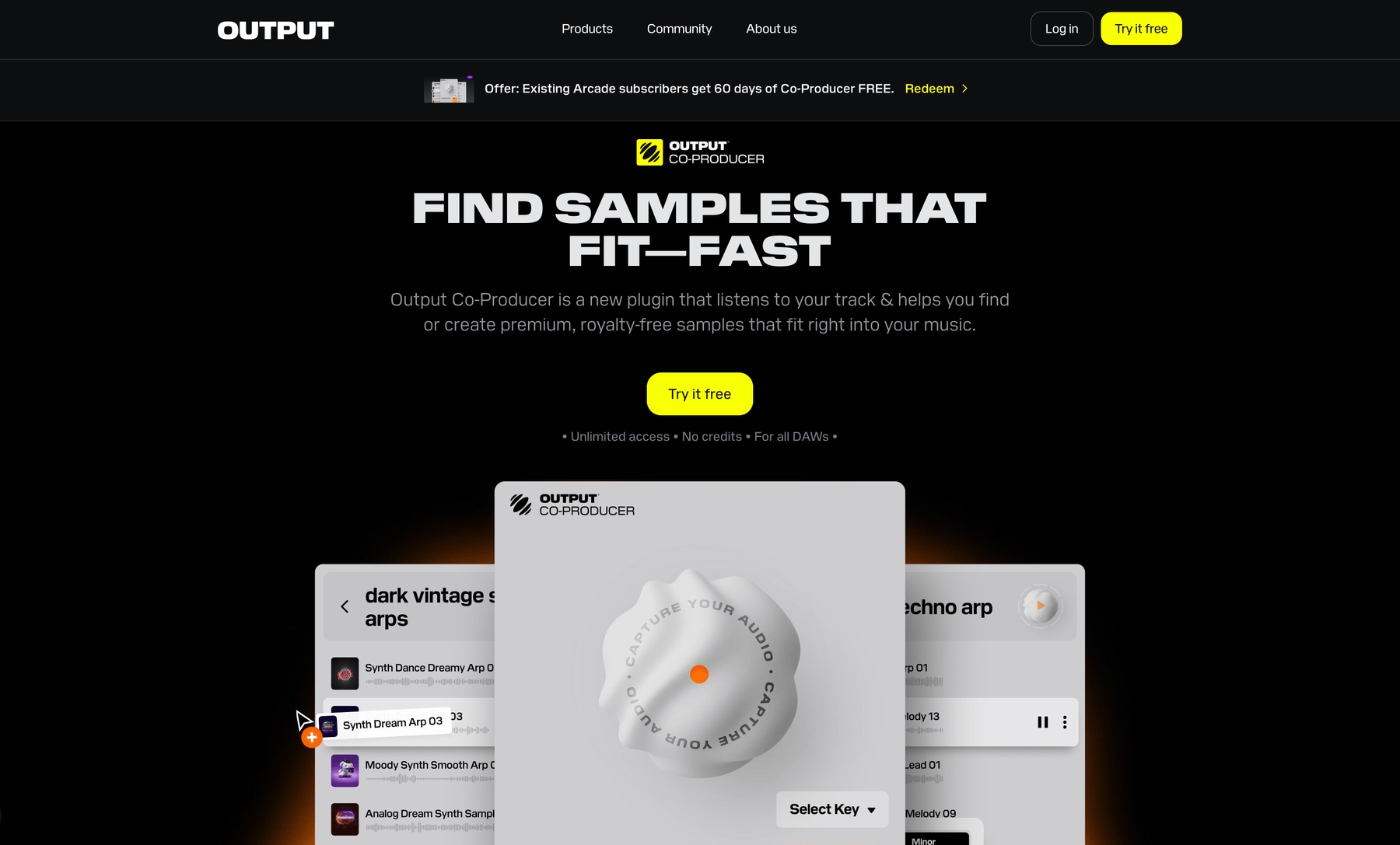
We're Output, and we build instruments and effects that feel like they were made for FL Studio. Our tools are all about getting you from a blank pattern to a full track without killing the vibe.
Output Plugin Features
Our plugins are built to feel native in FL Studio, loading up as VSTs without any fuss. Take our AI-powered tool, Co-Producer, for example. It works right inside your project, analyzing your audio to suggest samples from our library that fit your track's key and tempo. You can even use plain language to tell it what you're looking for, and it will find sounds to match.
- Analyzes your track’s context to suggest fitting sounds from our library.
- Lets you search with prompts like “dark synth bass for a drill beat.”
- Drag and drop samples directly into the FL Studio Playlist or Channel Rack.
- Integrates with Arcade for deeper sound shaping and manipulation. You can get both together with Output One.
Then there are our FX plugins. Tools like Portal, Thermal, and Movement drop onto any mixer track to mangle, saturate, or modulate your sound. They’re designed for hands-on sound design, and every parameter can be mapped to an automation clip in FL Studio, letting you draw in complex, evolving textures that bring a track to life.
- Load them as insert effects to process any instrument, sample, or vocal.
- Automate any parameter using FL Studio’s automation clips for dynamic sound design.
- Our Kontakt instruments like Exhale and Signal also slot right into the Channel Rack for full MIDI control and routing.
- Perfect for adding character, from granular textures and rhythmic filtering to rich, layered distortion.
Output Price
We keep our pricing direct so you can focus on the music. The easiest way in is with Output One, our all-in-one subscription that bundles our entire suite of FX plugins, Co-Producer, and the full Arcade library for one monthly price.
If you’d rather own your tools outright, that works too. All of our FX and Kontakt instruments are available as one-time purchases. You can check out all of our products and pricing to find what fits your setup.
2) FabFilter
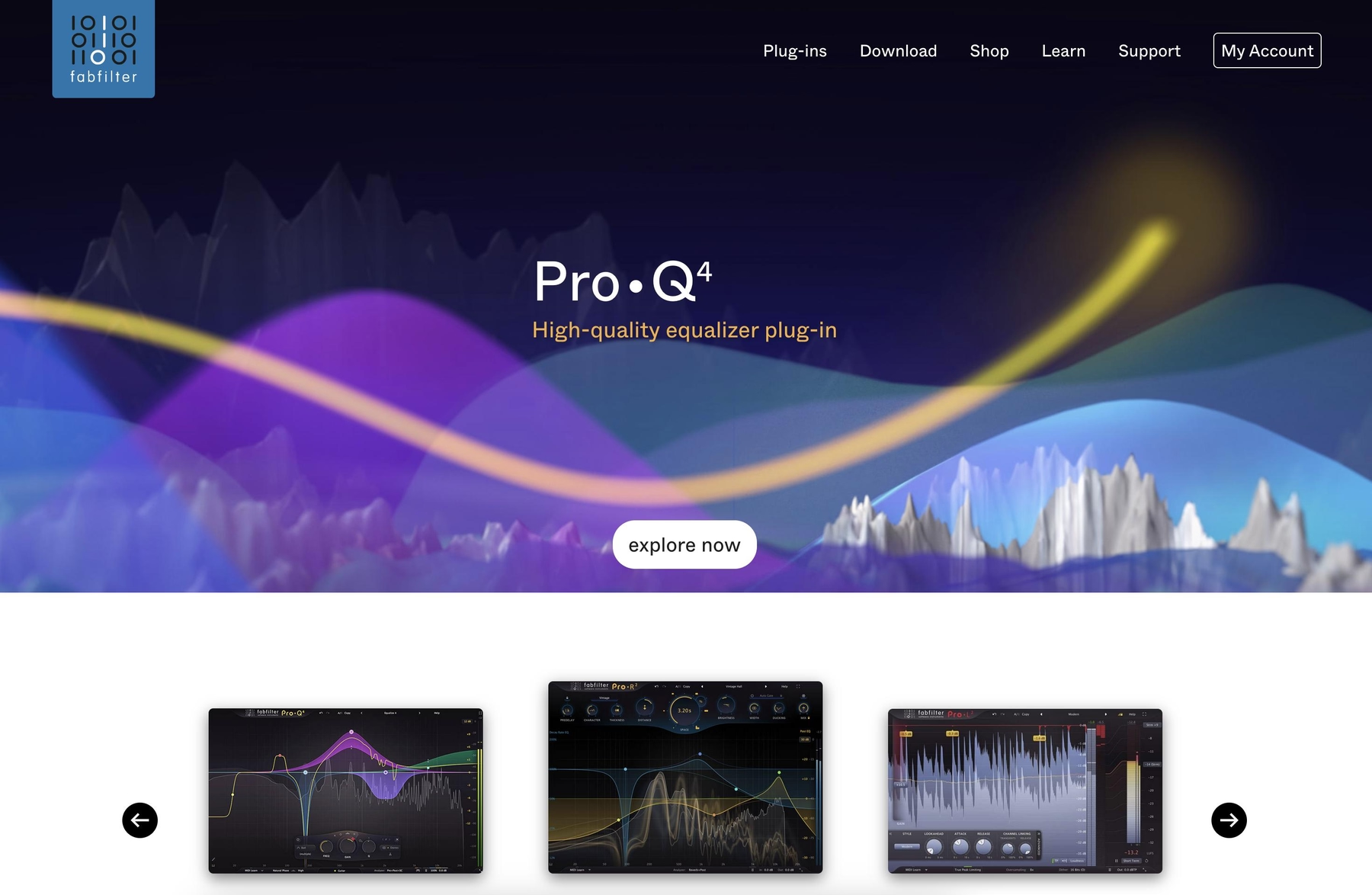
FabFilter is another name you’ll see in a lot of producers’ plugin folders, offering a suite of tools for mixing and mastering. Their plugins load directly into FL Studio as VST2 or VST3 effects, ready for any channel in the mixer.
FabFilter Features
Each plugin focuses on a specific task, like equalization, compression, or limiting. All parameters map directly to FL Studio’s automation system, so you can draw in precise filter sweeps or dynamic changes with automation clips. For a full rundown of what each tool does, the FabFilter website has the complete documentation.
FabFilter Price
FabFilter’s plugins are available to purchase individually or as part of different bundles. You can find all the current pricing information on their site.
3) Soundtoys
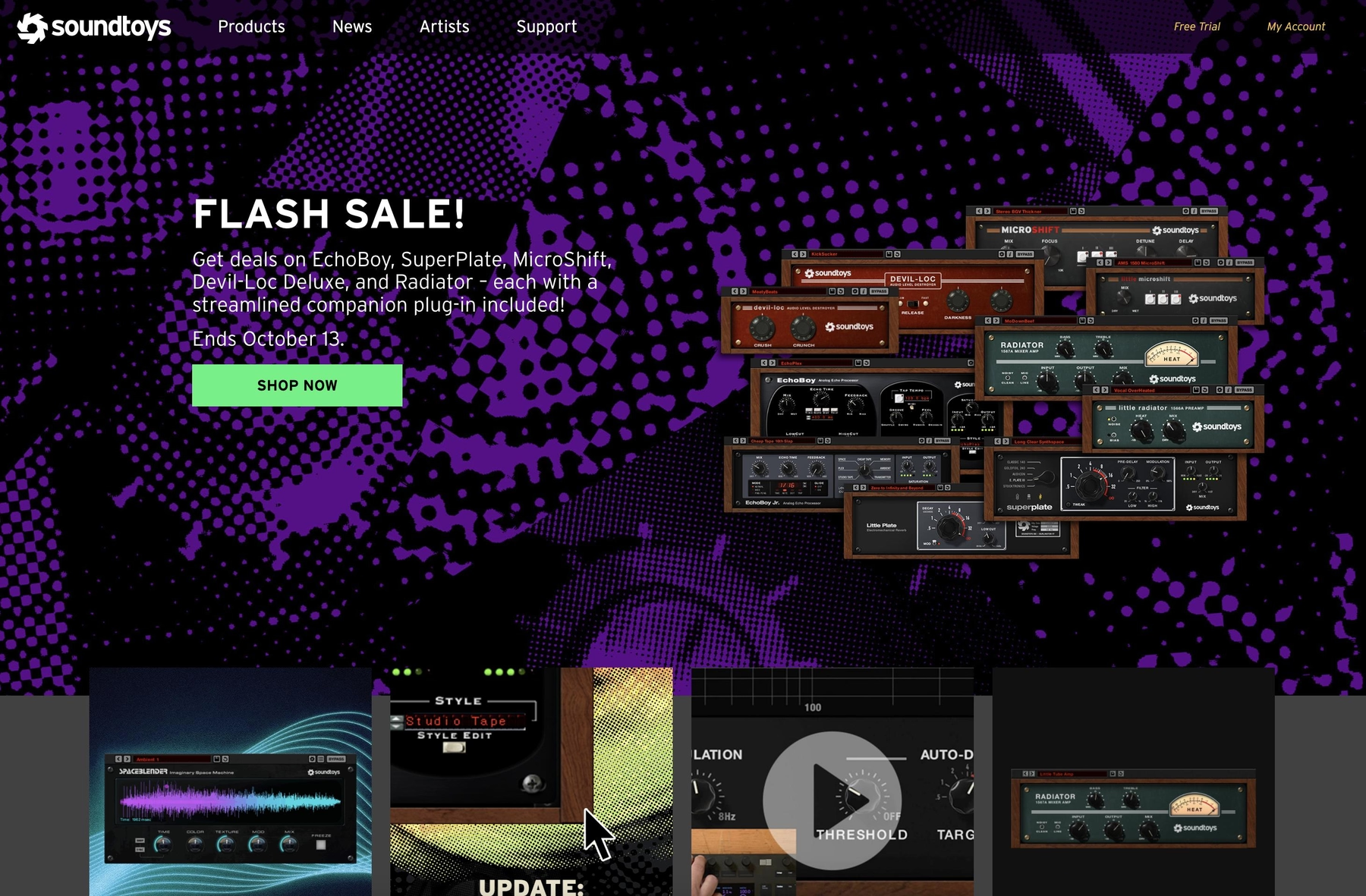
Soundtoys offers a suite of audio effects plugins that model the sound of classic analog hardware. They integrate into FL Studio as VST2 or VST3 effects, loading directly into the mixer for processing any sound source.
Soundtoys Features
Each plugin is designed for a specific task, from saturation and delay to filtering and pitch manipulation. You can load them individually on mixer tracks or use the Soundtoys Effect Rack to build and manage custom processing chains within a single plugin instance. All parameters map to FL Studio’s automation system, allowing you to link any control to an automation clip or controller.
- Load individual effects or the Effect Rack on any mixer channel.
- Automate parameters using FL Studio’s native automation clips.
- Use the Effect Rack to build and save complex multi-effects chains.
Soundtoys Price
Soundtoys plugins are available for purchase individually or as a complete collection in the Soundtoys 5 bundle. A 30-day demo is also available, letting you test the entire suite in your projects before committing.
4) Valhalla DSP
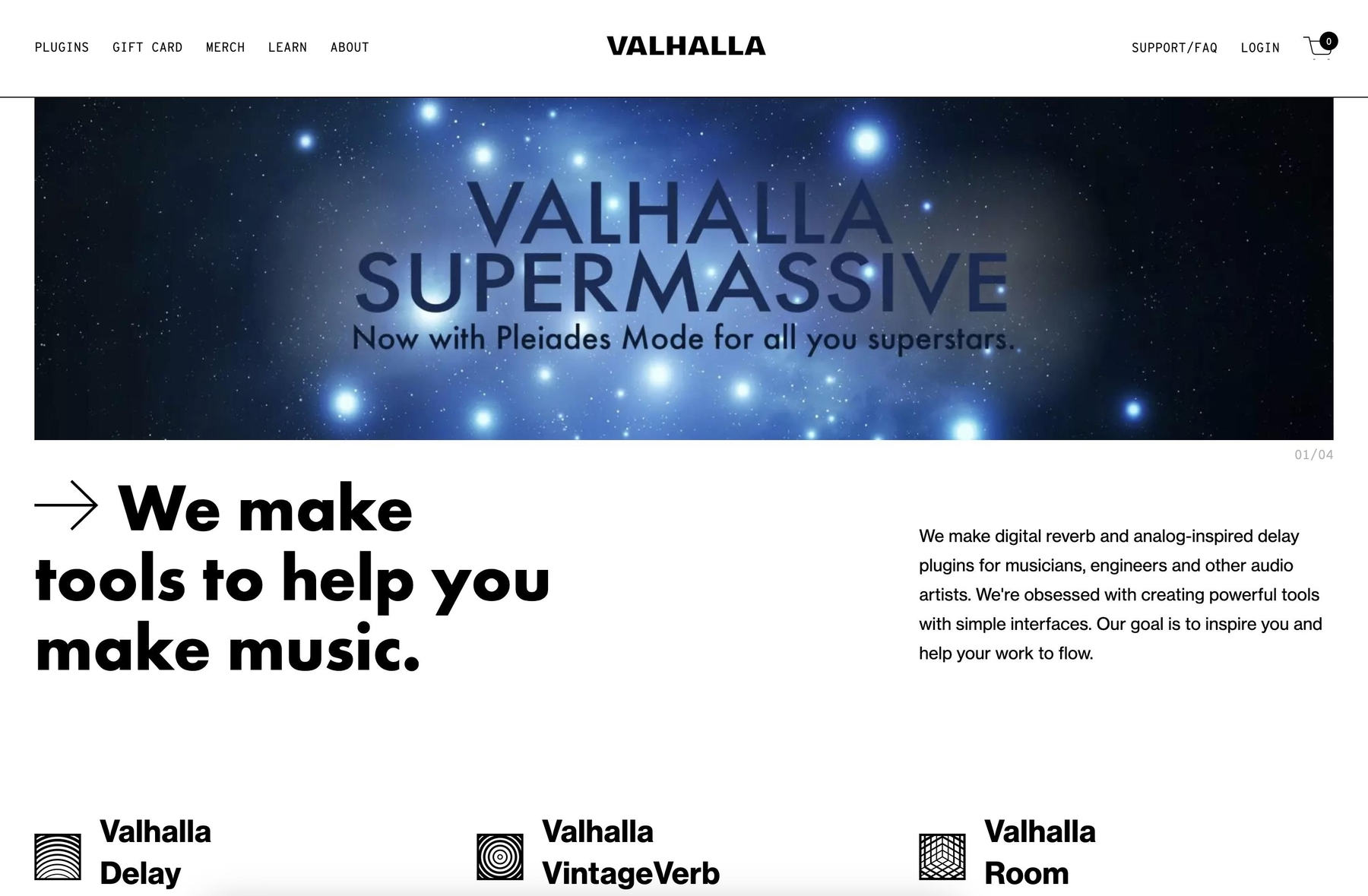
Valhalla DSP specializes in digital reverb and delay plugins with a reputation for simple interfaces and high-quality sound. The plugins load into FL Studio as VSTs, ready to be dropped onto any mixer channel for processing.
Valhalla DSP Features
Each Valhalla plugin focuses on a specific type of spatial effect, from the hardware-emulating algorithms in VintageVerb to the expansive textures of Shimmer. They are designed for low CPU overhead, making it possible to run multiple instances in a complex FL Studio project. The streamlined controls allow for quick adjustments and are fully mappable to automation clips.
- Offers a range of effects including reverb, delay, and modulation.
- Low CPU usage is suitable for projects with many tracks.
- Provides real-time processing with low latency.
Valhalla DSP Price
Valhalla DSP keeps its pricing straightforward. Each of their commercial plugins is available for a flat $50, with no sales or bundle deals offered directly. The company also offers several plugins, such as Valhalla Super Massive, completely free.
5) iZotope
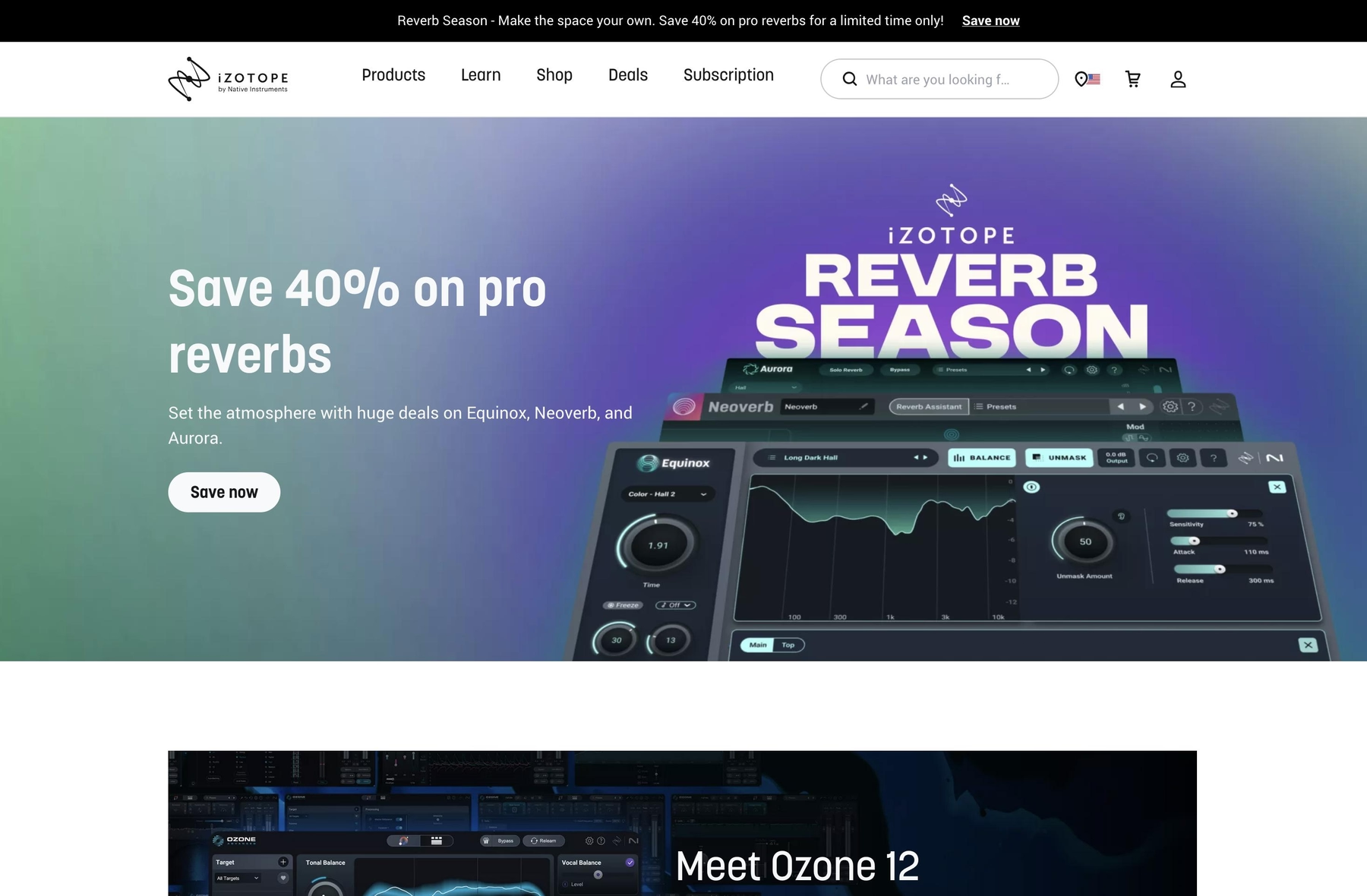
iZotope develops a range of software for mixing, mastering, and audio repair. Their plugins are compatible with FL Studio as VST3s, integrating directly into your projects for processing audio on any mixer track.
iZotope Features
iZotope’s suite is built around task-specific tools for mixing, mastering, and repair. Plugins like Ozone and Neutron include AI assistants that analyze audio to suggest settings, and all parameters can be automated inside FL Studio’s environment.
- Ozone: A mastering suite with an assistant for suggesting final processing.
- Neutron: A mixing tool with an assistant for setting initial track levels.
- RX: An audio repair plugin for fixing issues like noise and clipping.
- VocalSynth: A vocal effects processor for vocoding and harmonization.
iZotope Price
iZotope’s products are available for purchase individually or as part of various bundles, such as the Everything Bundle which contains all of their flagship software. The company also provides educational discounts on certain products for eligible students and teachers.
6) Xfer Serum
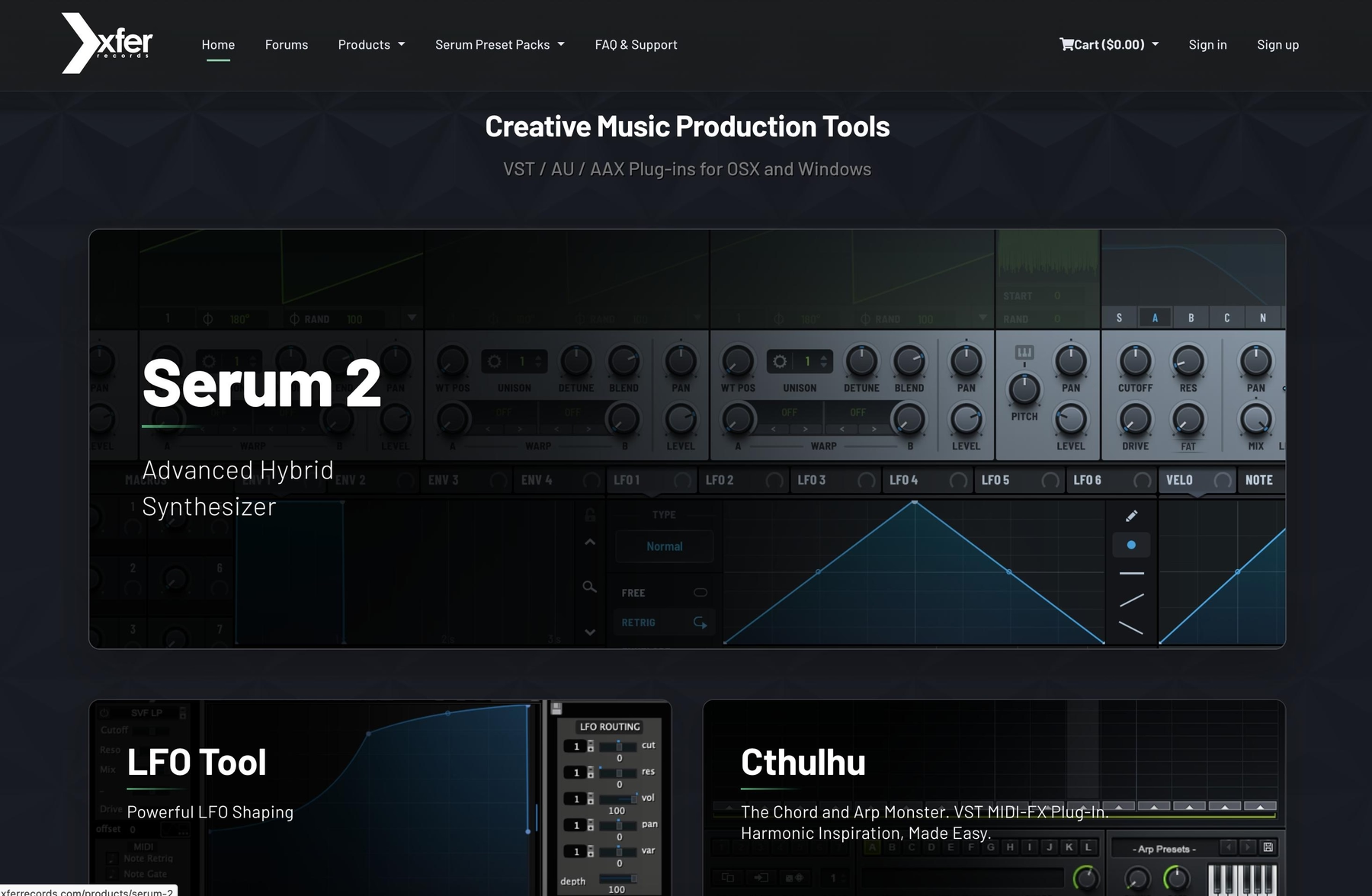
Xfer Serum is a wavetable synthesizer known for its sound quality and user-friendly interface. It loads into FL Studio as a VST plugin, giving you access to its synthesis engine right inside your projects.
Xfer Serum Features
Serum is built around wavetable synthesis, with multiple oscillators, dual filters, and a deep modulation system. You can assign its envelopes and LFOs to nearly any parameter and then automate those changes within FL Studio to create evolving sounds. It's a tool for building patches from the ground up.
- Multiple oscillators, including noise and sub oscillators
- Dual filters with various types for tonal shaping
- Configurable envelopes and LFOs for modulation
- Integrated arpeggiator and MIDI clip system
Xfer Serum Price
Serum is available as a one-time purchase, and existing users of the original can upgrade to Serum 2 for free. There's also a rent-to-own plan available through Splice if you prefer to pay in monthly installments.
How to Pick the Right Plugins for FL Studio
Choosing the right tools for FL Studio comes down to how they fit your specific process.
- Workflow Integration: FL Studio is all about speed—drag-and-drop from the browser, quick patterns in the Channel Rack. A good plugin should feel like part of that flow, not a roadblock. Tools that let you pull sounds directly into the Playlist, like our Co-Producer, keep you in the zone without interrupting your momentum.
- CPU Hit: Your project can go from a simple loop to a 100-track monster fast. Check if a plugin is known for being light on resources or a notorious CPU hog. FL Studio’s “Smart disable” helps, but a lightweight plugin is always a win, especially when you start stacking effects.
- FL Studio Edition: Are you on Fruity, Producer, or Signature? If you’re using the Fruity Edition, plugins that rely heavily on audio clips or recording won’t do you much good. Always confirm a plugin’s core function is supported by your version of the DAW before you commit.
- Starters vs. Finishers: Some plugins spark ideas—think synths and sample engines. Others are for polishing the mix, like EQs and compressors. We focus on the starting point, building instruments that help you find the right sounds and get a track off the ground quickly.
How to Add Plugins to FL Studio
Getting new tools into FL Studio is straightforward, so here’s a quick guide to get your plugins running in just a few steps.
- Run the Installer: First things first, run the installer for your new plugin. If you’re adding one of our instruments or effects, you’ll do this through the Output Hub. Pay attention to where the installer places the VST files—you’ll need that location in a moment.
- Scan for Plugins: Inside FL Studio, navigate to Options > Manage plugins. In the Plugin Manager window, add the folder path from the installation step if it’s not already there. Then, click “Find more plugins” and let FL Studio do its thing.
- Drop It in Your Project: Once the scan is complete, your new tool is ready. For an instrument like Signal or Exhale, open the Channel Rack, click the '+' icon, and select it from the list. For an effect like Thermal, just open the Mixer and load it into an FX slot on any channel.
Test-Drive Output in FL Studio and Hear the Difference
Any of the plugins we’ve covered will absolutely earn their keep in your channel rack. But if you want tools built to match FL Studio’s speed and keep you in the flow state, our instruments and effects are designed for exactly that.
Stop scrolling through presets and start making tracks. Try Output today and hear what you've been missing.
With Output One, you get the full suite—Arcade, engines, FX, and Co-Producer—integrated in FL Studio. Spend less time searching and more time recording with key- and tempo-aware picks.
Learn moreGet Output announcements, tips, inspiration, and more sent to your inbox.




