
6 Best Ableton Live Plugins for Better Tracks in 2026
Your Ableton setup is about to get a serious upgrade. We're sharing six must-have plugins to push your productions forward in 2026. Dive in.

Get 50% off your first month of Output One. Includes Co-Producer, Arcade, Portal, Movement, Thermal plus all FX expansions.
Try it freeThe search for the right ableton live plugins can feel endless. You need tools that sharpen your workflow and spark ideas, not get in the way of them.
As a DAW, Live is built for speed, supporting VST and AU formats so you can integrate your favorite instruments and effects without a headache.
So, we’re cutting through the noise with six plugin makers that actually earn their keep. We'll cover essential picks from Soundtoys, FabFilter, Baby Audio, and of course, our own gear here at Output.
1) Output Plugins
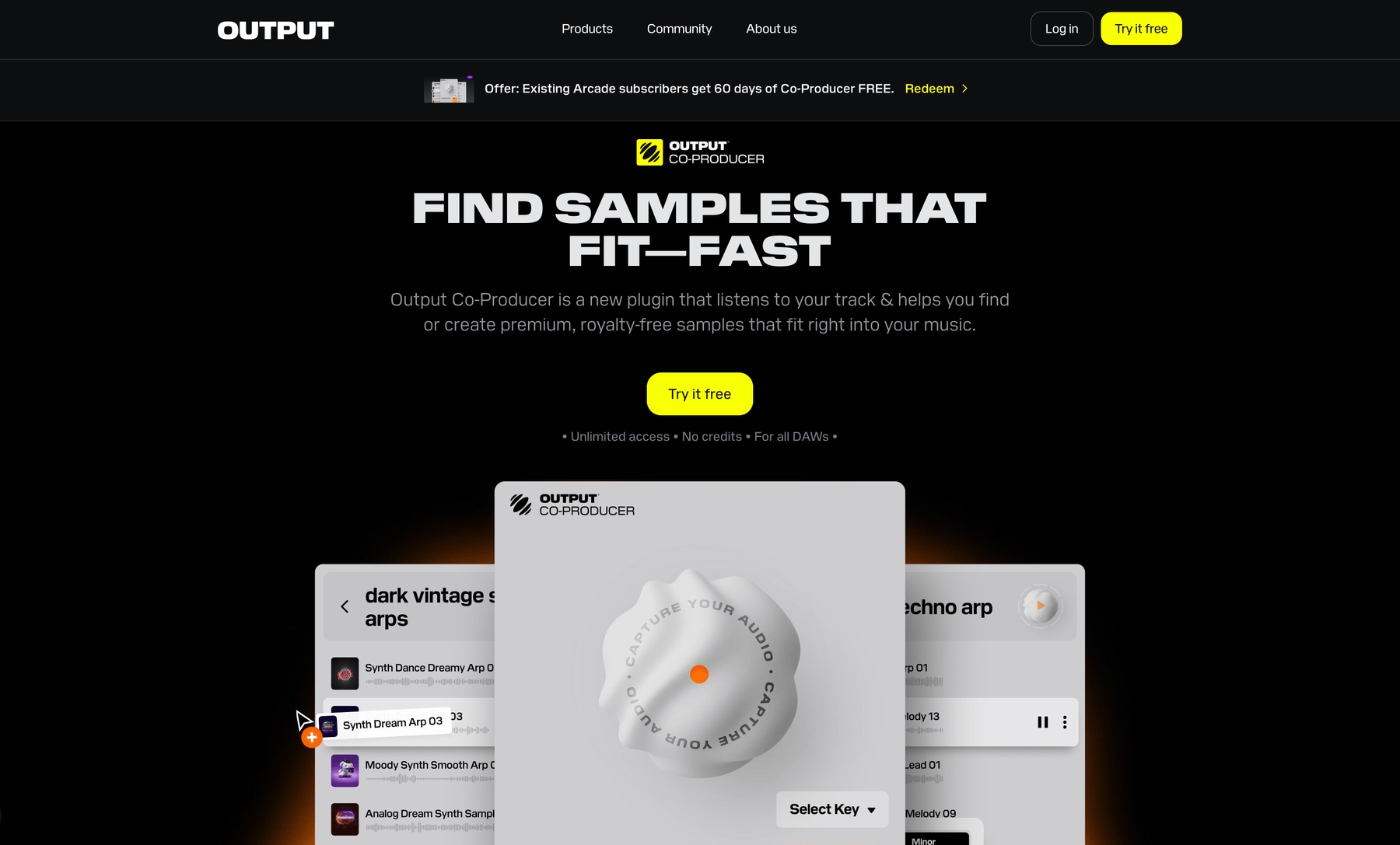
We're a Los Angeles-based company that builds software designed to keep up with Ableton Live's speedy workflow. Our entire lineup of tools, from the Arcade sample engine to our FX plugins, helps you find and shape sounds without killing the momentum.
Output Plugin Features
Our plugins are fully compatible with Ableton Live, running as VST, VST3, or AU formats so they slot right into your existing setup. Take our AI tool, Co-Producer, for example. It lives in your session, analyzing your audio to find matching samples from our library. You can feed it a loop or use natural language prompts, and it will suggest sounds that fit your track's key and rhythm. From there, just drag and drop them into a track.
- Analyzes your Ableton session audio to suggest fitting samples.
- Lets you use text prompts to find sounds without leaving the DAW.
- Integrates with Arcade for deeper sound shaping and manipulation.
- Drag-and-drop samples directly into your Live tracks.
Beyond finding sounds, our FX plugins are built to mangle them inside Live. Tools like Portal for granular textures, Thermal for multi-stage distortion, and the rhythmic engine Movement are all designed for hands-on control. You can drop them on any audio or MIDI track and automate every parameter with Live’s envelopes, letting you draw in evolving distortion or map controls to a MIDI controller for performance.
- Automate any parameter using Ableton’s envelopes for dynamic sound design.
- Map controls to MIDI controllers for hands-on performance in Session View.
- Group effects within Ableton’s Racks for powerful, custom processing chains.
- Use them on individual tracks, groups, or return tracks for flexible mixing.
Output Price
We keep our tools accessible because good gear shouldn't drain your bank account. Our Output One subscription gets you our entire software suite—Arcade, Co-Producer, Portal, Thermal, and Movement—for $14.99 a month. It’s the most straightforward way to get everything we make without a big upfront cost.
If subscriptions aren't your thing, you can also buy our tools outright. Individual FX plugins are available for a one-time purchase, and our Kontakt instruments like Exhale or Signal go for around $199 each. We also offer a bundle with the whole collection if you decide you want it all. You can explore the full breakdown of all our products and pricing on our site.
2) Baby Audio
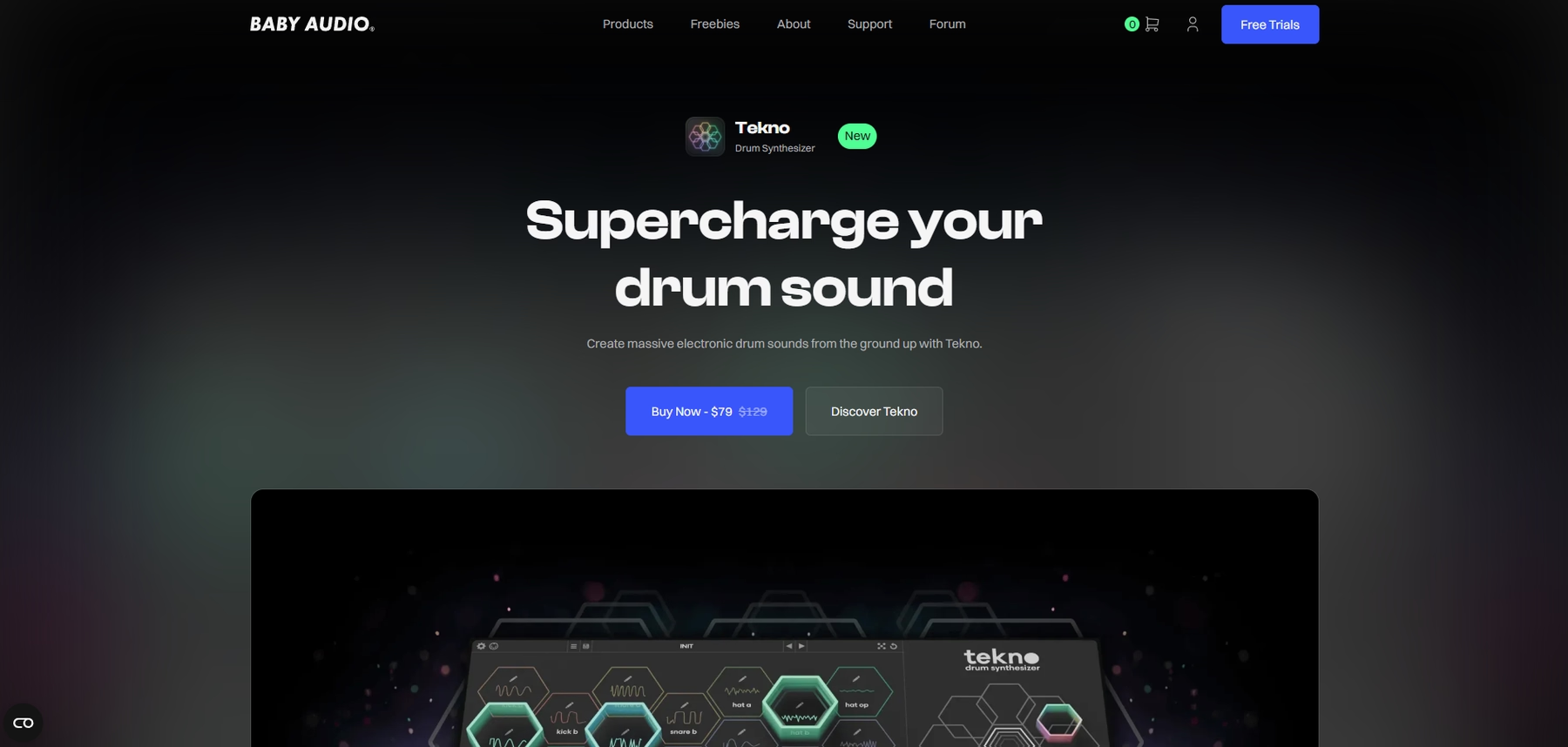
Baby Audio is known for plugins with a focus on character and simplicity, often with a lo-fi or retro aesthetic. They integrate into Ableton Live as VST, VST3, and AU plugins, allowing them to be used on any track without complicated setup.
Baby Audio Features
All automatable parameters in Baby Audio plugins are exposed to Ableton’s automation lanes for detailed programming. You can also map controls to a MIDI controller using Live’s built-in MIDI mapping features. For more complex signal flows, their plugins can be grouped within Ableton’s Instrument and Effect Racks.
Baby Audio Price
For detailed pricing on individual plugins and bundles, you can visit the Baby Audio website.
3) FabFilter
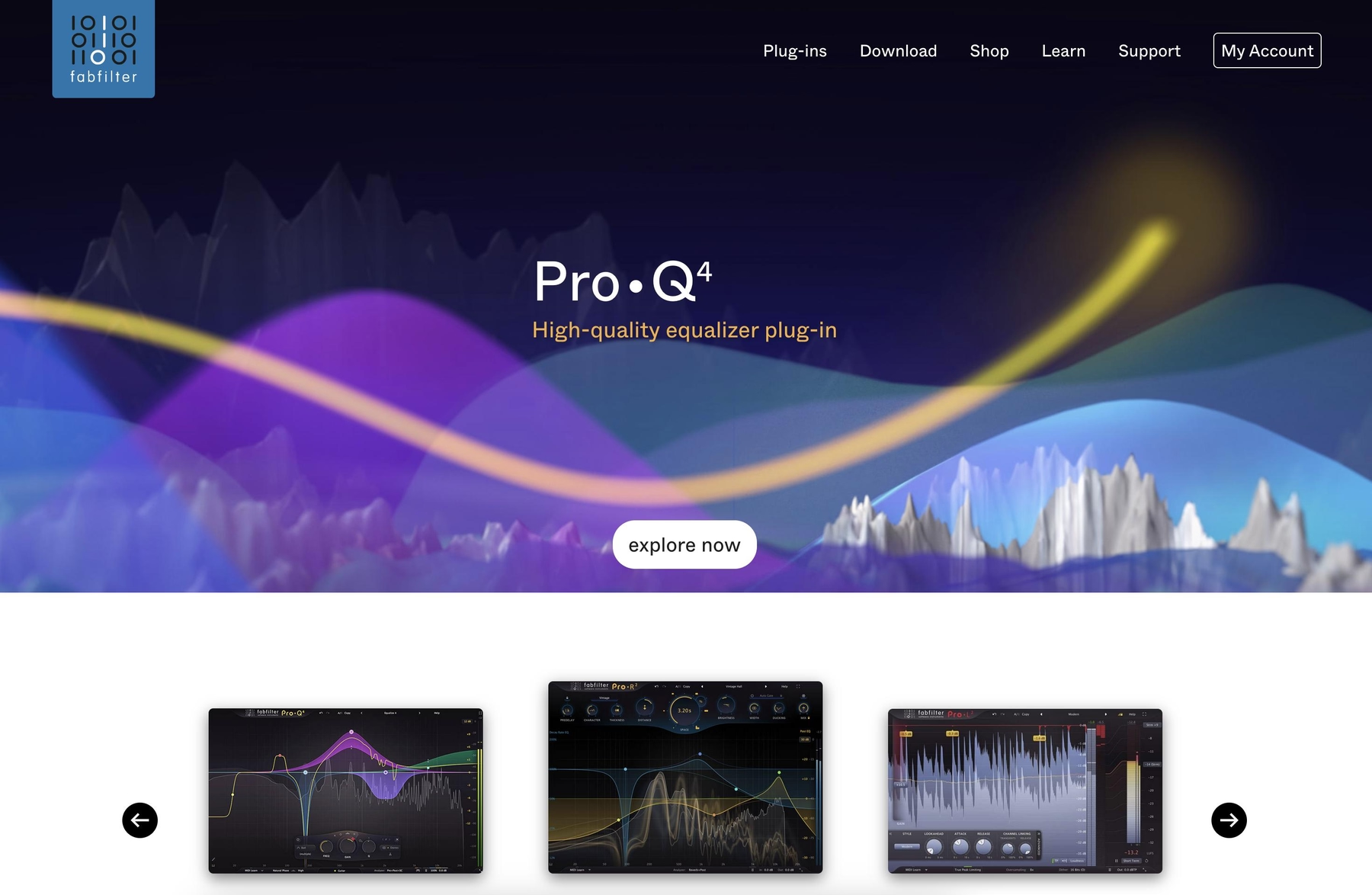
FabFilter is known for a suite of high-end audio plugins used for mixing and mastering tasks like EQ, compression, and limiting. The plugins integrate directly into Ableton Live as VST, VST3, or Audio Unit formats.
FabFilter Features
Inside Live, all FabFilter parameters can be automated, and controls can be mapped to a MIDI controller. Their plugins also support sidechain input for tasks like ducking or dynamic EQ, and can be grouped into Ableton's Effect Racks for more complex routing.
- Exposes all parameters to Ableton’s automation lanes.
- Supports sidechain routing for dynamic processing.
- Integrates with Ableton’s MIDI mapping and Effect Racks.
- Provides real-time visual feedback like spectrum analysis within the plugin window.
FabFilter Price
FabFilter plugins are sold individually or as bundles, with the Total Bundle priced at $1149. Individual plugins like Pro-Q 3 and Pro-C 2 go for around $179, while others like Pro-L 2 are priced at $199. Fully functional 30-day trials are available for all their plugins if you want to test them out first.
4) Soundtoys
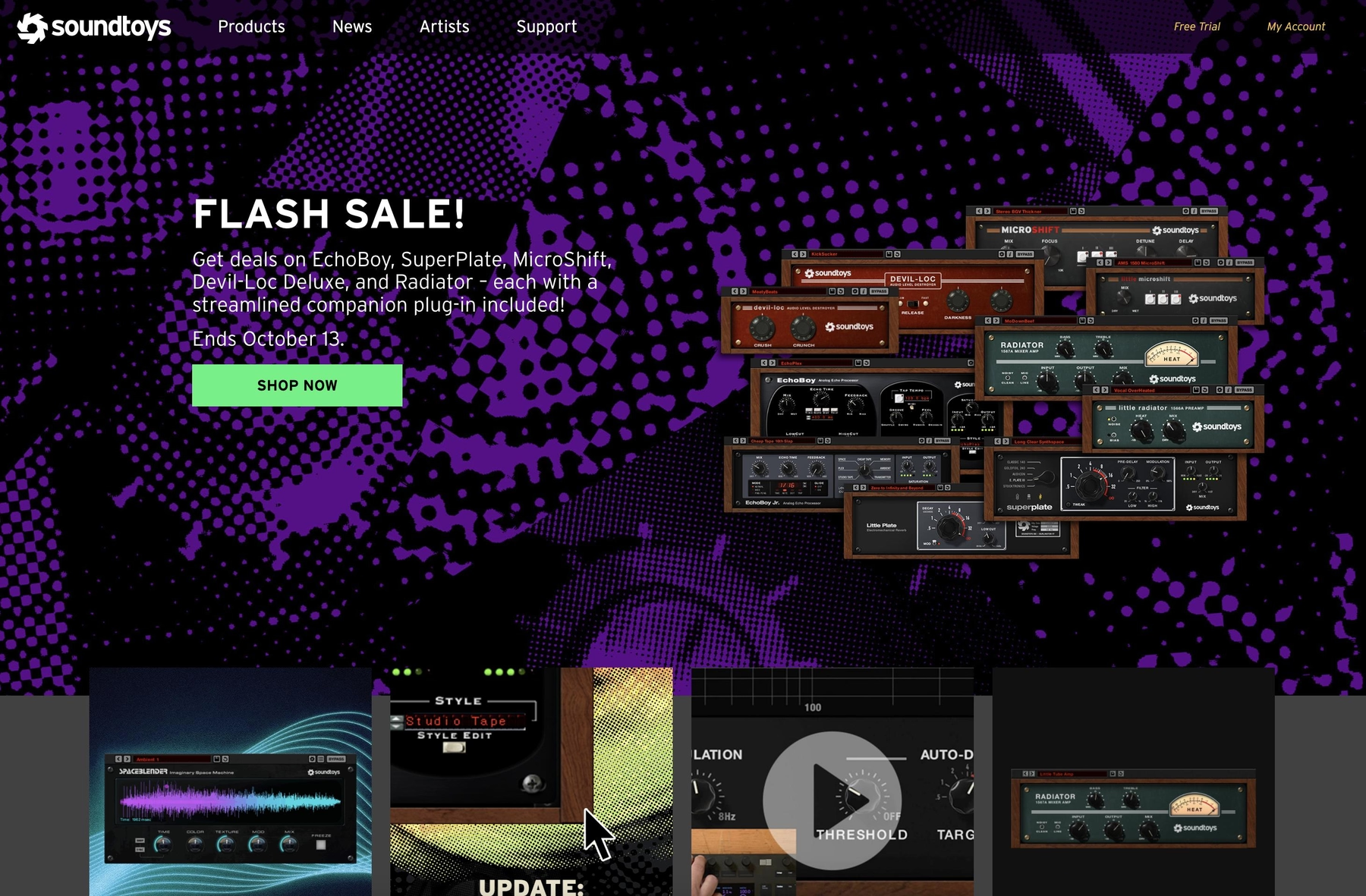
Soundtoys offers a collection of 23 audio effect plug-ins known for adding color and character to digital production. The suite integrates with Ableton Live as AU, VST2, and VST3 plugins, so you can drop them onto any track.
Soundtoys Features
The core of the collection is the Effect Rack, which lets you build custom processing chains from their individual plugins inside a single instance in Live. Some plugins, like Little AlterBoy, can also be controlled with MIDI notes directly from another track in your session for real-time pitch and formant shifting.
- Combine multiple effects into a single chain using the Effect Rack.
- Control parameters like pitch and formant via MIDI in certain plugins.
- Includes tools for saturation (Decapitator) and delay (EchoBoy).
- Resizable user interfaces for better screen management.
Soundtoys Price
The full Soundtoys 5 bundle, which includes all 23 plugins, costs $599. You can also purchase some of the plugins individually if you don't need the whole collection. They offer academic pricing for students and educators as well.
5) Valhalla DSP
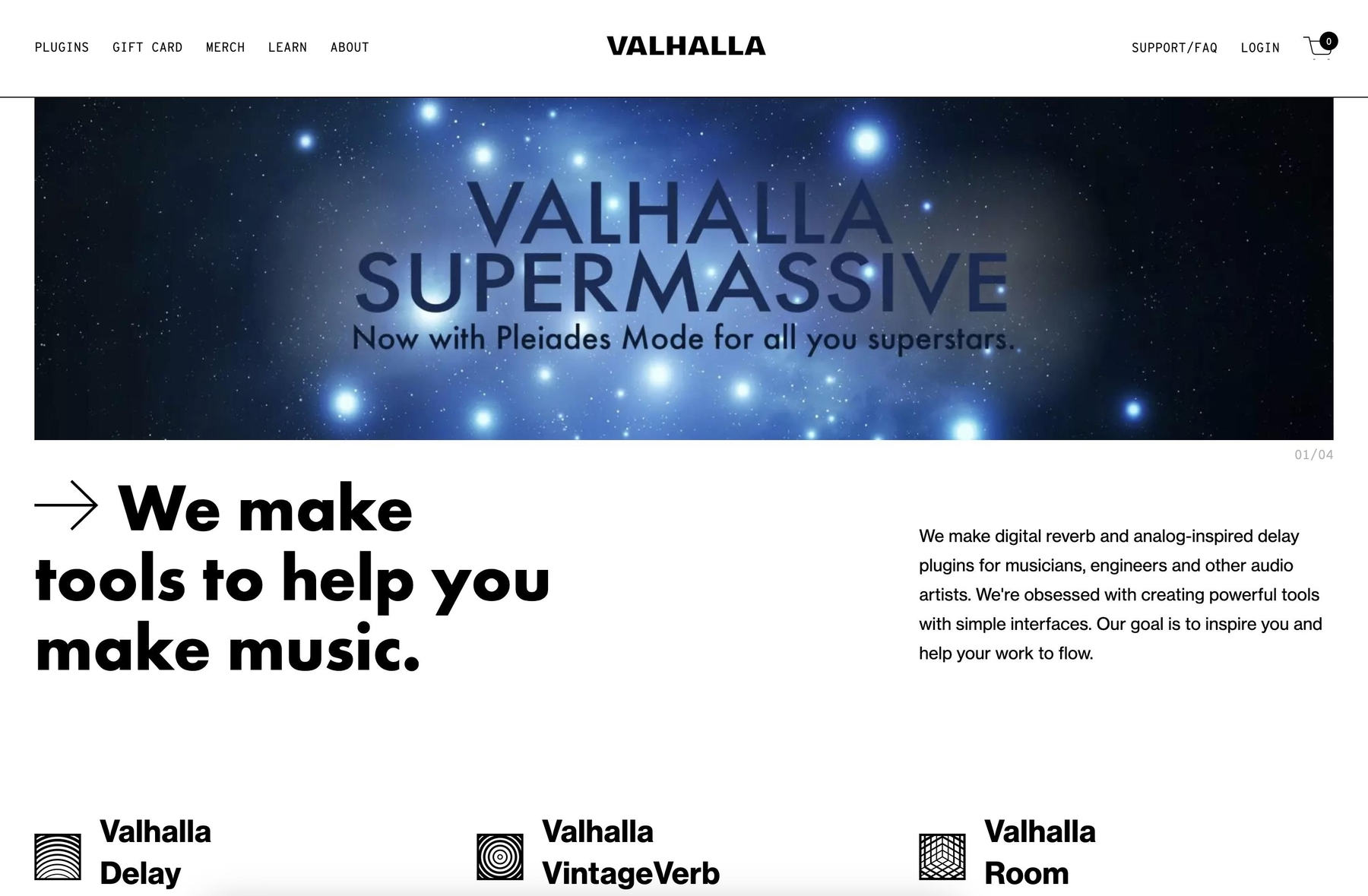
Valhalla DSP specializes in digital reverb and delay plugins with straightforward interfaces. Their tools are compatible with Ableton Live as VST and AU plugins, ready to be used for adding space and modulation to your tracks.
Valhalla DSP Features
Within Ableton Live, Valhalla’s plugins can be used for a range of spatial effects, from room simulations to pitch-shifting delays. For users with Live Suite or Max for Live, third-party wrappers are available that map plugin parameters to Ableton’s device view, allowing for control with Push as if it were a native device.
- Plugins cover reverb, delay, modulation, and frequency shifting.
- Max for Live wrappers enable control from Ableton’s device view and Push.
- Known for low CPU usage, which helps when running many instances.
Valhalla DSP Price
Valhalla DSP prices its commercial plugins at $50 each and does not offer bundles. A few plugins, like Valhalla Supermassive, Freq Echo, and Space Modulator, are available for free from their website.
6) iZotope
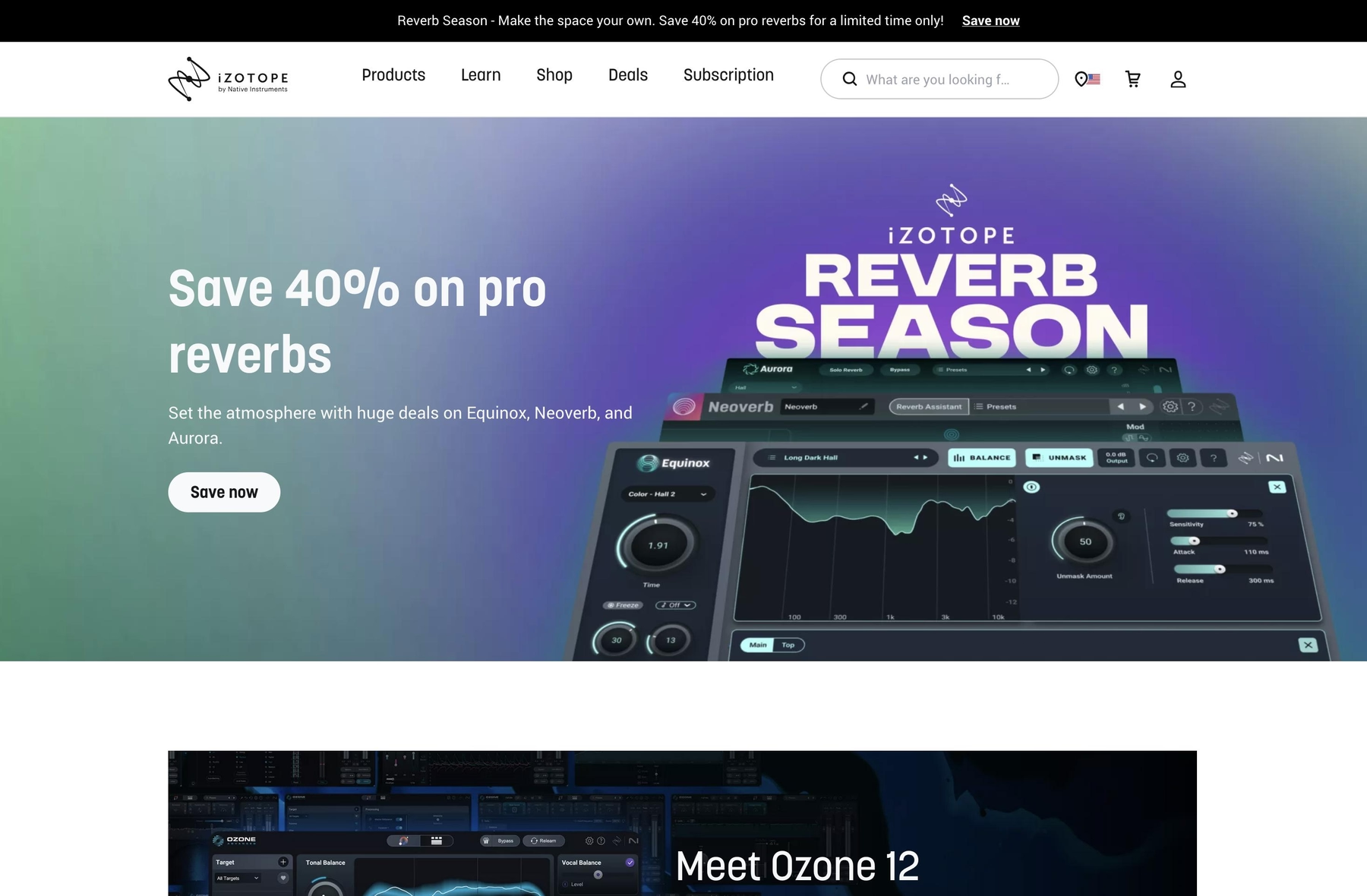
iZotope develops professional audio software for tasks like recording, mixing, and mastering. Their plugins are compatible with Ableton Live, supporting VST3 and AU formats so they can be loaded onto any track.
iZotope Features
iZotope's lineup is built for specific production stages, from audio repair with RX to vocal processing with Nectar. Their tools often include assistive technology, like the AI-powered Master Assistant in Ozone 12, which suggests settings to streamline mixing and mastering tasks directly within your Live session.
- Mastering suite with an AI-powered Master Assistant (Ozone 12).
- Audio repair tools for cleaning up tracks (RX 11).
- Vocal processing with pitch correction and harmonization (Nectar 4).
- Mixing suite with analysis tools for balancing elements (Neutron 5).
iZotope Price
iZotope plugins are sold individually or in bundles. For instance, Ozone 12 Advanced is priced at $499, while bundles like the Music Production Suite 8 package several tools together for $799.
How to Pick the Right Plugins for Ableton Live
Picking the right tools for Live comes down to how they fit into your process, not just what they do.
- Workflow Integration: Does the plugin keep you in the flow state, or does it force you to stop and context-switch? The best tools feel like an extension of Live itself. Some, like our Co-Producer, even analyze your session to suggest sounds, so you spend less time searching and more time making music.
- Parameter Control: Live’s power lies in its deep automation and mapping. Check if a plugin exposes all its parameters for automation. You want to be able to draw in detailed filter sweeps or map a knob on your controller to a distortion parameter without a fuss.
- CPU Efficiency: A single plugin that hogs your processor can bring a session to its knees. Before you buy, run the trial version with a heavy track count. A lightweight plugin means you can stack more instances without your computer complaining.
- Utility vs. Idea Generation: Are you looking for a surgical tool to fix a mix, or something to mangle a sound into something new? A clean EQ is essential, but so are effects that generate unexpected textures. Our FX plugins like Portal and Thermal are built for the latter—they’re starting points, not just finishers.
How to Add Plugins to Ableton Live
Getting new plugins running in Ableton Live is straightforward once you know where to look. Here’s the quick guide to getting a new tool, like one of ours, into your session:
- Install the Plugin: First, run the installer for your new gear. Make sure you install the VST3 or AU version, as Live uses 64-bit plugins. The installer typically places the files in the correct folder for you.
- Scan in Live: Open Ableton Live and navigate to Preferences > Plug-Ins. If your new tool doesn't appear automatically, hit the “Rescan” button. This prompts Live to search for any new plugins you’ve added.
- Load It Up: Once the scan finishes, your plugin will show up in Live’s browser under the “Plug-Ins” tab. From there, just drag it onto an audio or MIDI track and get to work.
Test-Drive Output in Ableton Live and Hear the Difference
Honestly, any plugin on this list will serve you well in Ableton Live. But if you want tools that feel less like an addition and more like an extension of Live's workflow, we built ours just for that.
See how they fit into your setup. Try Output today.
With Output One, you get the full suite—Arcade, engines, FX, and Co-Producer—integrated in Ableton Live. Spend less time searching and more time recording with key- and tempo-aware picks.
Learn moreGet Output announcements, tips, inspiration, and more sent to your inbox.




