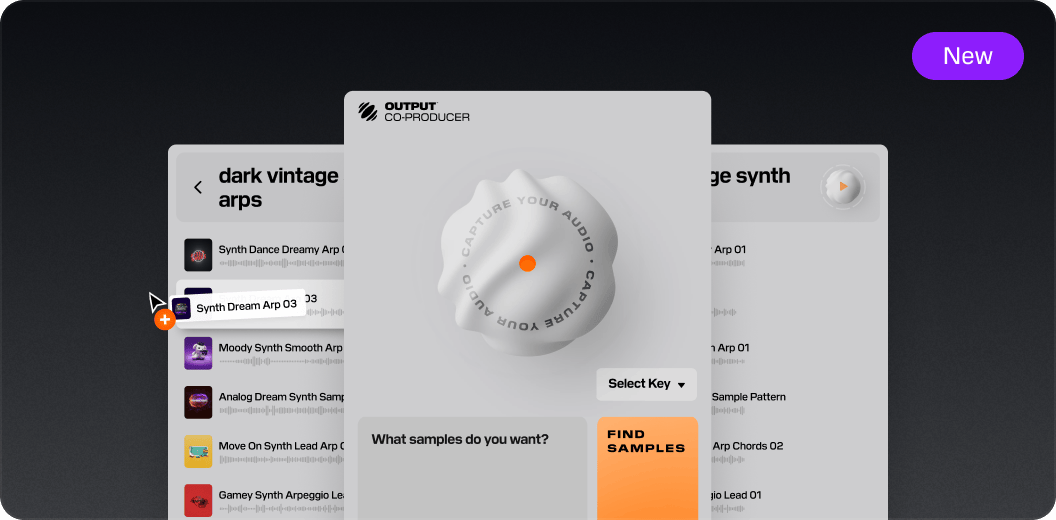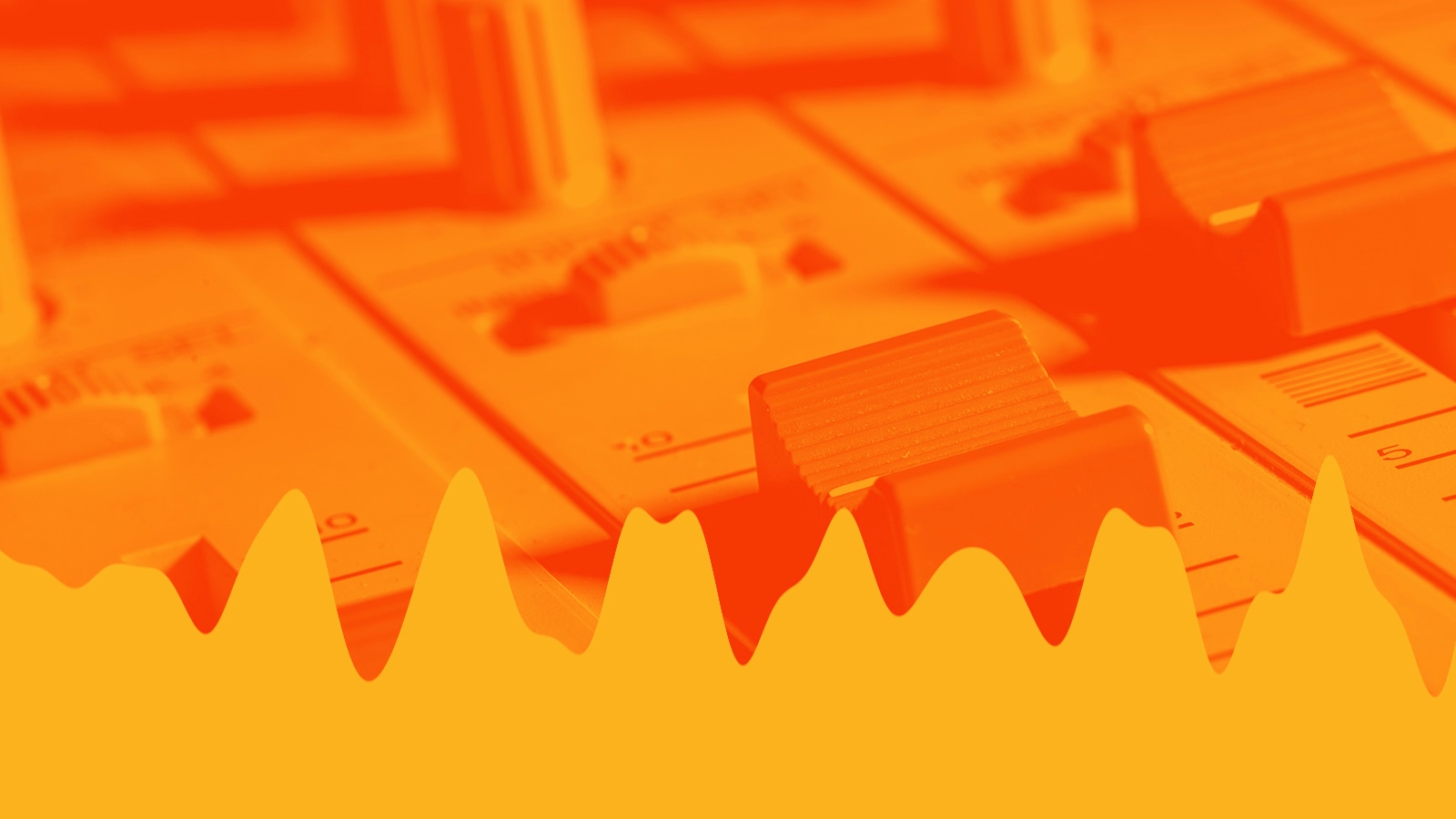How To Use Your Own Sounds in Arcade
Learn how to use Arcade to chop and flip your own samples.

Get 50% off your first month of Output One. Includes Co-Producer, Arcade, Portal, Movement, Thermal plus all FX expansions.
Try it freeHow To Use Your Own Sounds in Arcade
One of Arcade's superpowers is the ability to take a sample or loop and easily make it your own. In this video, OSCILLATR demonstrates how he imports audio to generate his own Samplers — showing off a variety of techniques from using the Sampler Generator to chop and flip a loop, to resampling and warping the sound with Modifier Keys and Macros.
Use Your Own Samples
For everything there is to know about Arcade, visit our Support page. For more tutorials by Output, subscribe to our Youtube channel and follow us on Instagram and TikTok.
Get the tools behind today’s most original modern sounds.
Learn moreGet Output announcements, tips, inspiration, and more sent to your inbox.