
6 Best Studio One Plugins That Crush It in 2026
Your Studio One setup is about to get a major boost. Here are six essential plugins for 2026 that will fast-track your sound-shaping process.

Get 50% off your first month of Output One. Includes Co-Producer, Arcade, Portal, Movement, Thermal plus all FX expansions.
Try it freeFinding the right tools for your DAW can feel like a full-time job. When it comes to the best studio one plugins, the right choice sharpens your workflow and keeps inspiration flowing.
Studio One is built for speed with its drag-and-drop interface and broad support for VST, AU, and other formats. It gives you a solid foundation, but the third-party tools you add are what define your sound.
Forget the filler. Here are six plugin makers that actually earn their keep in a session.
We’re talking about indispensable instruments and effects from companies like Output, EastWest Sounds, u-he, and Native Instruments that just work.
1) Output Plugins
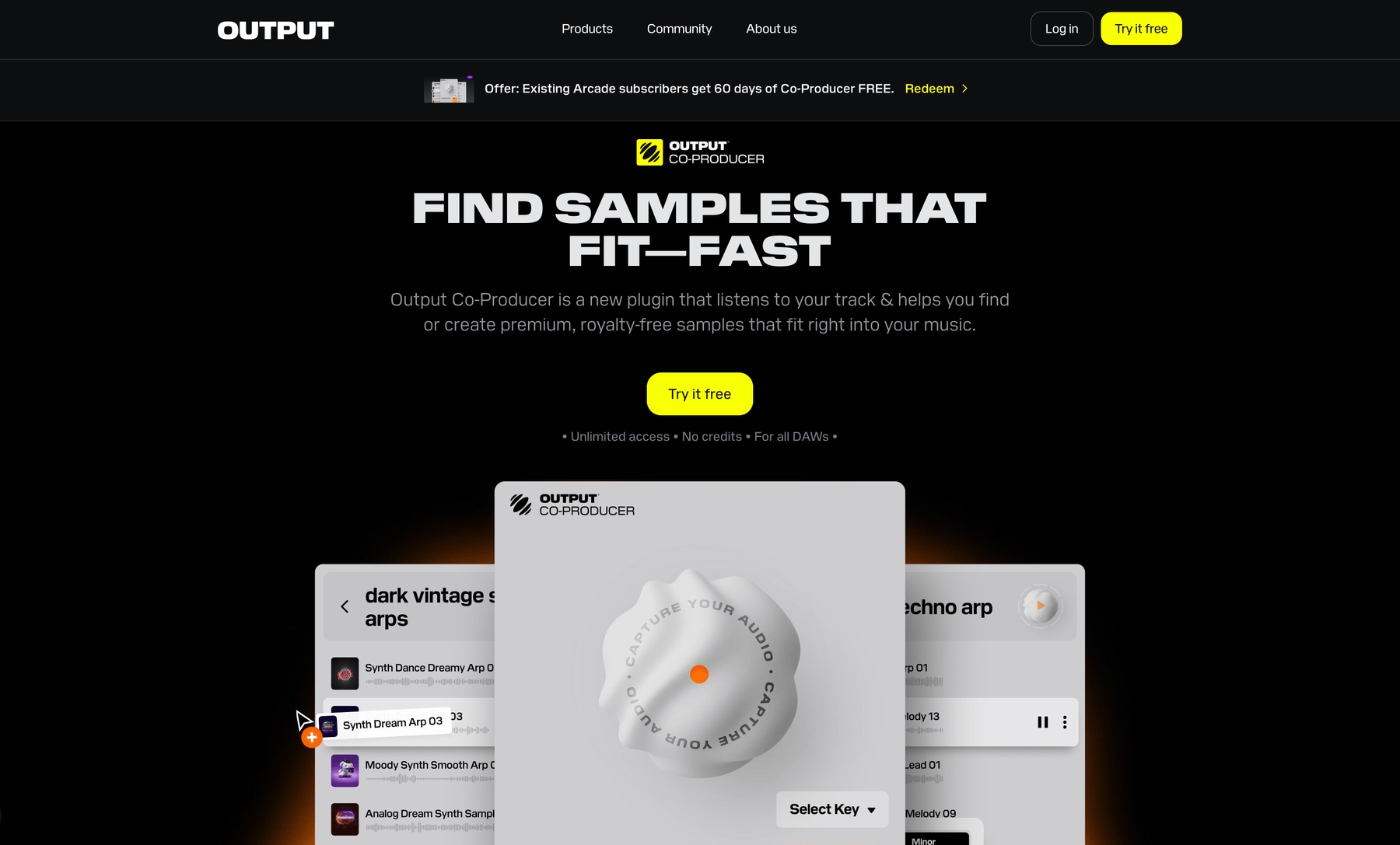
We're Output, and we build instruments and effects that feel like a native part of Studio One. Our tools are designed to get you from a blank session to a finished idea, fast.
Output Plugin Features
Our entire suite of VST plugins runs directly inside Studio One, designed to feel like a natural extension of your workflow. Take our AI-powered tool, Co-Producer, for example. It lives in your session, analyzes your audio to understand its musical context, and then suggests perfectly matched sounds from the Arcade library. You can even use natural language prompts to describe the exact vibe you're chasing.
- Analyzes your project's key, tempo, and rhythm to suggest fitting samples.
- Lets you drag and drop suggested sounds directly onto tracks in Studio One.
- Integrates with Arcade for deeper sound manipulation without leaving your session.
Beyond finding new sounds, our FX plugins are built to twist and shape your audio. Drop Portal on a track for granular synthesis, fire up Thermal for complex distortion, or add Movement for evolving rhythmic effects. They all operate as standard inserts on any audio track, bus, or master channel, locking to your session’s tempo and responding to Studio One’s automation for detailed sound shaping. Our Kontakt instruments like Exhale and Signal also load right into your DAW, giving you access to powerful sound engines for scoring and production.
- Insert on any track, bus, or master channel just like a stock plugin.
- Map any parameter to Studio One’s automation lanes for precise control.
- All rhythmic effects and modulators automatically sync to your project’s tempo.
Output Price
We keep our pricing straightforward so you can focus on the music. For just a couple of bucks more than an Arcade subscription, our Output One plan gets you everything: all our FX plugins, Co-Producer, and the entire Arcade library for $14.99 a month.
If subscriptions aren't your thing, you can still buy our FX plugins and Kontakt instruments individually with a one-time payment. For a full breakdown of the numbers, explore all of our products and pricing options on our site.
2) EastWest Sounds
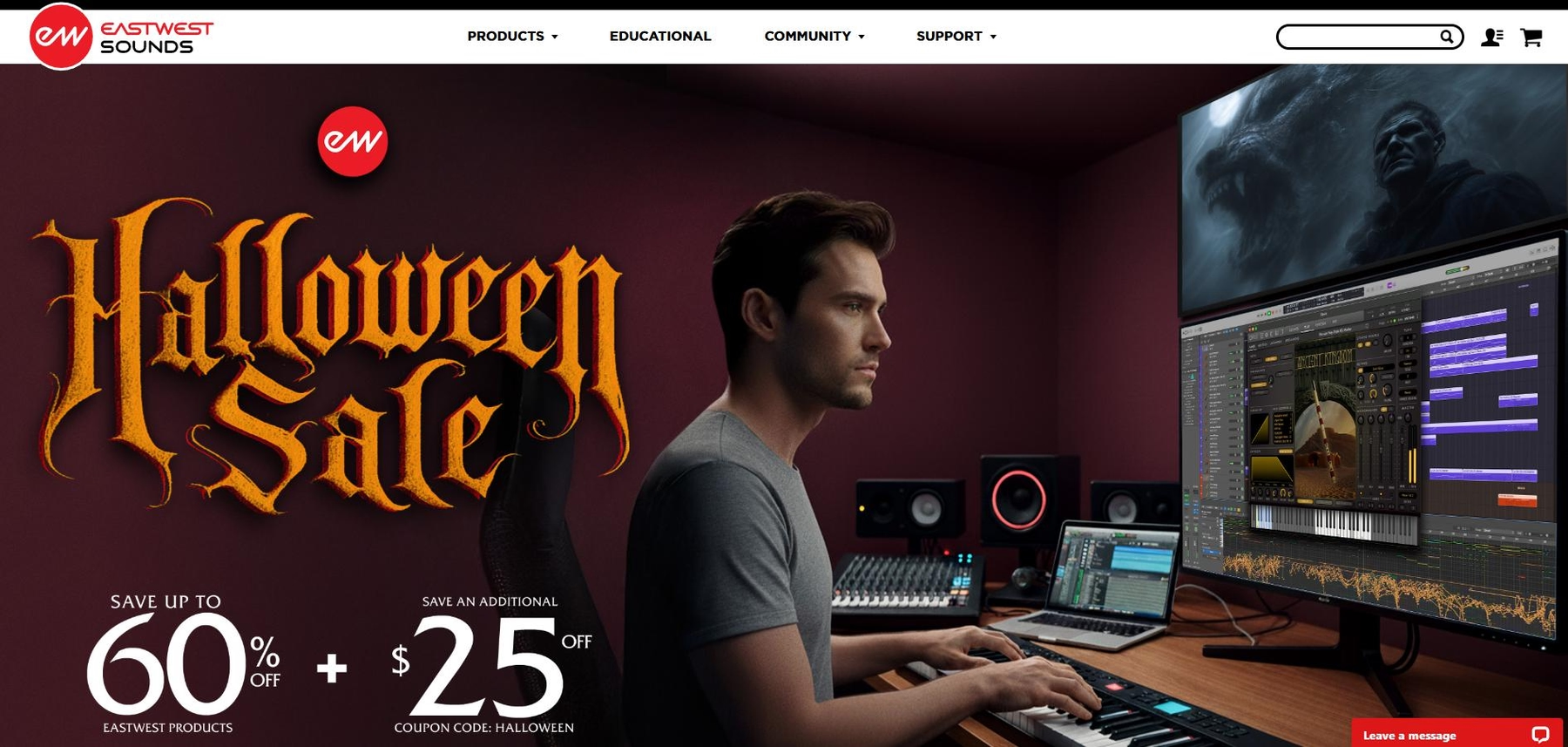
EastWest Sounds is known for its large orchestral and cinematic libraries. Their instruments run inside Studio One, loading up so you can sequence their sounds with your other tracks.
EastWest Sounds Features
Like most third-party tools, EastWest's plugins show up in Studio One’s browser after installation. You can drag them onto a track and get to work.
- Plugin parameters connect to Studio One’s automation.
- MIDI learn is available for mapping to hardware controllers.
- Presets are generally manageable within the plugin or the DAW.
EastWest Sounds Price
EastWest operates on a subscription model with their ComposerCloud service, but also offers individual product purchases. For the latest pricing, you’ll have to check their website.
3) u-he
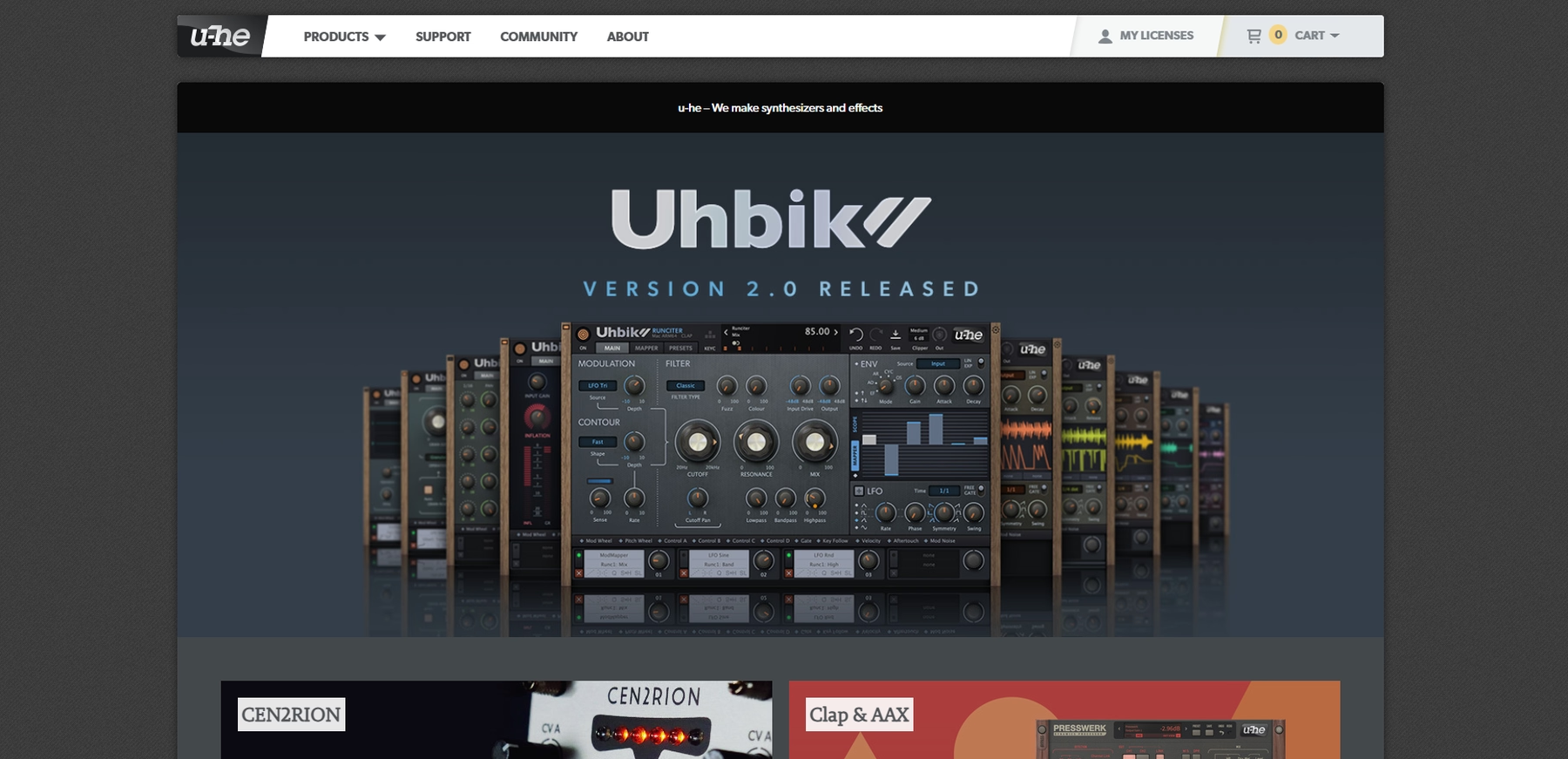
Berlin-based u-he makes a range of software synthesizers and effects. Their plugins run in Studio One as VSTs, showing up in your browser for drag-and-drop use just like any other third-party tool.
u-he Features
Once installed, u-he plugins appear in Studio One’s browser and can be dropped onto any track. Nearly all plugin parameters can be controlled with Studio One’s automation lanes. MIDI learn is also available for mapping controls to your hardware.
- Plugins are detected and organized in the DAW browser.
- Parameters map to Studio One’s automation system.
- Supports MIDI learn for hardware controller assignments.
u-he Price
u-he sells its products as one-time purchases with perpetual licenses, so you won't find a subscription model here. Individual instruments and effects are sold directly from their site, with prices like $179 for Diva and $199 for Zebra2.
4) Native Instruments
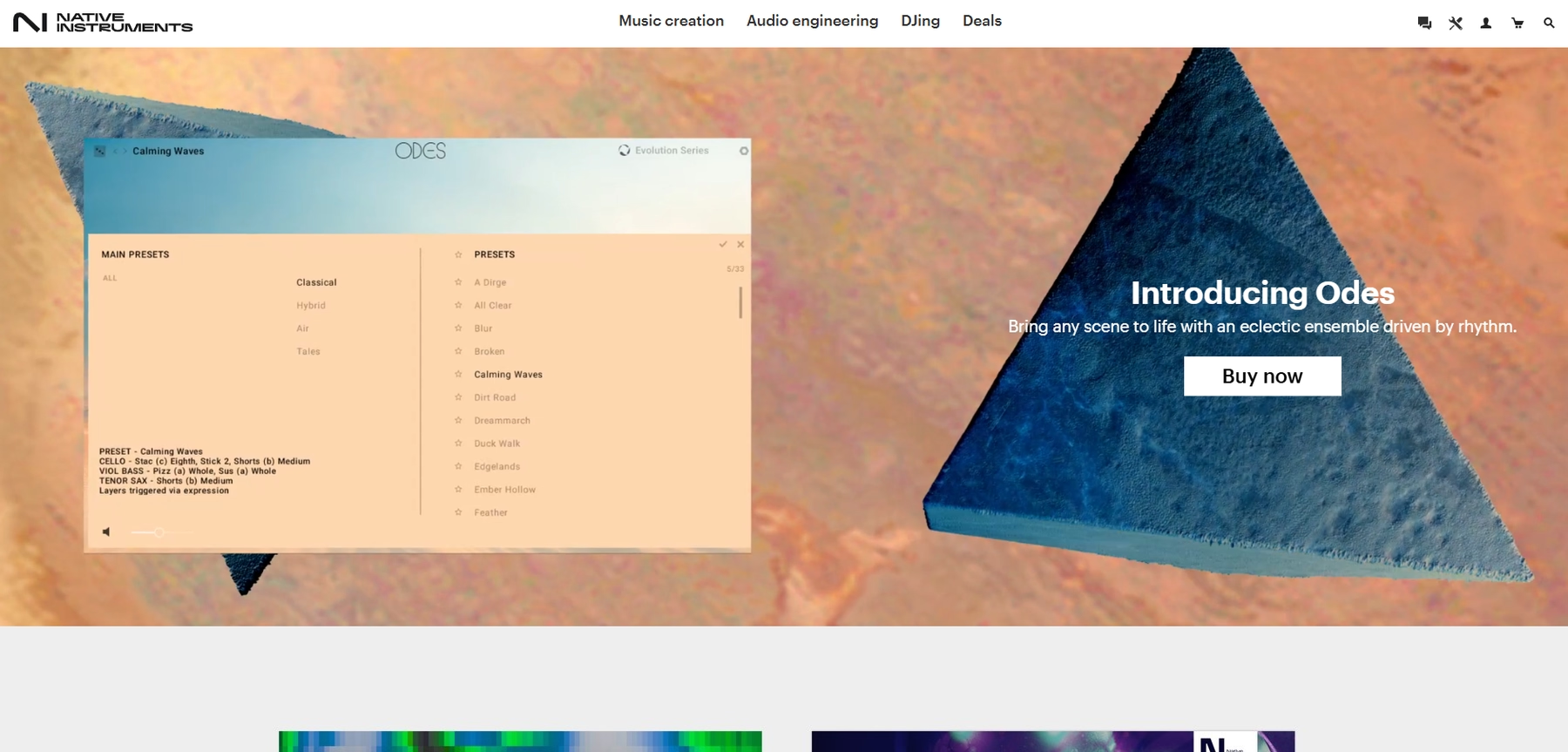
Native Instruments is a German company that develops a wide range of software and hardware for music production. Their instruments and effects run in Studio One as VST or AU plugins, which show up in the browser after you point the DAW to the correct installation folders.
Native Instruments Features
Beyond standard plugin operation, Studio One offers deeper integration with NI’s Komplete Kontrol keyboards. This allows for hands-on control of the DAW’s transport and mixer functions directly from the hardware. For other plugins, you can expect the usual DAW integration.
- Plugins load as VST or AU instruments and effects.
- Komplete Kontrol keyboards can be set up as a control surface in Studio One.
- The Replika plugin comes included with the PreSonus Studio Magic Bundle.
Native Instruments Price
Native Instruments primarily sells its software in bundles, with Komplete 14 Standard priced at $599 and the Ultimate version at $1,199. You can also buy individual products, such as Massive X or Guitar Rig 6 Pro, which both go for $199.
5) Slate Digitial
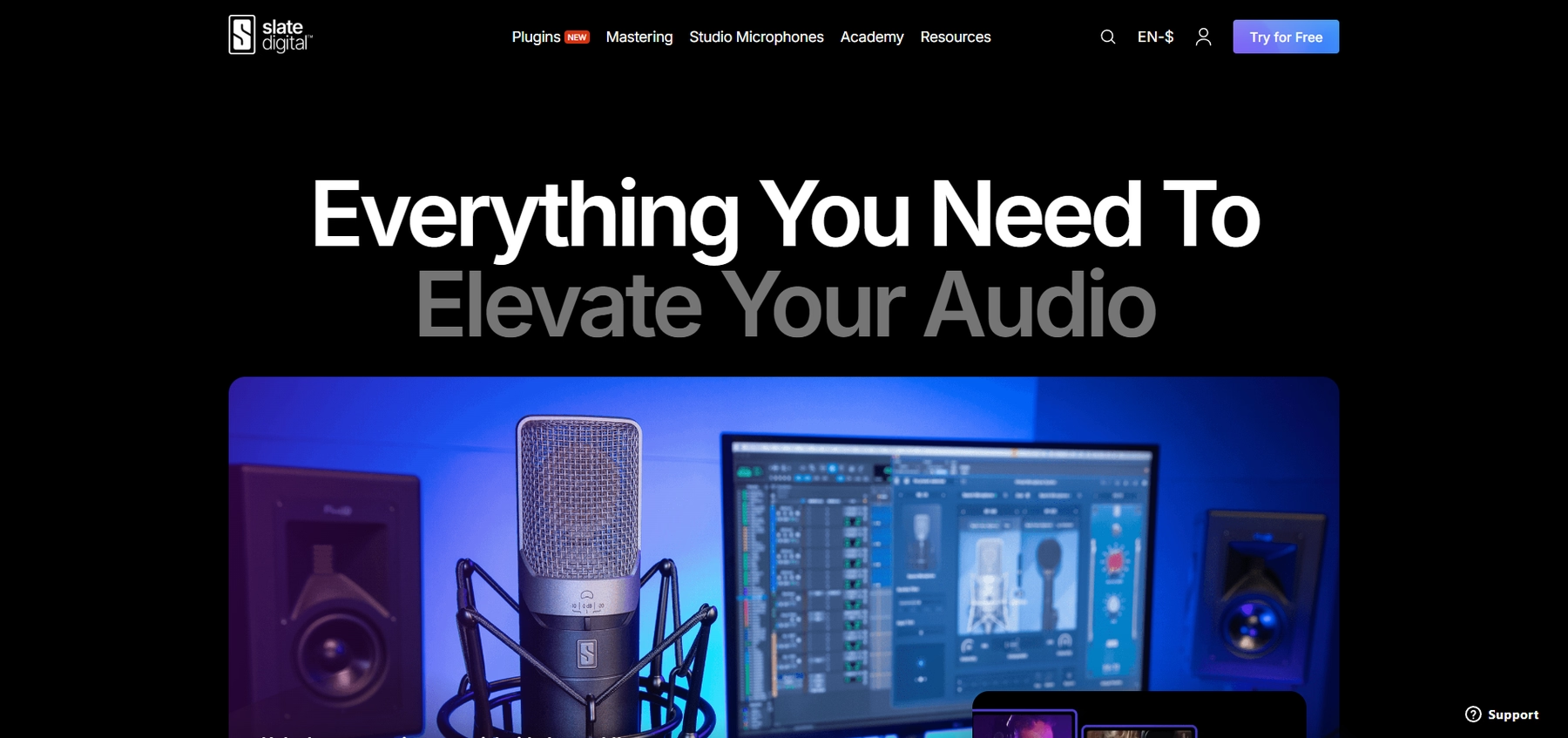
Slate Digital offers a suite of audio plugins focused on mixing and mastering, including emulations of analog gear. Their tools run in Studio One as VST or AU plugins, which you can add to tracks from the DAW's browser.
Slate Digital Features
Once installed through the Slate Digital Connect app, the plugins are available for use in Studio One 6 and higher. You can build custom channel strips with the Virtual Mix Rack, add analog character with the Virtual Tape Machines, or use MetaTune for pitch correction.
- Supports VST2, VST3, and AU (macOS only) formats.
- On Windows, you may need to point Studio One to the 'C:\\Program Files\\Vstplugins' folder.
- If plugins don't appear, Slate suggests resetting Studio One's plugin blacklist.
Slate Digital Price
Slate Digital's main offering is the All Access Pass, a subscription that costs $14.99 per month or $149.99 per year. A more extensive bundle is also available, and you can buy perpetual licenses for individual plugins if you don't want to subscribe.
6) Baby Audio
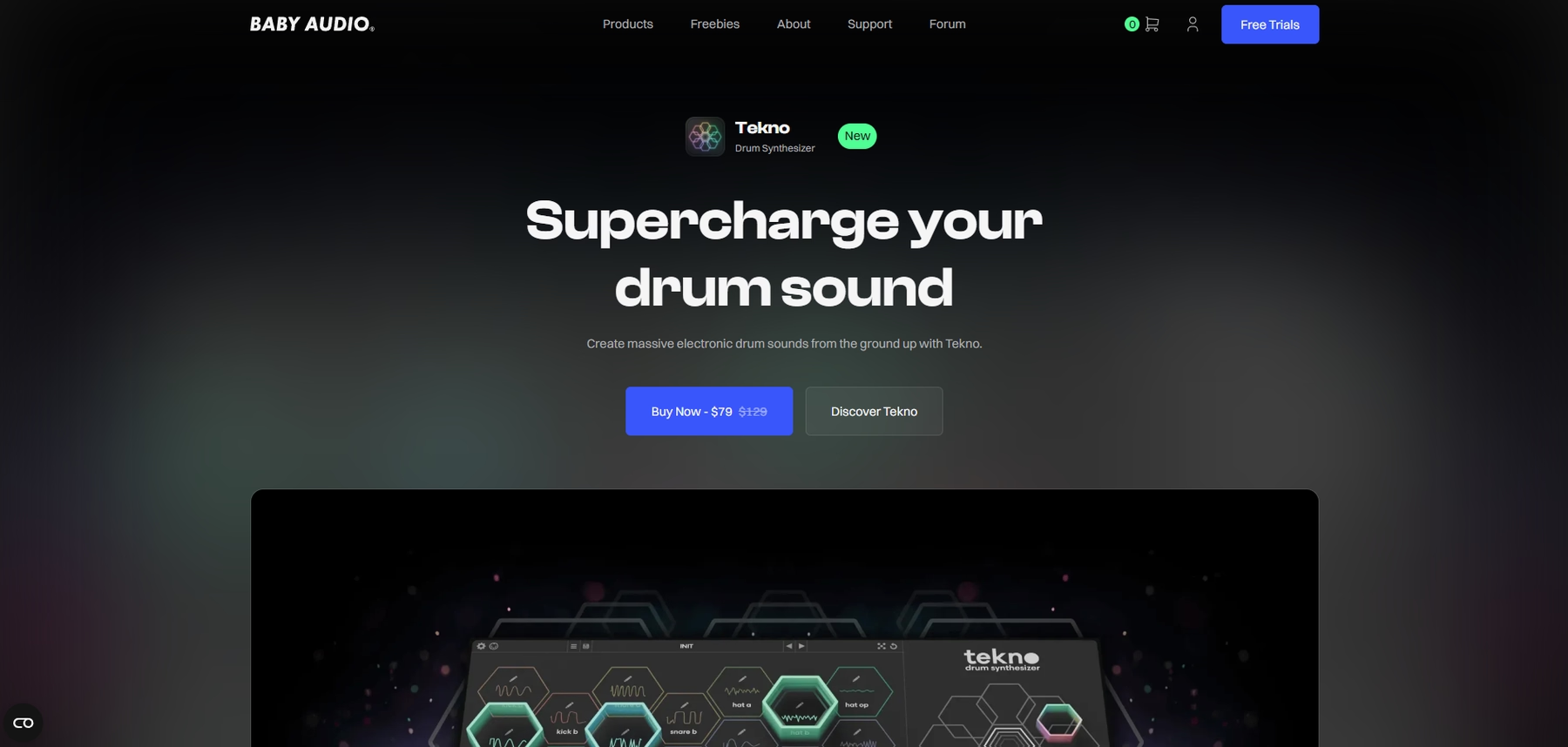
Baby Audio develops a range of audio plugins that run in Studio One as VSTs. Their lineup includes effects like the Crystalline reverb and instruments such as the BA-1 synthesizer.
Baby Audio Features
Baby Audio's plugins integrate with Studio One's workflow, letting you use the DAW's automation and routing features. Effects with tempo-based parameters, like Crystalline's BPM-synced decay, will lock to your session's grid.
- Plugins load as VST or VST3 instruments and effects.
- Parameters can be mapped to Studio One's automation.
- Instruments like the BA-1 synth and Tekno drum synth can be sequenced on MIDI tracks.
Baby Audio Price
Baby Audio sells its plugins individually, with prices like $99 for the BA-1 synth and $129 for the Tekno drum synth. They also offer a complete bundle for $399 or a rent-to-own subscription plan for $14.99 per month.
How to Pick the Right Plugins for Studio One
To cut through the noise, here’s what really matters when adding new plugins to your Studio One setup.
- Workflow Integration: Does it feel like a native part of the DAW? Studio One is built for speed, so your plugins should keep up. Look for tools that integrate directly into your session, not ones that pull you out of the flow. Our stuff, like Co-Producer, works right inside your project to find sounds, so you stay focused on the track.
- CPU Load: Can your computer handle it? Some synths and effects are notorious resource hogs that can bring a session to its knees. Check reviews and see if the plugin offers any low-CPU or draft modes to keep things running smoothly, especially in large projects.
- Sonic Purpose: What sound are you actually missing? Studio One comes with solid stock instruments and effects. A new plugin should fill a specific gap, whether it's for complex distortion, granular textures, or a specific type of vocal synthesis. Don't just buy another EQ.
- Control and Compatibility: Does it play nice with your setup? Check for VST3 support for better performance and future-proofing. Also, see how well it maps to Studio One’s automation lanes and any hardware controllers you use. Full control means you’ll actually use the thing.
How to Add Plugins to Studio One
Getting new tools into Studio One is straightforward once you know the drill. Let's walk through it—say you just grabbed one of our plugins, like Portal or the whole Output One bundle.
- Install the Plugin: First, run the installer from the developer. For our tools, that’s the Output Hub. This places the VST files in their default system folder on your computer.
- Set the Plugin Location: Open Studio One and go to Options > Locations > VST Plug-Ins. The DAW automatically scans common folders, but if you used a custom path, click 'Add' to point Studio One to it.
- Scan for New Plugins: Studio One scans for new plugins on launch. If something doesn't appear, go back to the VST Plug-Ins settings and click 'Reset Blacklist.' A quick restart of the DAW will force a fresh scan.
- Load It Up: Once scanned, your new instrument or effect will appear in Studio One’s Browser. Just find it, drag it onto a track, and you're ready to make something happen.
Test-Drive Output in Studio One and Hear the Difference
Any of the tools on this list will level up your Studio One sessions, no question. But if you're after plugins that feel less like third-party add-ons and more like a native extension of your workflow, our suite is built for that exact purpose.
See how our tools can sharpen your process. Try Output today.
With Output One, you get the full suite—Arcade, engines, FX, and Co-Producer—integrated in Studio One. Spend less time searching and more time recording with key- and tempo-aware picks.
Learn moreGet Output announcements, tips, inspiration, and more sent to your inbox.




