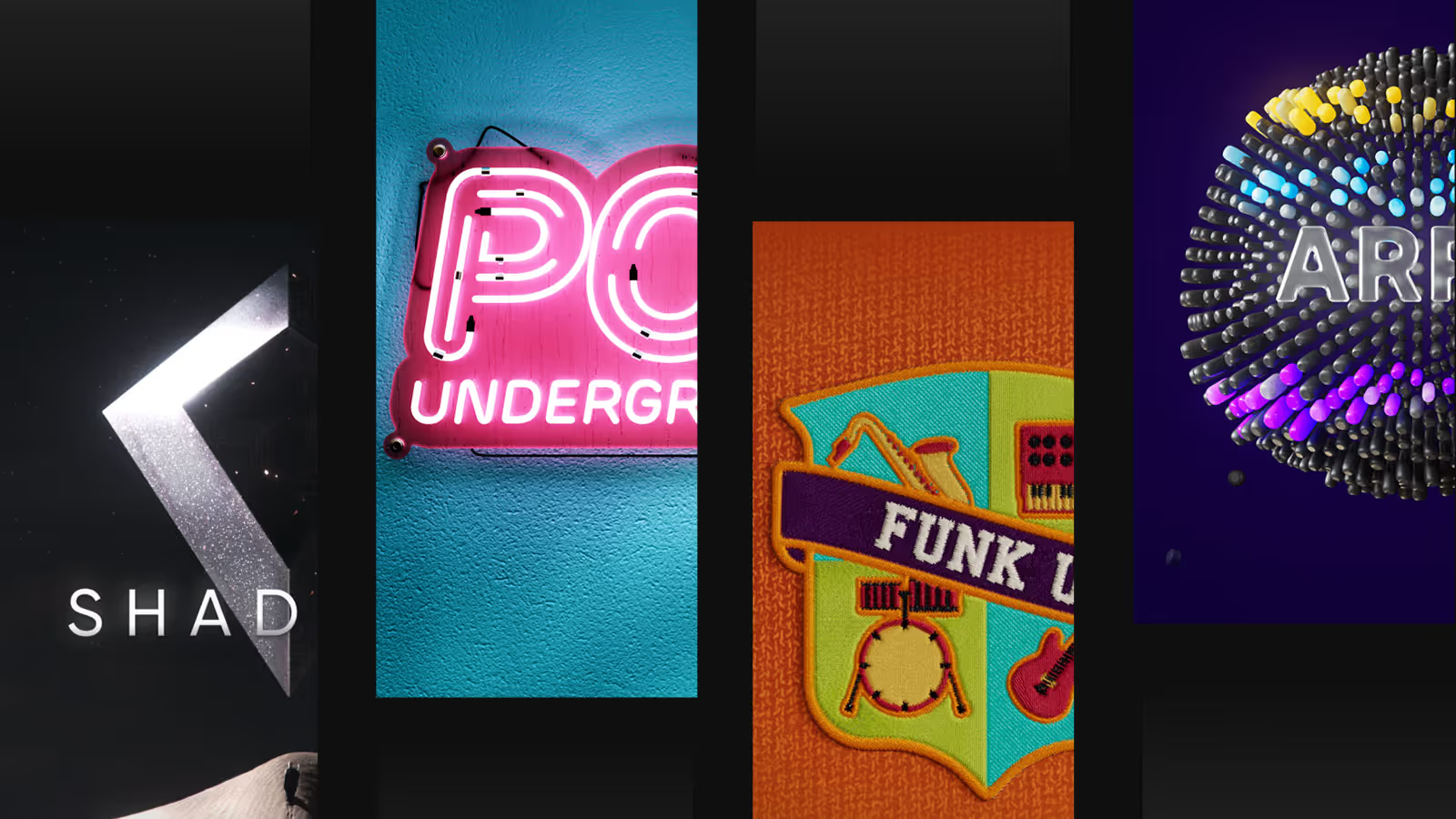6 Best Cakewalk Plugins You’ll Use in 2026
Cut the fluff. We found 6 Cakewalk plugins for 2026 that are all signal, no noise. Spend less time searching and more time finishing tracks.

Get 50% off your first month of Output One. Includes Co-Producer, Arcade, Portal, Movement, Thermal plus all FX expansions.
Try it freeFinding the right cakewalk plugins can make or break your session. The goal is a smooth workflow and instant inspiration, not a compatibility headache.
As a DAW, Cakewalk by BandLab is a powerhouse—and since it’s free, you have more room in the budget for tools that matter. It supports VST3, VST2, and DirectX formats, so your options are wide open.
But with so many choices, it's easy to get lost. We've sorted through the options to find the instruments and effects that deliver without the fuss.
Here are six plugin makers that earn their keep, including mainstays like Output, Arturia, and EastWest Sounds, plus the indispensable pitch tool, Melodyne.
1) Output Plugins
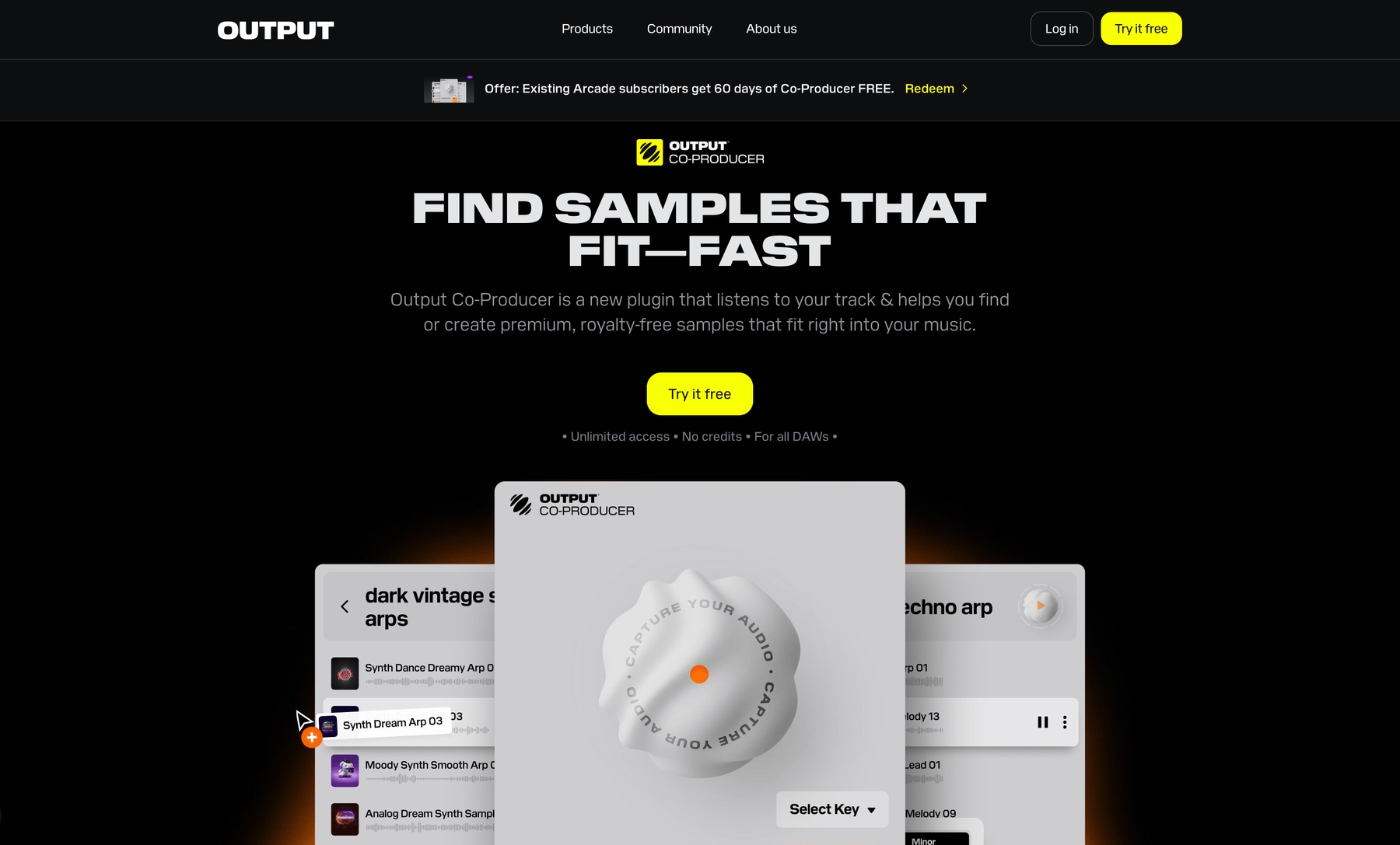
We're Output, and we build the instruments, effects, and sample libraries you hear on tracks by artists like Beyoncé and Skrillex. Our tools are designed to slot right into your Cakewalk session, giving you professional sounds without the fuss.
Output Plugin Features
Our VST plugins are built to integrate smoothly into Cakewalk, so you can get straight to making music. Take our AI tool, Co-Producer, for example. It lives right inside your session, analyzing your audio to suggest fitting samples from our library. Just type what you're looking for—like "gritty bassline for a drop"—and it serves up options you can drag right onto a track.
- Analyzes your audio to find samples that fit the key and tempo.
- Uses natural language prompts to find the sound in your head.
- Lets you drag and drop samples directly into your Cakewalk session.
- Integrates with Arcade for deeper sound shaping.
For shaping the sounds you already have, our FX plugins work as VST audio effects in Cakewalk. You can drop tools like Portal, Thermal, and Movement on any audio or instrument track to completely transform your sound. All the parameters can be automated in Cakewalk, letting you create evolving textures and rhythmic effects that sync to your project.
- Use Portal for granular synthesis to turn any audio into a new texture.
- Apply multi-stage distortion and saturation with Thermal.
- Add tempo-synced rhythmic modulation with Movement.
- Automate any parameter within Cakewalk for dynamic sound design.
Output Price
We keep our pricing as straightforward as our tools. You can get everything we make with the Output One subscription for $14.99 a month, which bundles our entire suite—Arcade, Co-Producer, and all our FX plugins. If you just need our sample engine, Arcade is available on its own for $12.99 a month.
For producers who prefer to own their software, our FX plugins and Kontakt instruments are also available as one-time purchases. You can grab them individually or go all-in with a bundle. Explore all of our products and pricing to see all the options.
2) Celemony Melodyne
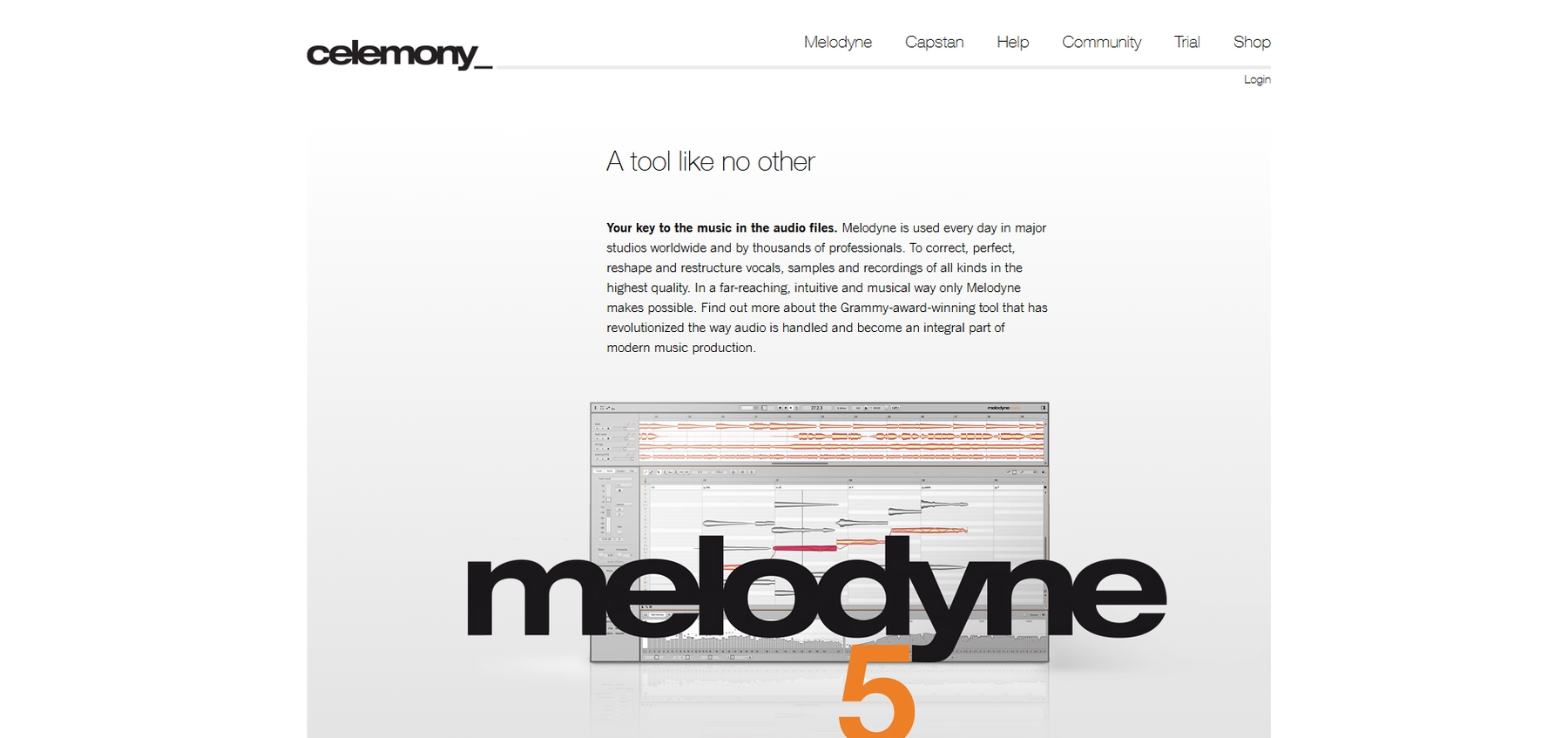
Celemony Melodyne is a tool for surgical pitch and time correction. It plugs into Cakewalk using ARA 2 (Audio Random Access), which lets you edit audio directly on the timeline without the typical import/export hassle.
Celemony Melodyne Features
With its ARA 2 support in Cakewalk, Melodyne gives you note-by-note control over your audio tracks. This lets you get into polyphonic material—like a guitar chord or piano part—and adjust the pitch, timing, and vibrato of individual notes as if they were MIDI data.
- Edits pitch, timing, and amplitude of individual notes within audio files.
- DNA (Direct Note Access) technology works on polyphonic and monophonic material.
- Functions as a built-in editor within Cakewalk thanks to ARA integration.
- Includes tools for time-stretching and quantizing audio to a grid.
Celemony Melodyne Price
Melodyne comes in a few different versions, from a basic "Essential" package to the full "Studio" edition. Each tier unlocks more advanced features. For current pricing on the different versions, check the Celemony website.
3) Arturia
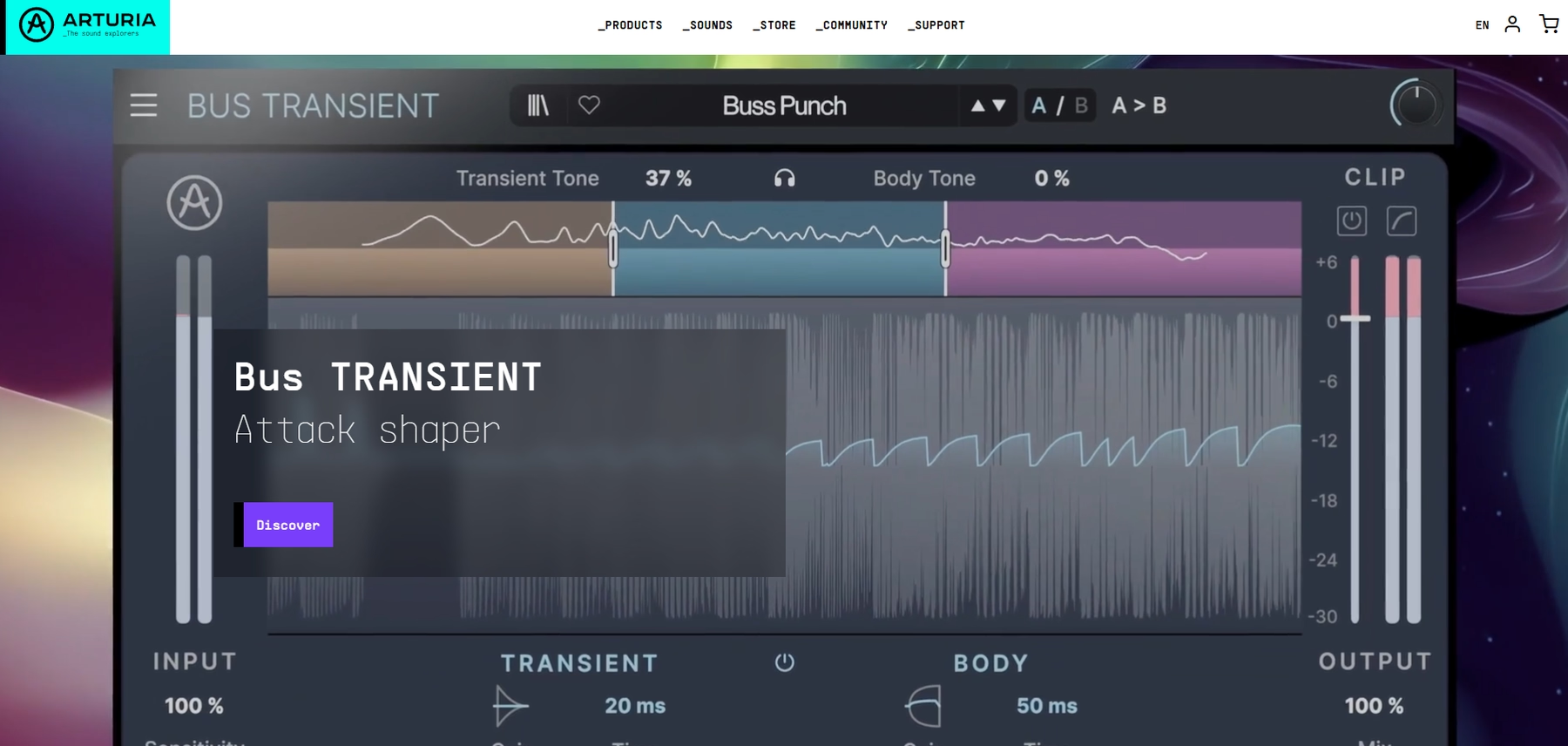
Arturia develops software instruments and effects that model analog hardware. Their plugins run in Cakewalk as VST2 and VST3 instruments, integrating directly into the DAW's workflow.
Arturia Features
Inside Cakewalk, Arturia instruments load onto virtual instrument tracks for MIDI sequencing, and all plugin parameters support full DAW automation. This allows for detailed control over sound shaping directly from Cakewalk’s interface. Their plugins respond to MIDI data like velocity and aftertouch for expressive performance.
- V Collection: A bundle of vintage synthesizer and keyboard emulations.
- Pigments: A synthesizer combining wavetable, sample, and granular engines.
- FX Collection: A suite of effects plugins that model hardware units.
- TAE® Technology: Proprietary modeling used to recreate analog component behavior.
Arturia Price
Arturia sells its software with perpetual licenses, so there is no subscription model. You can buy plugins like Pigments individually or get bundles such as the V Collection and FX Collection. Pricing varies, and discounts are sometimes offered to existing customers.
4) EastWest Sounds
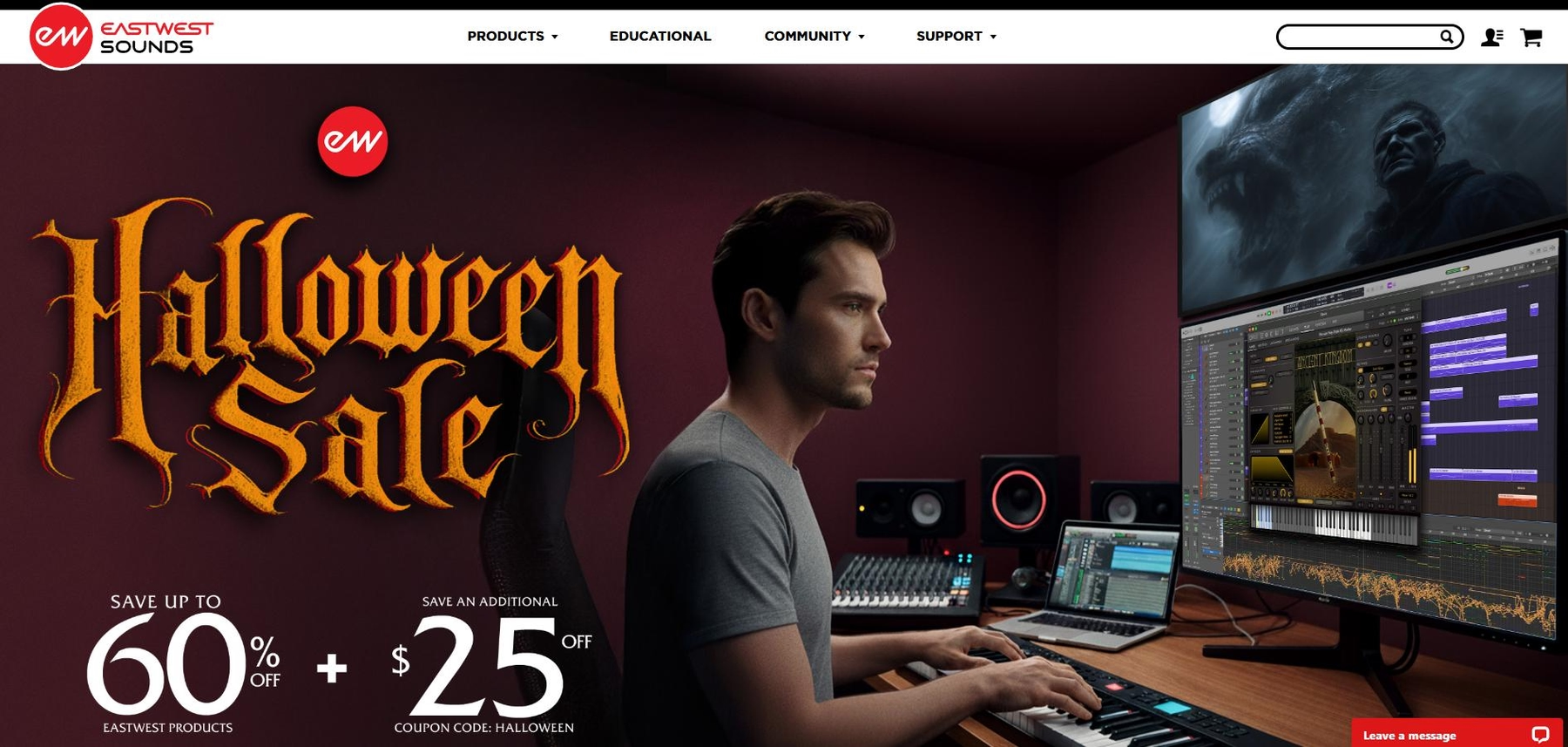
EastWest is a developer of large-scale instrument libraries, often used for cinematic and orchestral work. Their collections run inside the OPUS player, which loads into Cakewalk as a standard VST3 instrument.
EastWest Sounds Features
The OPUS engine is the host for all of EastWest's sound libraries. Once loaded as a VST3 plugin in Cakewalk, you can sequence it with MIDI and automate its parameters. The player itself manages instrument articulations and includes built-in effects for sound shaping.
- Runs as a VST3 plugin inside Cakewalk.
- Libraries focus on orchestral, cinematic, and world instruments.
- Supports multi-timbral and multi-output routing for complex arrangements.
EastWest Sounds Price
EastWest provides its instruments through a ComposerCloud+ subscription, which gives you access to their full catalog. Alternatively, you can buy individual libraries with perpetual licenses.
5) u-he
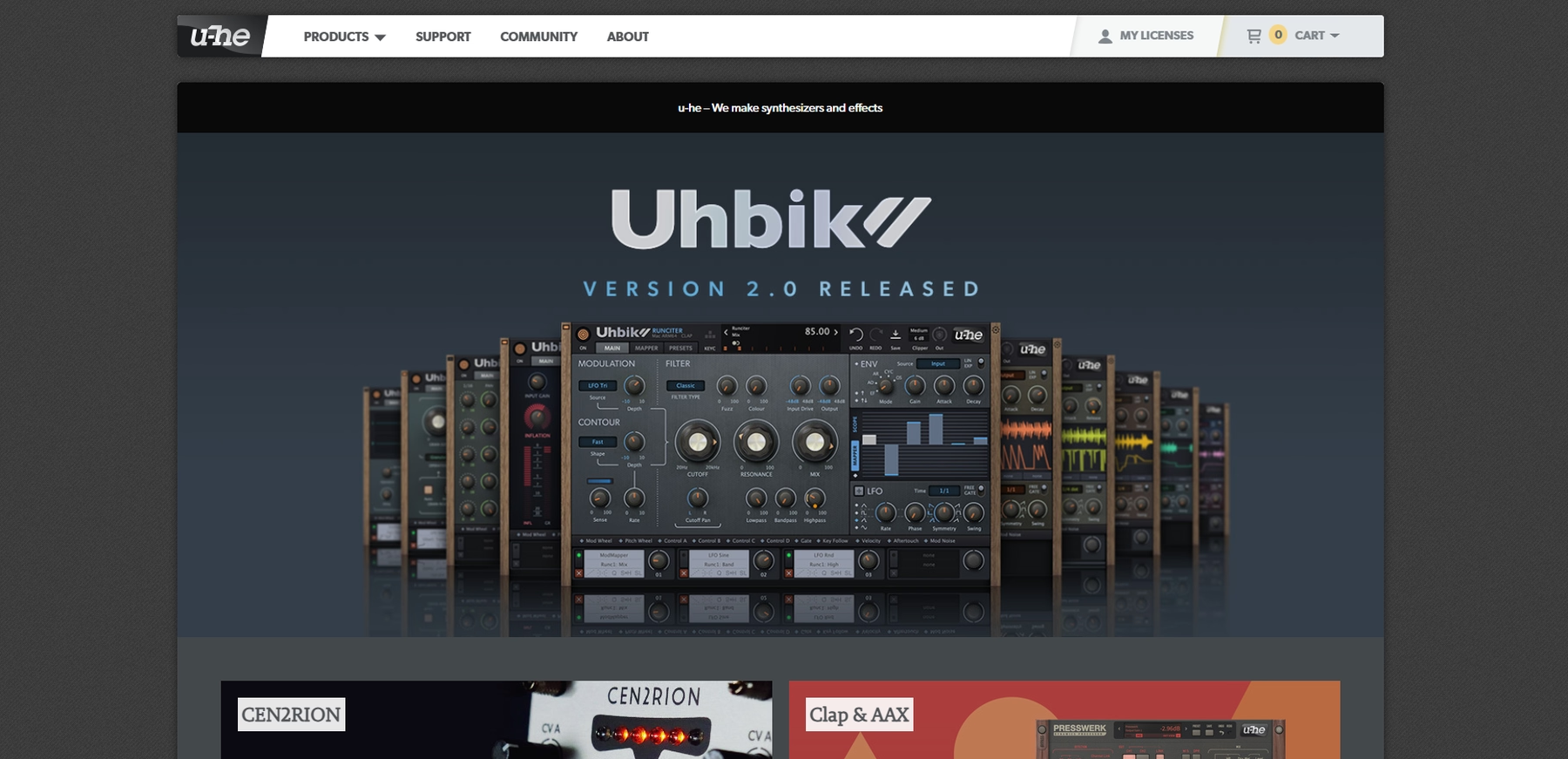
u-he develops software synthesizers and effects plugins known for their analog modeling. Their tools run in Cakewalk as VST2 and VST3 plugins, so you can drop them into any project.
u-he Features
Once loaded in Cakewalk, u-he's plugins support standard DAW functions like automation and MIDI control for parameter adjustments. Their lineup covers a lot of ground, from synthesis to audio processing.
- Synthesizers: Includes instruments like Diva, Hive 2, and Zebra Legacy.
- Effects: Offers processors like Satin for tape emulation and Presswerk for compression.
u-he Price
u-he sells its software through perpetual licenses, so you buy a plugin once and own it. You can purchase instruments and effects individually or in bundles. They also offer educational discounts and occasional sales.
6) Native Instruments
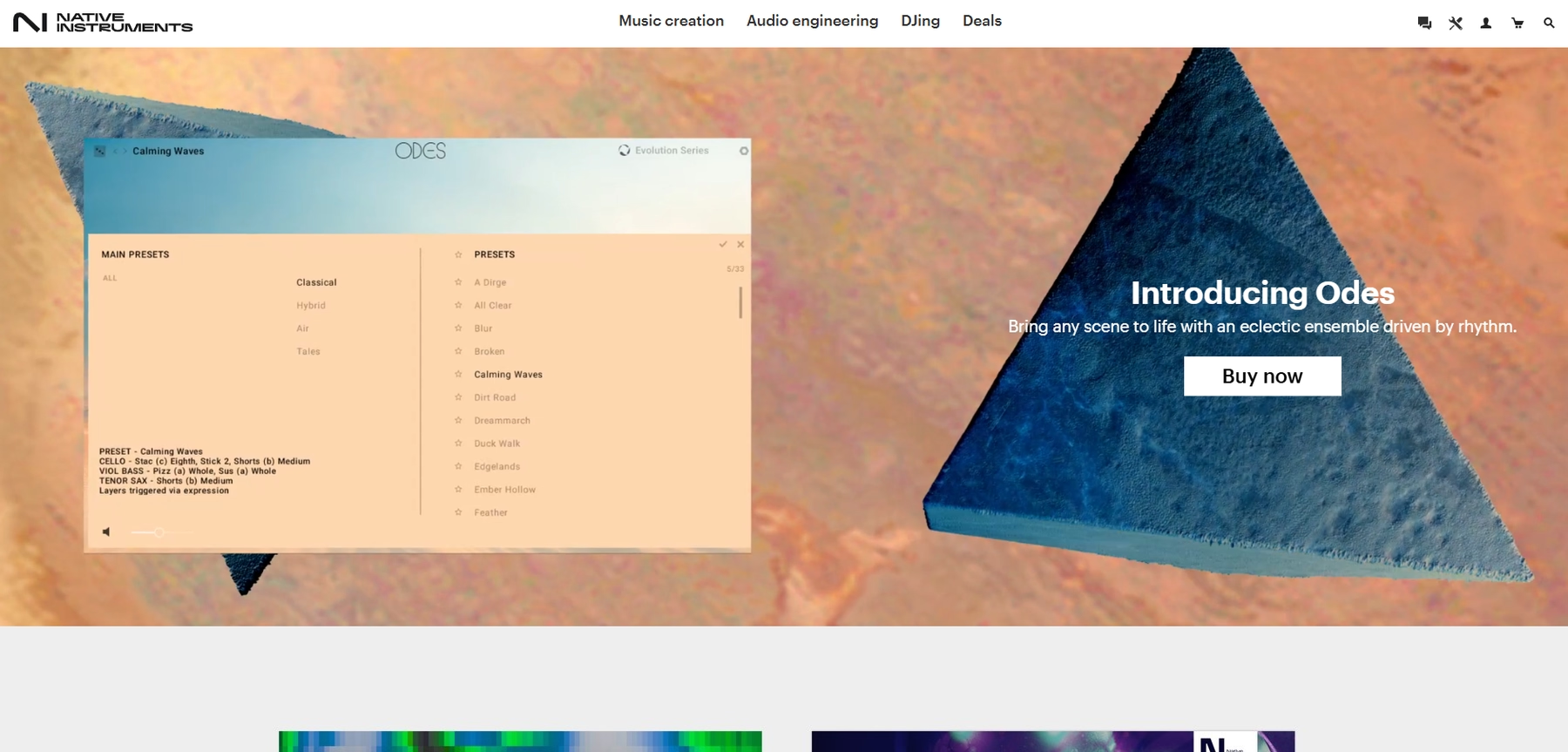
Native Instruments develops a wide range of software instruments and hardware controllers. Their plugins, including mainstays like Kontakt and Massive, load into Cakewalk as VSTs for use in any project.
Native Instruments Features
Native Instruments' software integrates into Cakewalk as VST2 and VST3 plugins. You can load their instruments onto a track for MIDI sequencing or add their effects processors to your FX rack for audio processing.
- Kontakt: A software sampler for instrument libraries.
- Massive: A wavetable synthesizer.
- Reaktor: A modular synthesis environment.
- Guitar Rig: An effects processor and amp simulator.
Native Instruments Price
Native Instruments offers its software through bundles like Komplete, which package a large number of instruments and effects together. You can also buy individual products or start with their free offerings, such as Komplete Start. For specific pricing, you'll need to check their website.
How to Pick the Right Plugins for Cakewalk
Choosing plugins for Cakewalk is about more than features; it's about finding tools that won’t trip you up.
- Compatibility and Integration: Stick with VST3 support for the best performance in Cakewalk’s 64-bit engine. Beyond that, see how deeply a plugin integrates. Does it just load, or does it interact with your project? Tools with ARA 2 support or that analyze your audio in real-time offer a much tighter workflow.
- Workflow Speed: Your best ideas won't wait while you hunt through folders. Look for tools that find sounds with a simple text prompt or serve up samples that fit your track’s key and tempo. The goal is to stay in the zone and make music, not manage assets.
- CPU Efficiency: A great-sounding plugin that brings your system to its knees is a workflow killer. Always demo software to see how it performs in a real session. An efficient plugin is crucial, especially when you start stacking layers and pushing your track count.
- Pricing Model: Decide if you prefer to own your tools or subscribe. A perpetual license is yours forever, while a subscription gives you access to an entire, constantly updated ecosystem. Many developers offer both, letting you build your setup your way.
How to Add Plugins to Cakewalk
Getting your tools loaded into Cakewalk is straightforward once you know where to point the DAW.
Here’s how to get it done. Say you're adding one of our plugins, like Arcade or Portal, to your session.
- Install the Plugin: First, run the installer. The Output Hub application, for instance, handles this for you, placing the VST files in the standard Windows directory. Most plugins have a similar installer that gets the files onto your drive.
- Set the VST Path: In Cakewalk, navigate to
Edit > Preferences > VST Settings. This is the control room where you tell the DAW where to find your new tools. Make sure the folder where you installed the plugin is listed here. - Scan for Plugins: If the path isn't there, click “Add” and navigate to the correct folder (usually
C:\Program Files\Common Files\VST3). Once the path is set, hit the “Scan” button. Cakewalk will then register your new plugin. - Load It on a Track: After the scan completes, the plugin will appear in your instrument or effects browser, ready to be dropped into your project.
Test-Drive Output in Cakewalk and Hear the Difference
Look, any of the tools on this list are solid choices that will play nice with Cakewalk. But if you want plugins that feel less like an add-on and more like a built-in feature, we built ours for that exact purpose. For the tightest integration and a fast, fluid session, we think you'll find our tools are the best fit.
Stop scrolling through menus and start making music. Try Output today and find the sounds you're looking for, faster.
With Output One, you get the full suite—Arcade, engines, FX, and Co-Producer—integrated in Cakewalk. Spend less time searching and more time recording with key- and tempo-aware picks.
Learn moreGet Output announcements, tips, inspiration, and more sent to your inbox.