
Arcade Quickstart Guide
Get ready to explore Arcade!

Get 50% off Output One
Get 50% off your first month of Output One. Includes Co-Producer, Arcade, Portal, Movement, Thermal plus all FX expansions.
Try it freeArcade Quickstart Guide
The link to download Arcade is located in your confirmation email and also in your Output Account.
How to open Arcade
Arcade is a plug-in that can be loaded in your Digital Audio Workstation (DAW – Pro Tools, Logic, Live, Garageband, Etc.). It’s also an application where you access it from the Applications location on your computer.
Here is how to open Arcade in your DAW.
Watch the walkthrough video
Learn how to find your sound
Having trouble?
If you’re stuck, you can get help through any of the following ways:
Ready When You Are
Get the tools behind today’s most original modern sounds.
Learn moreNever miss a beat.
Get Output announcements, tips, inspiration, and more sent to your inbox.
Oops! Something went wrong while submitting the form.


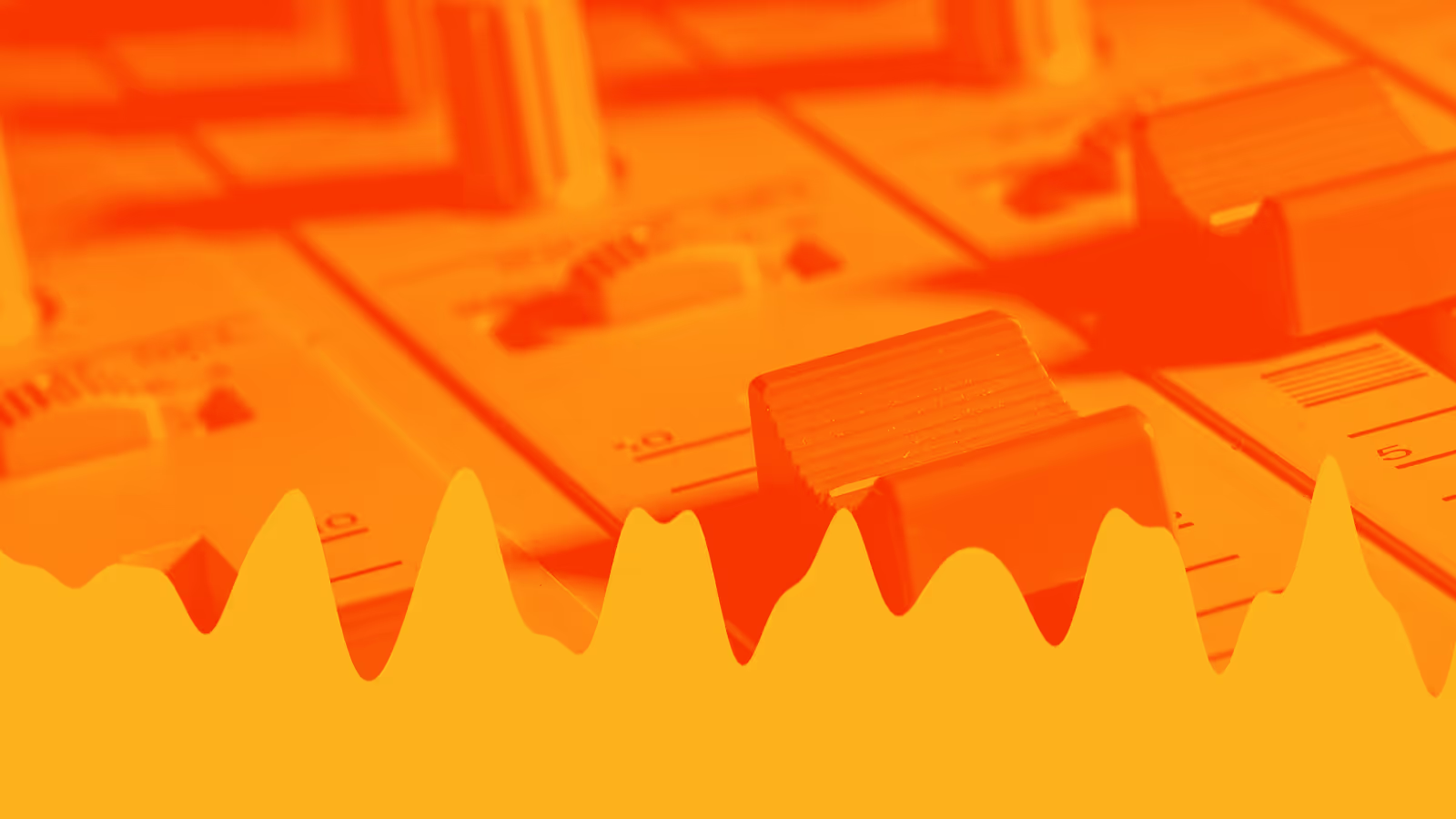
.avif)
