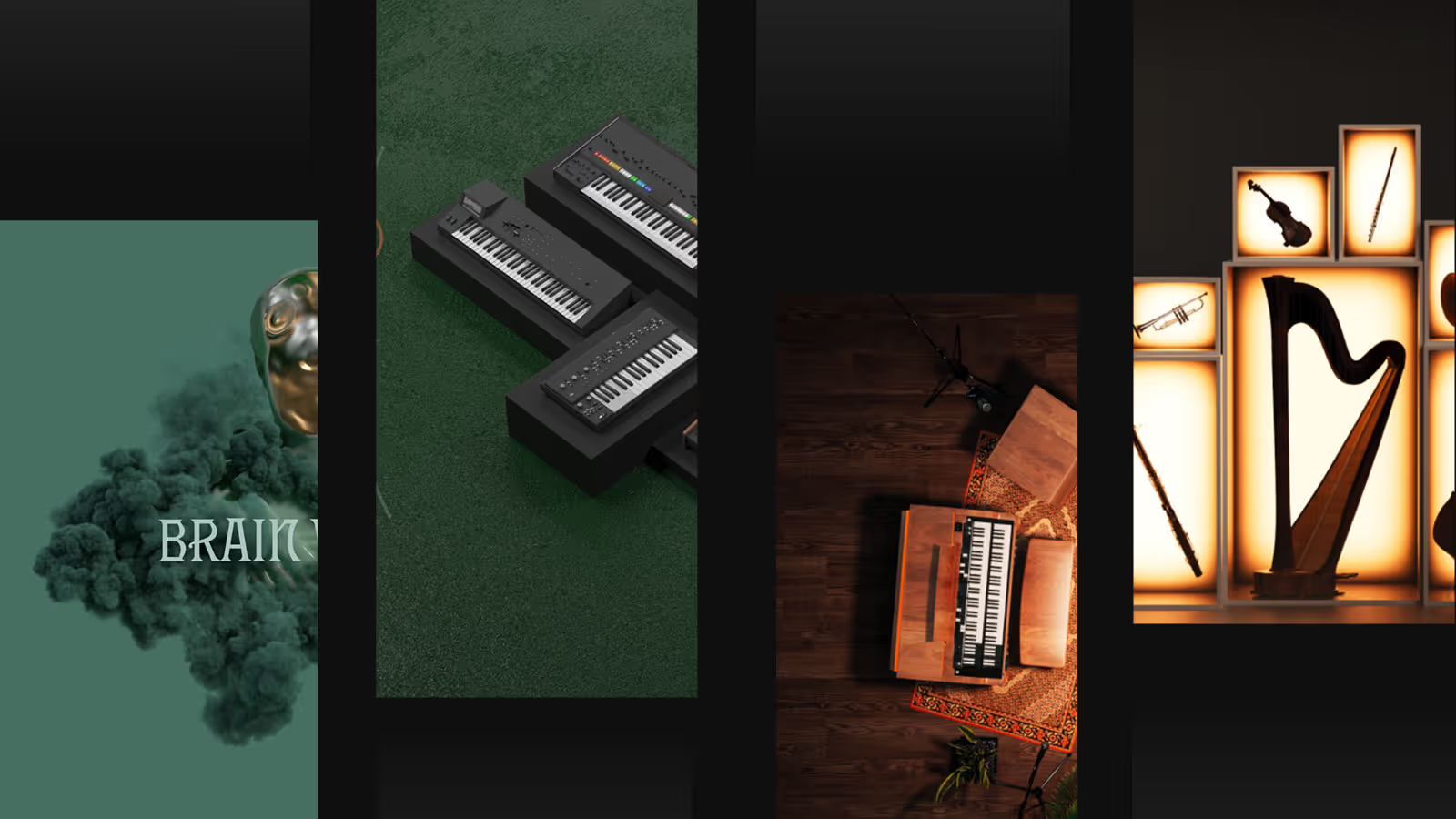6 Best Plugins for Bitwig in 2026
Give your Bitwig setup a serious boost. We picked six plugins for 2026 that deliver powerful sound shaping and a faster, smoother workflow.

Get 50% off your first month of Output One. Includes Co-Producer, Arcade, Portal, Movement, Thermal plus all FX expansions.
Try it freeFinding the right bitwig plugins can feel like a full-time job. You need tools that not only sound good but also integrate smoothly with Bitwig’s workflow, keeping your session moving forward.
As a DAW, Bitwig Studio is a sound designer’s playground, known for its deep modulation system and robust handling of VSTs. Its crash protection even keeps unstable plugins from torpedoing your entire project.
To help you cut through the noise, we’ve put together a list of instruments and effects that actually earn their keep. We’re talking about workhorse tools from companies like Output, iZotope, Waves, and Xfer.
Here are six plugins you’ll find yourself reaching for in every session.
1) Output Plugins
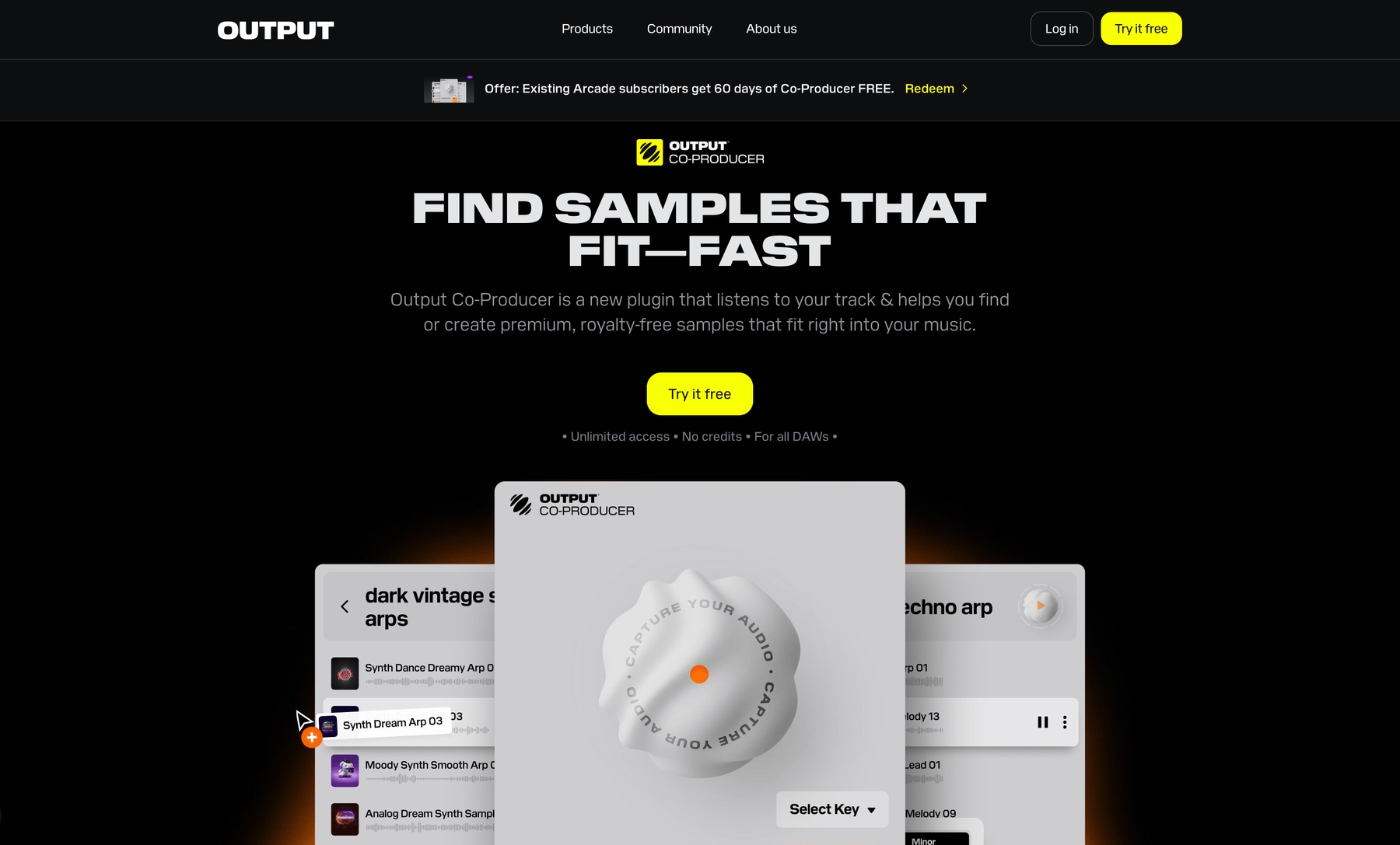
We’re Output. We build instruments and effects that feel right at home in a powerhouse like Bitwig, so you can spend less time menu-diving and more time making noise.
Output Plugin Features
All of our VST and VST3 plugins run smoothly in Bitwig, integrating directly into its open-ended workflow. Take our AI tool, Co-Producer, for example. It lives right inside your session, analyzing your audio to suggest fitting sounds from our library. You can use natural language prompts to find what you need and drag samples directly into your Bitwig project, keeping your ideas flowing.
- Analyzes your project’s audio to suggest context-aware samples.
- Finds sounds using natural language prompts like “funky bassline in C minor.”
- Integrates with Arcade for deeper sound shaping and manipulation.
- Lets you drag and drop samples directly onto Bitwig tracks.
Beyond finding sounds, our effects are right at home in Bitwig’s modular environment. Our granular FX, Portal, can turn any audio source into a textural soundscape. Add harmonic grit with Thermal’s multi-stage distortion, or inject rhythmic life into static sounds with Movement. The real fun starts when you pair them with Bitwig’s own modulators—map its LFOs, envelopes, or step sequencers to any parameter in our plugins for some serious sound design.
- Automate any parameter using Bitwig’s native automation lanes.
- Map Bitwig’s modulators to our plugin controls for evolving textures.
- Use them as insert effects on any track, bus, or device chain.
- Load our Kontakt instruments like Exhale and Signal to layer them with Bitwig’s native devices.
Output Price
We keep our pricing straightforward so you can get right to making music. The most popular way to get our tools is with the Output One subscription. For $14.99 a month, you get our entire suite of FX plugins—Portal, Thermal, and Movement—plus our sample engine Arcade and the AI-powered Co-Producer.
If subscriptions aren't your thing, no sweat. All of our FX and Kontakt instruments are also available to buy outright. We built our tools to be accessible, giving you options that fit your workflow and budget. You can explore all of our products and pricing to find the right setup for your studio.
2) iZotope
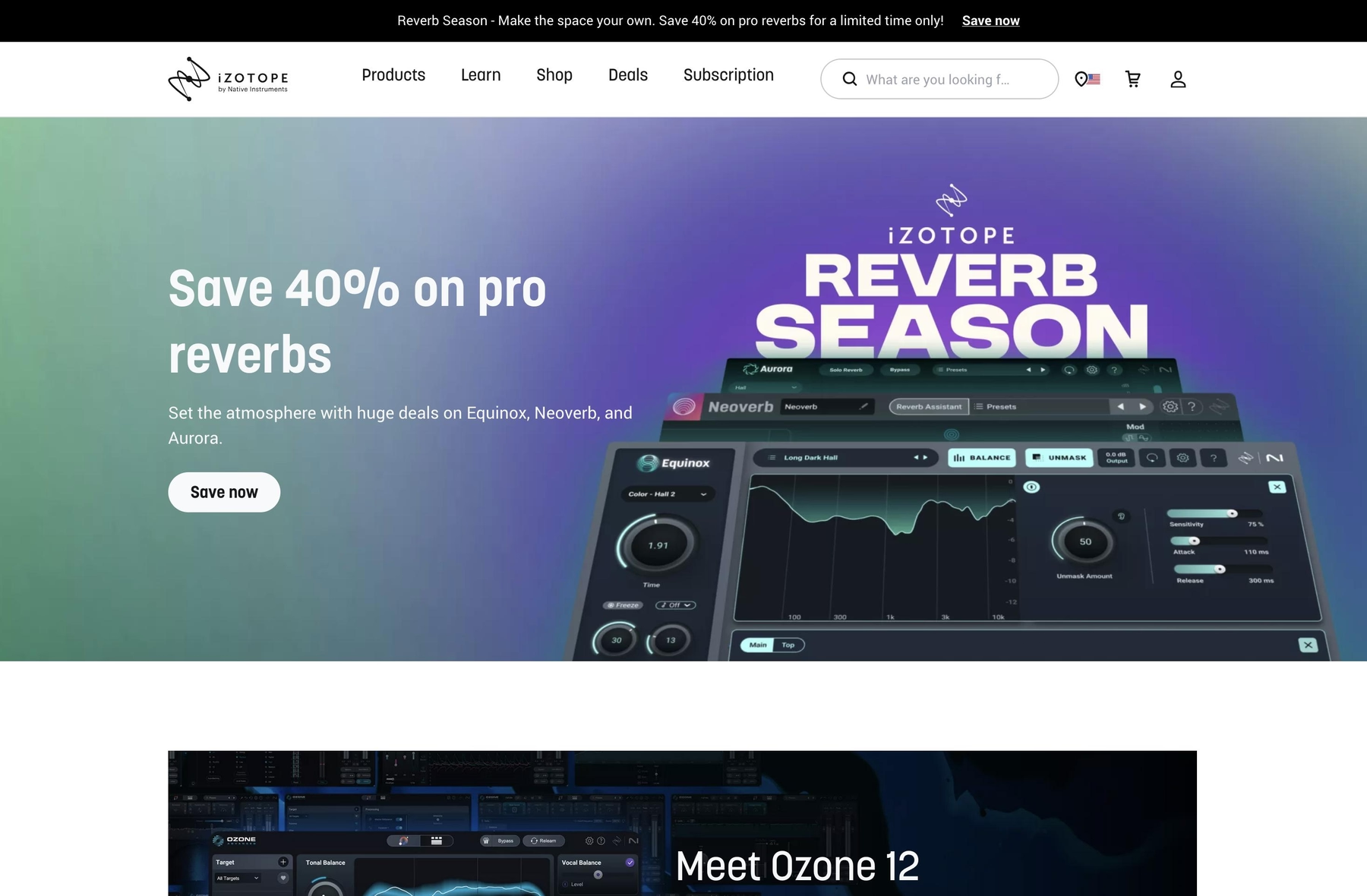
iZotope is known for its suite of intelligent mixing, mastering, and audio repair plugins. Their tools run as VSTs inside Bitwig Studio, letting you insert them on tracks, buses, or the master channel to process your audio.
iZotope Features
Since iZotope's plugins operate within the VST framework, they integrate directly with Bitwig’s core functions. You can map any of Bitwig’s powerful modulators to plugin parameters for dynamic sound shaping or draw in precise automation for any control.
- Automate plugin parameters using Bitwig’s automation lanes.
- Control parameters with Bitwig’s native modulators like LFOs and step sequencers.
- Use plugins as inserts on any audio or instrument track.
iZotope Price
iZotope offers its plugins through various bundles and individual licenses. For the most current pricing and package details, it’s best to check their official website.
3) Xfer Serum
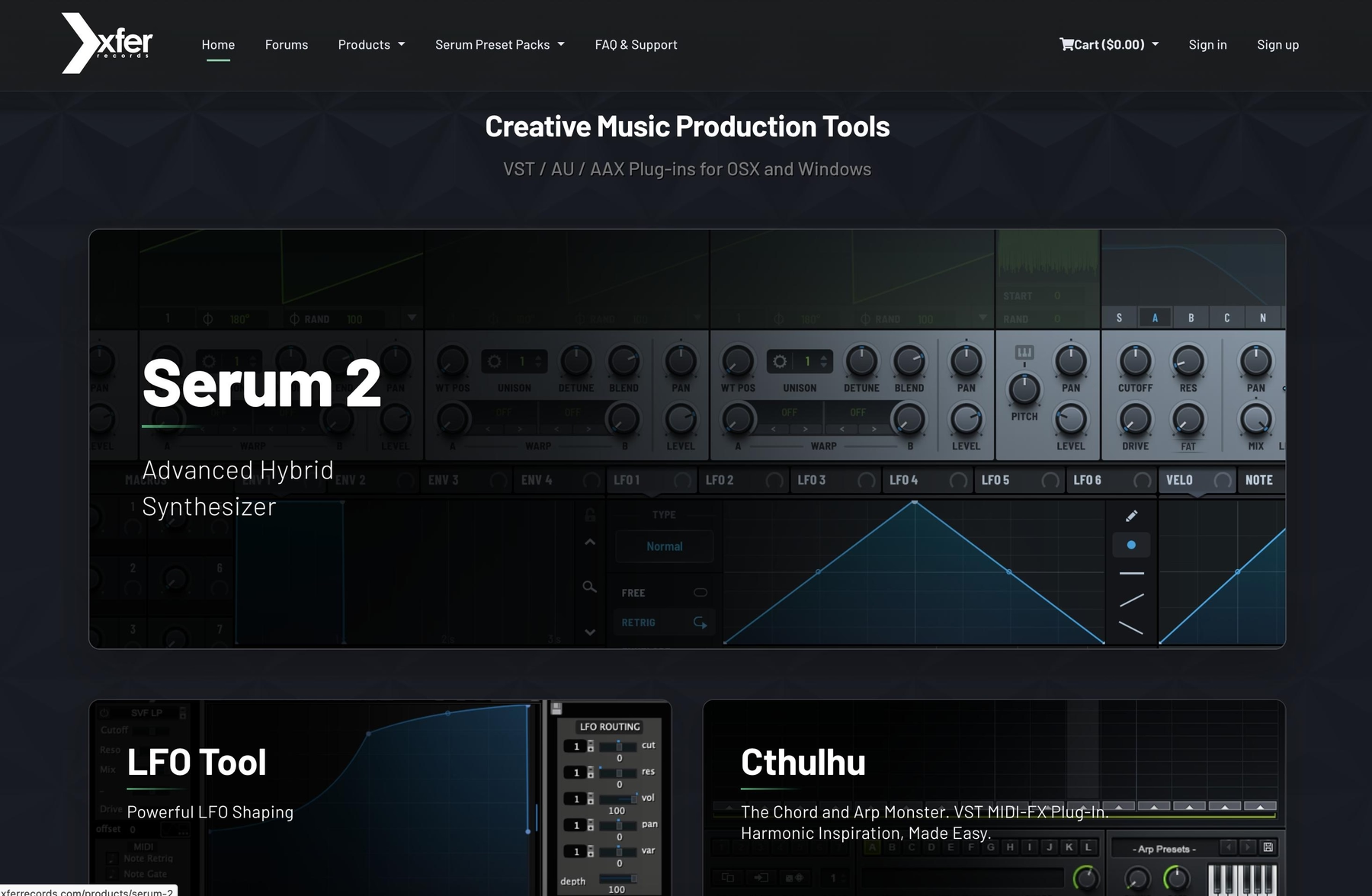
Xfer Serum is a wavetable synthesizer known for its sound-shaping options and visual workflow. It loads as a VST instrument in Bitwig Studio, so you can drop it onto any instrument or hybrid track and get to work.
Xfer Serum Features
Serum’s parameters are fully exposed to Bitwig’s host environment. This means you can map any of Bitwig’s modulators—like its LFOs, step sequencers, or envelope followers—to controls within Serum. All parameters are also available for standard automation within Bitwig’s timeline.
- Map Bitwig’s modulators to any parameter inside Serum.
- Automate controls using Bitwig’s native automation lanes.
- Works with Bitwig’s MPE support for expressive note input.
- Runs within Bitwig’s sandboxed environment, which helps keep your project stable.
Xfer Serum Price
Serum is available for a one-time purchase of $189. If you want to test it out first, Xfer Records offers a demo version on its website.
4) Waves
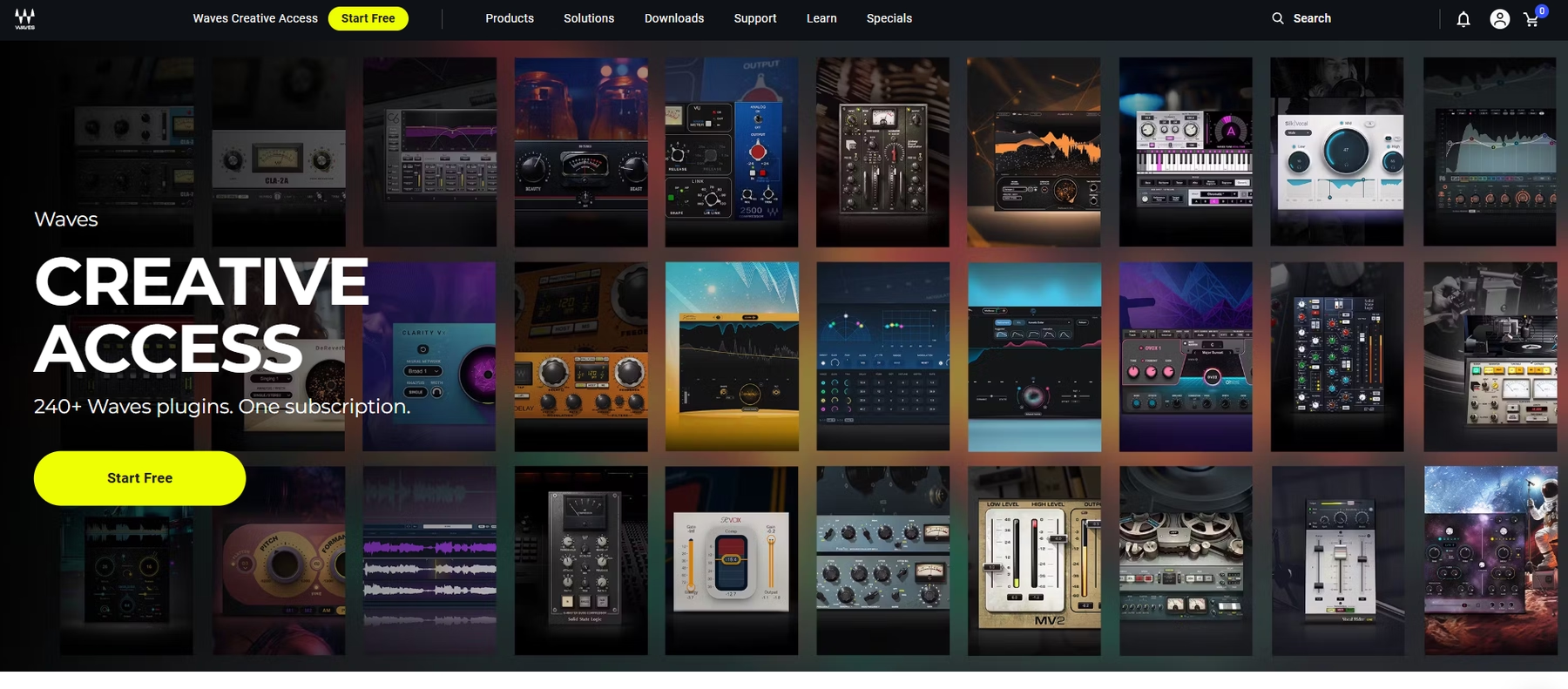
Waves offers a massive suite of over 240 plugins for mixing, mastering, and production. Since they support VST3, you can load them directly into your Bitwig Studio projects.
Waves Features
Waves plugins integrate with some of Bitwig's core functions. You can use sidechaining for dynamic effects like ducking, and the plugins support MIDI Learn for assigning hardware controls to parameters.
- Use sidechaining for dynamic processing.
- Scalable interfaces with HiDPI support.
- Assign hardware controls to plugin parameters with MIDI Learn.
Waves Price
Waves offers its plugins through two main subscription plans, Waves Essential and Waves Ultimate, which give you access to different tiers of their catalog. You can also buy perpetual licenses for individual plugins and bundles if you prefer to own them outright.
5) Celemony Melodyne
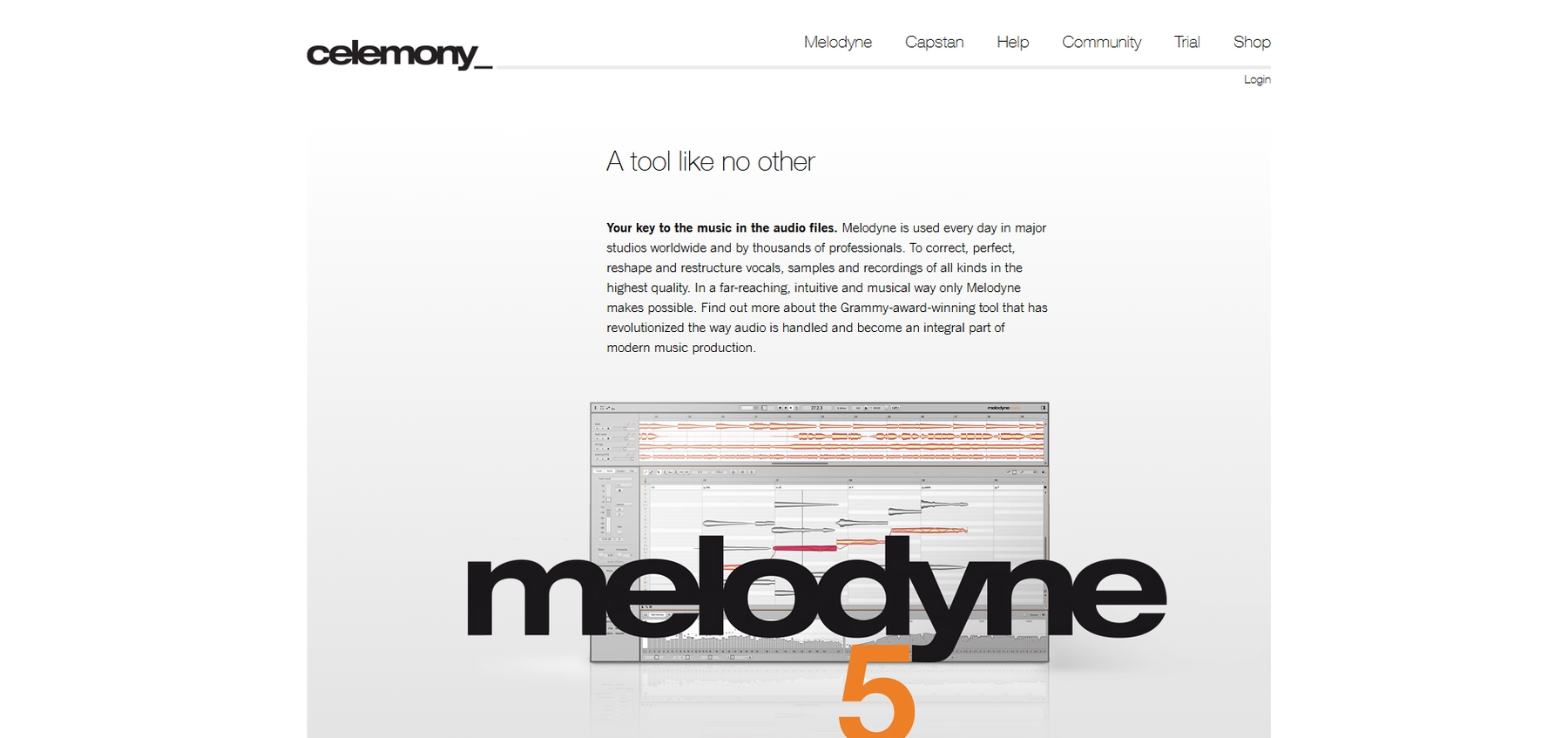
Celemony Melodyne is a note-based audio editor that lets you get surgical with pitch and timing. It runs as a VST3 plugin in Bitwig, but you’ll need to use its transfer function or bounce audio in place, since Bitwig doesn’t currently support ARA integration.
Celemony Melodyne Features
Once you load Melodyne as an effect, you capture audio into it for editing. This workflow lets you make precise, note-by-note adjustments to vocals or instruments. Just remember that if you change the original audio clip, you'll have to re-transfer it into Melodyne to reflect those edits.
- Edit pitch, timing, formants, and amplitude of individual notes.
- Higher editions offer polyphonic editing for complex sources like piano or guitar.
- Operates via manual audio transfer, not automatic ARA sync.
Celemony Melodyne Price
Melodyne is available in different tiers, from the entry-level Essential edition at around $99 to the full-featured Studio version for about $699. If you want to see how it works in your projects, Celemony offers a 30-day trial of the Studio edition.
6) Arturia
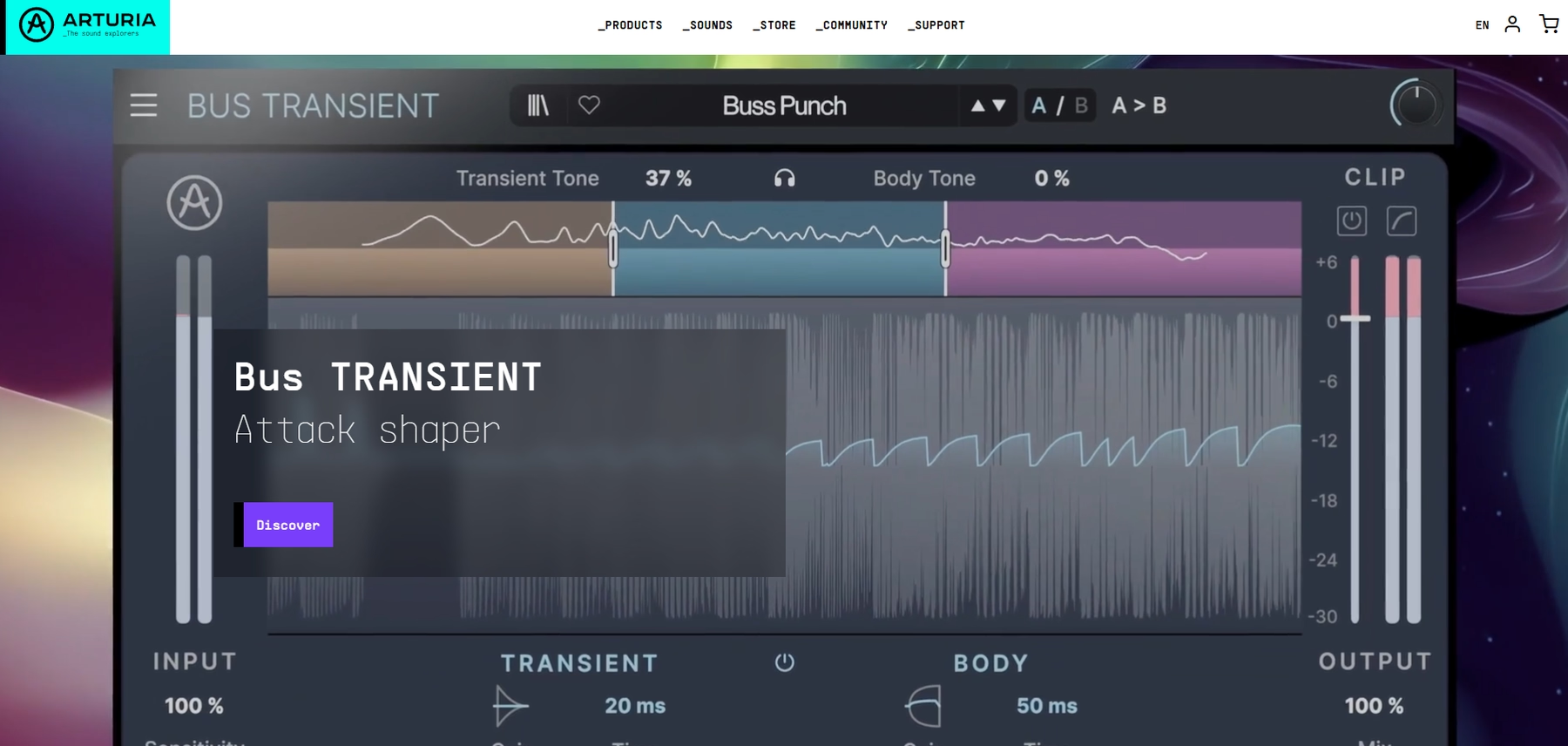
Arturia is known for its extensive library of software instruments and effects that emulate classic hardware. Their plugins run in VST format, allowing you to load them directly into Bitwig Studio projects on instrument or audio tracks.
Arturia Features
Arturia's software instruments and effects integrate into Bitwig as standard VST plugins. This means you can use them within Bitwig’s device chains and automate their parameters using the DAW’s native tools. For those with Arturia hardware, their KeyLab controllers also offer hands-on control over the DAW.
- Load V Collection instruments and FX Collection effects as VST plugins.
- Insert effects anywhere in Bitwig's device chain for flexible sound processing.
- Control DAW parameters directly from a connected KeyLab controller.
Arturia Price
Arturia offers its software through bundles and individual purchases. The comprehensive V Collection 11 Pro is priced at $699, while the smaller V Collection 11 Intro is $199. Their FX Collection 5, which includes 34 effects, costs $499. Pricing for their hardware controllers varies by model and retailer.
How to Pick the Right Plugins for Bitwig
Picking plugins for Bitwig isn’t just about sound; it’s about how deep they let you go within its powerful environment.
- Modulation Integration: Bitwig’s party trick is its universal modulation system. The best plugins expose their parameters, letting you connect Bitwig’s LFOs and envelopes to create evolving sounds. If a plugin’s controls are locked down, you’re missing the point.
- Workflow Speed: Does the tool keep you in the zone? A plugin that feels like a natural extension of your workflow is invaluable. We designed Co-Producer to work this way, analyzing your audio in-session and letting you drag samples directly to a track so you never lose momentum.
- CPU and Stability: Bitwig’s sandboxing is a great safety net, but a resource-heavy tool can still bring your session to a crawl. Always check how a plugin performs under pressure, especially if a demo is available to test.
- Format Compatibility: Check for dependencies on tech like ARA2, which Bitwig doesn’t support. This can turn a seamless tool into a series of workarounds. Stick to VST3 or CLAP plugins that work without extra hassle.
How to Add Plugins to Bitwig
Getting your plugins running in Bitwig is straightforward, so you can get back to making music faster.
Say you’re adding our FX plugins to Bitwig. Here’s how you do it:
- Set Your Plugin Location: Go to Bitwig’s Settings and find the Plug-ins tab. Add the folder where you installed your VSTs or CLAP plugins, then tell Bitwig to scan for them.
- Find It in the Browser: Once the scan is done, your new tools will appear in Bitwig’s browser panel. You can find them under the Devices tab, usually sorted by vendor (look for “Output”).
- Drag and Drop: Simply drag the plugin from the browser onto any audio or instrument track. That’s it—you’re ready to start twisting knobs and making noise.
Test-Drive Output in Bitwig and Hear the Difference
Honestly, you can't go wrong with any of the tools we've covered—they're all solid choices for Bitwig. That said, if you want plugins that truly tap into its open-ended environment and keep your session moving, we built ours to do just that.
The best way to know is to hear it for yourself. Grab our tools and get to work.
With Output One, you get the full suite—Arcade, engines, FX, and Co-Producer—integrated in Bitwig. Spend less time searching and more time recording with key- and tempo-aware picks.
Learn moreGet Output announcements, tips, inspiration, and more sent to your inbox.