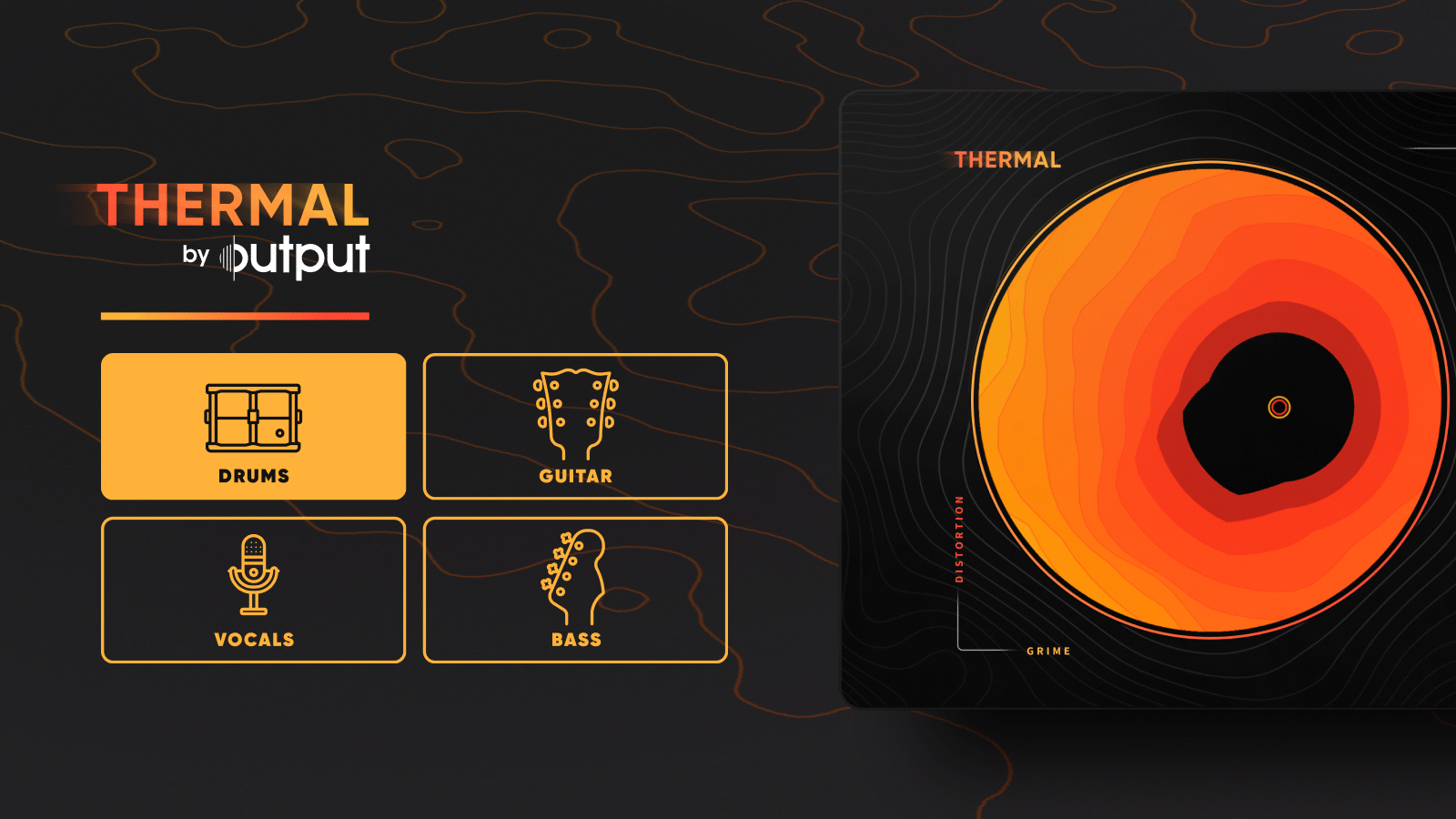Have you ever wondered how to make a basic synth voice in Eurorack? “Basic” and “Eurorack” aren’t usually associated, especially since modular synthesis feels complex right down to its core. But within advanced forms of modulation, experimental noises and randomizing patterns can establish the very essence of synthesis.
Where better to uncover the basics of a synth voice than within the stripped-down, individual module building blocks of Eurorack? We asked Robin Vincent to break it down.
A brief history of synth voice
What does a “basic synth voice” require? That’s certainly up for discussion, but may I suggest that — for the most prevalent form of analog synthesis called “subtractive” or “East Coast” — we need five modules.
From there, it quickly snowballs, depending on what you’re trying to achieve. The realities of Eurorack synths require us to mention a couple of other modules, but it’s these main five that constitute the beating heart, breath, and cry of the simple synthesizer: oscillators, filters, amplifiers, envelopes, and modulators.
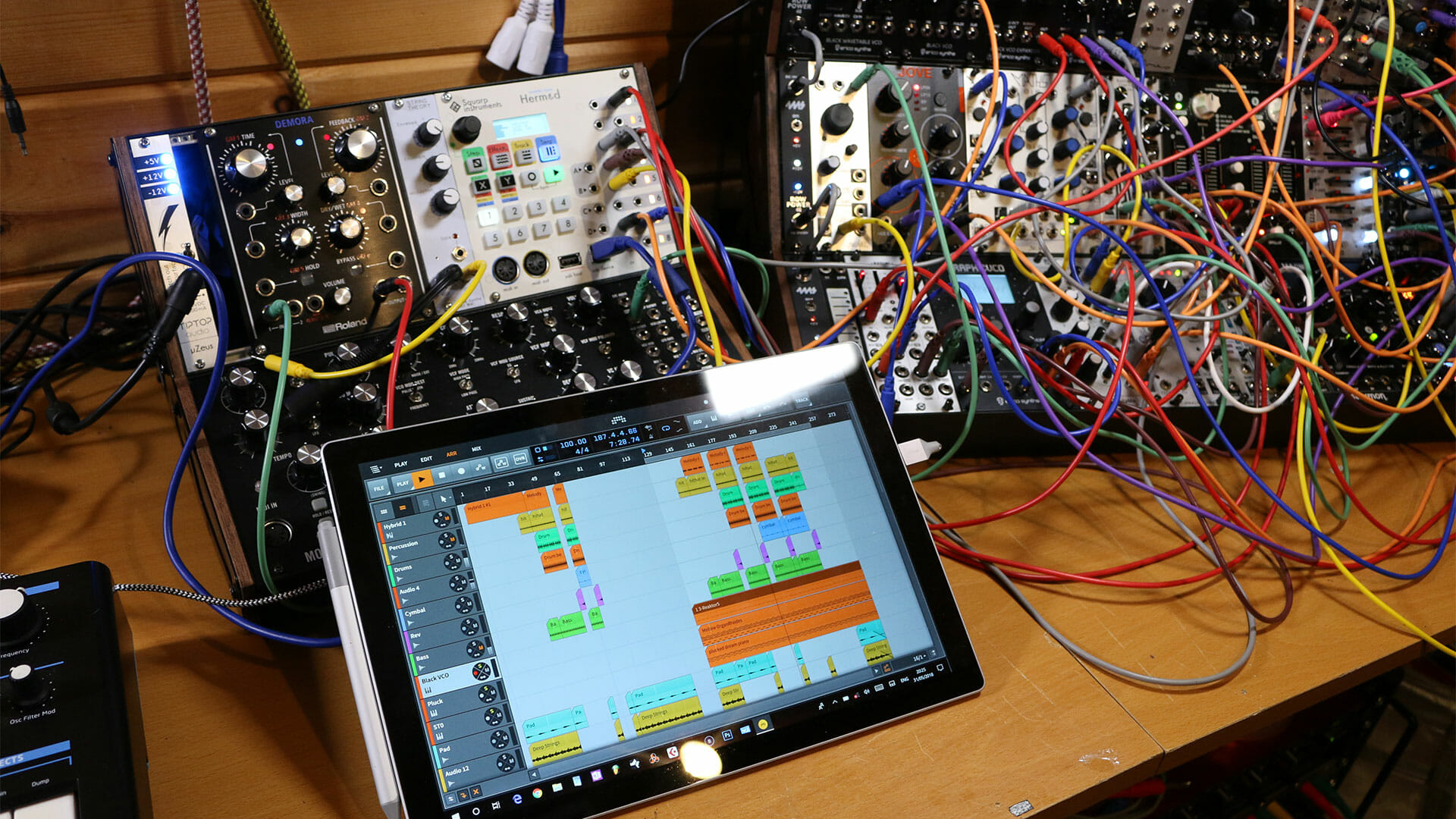
With traditional synthesizers, all the connections are made for you behind the scenes. It’s easy to become familiar with what specific knobs to sound, all without any knowledge about how it’s patched to the other components. Eurorack — with its absence of pre-made connections — makes this unmistakably clear.
In Eurorack, there are two types of signals that utilize precisely the same patch sockets and cables: audio and control voltage (CV). Audio is really just continuously variable and fast-moving voltage, but it’s helpful to see these two things as separate signals because we tend to treat them differently.
What is a CV synth?
CV is the control over parameters that are sent from one module to another. In Eurorack, the range is usually +/-5V and a modulator outputting that range would normally be assured of putting a parameter through its entire turn.
Patching the CV output of an LFO (low-frequency oscillator) to the frequency cutoff of a filter results in the frequency being modulated. The audio patched into the audio input of the filter would be the signal being swept by the filter CV. The audio signal is the sound we want to hear while the CV controls what’s happening to that sound.
Armed with these basic concepts, let’s focus on the five modules.
These main five modules constitute the beating heart, breath, and cry of the simple synthesizer: oscillators, filters, amplifiers, envelopes, and modulators.
The five modules of synth voices
Oscillator — VCO
The oscillator normally generates sound and can be considered a sine wave running at a frequency we can hear.
In Eurorack, a sound-generating oscillator is known as a VCO (voltage-controlled oscillator). In the simplest terms, it’s a sine wave running at a frequency humans can hear. In addition to the sine wave, VCO tech also tends to provide sawtooth, triangle, square, or pulse waves.
It doesn’t have to be analog-generated: It can be digital, like a wavetable or sample.
The pitch of the VCO is set by the tuning knob on the module. Since Eurorack doesn’t conform to the constraints of a piano keyboard, this pitch could be anything. Pitch in Eurorack works on the basis that one volt will offset a pitch by one octave.
For people used to regular keyboard-based synthesizers, this may seem awkward, but it makes pitch much more fluid and versatile. To add variation or randomization to the melody, you’re able to patch in a sequence of voltages from a sequencer or add to/mix in CV from other modules.
At a basic level, the VCO is our sound source. Sound is generated by the VCO at all times to all outputs. If you were to patch it to your speakers, you’d hear it as a drone, but we want more than that: We want a synthesizer voice that we can play like an instrument.

Filter — VCF
A Voltage Controlled Filter (VCF) is the most common sound-shaping device for synth voices. Filtering frequencies and harmonics allows us to add variation to the tone of the sound.
There are three common modes: low pass, high pass, and band pass.
- Low-pass filters allow low frequencies through and block any frequencies above a set level.
- High-pass filters do the opposite.
- Band-pass filters are like a combined low-pass and high-pass filter, but only the frequencies in-between are allowed to pass.

Most filters have a resonance control that boosts frequencies on the edge of their cutoff. In Eurorack, the cutoff and resonance can usually be controlled by CV.
The sound from the VCO will be patched directly into the VCF for our basic synth voice. On some VCOs, you can choose a mix of waveforms, while for others, each waveform has an individual output allowing users to choose the one they’d like to use in their voice. Alternatively, users could patch them all to a little mixer module and then come back with a mix to the filter. It’s all about versatility.
It’s worth noting that as a filter acts on the harmonics and overtones of a sound, the more interesting or complex the source, the better.
A sine wave, for instance, doesn’t have any harmonics so there are none to apply the filter to. It would be better off with a square or sawtooth wave.
Amplifier — VCA
At the end of our audio signal chain, we have the voltage-controlled amplifier (VCA), which acts as a volume control for the sound. Because it’s voltage controlled, you could also use another module to control output volume.
A VCA can also control the level of CV. If you want to modulate the filter cutoff of another module, a VCA could be used to reduce the amount of CV being sent to the filter cutoff.
VCAs are often grouped together into single modules, which can then act as mixers with a single mix output. This is especially useful when mixing CV together to create complex and exciting modulation waveforms.
We now have a tonally interesting drone coming out of our VCA. It’s time to add some modular synth dynamics.
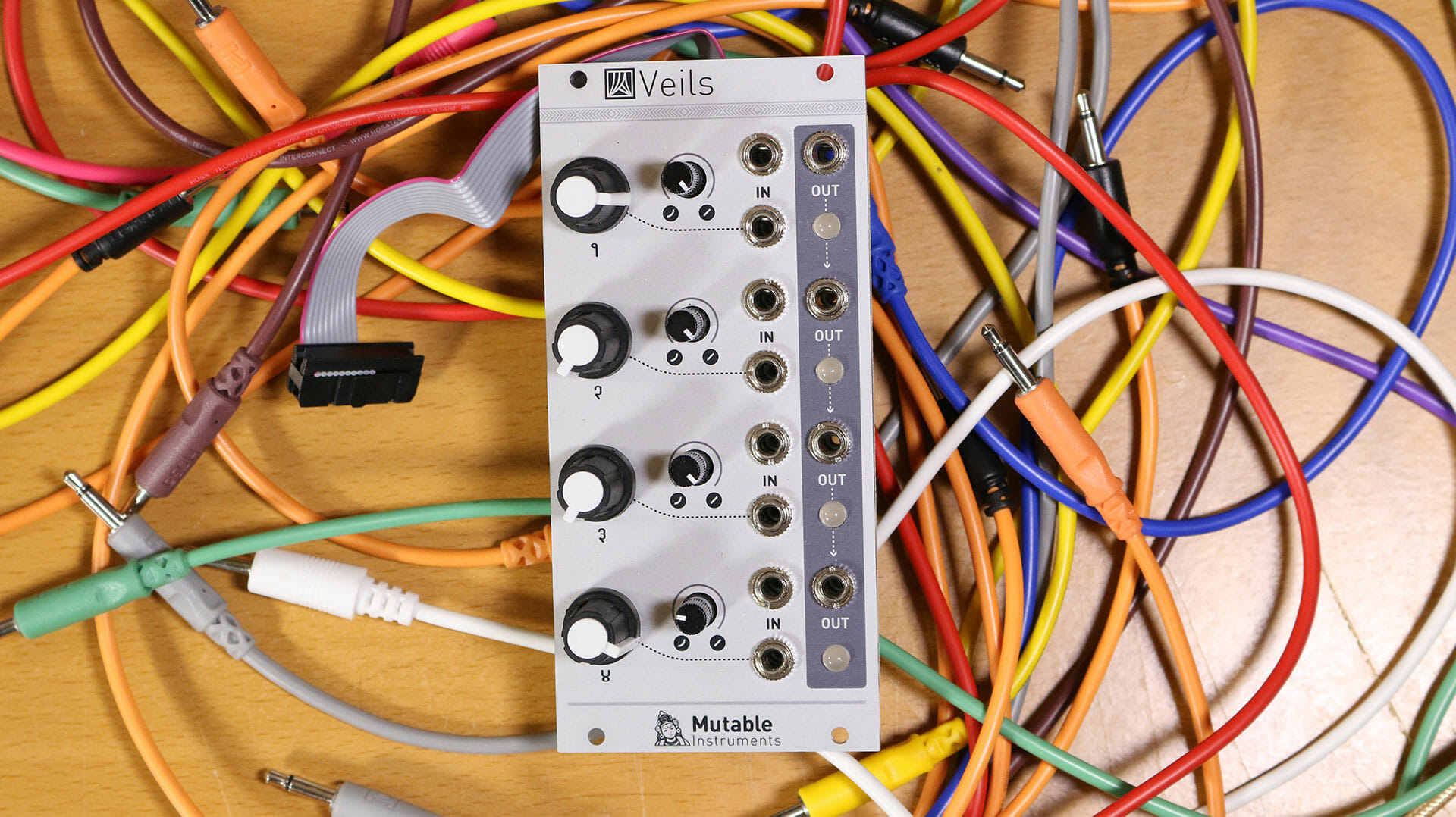
Envelope — ADSR
Notes need a shape, which is where the envelope comes in. The envelope dictates the volume of the sound over time and is most commonly split into four sections.
- “Attack” is how quickly the sound comes in (slow for a pad and quick for bass or lead sound).
- “Decay” is how quickly the sound falls away, working with “sustain” to define what happens when you hold a note.
- “Sustain” is the level of the volume when held. “Decay” is how fast the sound comes down to that level after it’s reached the top of the “attack.”
- Finally, you get “release,” which is the length of time it takes to fade to nothing (after you’ve released the note).
That gives us our ADSR envelope shape, but you can also get simpler envelopes like an AD or ADR.
One common misconception is that an envelope is applied to the audio signal. An envelope generates CV that’s then applied to the level control on the VCA. This also means that you can use envelopes on any other CV controllable module (such as a filter or even the pitch of a VCO).
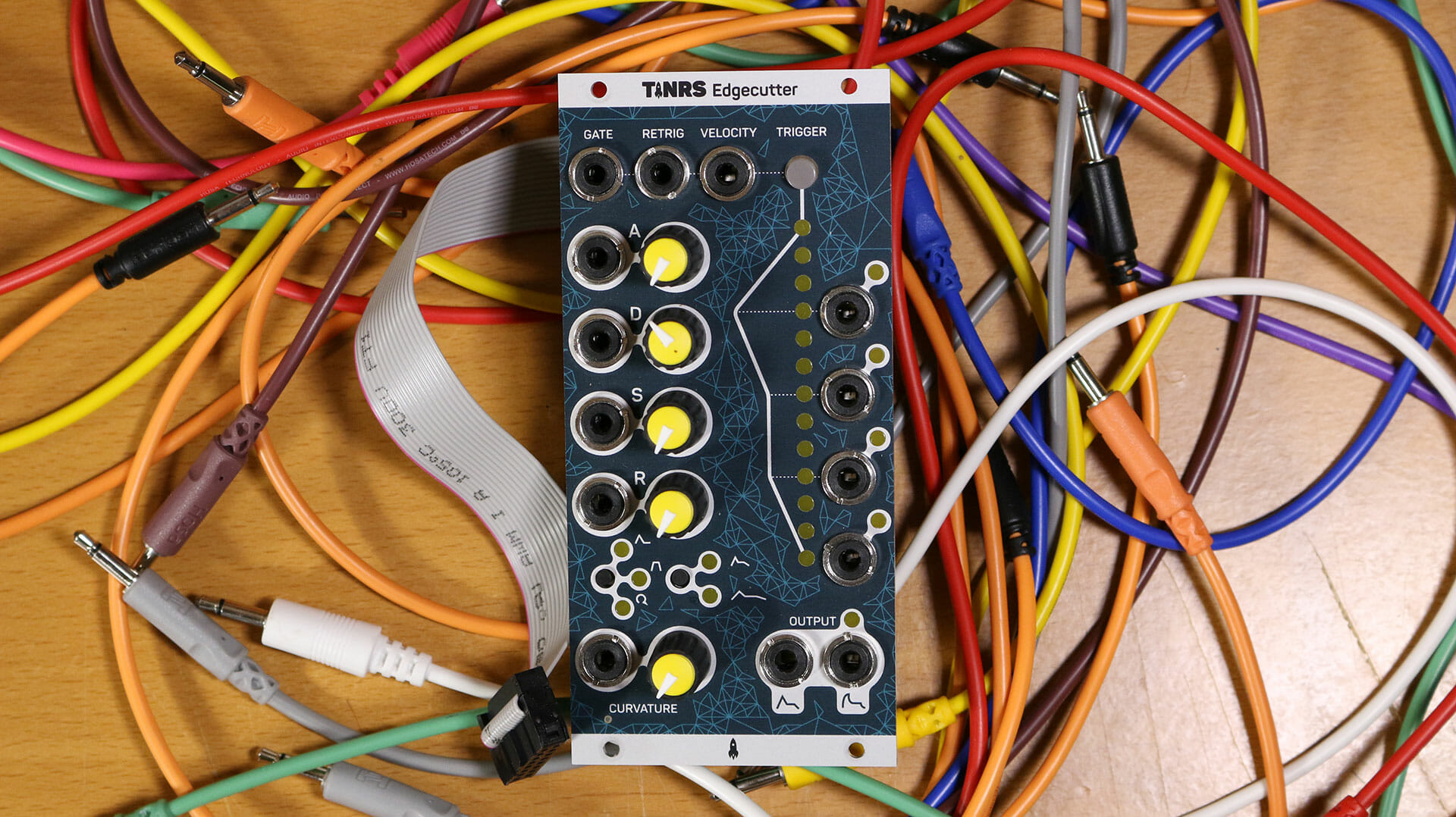
Modulator — LFO
A less essential — but musically interesting part of a synth voice — is the LFO. This is an oscillator like a VCO but designed to run at much lower, sub-audio frequencies. You’ll probably know it as vibrato or tremolo (or what happens when you push the modulation wheel on a synth).
This piece of tech pumps its waveform into the cutoff, pitch, or volume to produce interesting effects. Using a sine wave provides wobbling effects, but an LFO can usually produce other waves, like square waves for a more on/off tremolo effect, or random voltages for a bit of craziness.
LFOs add movement and liveliness to synthesizers, from long, slow sweeps to manic, pulsating burps.

There isn’t one way to get the perfect pitch and gate
There you have it — the five major elements of the classic synth voice. A sound source, harmonic filter, something to control how it evolves, and a way to make it crazy. With Eurorack, all of these parts are readily available and patched by hand as you craft your sound.
Except for one thing: How do you make a synth voice in Eurorack? So glad you asked.

With a regular synthesizer, the playing aspect focuses on the piano-style keyboard. All Eurorack needs is a CV to vary the pitch, and another to trigger the envelope and open the gate on the VCA to let the sound through. How those things are achieved is up to you.
Some music engineers have CV/gate outputs that can be plugged into modular VCOs and envelopes. You may consider using a MIDI-to-CV module. The pitch could also be controlled from a sequencer, the random output of an LFO, an envelope, or a mixture of different CV sources. The gate that triggers the envelope to start the journey of controlling the volume can be sourced from a keyboard, but it could just as easily come from a trigger module, square wave LFO, or gate sequencer.
With Eurorack there is no one way of doing something and that versatility and emphasis on experimentation is what makes it so engaging.
The versatility and emphasis on experimentation are what make Eurorack synths so engaging. If you’ve never considered Eurorack before, get your feet wet with the VCV Rack virtual Eurorack environment. It’s free, open-source, and has an overwhelming amount of modules waiting for you to patch together on your computer.
The default template that loads when you run the software is the exact sort of synth voice that you’ve now learned about. You can see how it’s patched and experiment with what happens when you connect it up differently. They are using a mixer module instead of a VCA but it works in the same way and they’ve not included an LFO. But, you can add one of those yourself now can’t you?
If you’re ready to delve into the world of modular, check out our starter guide for beginners.