
6 Best Pro Tools Plugins to Upgrade Your 2026 Mixes
Give your Pro Tools mixes a serious boost for 2026. We picked 6 powerhouse plugins that will streamline your process and expand your sonic palette.

Get 50% off your first month of Output One. Includes Co-Producer, Arcade, Portal, Movement, Thermal plus all FX expansions.
Try it freeFinding the right pro tools plugins can feel like a full-time job, and the wrong ones can kill your workflow and inspiration before you even get started.
As Avid's long-standing digital audio workstation, Pro Tools has its own ecosystem, primarily running on the AAX plugin format to ensure stability.
We believe the right tools should fit your flow, not fight it, which is why compatibility and function are everything.
To help you out, we've picked six plugin lines that consistently deliver, including our own tools alongside essentials from Waves, Celemony Melodyne, Arturia, and more.
1) Output Plugins
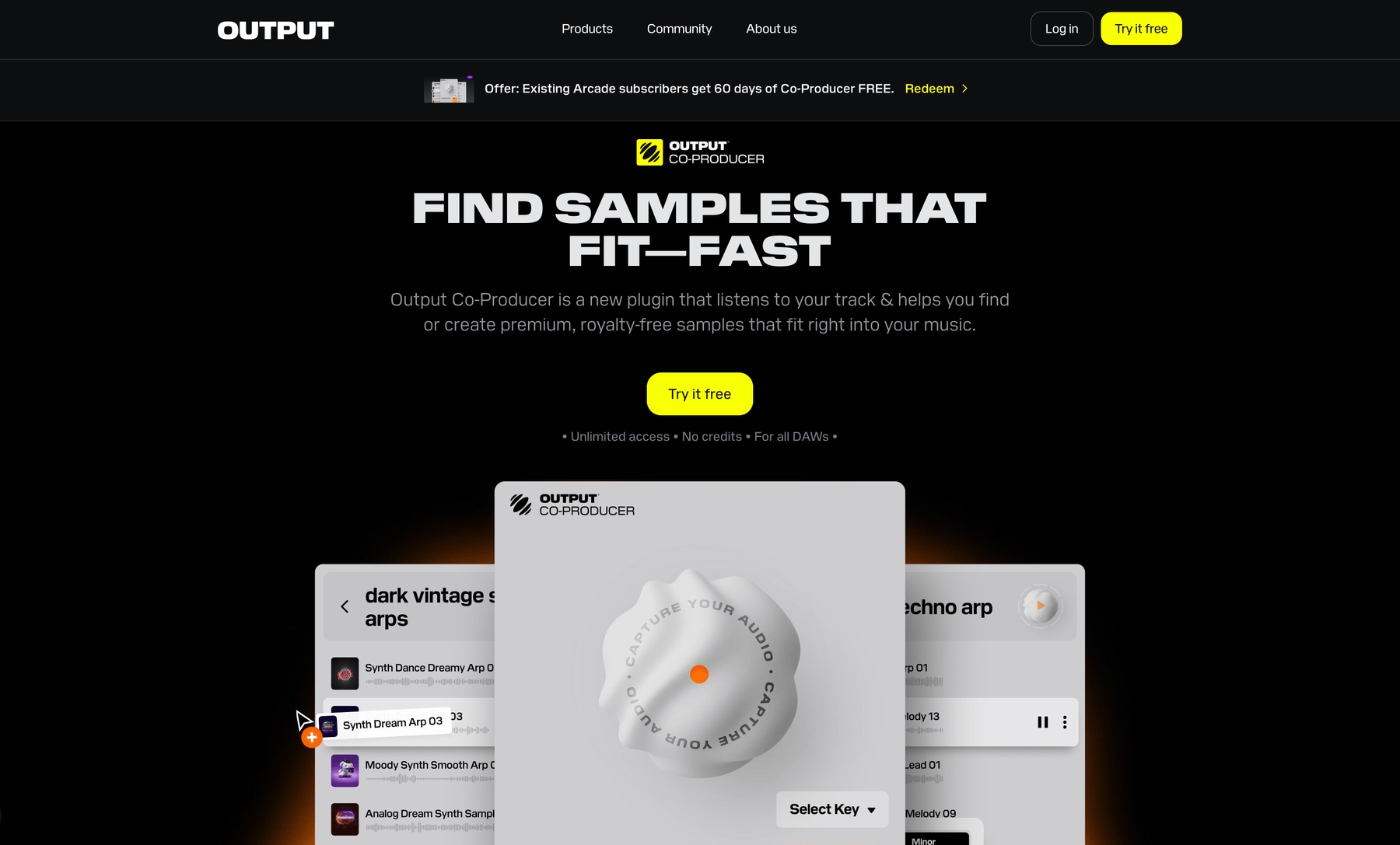
At Output, we build powerful instruments and effects designed to stay out of your way. For Pro Tools users, that means full AAX support across our entire line, ensuring every tool drops right into your session without a fuss.
Output Plugin Features
All our plugins run natively in Pro Tools as AAX, so you can drop them into your session and get straight to work. Take our AI-powered tool, Co-Producer, for instance. It’s a plugin that analyzes your audio to find complementary sounds from our library. It lives right in your session, letting you use natural language prompts to find what you need and drag samples directly to your timeline—no more context switching or digging through folders.
- Analyzes your track’s key, tempo, and rhythm to suggest fitting sounds.
- Supports natural language prompts to find sounds based on a vibe or description.
- Offers a simple drag-and-drop workflow straight into your Pro Tools session.
- Integrates with Arcade for deeper sound manipulation and kit building.
Beyond sample discovery, our effects plugins are built to mangle and shape audio right inside Pro Tools. Tools like Portal for granular textures, Thermal for complex distortion, and Movement for rhythmic modulation all show up as native AAX inserts. You can slap them on any audio or instrument track and automate every parameter using Pro Tools' automation lanes. Our Kontakt-based instruments, from the Exhale vocal engine to the Signal pulse engine, load up just as easily within the Kontakt Player AAX plugin, giving you full MIDI control and routing.
- Full AAX support for direct use as inserts on any Pro Tools track.
- Every parameter is fully automatable for detailed, evolving sound design.
- Kontakt instruments integrate seamlessly via the Kontakt Player AAX plugin.
- Optimized for both Intel and Apple Silicon systems, ensuring stable performance.
Output Price
We keep our pricing straightforward so you can focus on making music. The best value is our Output One subscription, which gets you our entire suite of FX plugins, Co-Producer, and full access to Arcade for $14.99 a month. Considering Arcade on its own is $12.99 per month, it’s the most comprehensive way to get all our tools into your workflow.
If subscriptions aren't your thing, you can still grab our instruments and effects with a one-time purchase. Individual FX plugins like Portal and Thermal run about $149, while our Kontakt instruments such as Exhale and Signal are typically $199. For producers who want it all, we also offer a bundle that includes our full collection of instruments and effects.
To find the right tools for your setup, check out our full product line.
2) Waves
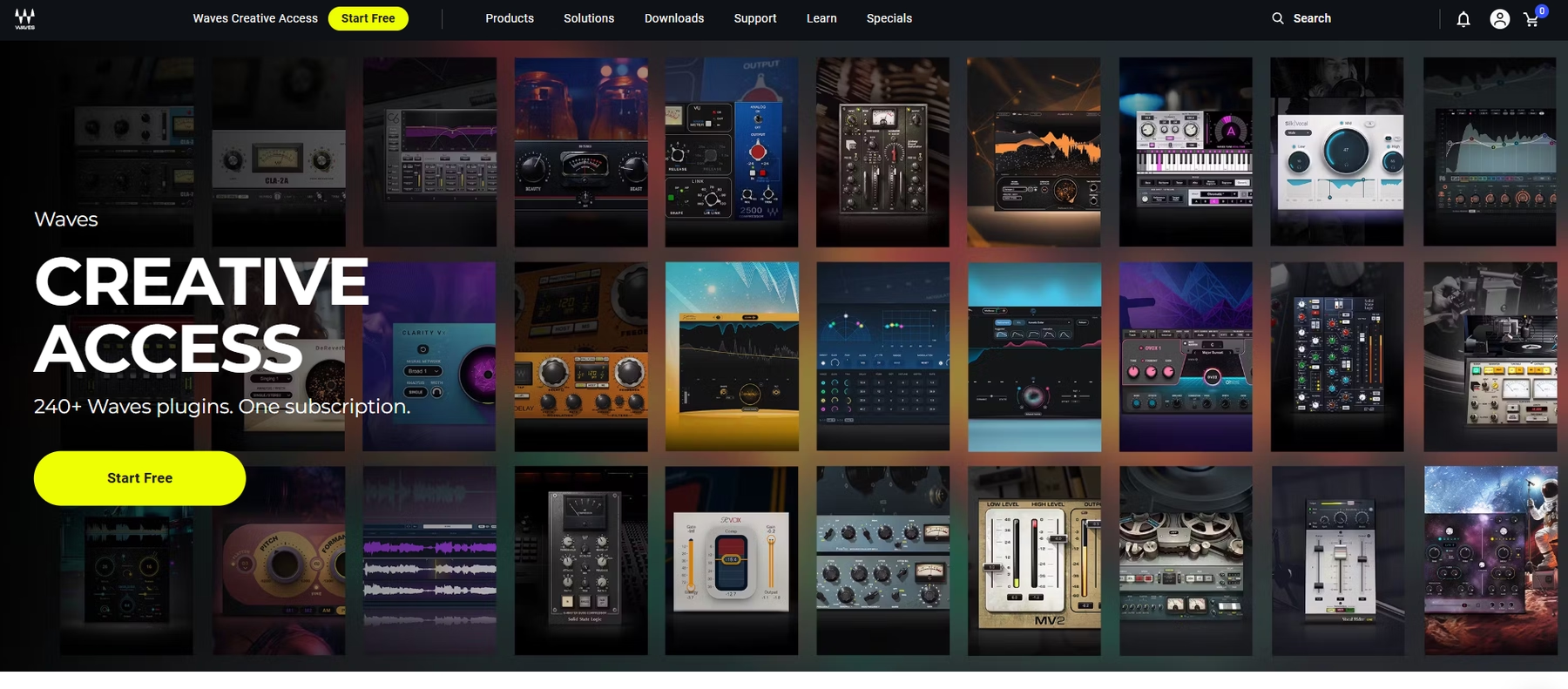
Waves offers a massive suite of plugins covering nearly every stage of production, from tracking and mixing to mastering. The company’s tools run in Pro Tools using the AAX plugin format, making them a common choice for many producers and engineers.
Waves Features
The sheer volume of plugins is the main story here. The catalog includes everything from equalizers and compressors modeled on classic hardware to specialized tools for vocal processing, noise reduction, and spatial imaging. Because they are standard AAX plugins, they function as simple inserts on any track in a Pro Tools session, with parameters available for automation.
Waves Price
Waves uses a perpetual license model, but also offers subscriptions through its Waves Creative Access plans, which provide access to their entire collection. Individual plugins are frequently on sale, so pricing can vary. For current pricing on individual tools, bundles, or subscriptions, your best bet is to check their website directly.
3) Celemony Melodyne
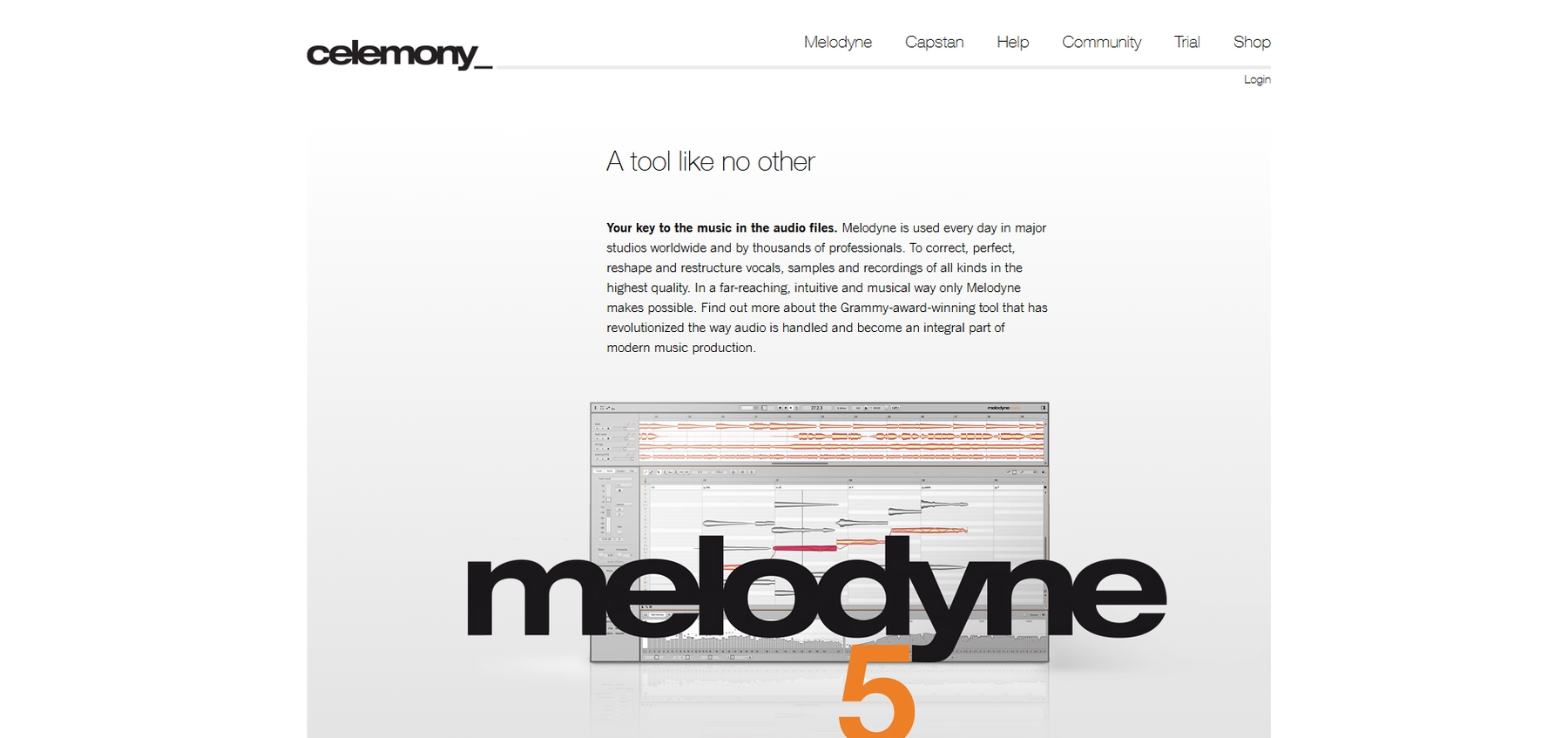
Celemony Melodyne is an audio editing tool that lets you manipulate the pitch and timing of individual notes within a recording. It integrates with Pro Tools via the ARA 2 protocol, allowing it to function directly on the timeline for a more connected workflow.
Celemony Melodyne Features
With ARA 2 support in recent Pro Tools versions, Melodyne operates as an extension of the DAW rather than a separate environment. This eliminates the old-school workflow of transferring audio into the plugin, editing, and rendering it back down. Instead, you can edit audio clips directly in place, and Melodyne automatically follows any cuts, copies, or moves you make on the Pro Tools timeline.
- Direct, non-destructive editing of audio clips on the Pro Tools timeline.
- Polyphonic editing for adjusting individual notes within chords (in Editor and Studio editions).
- Automatic detection of tempo, key, and rhythm for faster edits.
Celemony Melodyne Price
A copy of Melodyne 5 Essential is included with all paid Pro Tools subscriptions, covering basic monophonic vocal tuning and timing adjustments. For more advanced functions like polyphonic editing or multi-track control, you’ll need to purchase an upgrade to the Assistant, Editor, or Studio editions. Standalone versions start at $99 for Essential, with upgrade pricing available for existing owners.
4) Arturia
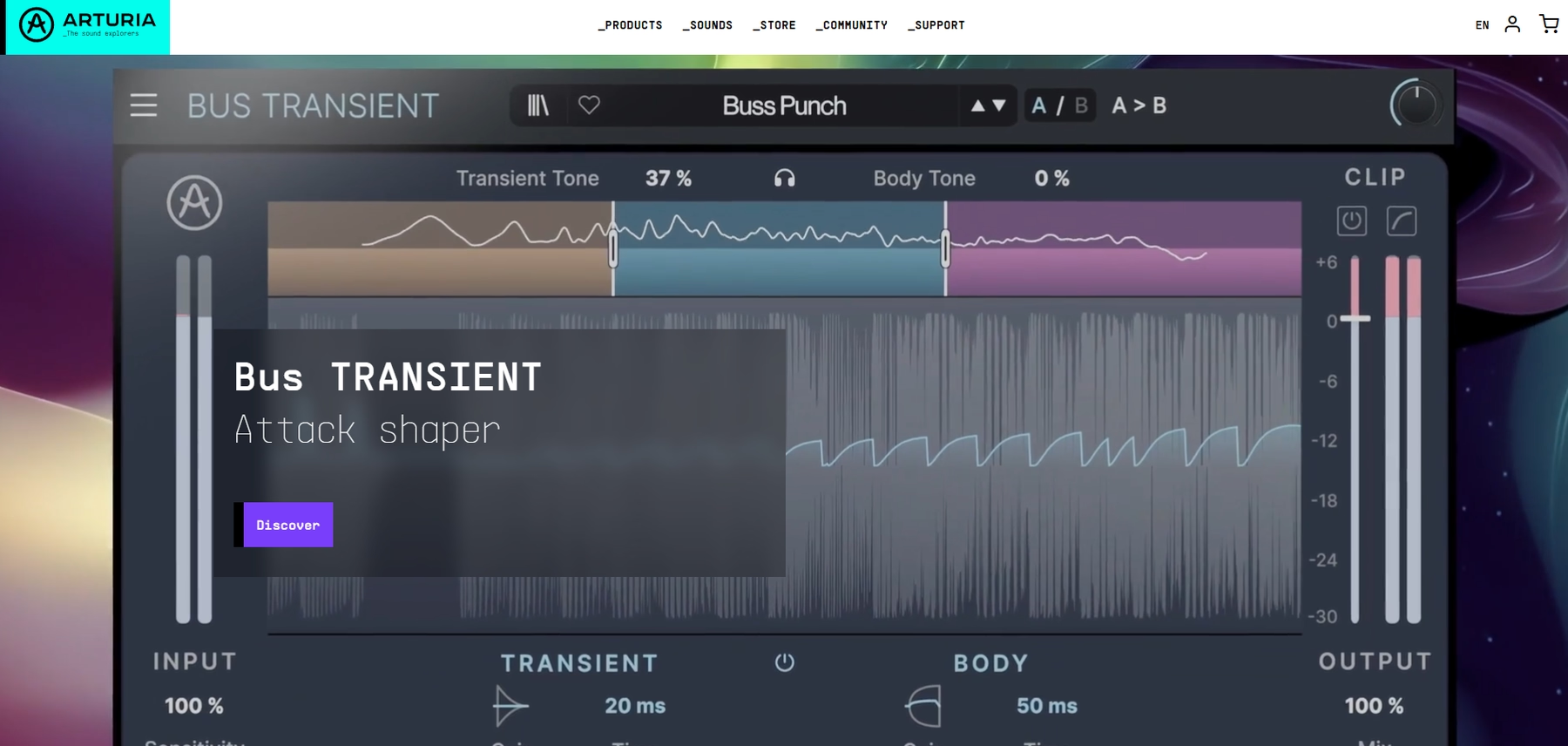
Arturia is known for its V Collection, a large suite of software instruments that emulate vintage synthesizers, keyboards, and other classic gear. These instruments run in Pro Tools as AAX plugins, allowing them to be loaded directly into a session.
Arturia Features
The main draw of the V Collection is its library of 45 software instruments, all of which function as AAX plugins inside Pro Tools. This means you can use them on instrument tracks, control them with MIDI, and write automation for any parameter just like you would with a stock plugin. The collection also includes Analog Lab Pro, which acts as a unified browser to find sounds across all the included instruments.
- Includes 45 software instruments from analog synths to keyboards.
- Integrates into Pro Tools via the AAX plugin format.
- Parameters can be controlled using Pro Tools' automation.
Arturia Price
Arturia offers the V Collection 11 Pro for a one-time purchase of $699, which gets you all 45 instruments. There's also a smaller, introductory version with 10 instruments for $199. They sometimes run promotions, so it's worth checking their site for current offers.
5) EastWest Sounds
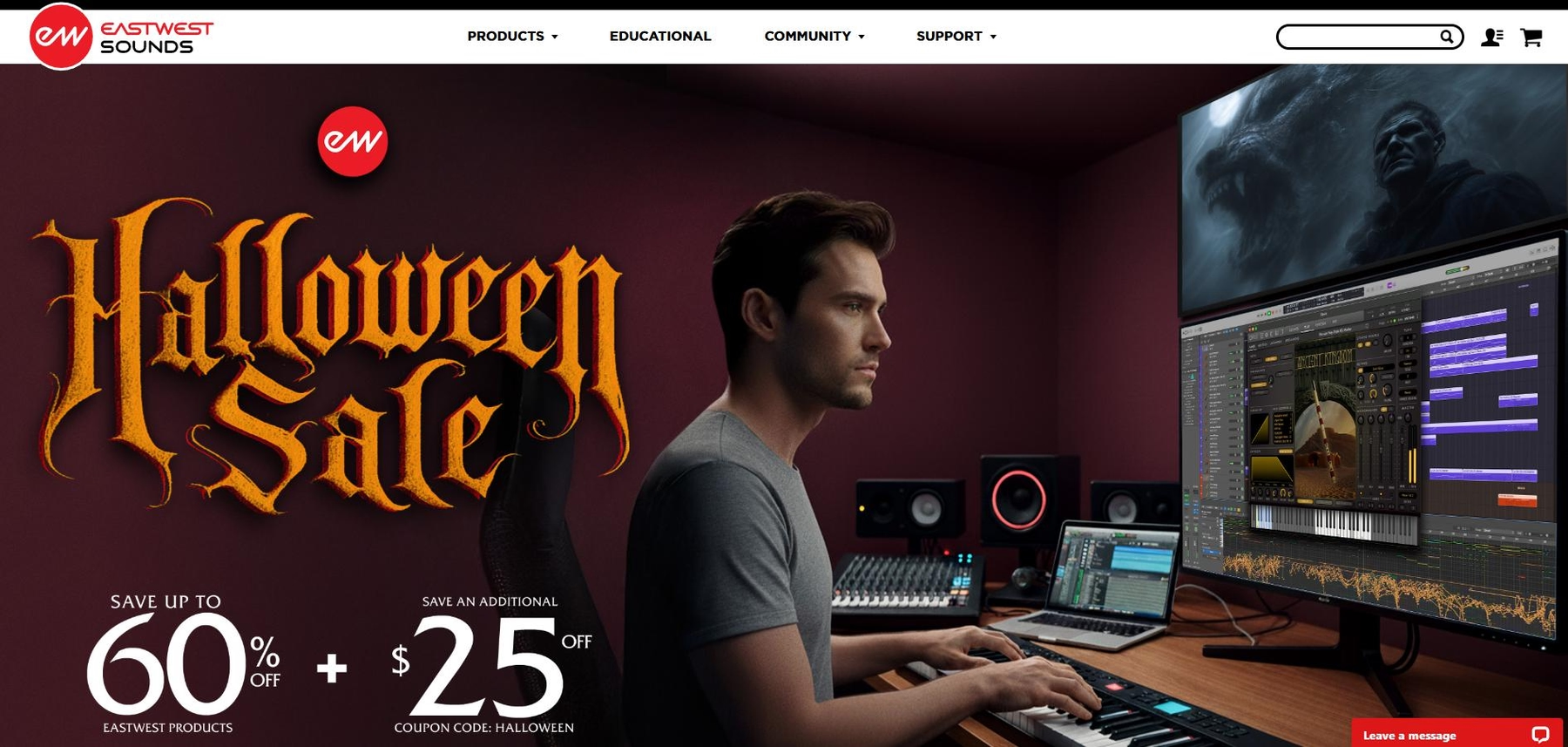
EastWest Sounds offers a massive collection of sample libraries geared toward orchestral, choral, and world instruments for professional scoring. Their instruments integrate into Pro Tools as AAX plugins, which load into the proprietary Opus software engine.
EastWest Sounds Features
The main draw is the depth of the sample libraries, all managed through the Opus engine inside Pro Tools. This setup gives you control over things like microphone positions for mixing and detailed instrument articulations for nuanced performances directly within your session.
- A library of over 42,000 instruments.
- Control over multiple microphone positions from within the plugin.
- Access to advanced instrument articulations.
EastWest Sounds Price
EastWest offers two ways to get their sounds. You can subscribe to ComposerCloud+ for $19.99 a month, which provides access to their entire catalog. Alternatively, you can buy individual libraries, with flagship collections like the Hollywood Orchestra Opus Edition costing $995.
6) u-he
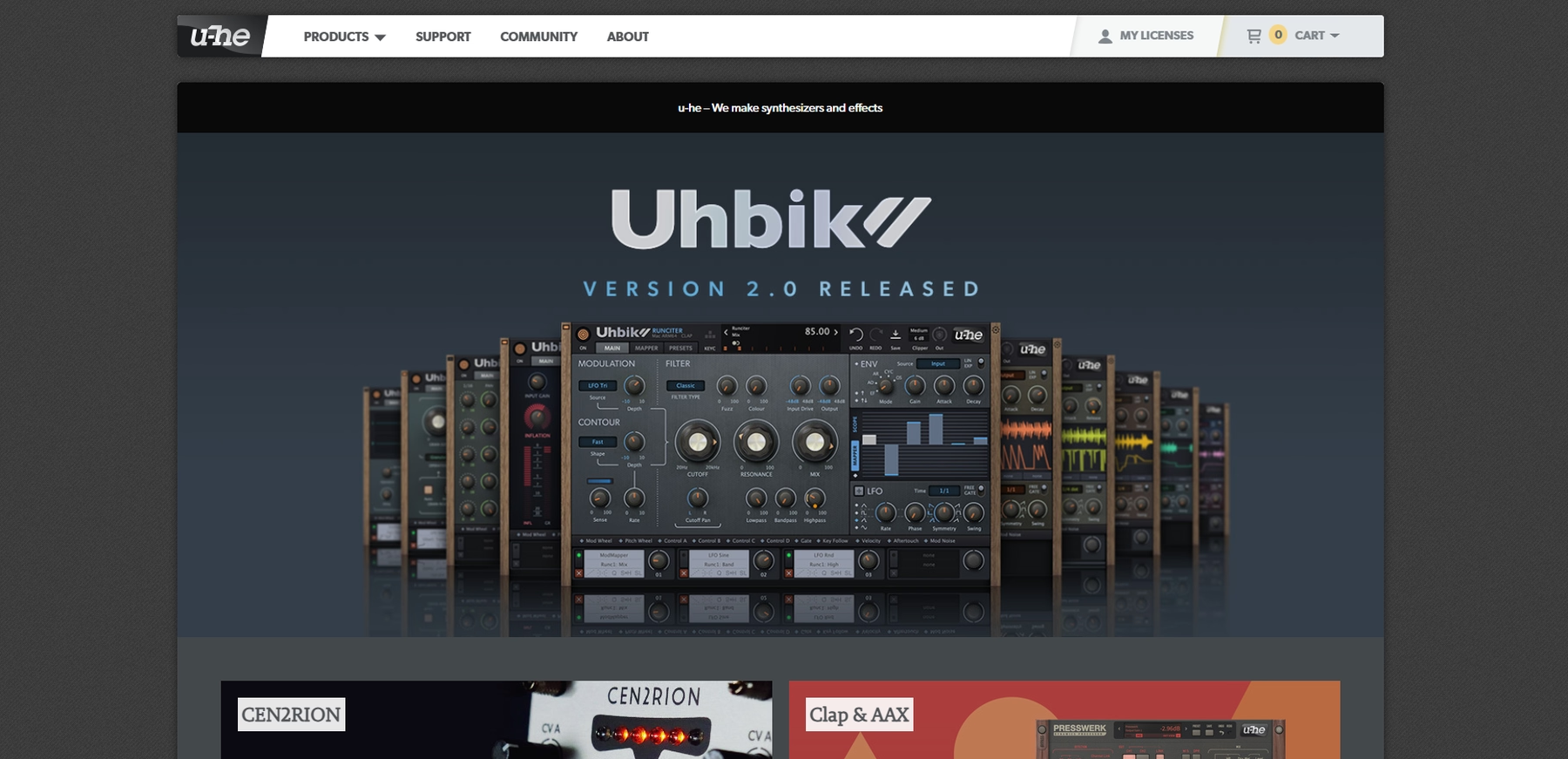
u-he develops a range of software synthesizers and effects known for detailed analog modeling and digital designs. Their plugins integrate into Pro Tools sessions using the standard AAX format on both macOS and Windows.
u-he Features
Because u-he’s instruments and effects run as AAX plugins, they function as standard inserts on any track in your Pro Tools session. This allows for direct MIDI control and full parameter automation within the DAW. The lineup includes tools like the Diva synthesizer for analog-style sounds and Presswerk for dynamics processing.
- Full AAX support for direct integration with Pro Tools.
- Native Apple Silicon support ensures performance on current Mac systems.
- All plugin parameters are available for automation in Pro Tools.
u-he Price
u-he sells its plugins individually with perpetual licenses. Prices vary, with synths like Diva at $179 and Hive 2 at $149, while effects such as Colour Copy are $69. They also offer bundles, including an "Everything Bundle" that packages their entire collection for a single price.
How to Pick the Right Plugins for Pro Tools
Picking the right tool is less about collecting everything and more about finding what clicks with your process.
- AAX Compatibility is Non-Negotiable. Pro Tools runs on the AAX format. If a plugin doesn't offer it, it won't show up in your session. This is the first box to tick when exploring new tools.
- Native Apple Silicon Support. On a newer Mac, native Apple Silicon support is key. Running plugins through Rosetta 2 can drain resources and cause instability. Prioritize developers who keep their tools updated for modern systems.
- Deep Workflow Integration. How does it fit your flow? Some tools use ARA 2 for deep timeline editing. Others, like our Co-Producer, are built to keep you in the session with simple drag-and-drop workflows. The goal is minimizing clicks and keeping you in the zone.
- CPU Efficiency. A great plugin is useless if it brings your session to a halt. Check reviews or demos to see how it performs under pressure. Optimized tools let you layer ideas freely without constantly freezing tracks.
How to Add Plugins to Pro Tools
Getting new tools into your session is straightforward once you know the drill.
The process is pretty standard across the board. Say you just grabbed one of our FX plugins like Portal and want to get it running in Pro Tools. Here’s how it works:
- Download and Install: First, grab the installer from the developer’s website. Run it, and the installer will place the AAX plugin file in the correct folder for Pro Tools to find it. On macOS, this is typically
/Library/Application Support/Avid/Audio/Plug-Ins/, and on Windows, it'sC:\Program Files\Common Files\Avid\Audio\Plug-Ins\. - Authorize Your Plugin: Next, you’ll need to authorize your license. For our tools, you’ll use the Output Hub. Other plugins might use the iLok License Manager or their own system. Just follow the instructions provided by the developer.
- Restart Pro Tools: Finally, quit and relaunch Pro Tools. The DAW scans for new plugins on startup, and your new tool will show up in your inserts list, ready to drop onto a track.
Test-Drive Output in Pro Tools and Hear the Difference
Honestly, any of the tools we've covered will get the job done in Pro Tools. But if you're after plugins that feel less like add-ons and more like extensions of your workflow, we built ours to stay out of your way so you can stay focused on the sound.
Ready to hear the difference in your own sessions? Try Output today.
With Output One, you get the full suite—Arcade, engines, FX, and Co-Producer—integrated in Pro Tools. Spend less time searching and more time recording with key- and tempo-aware picks.
Learn moreGet Output announcements, tips, inspiration, and more sent to your inbox.




