
6 Best Adobe Audition FX Plugins for 2026
Think your Audition FX rack is complete? We found six plugins for 2026 that might change your mind and seriously elevate your mixes.

Get 50% off your first month of Output One. Includes Co-Producer, Arcade, Portal, Movement, Thermal plus all FX expansions.
Try it freeFinding the right adobe audition plugins can make or break your session, but sorting through the options is a job in itself. The goal is always a faster workflow and tools that spark new ideas, not slow you down.
While Audition is a beast for editing and restoration, its open architecture means it plays well with a world of third-party VST and Audio Unit effects. The key is knowing which ones are worth your time and hard drive space.
To cut through the noise, we’ve put together a list of six plugin makers that actually earn their keep. We’ll cover our own tools alongside essentials from companies like Slate Digital, Baby Audio, and FabFilter.
1) Output Plugins
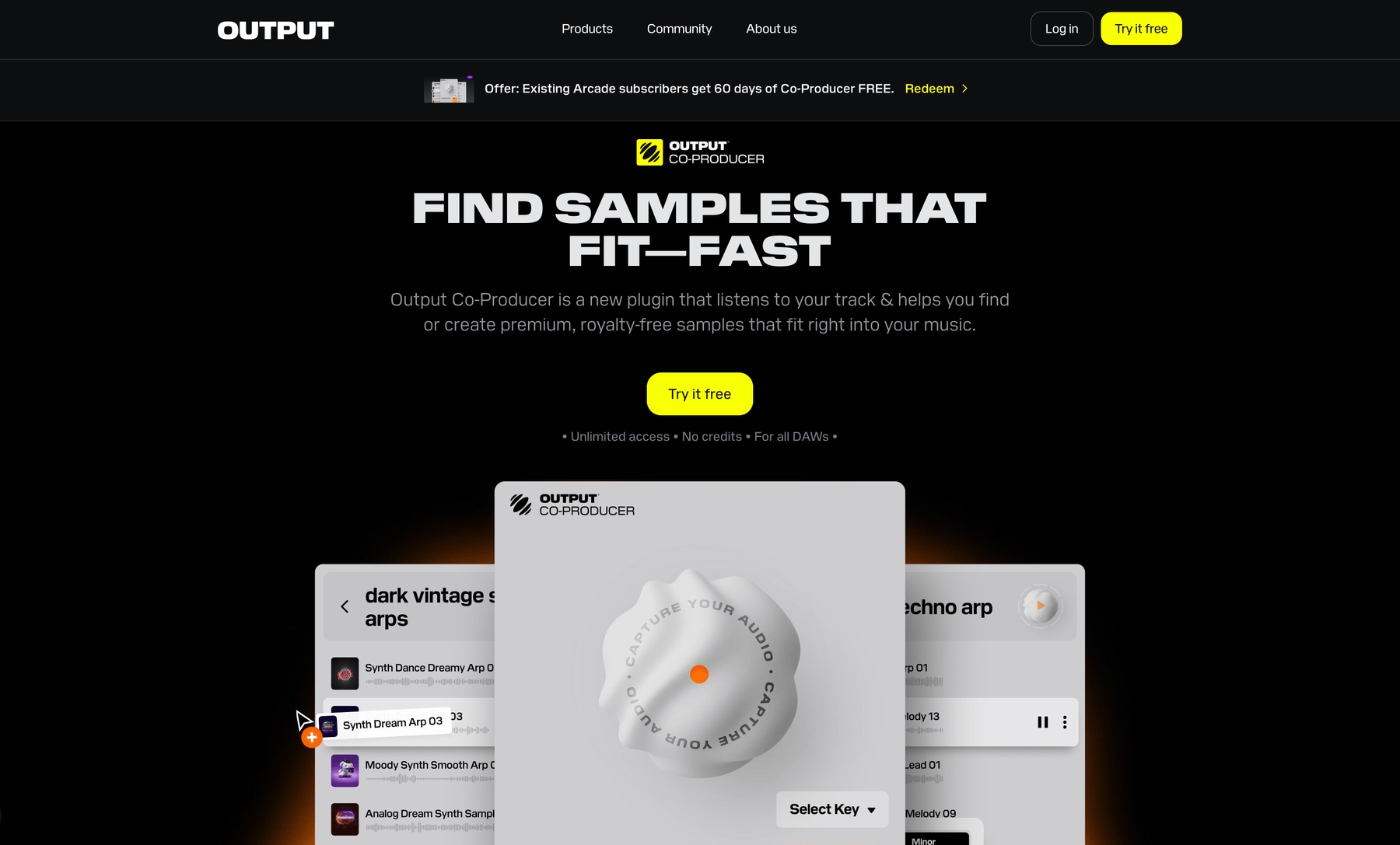
We’re Output, and we build instruments and effects that help you make music, not just edit it. For Adobe Audition users, our plugins provide the playable sounds and sound-shaping tools needed to turn a blank session into a finished track.
Output Plugin Features
Our effects plugins and AI tools integrate directly into Adobe Audition to expand its sound-shaping and compositional power. Take Co-Producer, for instance. It’s an AI-powered plugin that listens to your audio and suggests perfectly matched samples from our library, right inside your session. It’s built to speed up the hunt for the right sound so you can stay in the flow.
- Analyzes your track’s key, tempo, and rhythm to find fitting sounds.
- Lets you search for samples using natural language prompts like “gritty bassline.”
- Drag and drop suggested audio directly into your Audition multitrack.
- Integrates with Arcade to give you full control over any sample you find.
Beyond sample discovery, our FX suite gives you tools to mangle, texturize, and animate your audio. You can load up Portal for granular synthesis, Thermal for interactive distortion, or Movement for rhythmic modulation, all as VST3 or AU effects inside Audition.
- Transform any audio clip with deep sound design capabilities.
- Add character and texture to vocals, dialogue, or sound effects.
- Inject tempo-synced rhythmic complexity into static sounds.
- Automate any parameter directly within Audition for evolving effects.
Output Price
We keep our pricing straightforward because we’d rather you spend your time making music. The best way to get your hands on everything is with our Output One subscription. For $14.99 a month, you get our entire software suite: Arcade, Co-Producer, and all our FX plugins like Portal, Thermal, and Movement.
If subscriptions aren't your style, you can also grab our individual FX plugins or Kontakt instruments with a one-time purchase, so you can build a setup that fits your workflow. To see all the options, explore our full range of products and pricing.
2) Slate Digitial
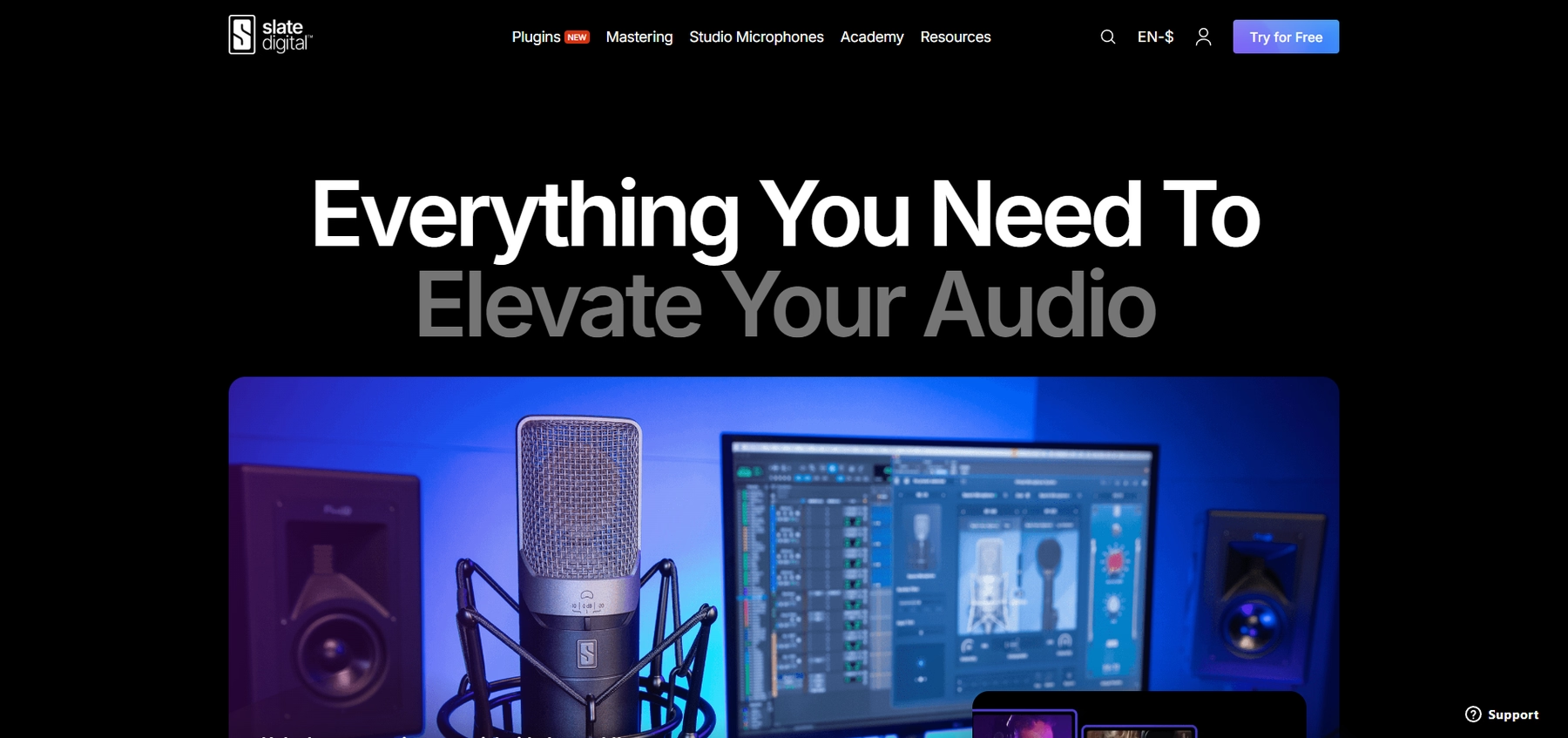
Slate Digital makes audio plugins for music production, including effects like delay, reverb, and compression. Their tools are compatible with Adobe Audition as they are available in VST and VST3 formats.
Slate Digital Features
Slate Digital's plugins load as VST or VST3 effects within Audition’s multitrack or waveform editors. Once installed, they can be used for tasks like vocal processing with reverb and compression, adding tape-style warmth to tracks, or general sound design. All plugin parameters can be automated inside Audition.
- Offers a suite of effects including reverb, compression, and tape emulation.
- Integrates as insert effects on tracks, buses, or the master channel.
- Supports parameter automation and preset management within Audition.
Slate Digital Price
Slate Digital offers its plugins through one-time purchases, with individual effects priced between $49 and $99. They also provide a bundle that includes all their plugins for a single price. Licenses are perpetual.
3) Baby Audio
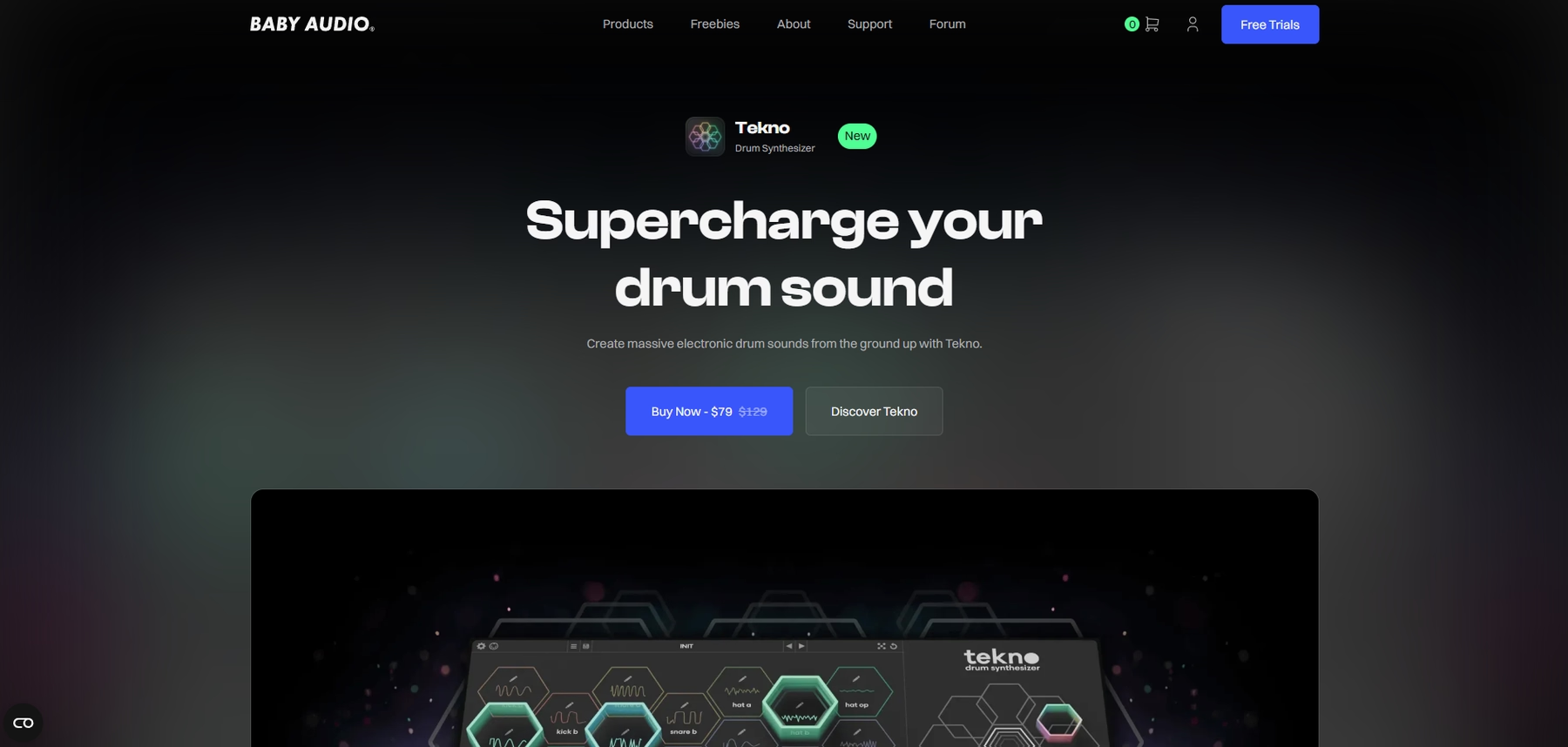
Baby Audio develops effects plugins for sound shaping, including tools for saturation, compression, and delay. Their plugins are available in VST and VST3 formats, making them compatible with Adobe Audition.
Baby Audio Features
Once installed, Baby Audio's plugins show up in Audition’s effects menu and can be loaded as inserts on tracks, buses, or the master channel. All parameters can be automated within your session, and presets are managed directly inside the plugin interface.
- Load effects like the TAIP tape emulator or Crystalline reverb on individual tracks.
- Use tools like Smooth Operator for spectral shaping and resonance removal.
- Automate parameters for effects like Spaced Out or Super VHS within Audition.
Baby Audio Price
Baby Audio sells its plugins individually, with prices ranging from $49 to $99 for a perpetual license. They also offer an "All Plugins Bundle" that packages their entire collection for a single price.
4) FabFilter
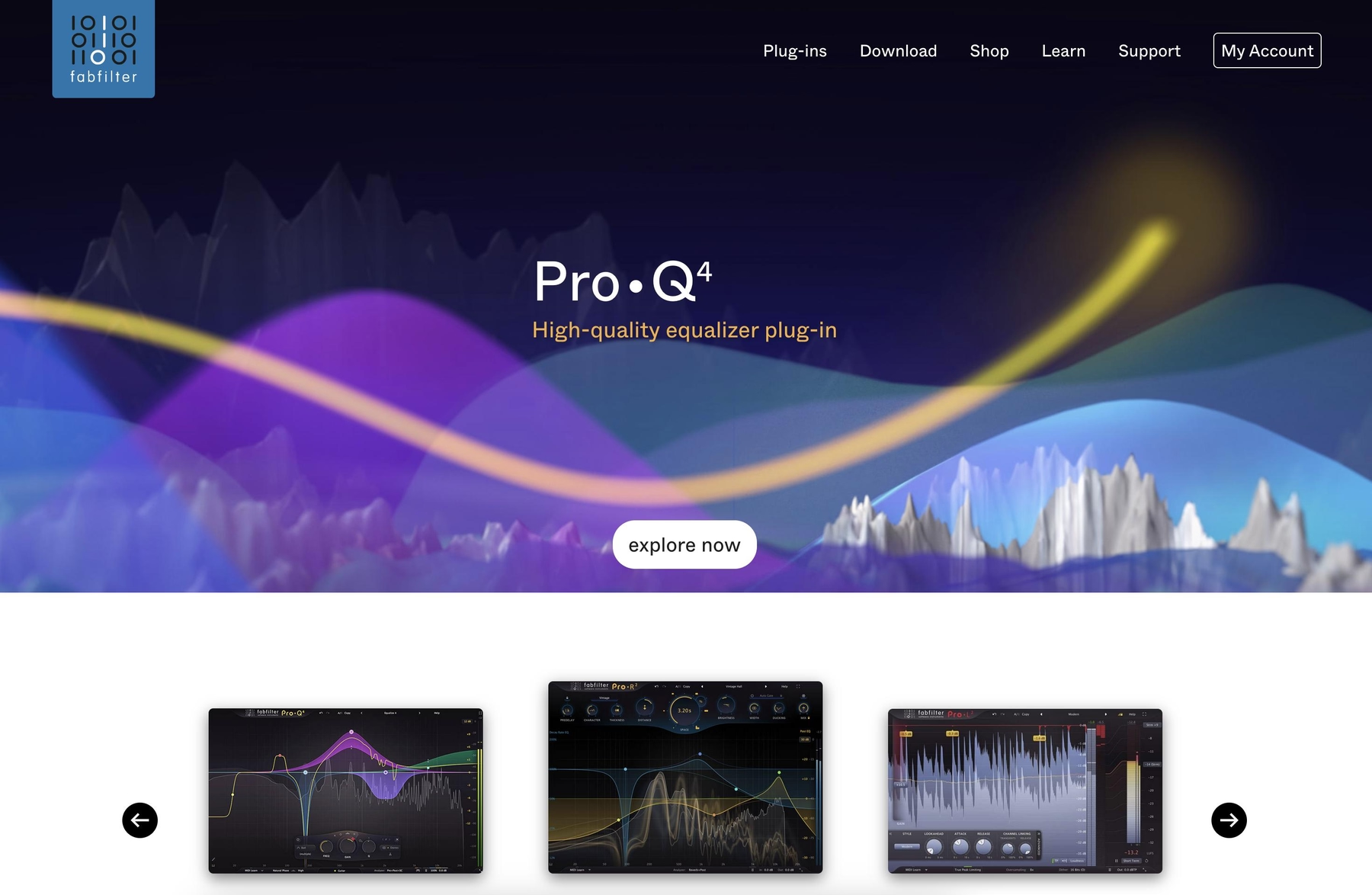
FabFilter develops a suite of audio plugins for mixing, mastering, and sound design. Their tools are compatible with Adobe Audition via the VST and VST3 formats, allowing them to be used as insert effects.
FabFilter Features
Inside Audition, FabFilter plugins provide functions for surgical audio work, such as dynamic EQ, spectral dynamics, and mid/side processing. For example, you can use Pro-Q 4 for precise frequency adjustments or Pro-L 2 for mastering and loudness control. Keep in mind that Audition doesn't support AU plugins, so you'll need to install the VST3 versions, and some users report limitations with external side-chaining.
- Key plugins include Pro-Q 4 (equalizer), Pro-R 2 (reverb), and Pro-L 2 (limiter).
- Use for precise equalization, dynamic range control, and adding reverb.
- All parameters can be automated within an Audition session.
FabFilter Price
FabFilter sells its plugins as perpetual licenses, either individually or in bundles. Individual plugins like Pro-Q 4 and Pro-L 2 are priced from around €149 to €179, while bundles containing their full product line are also available. A 50% educational discount is offered to students and teachers.
5) Soundtoys
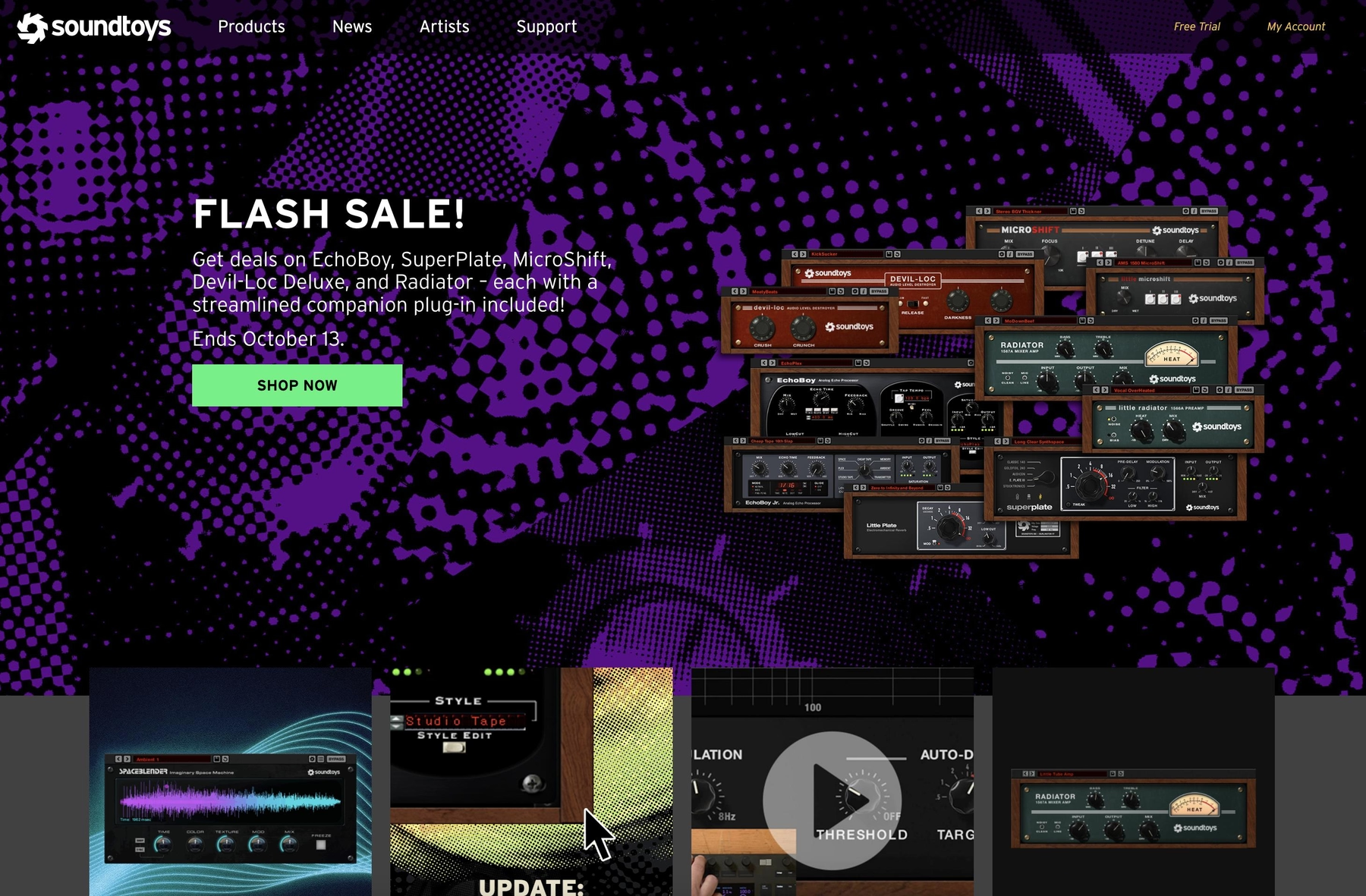
Soundtoys develops a suite of audio effects plugins for tasks like saturation, delay, and modulation. Their tools are compatible with Adobe Audition as VST3 or AU effects, allowing them to be inserted on tracks for processing.
Soundtoys Features
In Audition, you can load individual Soundtoys plugins like Decapitator for saturation or EchoBoy for delay directly onto your tracks. They also offer the Effect Rack, which lets you chain multiple effects together within a single plugin slot.
- Use for tasks like vocal doubling with MicroShift or adding reverb with SuperPlate.
- Chain multiple effects like saturation, delay, and filtering inside the Effect Rack.
- Plugins are inserted via the VST3 or AU menus in Audition’s Effects Rack.
Soundtoys Price
Soundtoys offers its full collection of plugins in the Soundtoys 5 bundle, which is listed at $599. An academic bundle is also available for students and educators at $299. The company runs promotions and provides upgrade pricing for users who already own individual plugins.
6) Valhalla DSP
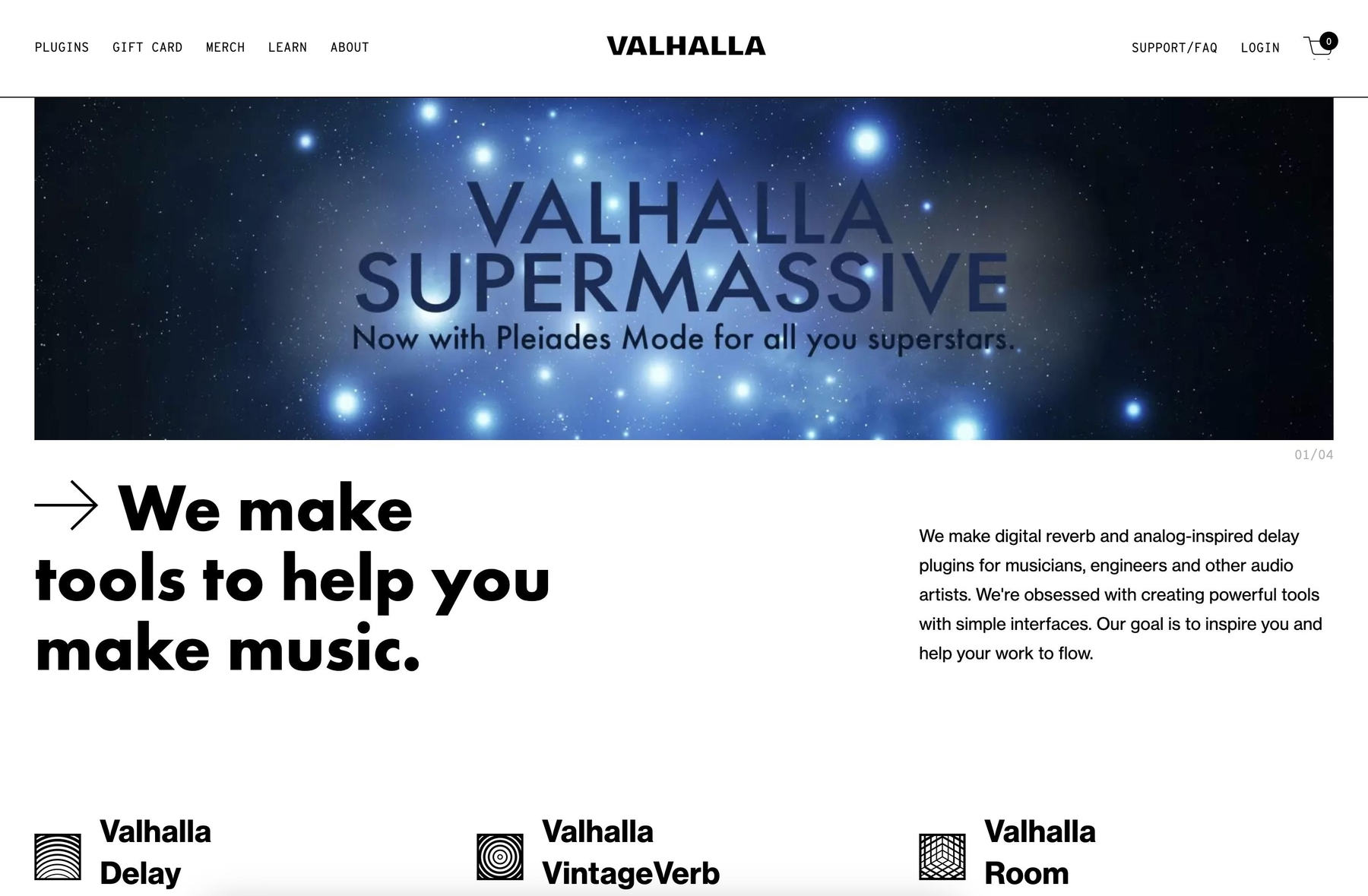
Valhalla DSP makes a suite of reverb and delay plugins. Since Adobe Audition supports VST and VST3 formats, these tools can be loaded as insert effects in your sessions.
Valhalla DSP Features
After installation, Valhalla's plugins appear in Audition's effects menu, where you can add them to tracks or buses. They offer a range of algorithms for different spatial effects, from room emulations to pitch-shifted delays. Some users have reported stability or GUI issues, which may require updating the plugins or switching between VST versions to resolve.
- Provides reverb and delay effects like Valhalla Room, VintageVerb, and Delay.
- Plugins load as VST or VST3 effects in Audition’s Effects Rack.
- Includes several free plugins, such as Valhalla Supermassive and Freq Echo.
Valhalla DSP Price
Most of Valhalla DSP's core plugins are sold individually for $50 each, which gets you a perpetual license. The company also provides a few plugins, like Valhalla Supermassive, completely free of charge.
How to Pick the Right Plugins for Adobe Audition
Choosing the right tools for Adobe Audition comes down to what you’re trying to accomplish. Here are four things to consider before you fill up your plugins folder.
- Format and Compatibility. Audition is a 64-bit application that prefers VST3 plugins. While it supports older VST formats (and AU on macOS), sticking to 64-bit VST3 is the smoothest path and avoids the hassle of using bridging software for 32-bit relics.
- Workflow vs. Utility. Ask yourself if you need a simple utility or a creative partner. A great EQ is a must-have for mixing, but tools like our Co-Producer integrate deeper, suggesting perfectly matched sounds to turn Audition from a pure editor into a compositional workspace.
- Creative vs. Technical. Audition is a powerhouse for technical tasks like cleanup and restoration. If that’s your focus, a surgical compressor or limiter is key. But if you’re trying to generate new ideas, you’ll want plugins built for sound design and inspiration, like playable sample libraries or wild effects.
- Pricing Model. Do you prefer to own or subscribe? Perpetual licenses let you buy and keep tools one by one. Subscriptions, like our Output One plan, give you an entire suite of instruments and effects for a flat monthly fee, keeping your toolkit constantly updated.
How to Add Plugins to Adobe Audition
Getting new plugins running in Adobe Audition is pretty straightforward once you know where to look. Here’s the quick-and-dirty guide to getting tools like our FX suite up and running in your session.
- First, open Audition’s Audio Plug-in Manager, which you’ll find under the Effects menu. This is where you’ll manage all your third-party tools.
- Click ‘Scan for Plug-ins.’ Audition will search the default VST3 folders. If you installed something to a custom location, you can add that folder path here before scanning.
- Once the scan is complete, find your new plugin in the list (e.g., Portal, Thermal) and make sure its checkbox is enabled. Now you can close the manager, head to a track’s Effects Rack, and load the plugin from the VST3 or AU dropdown.
Test-Drive Output in Adobe Audition and Hear the Difference
You can’t go wrong with any of the tools on this list; they all bring something solid to the table for Adobe Audition. But if your goal is to turn Audition from a pure editor into a compositional workspace, we built our plugins to be the best fit for that job.
Stop hunting and start making. Try Output today and hear what our tools can do for your workflow.
With Output One, you get the full suite—Arcade, engines, FX, and Co-Producer—integrated in Adobe Audition. Spend less time searching and more time recording with key- and tempo-aware picks.
Learn moreGet Output announcements, tips, inspiration, and more sent to your inbox.




