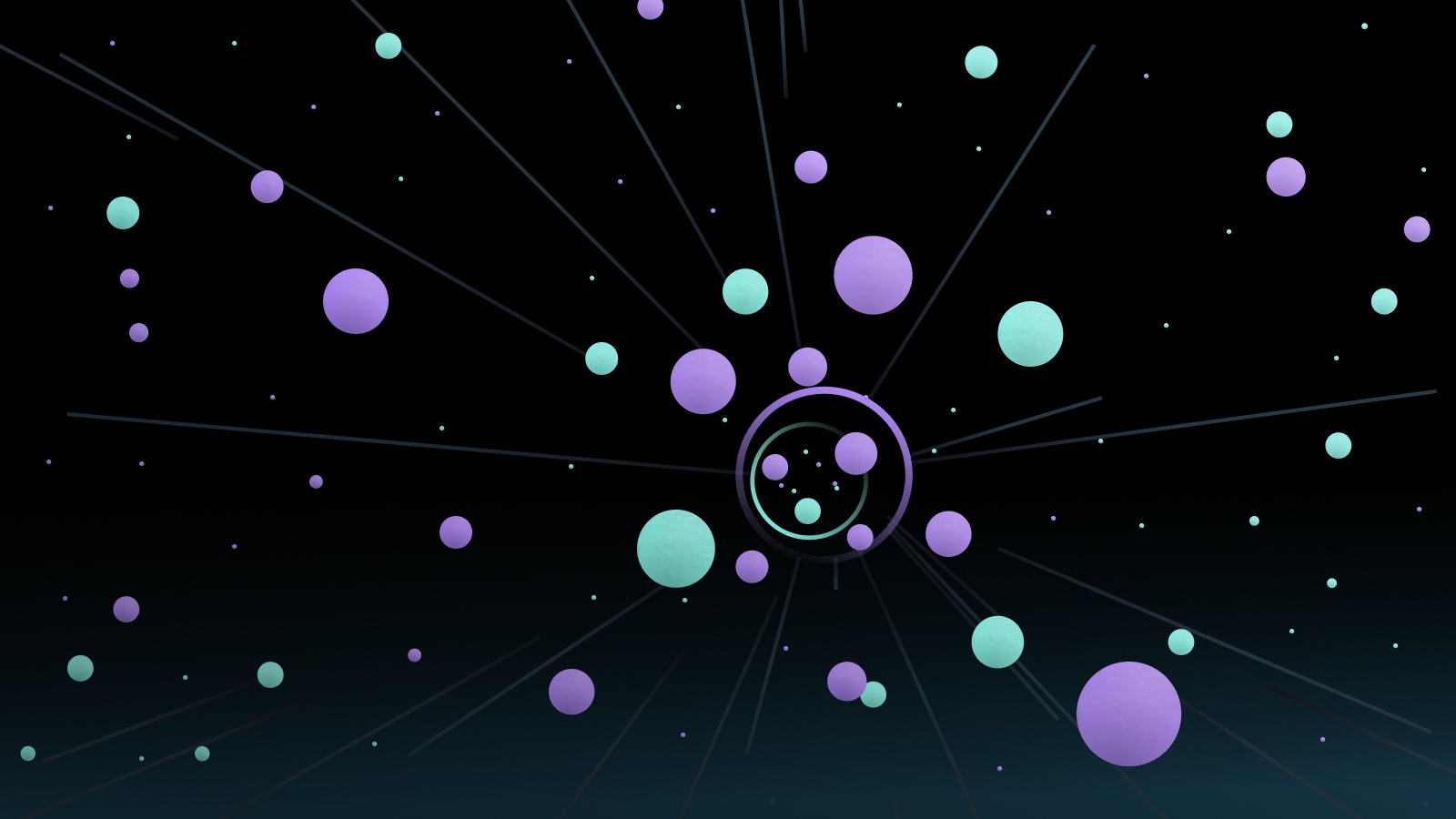Every Output instrument comes with special FX to help you take full advantage of the sounds at your disposal.
Take Flux in EXHALE, for example. Functioning like a sophisticated randomizer control, Flux can fluctuate the rhythm of any mod send in the FX engine!
The reason why this feature works particularly well in an instrument like EXHALE is due to the nature of the human voice. When you Flux the Filter and Phaser, for instance, you get a sound that gives the illusion of quick vowel and timbre shifts. It’s almost like the gender of the vocal samples keeps altering in ways you can’t predict in real-time!
If you want to design a texture like this but don’t know where to start, this tutorial is for you.
Let’s break down what’s going on in the above video.
1. Exhale’s step sequencers, explained
EXHALE’s step sequencers might look familiar to those who have worked with various drum machines and synthesizers.
There are a certain number notes that you get to determine, which are also called steps. Then, the predetermined pattern repeats over and over again.
Most step sequencers come with limitations. Sure, you can assign a sound for each step. But what if you wanted to use this technology to control the FX instead?
Well, you’re in luck, because this is where EXHALE shines!
2. The Rhythm panel modulates FX like Pan, Filter, and Phaser
When you use the Rhythm panel without Flux, you’ll hear a consistent rate of modulation.
For instance, if the Rhythm panel modulates the Pan at a rate of 1/8, you’ll hear the sound bouncing from left to right in 8th notes in the tempo of your session.
In this tutorial, you can hear the Rhythm panel modulating the Pan, Filter, and Phaser simultaneously in 8th note triplets.
But sometimes you don’t want to hear the exact same rhythmic motion every time you play the sound. For textural elements like this, surprising changes in rhythm can defy expectations and humanize the music.
3. Flux has the power to modulate the rate of the Rhythm panel
At this point, you might be asking yourself, “What is this? Inception?”
The Rhythm panel was already modulating the Pan, Filter, and Phaser. Now, Flux is here to modulate the rate of the Rhythm panel.
It’s like a dream within a dream!
But let’s back up a little. How did we get here?
Well, without the Flux, we heard the FX playing back in 8th note triplets, thanks to the Rhythm panel. But when we turn the Flux on, that consistency flies right out the window. In other words, Flux holds the power to implement rhythmic variations within the step sequencer pattern which then triggers the FX.
If you increase the amount of Flux, you’ll get all kinds of crazy rhythmic textures playing back to back. The Flux knob will be dancing around and there’s no knowing which direction it’ll bounce to next.
But when you decrease the amount of Flux, you get more subtle changes in rhythm, which might be just the improvisational touch you’re looking for.
4. Flux is fully editable
Most simple MIDI FX offer a randomizer or variation switch and call it a day. With EXHALE’s Flux, however, you can customize the step sequencer that controls the fluctuations in rhythm.
To open the Flux Editor, all you have to do is click the Edit button under the Amount knob. A simple step sequencer will show up, which gives you the option to determine the number of steps, as well as the speed of the fluctuations. You can also change the velocity of each step with ease.
But if you want a truly randomized change in rhythm, the Randomize button has you covered. In fact, when the Randomize button is on, the sequencer starts at a different position each time you play. This is a great way to experiment for those times when you’re not sure what you’re looking for. Keep auditioning and eventually, you’ll stumble upon something that you like!
5. Flux can liven up any vocal sample whether it comes from Notes, Loops, or Slices
The first demonstration puts a preset from the Notes tab on display to show what Flux can do. But you don’t have to play EXHALE chromatically to benefit from Flux.
In the second example, we hear a vocal loop sung in two pitches. The loop already sounds fluid by nature, so the producer aims to enhance its fluidity with Flux.
At first, we hear the Rhythm engine modulating the Pan and Filter at a speed of 1 bar. The sound travels from one side to the other slowly, while also opening and closing.
When the Flux is on, the movement becomes unpredictable. To achieve cohesive motions between the Rhythm engine and Flux, it’s important to pay attention to the rate of each sequencer. In this case, the rate of the Rhythm engine is 1 bar, while the Flux moves in half notes.