
6 Best Reason Plugins to Try in 2026
Your Reason setup is about to get a serious upgrade. Here are six must-try plugins for 2026 that deliver powerful new sounds and faster workflows.

Get 50% off your first month of Output One. Includes Co-Producer, Arcade, Portal, Movement, Thermal plus all FX expansions.
Try it freeFinding plugins that click with Reason can feel like half the battle. The right set of tools sharpens your workflow and keeps you from getting stuck in a rut.
With its famous rack environment, Reason handles both its own Rack Extensions and third-party VSTs, but getting everything to play nice isn't always straightforward.
So, we did the homework for you. Here are six plugin makers that actually earn their keep, with our top picks from Output, Native Instruments, Slate Digital, Baby Audio, and more.
1) Output Plugins
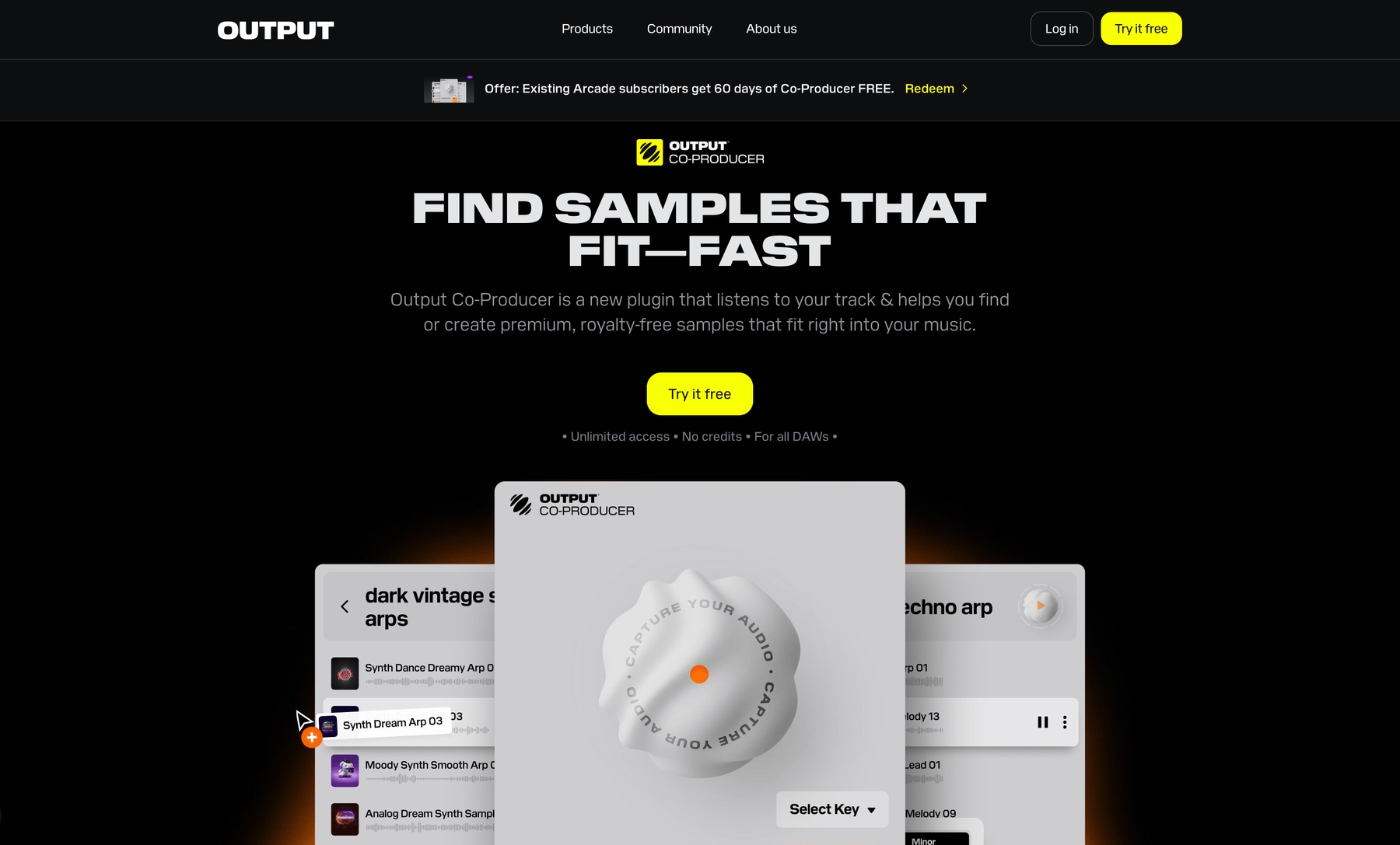
We build instruments and effects that slot right into Reason’s workflow, giving you a faster path from an idea to a finished track. Our whole thing is making tools that sound great out of the box and keep you in the flow, without getting bogged down by technical stuff.
Output Plugin Features
Our plugins load directly into Reason’s rack as VSTs, so you can get straight to work without any fuss. Take our AI-powered tool, Co-Producer, for example. It listens to your track right inside your Reason session and serves up fitting samples from our library. No more digging through folders when you're trying to catch a vibe.
- Analyzes your Reason project to find samples in the right key and tempo.
- Lets you use plain English to describe the sound you’re looking for.
- Drag and drop suggested sounds directly into your Reason rack or sequencer.
- Integrates with Arcade, letting you pull sounds and tweak them on the fly.
Beyond sample discovery, our FX plugins are built to mangle and shape audio within Reason’s environment. You can drop effects like Portal for granular processing, Thermal for interactive distortion, or Movement for rhythmic modulation straight into your signal chain. They show up as Rack Devices, ready to be wired into anything and everything.
- Load as Rack Devices for deep integration with Reason’s signal flow.
- Automate any parameter using Reason’s sequencer for evolving textures.
- Use Reason’s famous CV routing to modulate our effects in unexpected ways.
- Combine with Reason’s stock devices to build complex, one-of-a-kind effects chains.
Output Price
We keep our pricing straightforward so you can focus on making music. Our main subscription, Output One, bundles our entire suite of current plugins—including Arcade, Co-Producer, and all our FX—for a single low monthly price. It’s the simplest way to get everything in your toolkit without a hefty upfront cost.
If subscriptions aren't your thing, no sweat. All of our acclaimed instruments and individual effects are also available to buy and own forever. This way, you can pick and choose the specific tools you need for your sound.
You can see the full breakdown and explore all our products and pricing options on our site.
2) Native Instruments
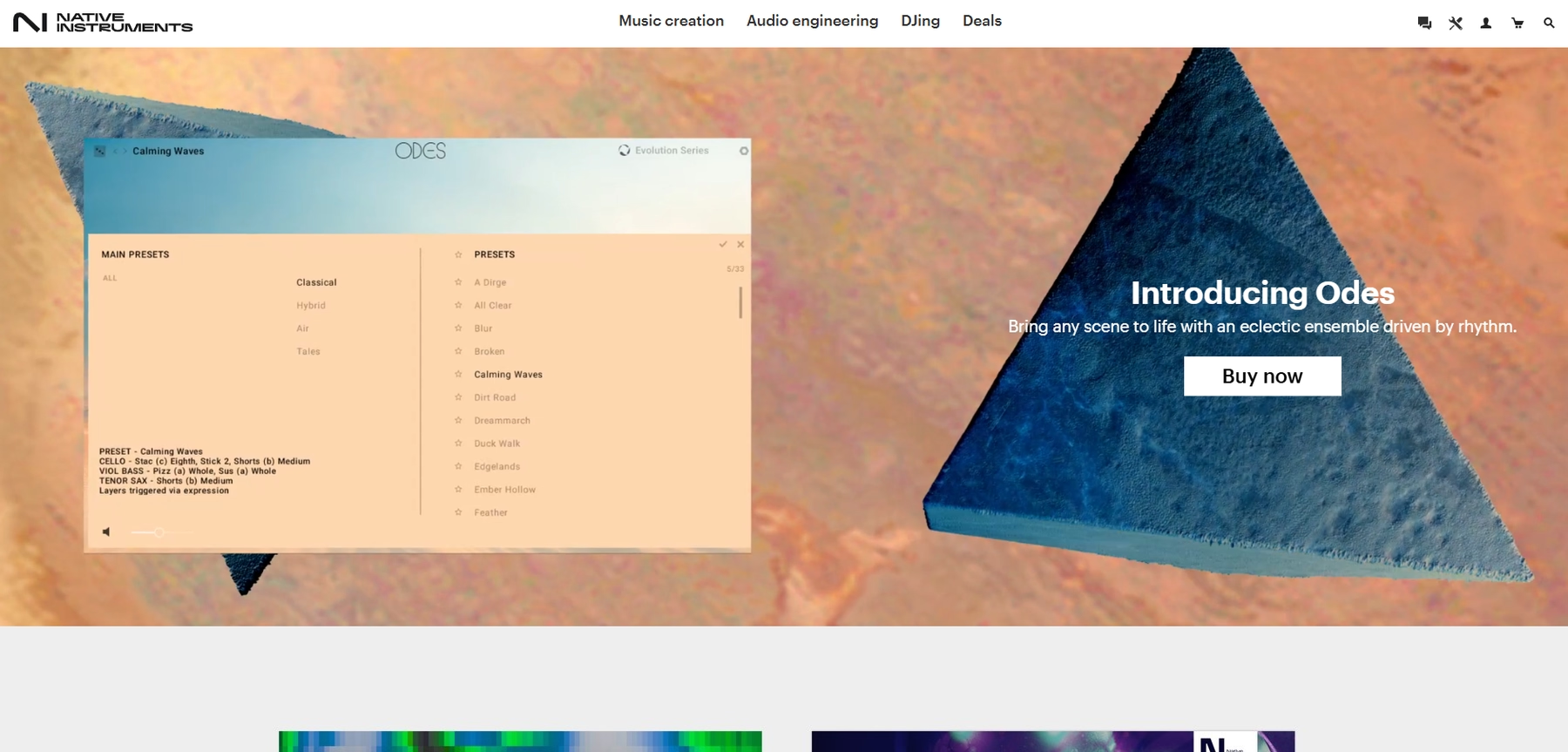
Native Instruments is known for its mixing and mastering plugins that emulate classic hardware. Their tools run as VST2 or VST3 plugins in Reason, so you can load them as Plugin Rack Devices and get to work.
Native Instruments Features
Their plugins integrate directly into the Reason Rack, letting you use Reason’s CV routing to modulate parameters and automate everything in the sequencer. You can build out complex processing chains by combining their effects with Reason’s own devices.
- Build custom channel strips with the Virtual Mix Rack (VMR).
- Use the Virtual Buss Compressors (VBC) for analog-style bus processing.
- Add character with tools like Fresh Air or the MO-TT compressor.
Native Instruments Price
They offer an All Access Pass subscription that bundles their entire plugin library for a monthly or yearly fee. You can also buy perpetual licenses for individual plugins if you don't want to subscribe. A free iLok account is required for activation.
3) Slate Digitial
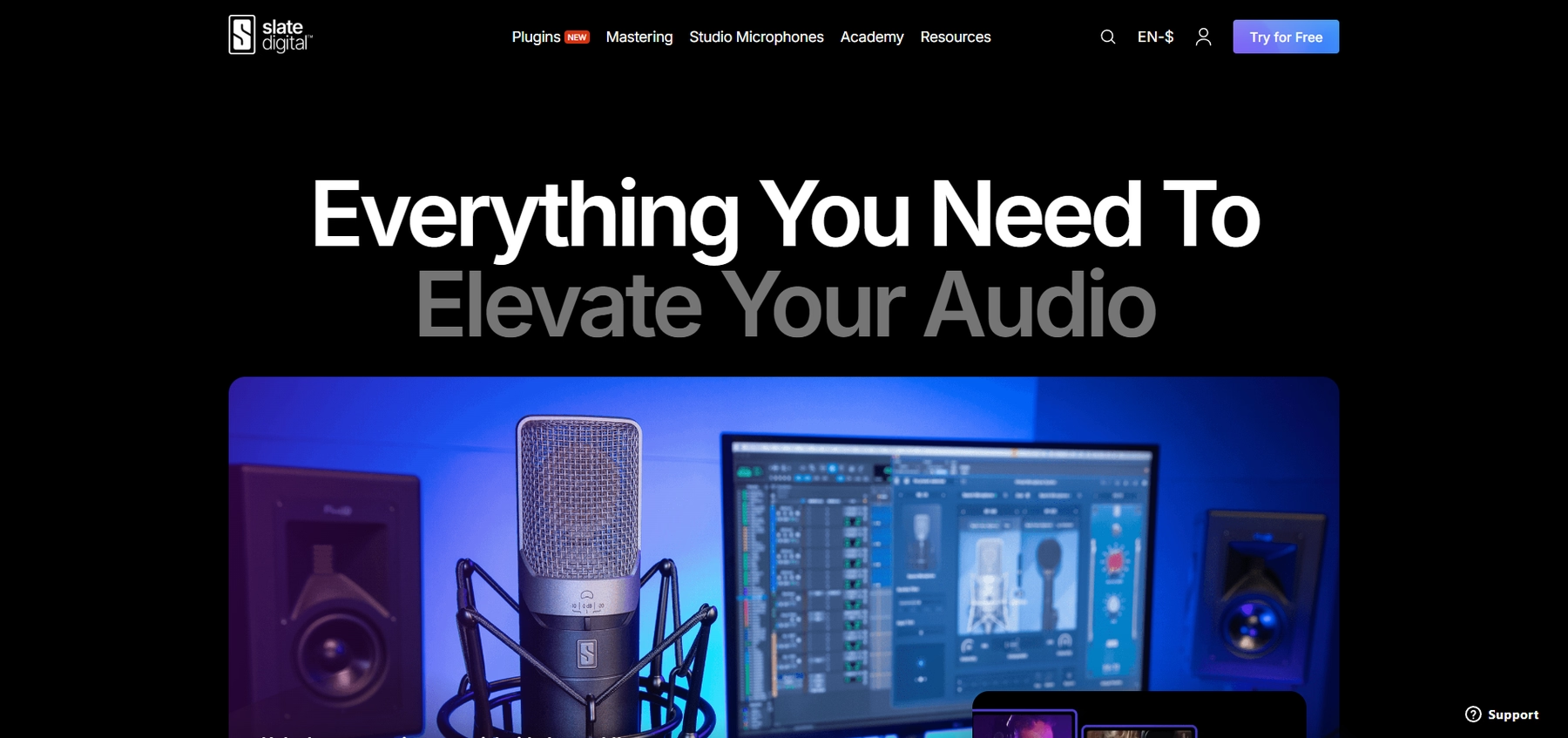
Slate Digital is known for plugins that model analog mixing hardware. Their tools run as VST2 or VST3 plugins in Reason, allowing you to load them as Plugin Rack Devices for processing audio.
Slate Digital Features
Once loaded into Reason’s rack, Slate Digital’s plugins integrate with the DAW’s workflow. You can use Reason’s CV routing to modulate plugin parameters and automate any control within the sequencer, just like with stock devices.
- Build custom channel strips using the Virtual Mix Rack (VMR).
- Apply bus processing with the Virtual Buss Compressors (VBC).
- Shape vocals with MetaTune or add character with the MO-TT compressor.
Slate Digital Price
Slate Digital offers an All Access Pass subscription that provides their entire plugin library for a monthly or yearly fee. Perpetual licenses are also available for individual plugins if you prefer to buy and own them. A free iLok account is required for activation.
4) Baby Audio
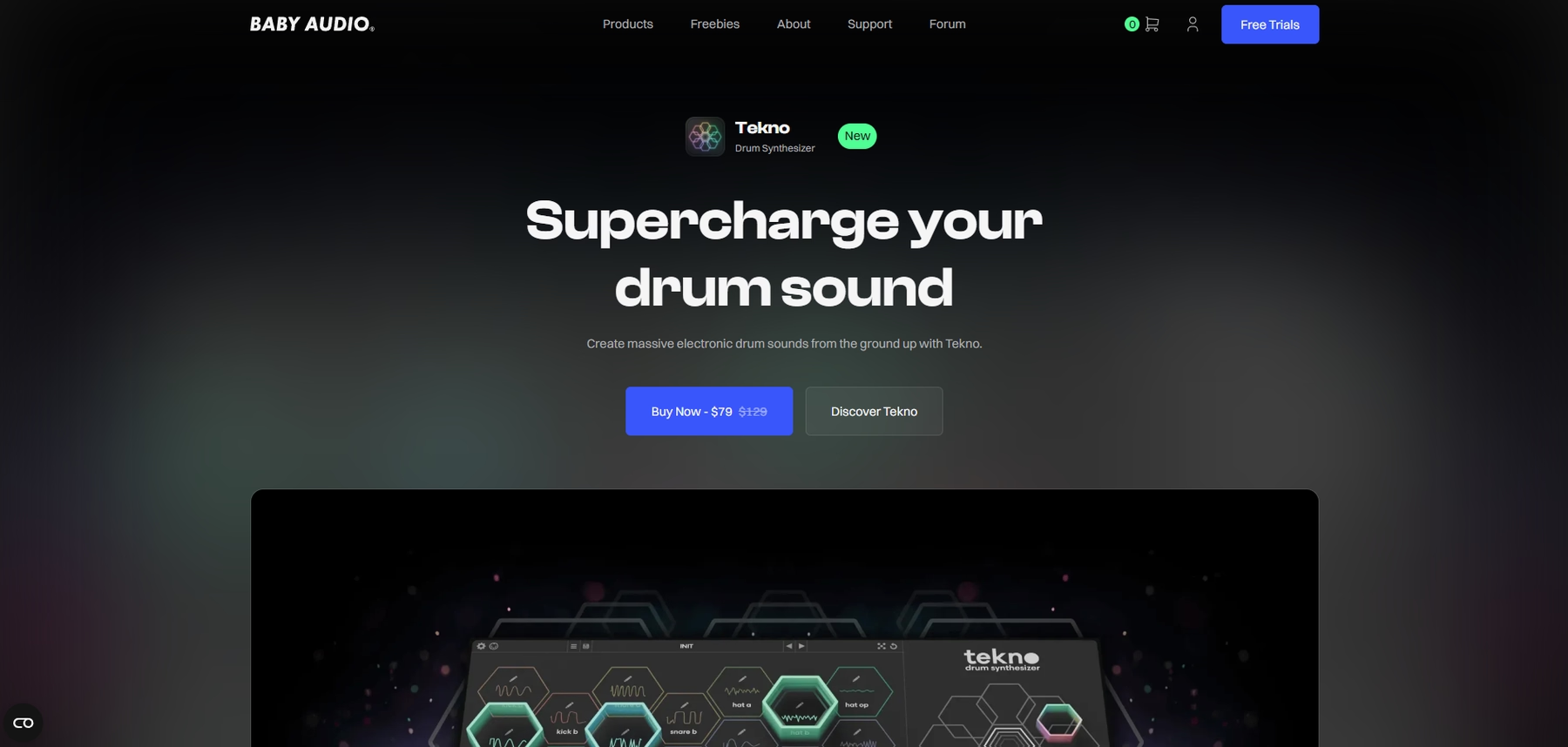
Baby Audio develops a lineup of effects and instruments for production. Their plugins run as VSTs, so they are compatible with Reason’s rack environment.
Baby Audio Features
Baby Audio’s lineup includes effects like algorithmic reverb and instruments such as analog-modeled synthesizers. They load into Reason as VSTs, where they can be inserted into your signal chain for processing.
- Crystalline: An algorithmic reverb plugin with BPM-synced start and decay times.
- BA-1: A synthesizer that emulates a 1980s analog synth, complete with built-in effects.
- Tekno: A drum synth with 18 sound engines for generating kicks, snares, and other percussive elements.
Baby Audio Price
You can get Baby Audio’s plugins by buying perpetual licenses for individual tools or as a complete bundle. They also offer a “subscribe to own” model for a monthly fee that gives you access to all their plugins.
5) FabFilter
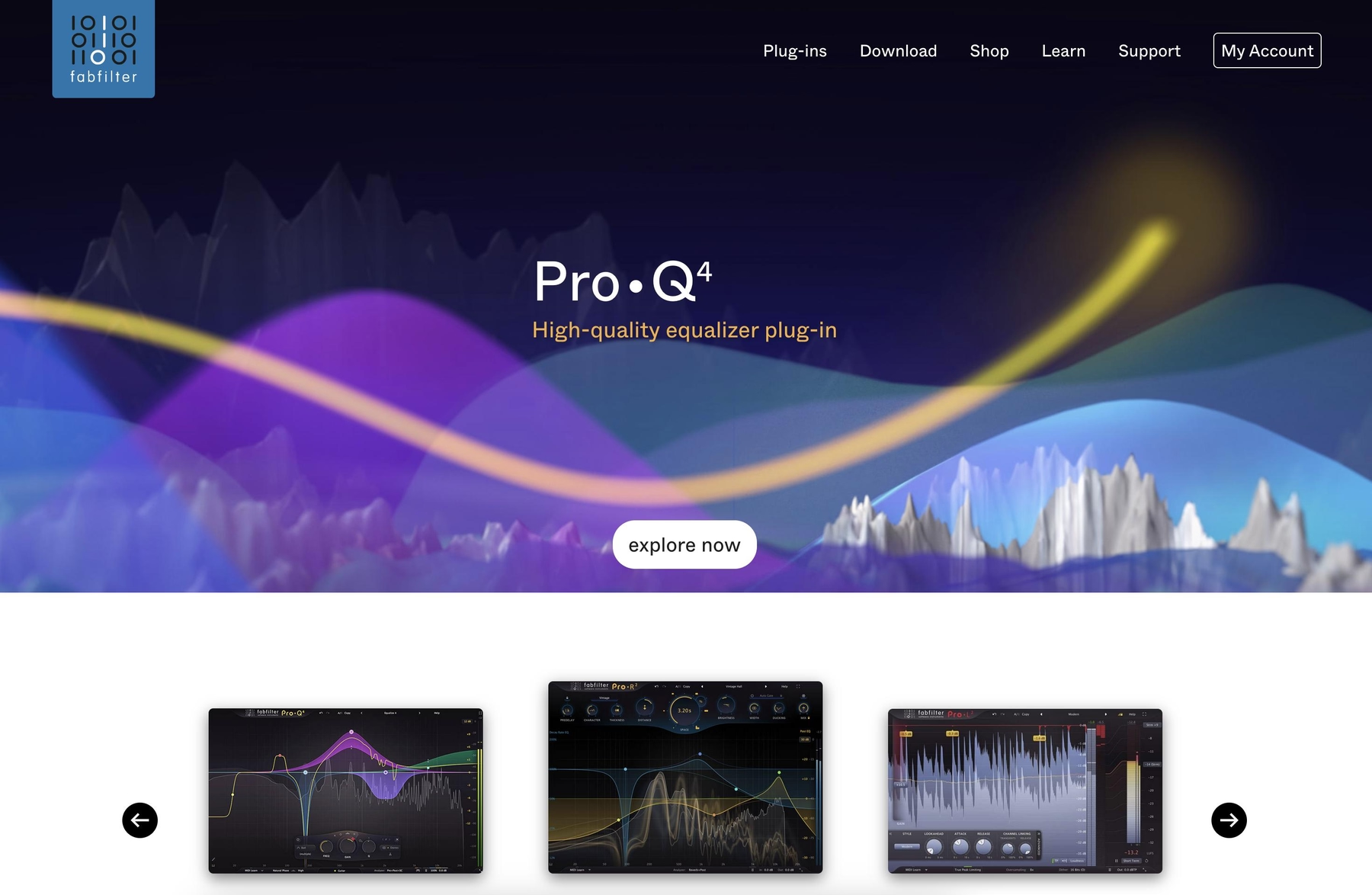
FabFilter is a Dutch developer known for its suite of audio plug-ins for mixing, mastering, and sound design. Their tools are compatible with Reason as VST3s, allowing them to be loaded as Plugin Rack Devices.
FabFilter Features
FabFilter’s plugins integrate into Reason’s environment for standard audio processing tasks. Their lineup provides tools for equalization, compression, reverb, and saturation that can be inserted into your signal chain.
- Pro-Q 4: An equalizer with dynamic EQ capabilities.
- Pro-C 2: A compressor for handling track dynamics.
- Pro-R 2: A reverb for adding spatial effects.
- Saturn 2: A multiband distortion and saturation tool.
FabFilter Price
FabFilter sells perpetual licenses for its plugins either individually or as part of larger bundles. They also provide a 50% educational discount for eligible students and teachers who apply on their site.
6) Soundtoys
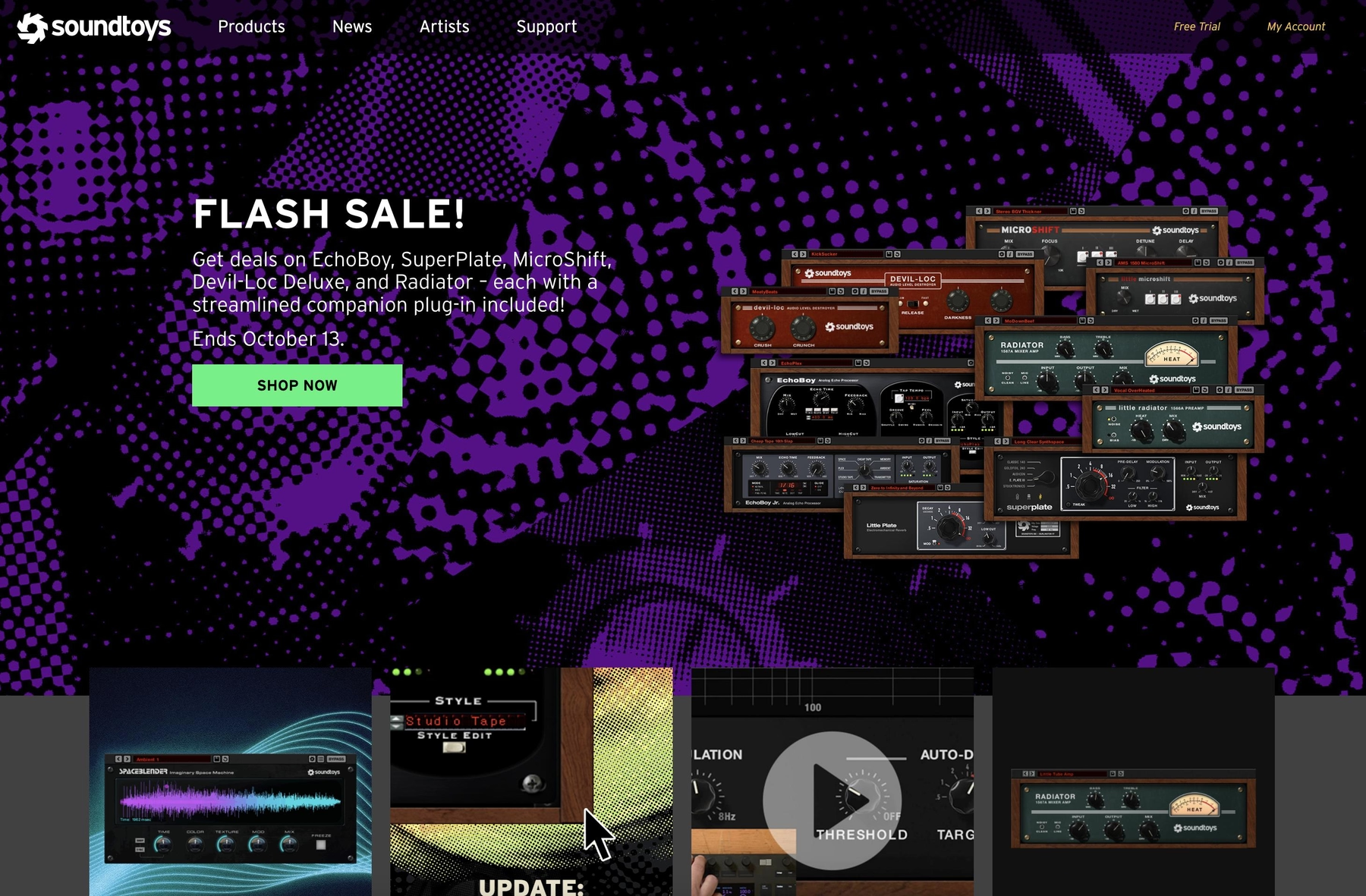
Soundtoys develops a suite of audio effects that are well-known in production circles. Since their plugins are available in VST3 and VST2 formats, they load directly into Reason 12.5 and later as Plugin Rack Devices.
Soundtoys Features
Soundtoys plugins appear as standard Plugin Rack Devices, so you can wire them up on the back of the rack just like any stock device. This setup lets you use Reason’s CV tools to modulate parameters on effects like Decapitator or EchoBoy, and all parameters are available for automation in Reason’s sequencer.
- Load the Effect Rack to build and save complex effects chains inside a single device.
- Automate any parameter using Reason’s sequencer for dynamic processing.
- Use Reason’s CV outputs to control Soundtoys effects.
Soundtoys Price
Soundtoys sells its plugins as perpetual licenses, either individually or as part of the Soundtoys 5 bundle. They don't run a subscription, but they do hold frequent sales that bring down the price of individual effects or the main bundle.
How to Pick the Right Plugins for Reason
Picking the right tools for Reason boils down to a few key questions about how you want to work.
- Plugin Format: First, decide between VSTs and Rack Extensions. VSTs give you a massive library from nearly every developer, while Rack Extensions offer that tight, native-device feel with guaranteed stability.
- CV Integration: Next, check for CV compatibility. Reason’s back-of-the-rack patching is its superpower. The best plugins let you route LFOs and envelopes to their parameters, turning a simple effect into a dynamic sound-design tool.
- Workflow Speed: Then, think about how a plugin fits your process. Does it just make sounds, or does it help you find them? Tools that listen to your session and suggest ideas—like our own Co-Producer—keep you moving forward instead of just scrolling through presets.
- Technical Specs: Finally, mind the fine print. Reason doesn’t support VSTs that output MIDI or have multitimbral capabilities. Always double-check that a plugin will play by Reason’s rules before you buy.
How to Add Plugins to Reason
Getting new tools into Reason is pretty straightforward once you know the drill.
Let's say you're adding one of our plugins to your setup. First, you'll need to run its installer. Just follow the on-screen instructions like you would with any other application.
After installation, launch Reason. The DAW automatically scans for new VSTs on startup. If your plugin doesn't appear, pop into Reason’s Preferences, find the “Plugins” tab, and point it to the folder where your VST is installed. A quick rescan should do the trick.
Once it’s recognized, you’ll find the plugin in Reason’s Browser. From there, just drag it into an empty spot in your rack. It will load as a new device, ready to be patched and automated.
Test-Drive Output in Reason and Hear the Difference
Honestly, any of these plugins will give your Reason setup a serious boost. But if you want tools that feel less like third-party add-ons and more like they were born in the rack, we built our entire suite to do just that.
The best way to see how it all clicks is to get your hands on it. Explore the full lineup and find your next go-to sound.
With Output One, you get the full suite—Arcade, engines, FX, and Co-Producer—integrated in Reason. Spend less time searching and more time recording with key- and tempo-aware picks.
Learn moreGet Output announcements, tips, inspiration, and more sent to your inbox.




