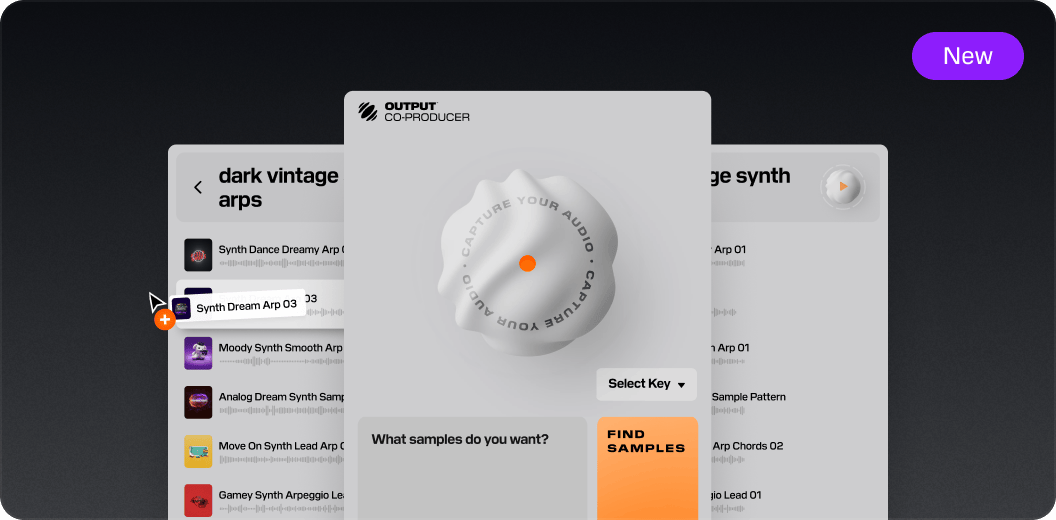6 Best Digital Performer Plugins to Use in 2026
Fine-tune your Digital Performer rig for 2026. We found six killer plugins to help you sculpt new sounds and finish tracks faster. Let's go.

Get 50% off your first month of Output One. Includes Co-Producer, Arcade, Portal, Movement, Thermal plus all FX expansions.
Try it freeFinding the right digital performer plugins can feel like a full-time job. Get it right, and your workflow sings; get it wrong, and you’re stuck in a compatibility nightmare that kills inspiration.
For the uninitiated, Digital Performer is MOTU’s powerhouse DAW, known for its deep feature set in scoring and post-production. It plays nice with most third-party tools, supporting VST3 and AU formats, so your options are wide open.
But “wide open” can also mean overwhelming. We're cutting through the noise to show you the tools that actually earn their keep and slot seamlessly into your sessions.
Here are six plugin makers—including picks from us at Output, plus FabFilter, Soundtoys, and Baby Audio—that will get you making music, not managing software.
1) Output Plugins
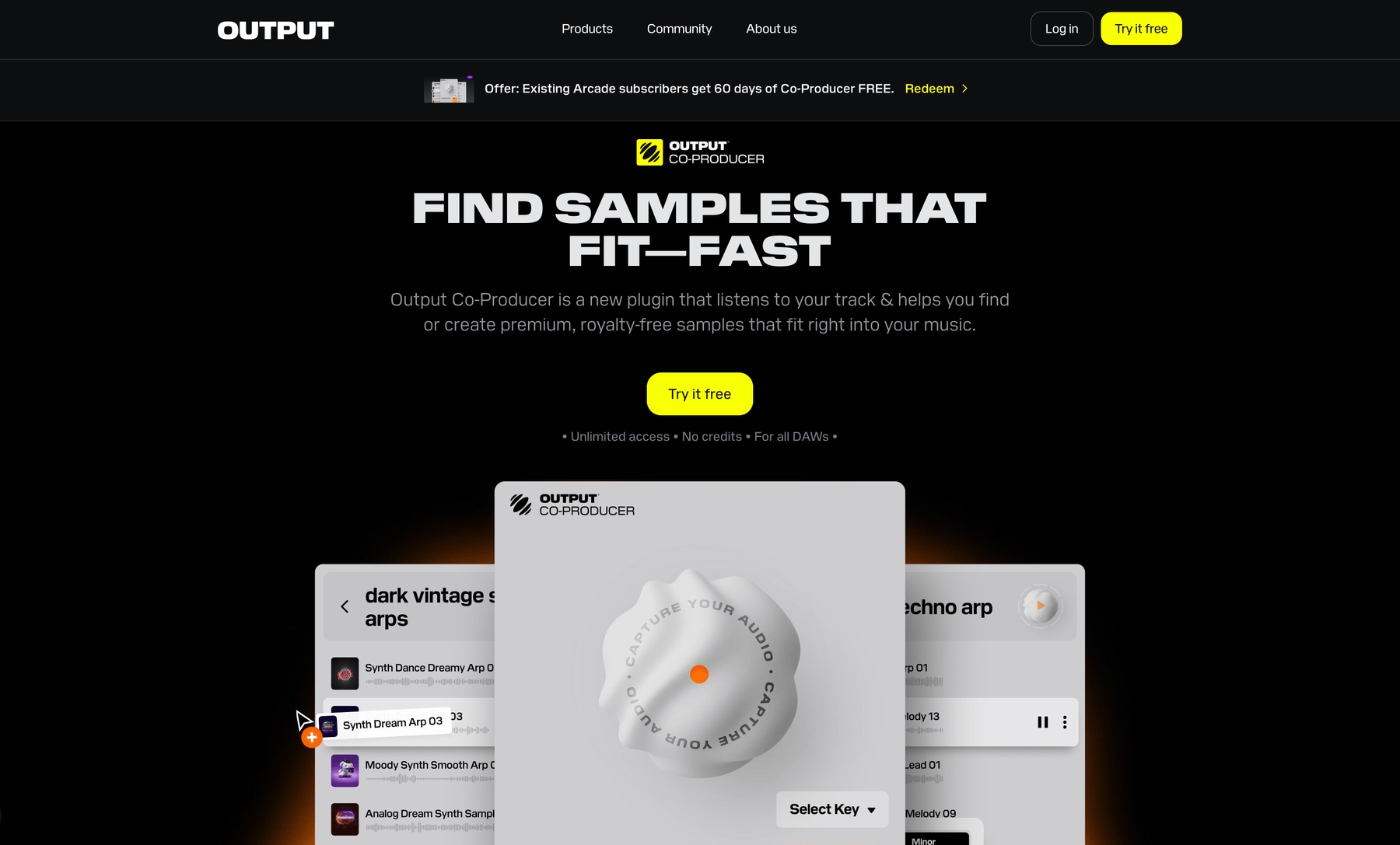
We're Output, and we build instruments and effects to keep you in the flow. Our whole lineup, from the Arcade sample engine to our suite of FX plugins, runs flawlessly in Digital Performer via AU/VST3, so you can spend less time troubleshooting and more time making music.
Output Plugin Features
Since Digital Performer supports AU and VST3 formats, our entire lineup integrates smoothly into your sessions. Take our AI-powered tool, Co-Producer, for example. It lives right in your DAW, analyzing your audio to suggest samples from our library that fit your track's key, tempo, and vibe. You can even type in what you're looking for—like “dusty soul keys”—and it will find options. Once you find a sound you like, just drag it from the plugin directly into your DP timeline.
- Analyzes your project’s audio to suggest complementary sounds.
- Uses natural language prompts to find the right sample fast.
- Lets you drag and drop sounds straight into your Digital Performer sequence.
- Connects with Arcade for deeper sound manipulation.
Beyond finding new sounds, we also make effects for shaping them. Our FX plugins—like Portal for granular textures, Thermal for multi-stage distortion, and Movement for rhythmic modulation—can be dropped onto any audio or instrument track in Digital Performer. Because DP has robust automation, you can draw in parameter changes for any of our effects, bringing your tracks to life over time. Want the distortion on a bassline to ramp up into the chorus? Just draw it in.
- Insert on any track to add immediate texture and character.
- Automate every parameter with Digital Performer’s powerful timeline tools.
- Tempo-syncs with your project, keeping rhythmic effects locked to the grid.
- Use multi-output routing in DP to process individual plugin layers on separate mixer channels.
Output Price
We keep our tools accessible. The easiest way in is with our Output One subscription, which bundles our entire suite of FX plugins, Arcade, and Co-Producer for $14.99 a month. It’s the whole ecosystem in one place.
If you prefer to own your tools, you can also buy our FX and Kontakt instruments individually. To see all the options and find what fits your setup, you can explore all our products on the site.
2) Baby Audio
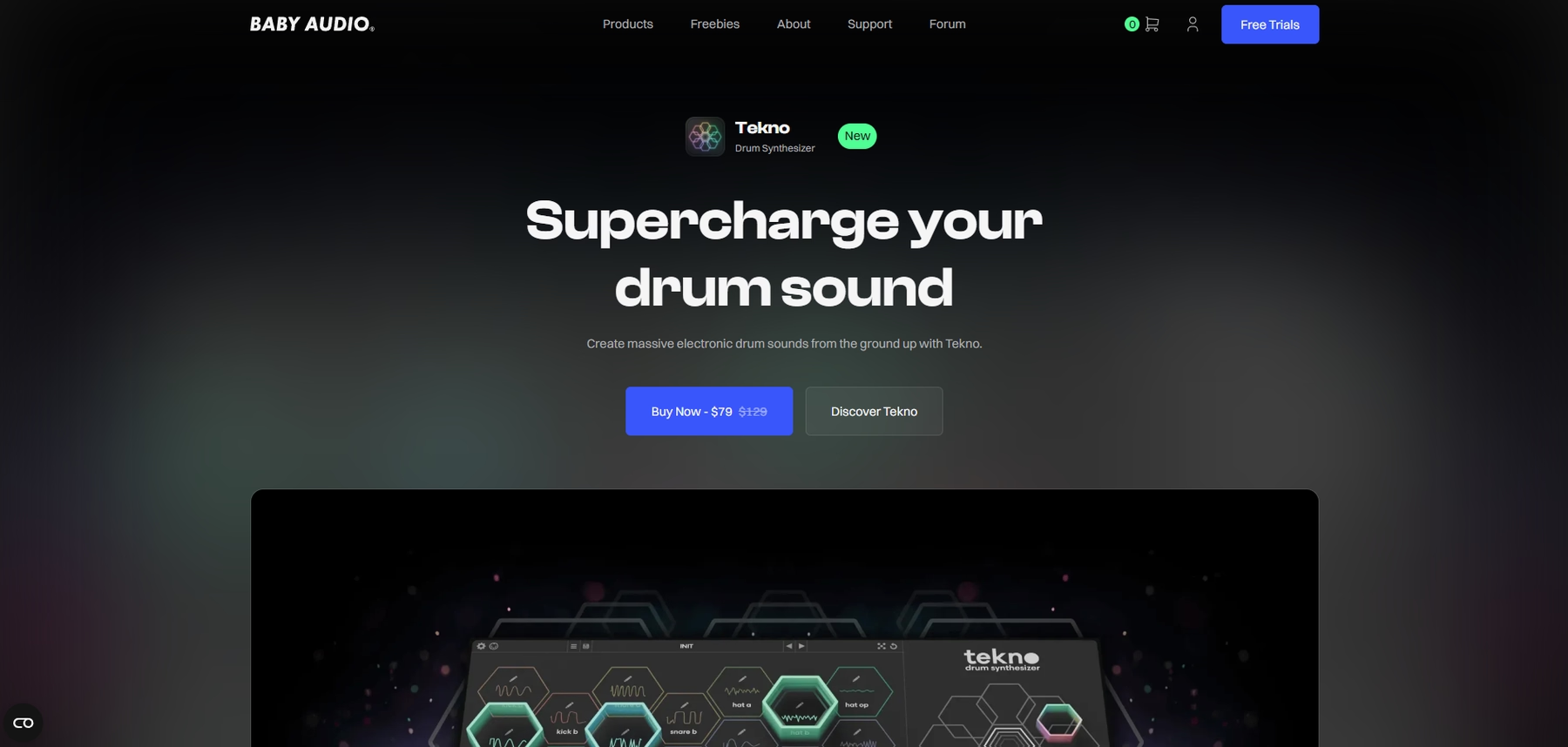
Baby Audio is known for its effects and instruments that often draw on the character of vintage hardware. Their plugins run in Digital Performer as AU or VST3 components, so you can load them onto any track or bus right from DP’s plugin menu.
Baby Audio Features
Because Baby Audio’s plugins are fully compatible with the AU and VST3 formats, they integrate smoothly into Digital Performer’s workflow. You can use DP’s powerful automation lanes to control plugin parameters over time, bringing dynamic changes to your sound without leaving the timeline. All plugins also sync to your project’s tempo, keeping any rhythmic effects locked to the grid.
- Insert on any audio or instrument track.
- Automate parameters using Digital Performer’s timeline.
- Tempo-syncs with your project for locked-in rhythmic effects.
Baby Audio Price
To see the pricing for individual plugins and bundles, you can visit the Baby Audio website for the most current details.
3) FabFilter
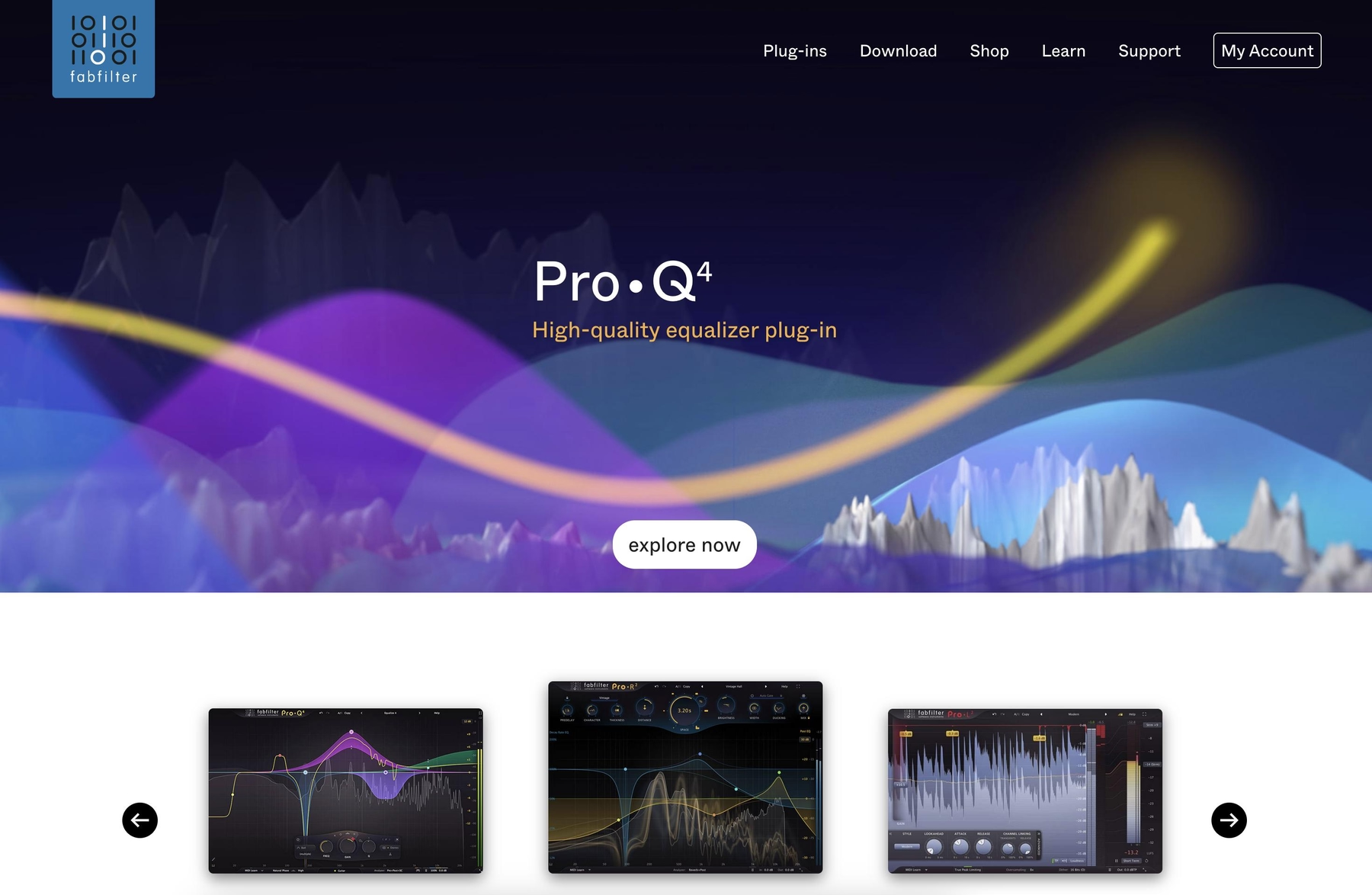
FabFilter is known for its suite of audio plug-ins for mixing, mastering, and sound design. As they support VST3 and AU formats, the entire collection integrates with Digital Performer, appearing in the plug-in manager to be loaded onto any track or bus.
FabFilter Features
Once loaded in a Digital Performer session, FabFilter plug-ins offer deep integration with the DAW’s core functions. You can automate any parameter using DP’s automation lanes, and plug-ins with side-chain capabilities, like Pro-C 2, work with Digital Performer’s routing options. The interfaces provide real-time visual feedback directly within your workflow.
- Automate all parameters using Digital Performer’s automation lanes.
- Utilize side-chain routing with DP’s built-in options for compatible plug-ins.
- Save and recall presets within Digital Performer’s environment.
FabFilter Price
FabFilter’s tools are available for purchase individually or as part of several bundles, such as the Mixing, Mastering, or Total bundles. Individual plug-ins like Pro-Q 3 and Pro-L 2 are priced around $179, and fully functional 30-day trials are available for everything they make.
4) Soundtoys
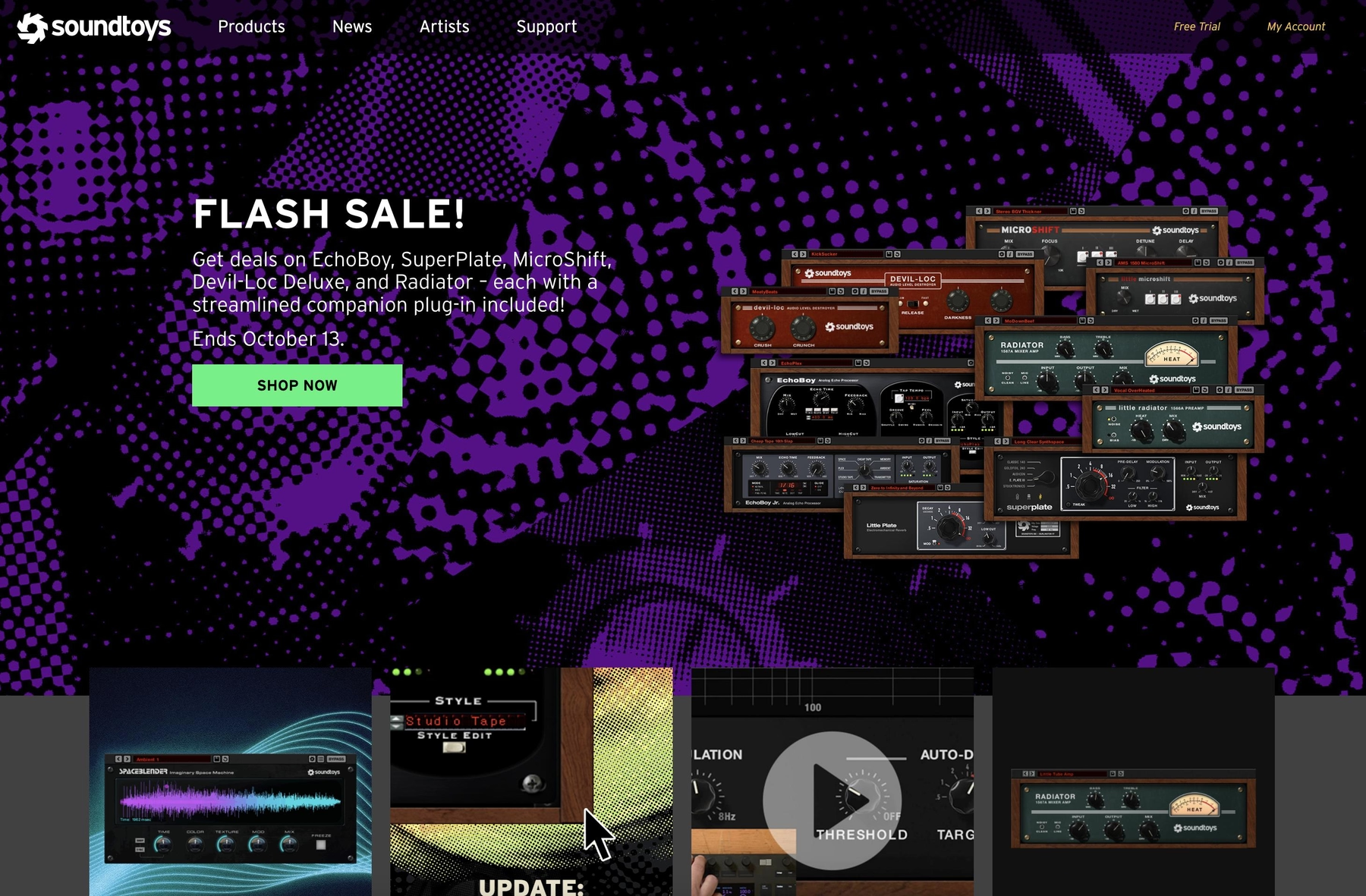
Soundtoys makes a suite of 23 audio effect plug-ins that model the sound of classic analog hardware. The collection runs in Digital Performer, but you’ll want to pay attention to which plug-in format you use for the best experience.
Soundtoys Features
The plug-ins integrate with Digital Performer as AU or VST components, letting you use tools like Decapitator for saturation or EchoBoy for delay on any track. You can also build custom chains with the Effect Rack. A heads-up for DP users: Soundtoys recommends using the AU or VST2 versions, as the VST3 format can cause issues with certain parameters in Digital Performer 11.
- Use AU or VST2 formats for stable performance in Digital Performer.
- Combine multiple effects into custom chains using the Effect Rack.
- If plug-ins don't appear, re-scan them in DP’s Audio Plug-In Preferences.
Soundtoys Price
The full Soundtoys 5 bundle, which includes all 23 plug-ins, is priced at $599. If you only need specific tools, individual plug-ins like Decapitator or EchoBoy are available for $199 each. Academic pricing is also offered for students and educators.
5) Valhalla DSP
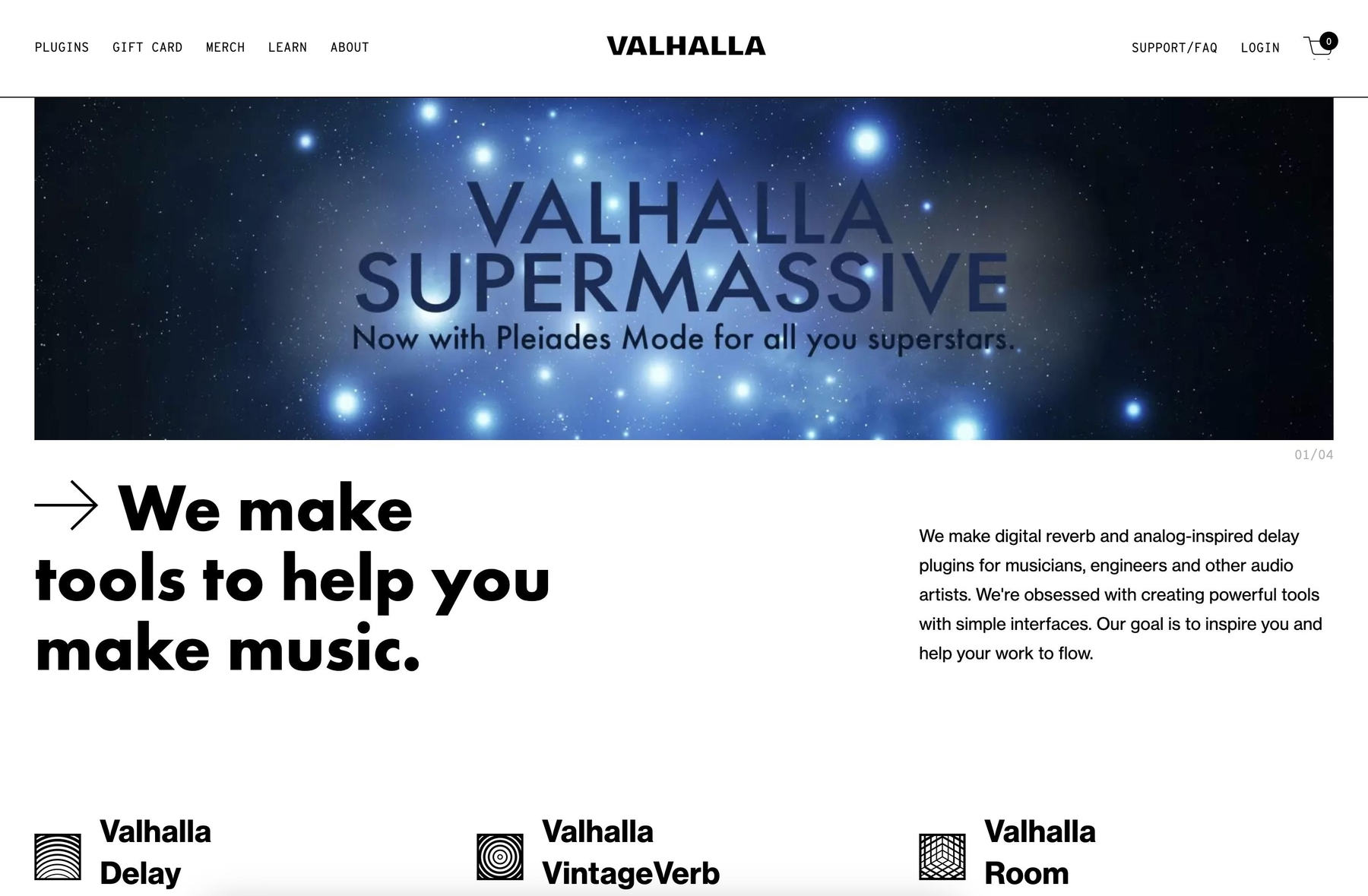
Valhalla DSP offers a focused line of digital reverb and delay plugins. Because they support AU and VST3 formats, the entire collection works within Digital Performer, loading directly onto any track or bus.
Valhalla DSP Features
Valhalla's plugins integrate into Digital Performer as standard AU or VST3 components, appearing in your effects list for use on any track. Their reported low CPU usage allows for running multiple instances in a project without a heavy performance hit. As with any compatible plugin, you can automate all parameters using DP’s automation lanes to create changes over time.
- Loads as AU or VST3 components in Digital Performer.
- Low CPU overhead allows for multiple instances in a project.
- All parameters can be automated using DP’s automation lanes.
Valhalla DSP Price
Valhalla DSP prices its core commercial plugins, such as Valhalla Room and Valhalla Delay, at $50 each. The company also provides a few plugins for free, including Valhalla Supermassive, Freq Echo, and Space Modulator.
6) iZotope
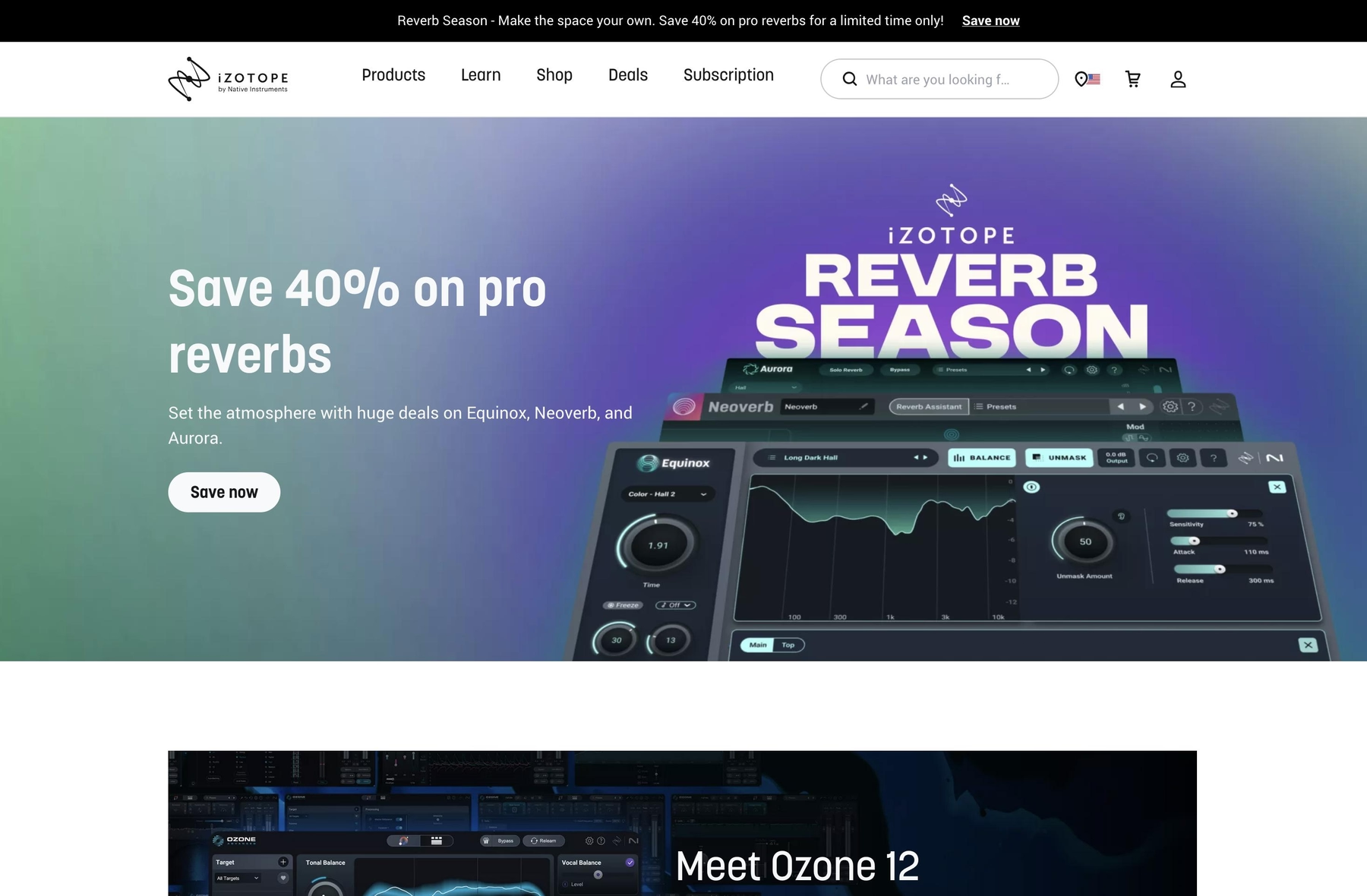
iZotope develops a suite of software for audio repair, mixing, and mastering. Their tools are compatible with Digital Performer, loading as plugins for processing audio directly within a project.
iZotope Features
iZotope’s plugins integrate with Digital Performer as VST2 components on Windows and as Audio Units on macOS. This allows you to use their tools for specific tasks, from cleaning up noisy recordings to finalizing a mix.
- Use Ozone 12 for mastering final mixes.
- Apply Neutron 5 for channel strip processing and mixing.
- Clean up audio with the RX 11 repair suite.
- Process vocals using Nectar 4.
iZotope Price
iZotope’s products are sold individually or as part of larger bundles. For example, the Music Production Suite 8, which includes Ozone, Neutron, RX, and Nectar, is priced at $799, while the complete iZotope Everything Bundle costs $2,999.
How to Pick the Right Plugins for Digital Performer
Choosing the right tools isn’t about collecting everything under the sun; it’s about finding what actually works for you in Digital Performer.
- Check the format. Digital Performer supports VST3 and AU, but it pays to check developer recommendations. Some plugins have known quirks; for instance, Soundtoys suggests using the AU or VST2 versions in DP for the most stable performance.
- Consider your workflow. Does the plugin speed you up or slow you down? Tools that integrate directly into your timeline, like our Co-Producer which lets you drag samples straight into a sequence, are built to keep you moving. The goal is to make music, not manage software.
- Look for deep automation. Digital Performer’s automation lanes are one of its core strengths. Ensure your plugins expose all their useful parameters so you can draw in complex, evolving textures and bring your tracks to life over the course of a song.
- Mind the CPU hit. A single great-sounding plugin is useless if it brings your session to a grinding halt. Look for tools known for efficiency so you can stack instances without your computer complaining. Always test a demo on your own system first.
How to Add Plugins to Digital Performer
Getting your tools loaded into Digital Performer is straightforward once you know where to look.
Say you're adding one of our instruments or effects to a session. Here’s the rundown on getting it set up:
- Install and Scan: After running the plugin’s installer, open Digital Performer. If the plugin doesn’t appear in your list, go to the Audio Plug-In Preferences and tell DP to rescan for new additions. This ensures it knows where to find your new gear.
- Load Your Plugin: For an instrument like Arcade, add it to an instrument track’s output slot. For an effect like Portal, just click an empty insert slot on any audio or instrument track and select it from your effects list.
- Start Making Music: Once loaded, the plugin is ready to go. You can open its interface to start tweaking sounds or use DP’s automation lanes to draw in parameter changes and bring your track to life.
Test-Drive Output in Digital Performer and Hear the Difference
Any of the plugins on this list will serve you well in Digital Performer. But if you’re looking for tools designed to feel less like software and more like a direct line to your ideas, we built our suite for that exact purpose. For a seamless fit that prioritizes speed and sound, we believe our instruments and effects are the best choice.
Stop scrolling through presets and start making tracks. Try Output today and hear the difference for yourself.
With Output One, you get the full suite—Arcade, engines, FX, and Co-Producer—integrated in Digital Performer. Spend less time searching and more time recording with key- and tempo-aware picks.
Learn moreGet Output announcements, tips, inspiration, and more sent to your inbox.