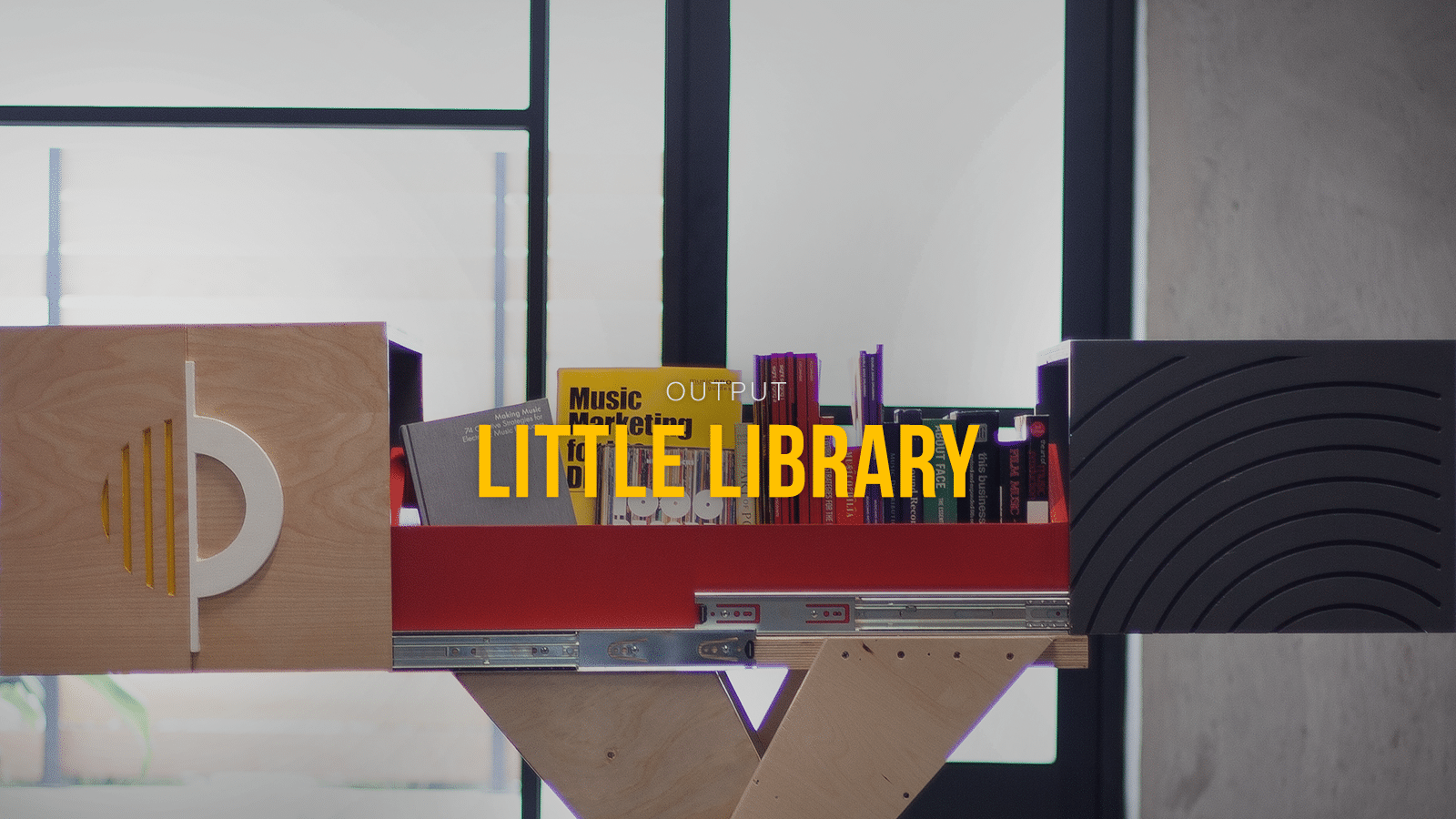In this roundup, we picked the best Mac and PC Thunderbolt and USB audio interfaces today in 2022. If you’re a bedroom producer, your most important piece of recording equipment is most likely your audio interface. Interfaces allow you to accurately listen to your music, track instruments and vocals, and — depending on the preamps — even color your sound in pleasing ways.
When it comes to what kind of audio interface to get, USB audio interfaces hit the sweet spot for most home production needs. They’re generally portable, convenient, and can run using USB bus power instead of an external supply.
There are a lot of different USB audio interfaces out there at a lot of different price points. We’ve picked 10 USB audio interfaces that are full-featured, work with Mac and PC, are good for those who don’t need to connect heaps of instruments, and won’t empty your wallet. So if you’re a music producer, DJ, or singer/songwriter with a home studio, this guide will help you sort out the best audio interface for you.
1. Solid State Logic SSL2+

Inputs: 2 x XLR-1/4″ combo
Outputs: 2 x 1/4″ TRS, 2 x dual RCA, 2 x headphone jacks,
OS: Mac/Windows
Connectivity: USB-C
Pros: Authentic high-grade SSL build quality, “Legacy 4K” circuit for the “SSL sound,” MIDI I/O is a nice touch
Cons: You can get comparable I/O for less money
SSL is an audio company with some serious audio pedigree, and now you can get the rich sound of its world-renowned boards in your bedroom with the SSL2 and SSL2+. But don’t let the affordable price fool you: These are serious units, with two top-notch mic preamps with separate +48V phantom power switches that each come with a “Legacy 4K” circuit, letting you get the “analog color enhancement” made famous by the company’s recording consoles. Now you can get it in your home studio.
This is another USB interface with USB 2.0 compatibility that uses bus power, making it perfect for on-the-go producers. One underappreciated aspect of this audio interface is the look — the SSL2 and SSL2+ sport the signature knobs from SSL’s legendary consoles. You can’t go wrong here.
2. Audient iD4 MkII

Inputs: 1 x XLR-1/4″ combo, 1 x instrument
Outputs: 2 x 1/4″ TRS, 2 x headphone jacks
OS: Mac/Windows
Connectivity: USB-C
Pros: Proprietary easy-to-use ScrollControl tech lets you adjust plugins with the rotary encoder, loopback feature
Cons: Limited inputs
The Audient iD4 audio interface was refreshed in 2021 with some very useful new features. The two-channel iD4 MkII still has the signature Audient microphone preamp tied to a combo XLR input on the back, as well as an instrument channel on the front. It no longer requires a power supply and is USB 3.0 compatible.
There’s a dedicated mute button, and you also can press down on the hefty rotary volume knob to immediately dim the output by 15db, which any audio engineer worth their salt will tell you is incredibly handy.
The coolest new trick on the iD4 MkII and its bigger brother, the iD14, is loopback. This lets you route two virtual audio inputs from any other program on your computer into Pro Tools or Cubase LE (which comes bundled with the interface), making the iD4 perfect for streamers, podcasters with remote Zoom guests, and more.
3. Universal Audio Apollo Solo Heritage Edition

Inputs: 2 x XLR-1/4″ combo, 1 x instrument
Outputs: 2 x 1/4″ TRS, 1 x headphone jack
OS: Mac/Windows
Connectivity: Thunderbolt, USB-C
Pros: Best-in-class Unison preamps, UAD DSP support, USB-C option for Windows
Cons: Only one DSP chip
UAD’s Apollo series has delivered some of the most beloved audio interface lines on the market for nearly a decade, and the company’s new Apollo Solo interface is no exception. The main draw is the built-in digital signal processing (DSP), which lets you use onboard UAD Powered Plugins when recording and mixing to avoid putting too much stress on your computer’s CPU.
The Apollo Solo is the company’s latest entry-level model, but it’s got pro specs: 2 XLR mic/line combo inputs with high-quality Unison preamps, 1 instrument input, a headphone output, and a pair of line outs to connect to studio monitors.
The Apollo Solo is great whether you’re a total beginner or someone with a few years of production experience because it comes with UAD’s Realtime Analog Classics plugin bundle. So, you’ll also get emulations of classic compressors (1176, LA-2A) and EQs (Pultec EQP‐1A and more).
Best of all, the Apollo Solo comes in Thunderbolt and USB-C versions — meaning that Windows users without Thunderbolt ports on their computers can finally get their hands on UAD’s coveted plugins. For those wondering, the advantage of Thunderbolt is that it reduces “round trip” audio latency. With USB, that latency is around a minimum of 4.5ms. With Thunderbolt, it’s under 1 ms. (Don’t have USB-C but want to get into UAD? Check out the Apollo Twin USB.)
4. Apogee Symphony Desktop

Inputs: 2 x XLR-1/4″ combo, 1 x instrument
Outputs: 2 x 1/4″, 2 x headphone jacks
OS: Mac/Windows
Connectivity: USB-C
Pros: High-quality display panel, fantastic preamps, great Apple Logic Pro X integration
Cons: Pricey for an “affordable” option, need external ADAT expander to tap into full input potential
If you’ve already got a home studio setup and you’re looking to make a step up, the Apogee Symphony Desktop audio interface could be the right move. It’s more expensive than the Apollo Solo with the same number of combo inputs, but it can support up to 10 total audio inputs. So you could record a whole drum kit with just this interface, as long as you have an ADAT expander (such as the Focusrite Scarlett OctoPre or the MOTU 8pre).
When it comes to Apogee vs. Apollo, there are some similarities and key differences. Both the Apogee Symphony Desktop and the Apollo Solo series have on-board DSP to emulate classic analog hardware, but the instrument input on the Symphony has a colored FET circuit. This means your direct-in electric guitar will have a little more flavor, like how a tube amp warms up the character of a tone.
The Apogee Symphony Desktop offers two independent headphone outputs, and unlike the Apogee Solo, it also has USB 2.0 compliance. So if you have an older desktop or laptop, you may want to go with the Symphony.
5. Antelope Audio Zen Go

Inputs: 2 x XLR-1/4″ combo, 1 x digital RCA (SPDIF)
Outputs: 1 x stereo RCA, 2 x 1/4″ TRS, 2 x headphone jacks
OS: Mac/Windows
Connectivity: USB-C
Pros: One of the most affordable DSP-capable interfaces, huge plugin bundle with guitar FX, can use DSP FX without a computer
Cons: AFX2DAW plugin bridge only available on Mac
Antelope is a newer company than Universal Audio or Apogee and specializes in digital audio gear. Its entry-level audio interface, the Zen Go, is less pricey than the Universal Audio Apollo Solo and the Apogee Symphony Desktop but offers similar specs.
It’s got two combo mic/line/instrument inputs and is upgradable up to four inputs total if you’ve already got another interface that has SPDIF out, like the Scarlett 6i6. It’s also got multiple output options, including RCA, TRS, and two front-panel headphone outputs with separate volume controls.
Apart from price, the main difference when comparing Antelope vs. Apogee is portability. Unlike the Symphony Desktop, the Zen Go doesn’t require a power supply. Instead, it draws power directly from the USB port. It also comes pre-packaged with 37 built-in Synergy Core DSP effects, like EQ, reverb, and several different iconic guitar amps and cabinet models. These are run using the onboard DSP, making the Zen Go a great interface for guitar players who want to use FX without a computer.
6. Focusrite Scarlett 2i2

Inputs: 2 x XLR-1/4″ combo
Outputs: 2 x 1/4″ TRS, 1 x headphone jack
OS: Mac/Windows
Connectivity: USB-C
Pros: Easy direct monitoring, “Air” button reproduces the sound of Focusrite’s ISA mic preamp
Cons: Limited output options, No individual channel phantom power
Wander into your local big-box music shop for a music interface and you’ll likely see the Focusrite Scarlett 2i2 on the shelf alongside its big brothers. These are the best-selling audio interfaces in the world: They’re dead simple, with easy-to-use controls (no digital panels or mandatory control software to have to navigate), solid preamps, and great build quality at reasonable prices.
If you’re looking to get into home recording for the first time, you can’t go wrong with the 2i2, which comes bundled with the Lite version of Ableton Live, Pro Tools | First, and other software. It’s a cheap audio interface with a robust feature that comes from a long-trusted name in audio. If the number of inputs is a concern, upgrade to another model in the Scarlett line and check out the 4i4, 8i6, and 18i8. Or, go for the big guns with the 18i20 — it’s an eight-channel audio interface that can record up to 18 channels at the same time on your computer.
7. Native Instruments Komplete Audio 1

Inputs: 1 x XLR, 1 x instrument
Outputs: 1 x dual RCA, 1 x headphone jack
OS: Mac/Windows
Connectivity: USB 2
Pros: Best bang for the buck for beginners, great package of NI plugins for producers
Cons: Limited inputs and outputs
If you’re someone who doesn’t bother much with recording and mostly focuses on production work in Ableton Live or FL Studio — or if you’re someone who already makes use of Native Instruments software like Massive or Reaktor — then the Komplete Audio 1 (or the expanded version, the Komplete Audio 2) may appeal to you. It’s a cheap audio interface without frills but does the work.
The Komplete Audio 1 is one of the best beginner interfaces: built like a tank with very stable drivers, which should be particularly appealing to anyone working with an older computer who doesn’t want to spend hours troubleshooting. It also comes with a suite of NI plugins, including Monark, Replica, the much-loved Solid Bus Comp compressor, and others.
8. Arturia AudioFuse Rev2

Inputs: 2 x XLR-1/4″ combo, 2 x 1/4″ TRS, 1 x dual RCA,
Outputs: 4 x 1/4″ TRS (Can connect two sets of monitors), 2 x headphones (1/4″), 2 x headphones (1/8″)
OS: Mac/Windows
Connectivity: USB 2
Pros: Tons of I/O, built-in USB hub, great for electronic live performance
Cons: Front panel can be intimidating and complicated for beginners
Arturia, long renowned for its plugin FX and synths, brings that same spirit of innovation to the USB interface market with the AudioFuse Rev2. It’s got more built-in hardware features than almost any of the other interfaces on this list, including a monitor A/B button for switching between different speakers and a built-in talkback microphone for when you’re recording a vocalist in an isolation booth. For the plugin heads, the AudioFuse Rev2 comes with emulations of iconic effects processors like the Roland Space Echo and the Mutron Bi-Phase.
There’s a surprising amount of I/O packed into this elegant aluminum unit. In addition to the whopping four headphone outputs, you can increase the I/O over ADAT or SPDIF for a total of 14 inputs and 14 outputs. The AudioFuse Studio Rev2 is perfect for the electronic musician who wants to try their hand at building out a live show and needs the most flexible interface to serve as the centerpiece.
9. PreSonus Studio 24C

Inputs: 2 x XLR-1/4″ combo
Outputs: 2 x 1/4″ TRS, 1 x headphone jack
OS: Mac/Windows
Connectivity: USB-C
Pros: MIDI I/O tough to find in this price range, easy-to-use control software, built like a tank
Cons: No creative tone-shaping hardware options
The PreSonus Studio 24C is a workhorse audio interface. It doesn’t have some of the fancier features of its competitors, but it’s built to last with an all-metal chassis and rubber feet that keep it in place on your desk.
If you do any audio work apart from music production, such as streaming or podcasting, PreSonus’ Universal Control software also features loopback, giving you more internal signal routing options. It’s a great budget choice, especially if you can find it on the used market.
10. MOTU M2

Inputs: 2 x XLR-¼” combo
Outputs: 2 x ¼” TRS / 1 x dual RCA
OS: Mac/Windows
Connectivity: USB 3-C
Pros: One-touch direct monitoring for each channel, high-resolution level meters on the front
Cons: No creative tone-shaping hardware options
MOTU is known more for professional-grade interfaces than entry-level gear, but the M2 and M4 bring that same commitment to quality to a smaller, more accessible USB interface. The biggest draw is the high-resolution front-panel level meters, which you can use to better monitor your input gain while recording to avoid digital clipping. The individual +48v phantom power switches are great, and best of all, each channel has separated one-touch direct monitoring. This means that with one button press, you can monitor your recording directly, without having to worry about latency.
The M2 also does not come with nor require any third-party installers to operate, which is a huge plus if you don’t want to manage another piece of software. But it does support loopback via a driver, which is a huge plus. It also comes bundled with MOTU Performer Lite and Ableton Live 10 Lite, making it perfect for total beginners looking for an interface in the sub-$200 range.
Take your sound to the next level: We’ve got the hookup on the industry’s best MIDI keyboard controllers.