
6 Best GarageBand Plugins to Level Up Your Tracks in 2026
Tired of GarageBand's limits? Here are six plugins that unlock serious sound design power and streamline your workflow for better tracks in 2026.

Get 50% off your first month of Output One. Includes Co-Producer, Arcade, Portal, Movement, Thermal plus all FX expansions.
Try it freeFinding great garageband plugins shouldn't be harder than making music. The right tools streamline your workflow and spark ideas when you need them most.
Apple’s free DAW is a powerful starting point, and its support for Audio Unit (AU) extensions lets you expand its sound palette infinitely.
But with thousands of options out there, separating the essential from the expendable is a challenge.
So, we cut through the noise. Here are six plugins that actually earn their keep, with our review of picks from Output, Xfer Serum, Waves, Celemony Melodyne, and more.
1) Output Plugins
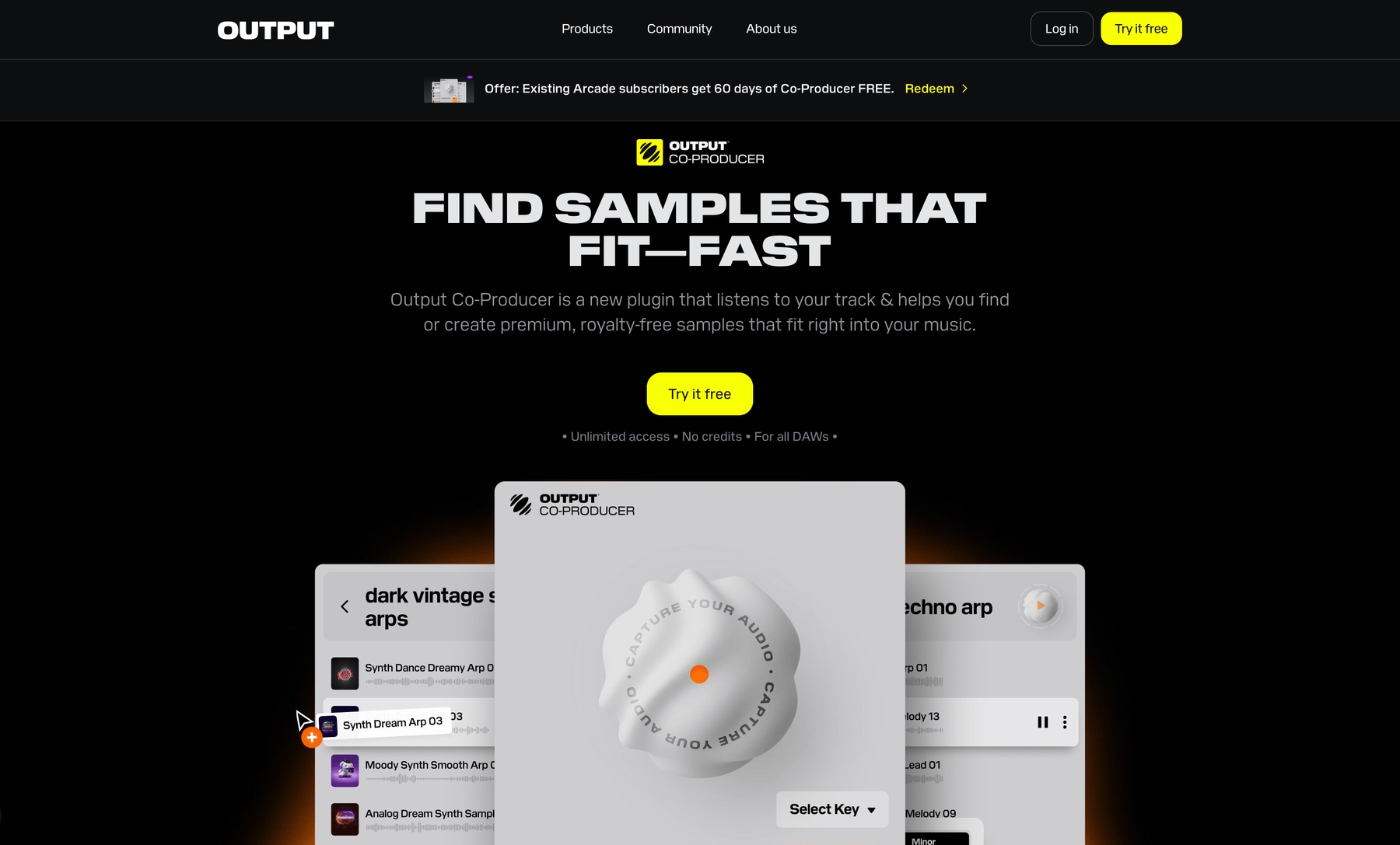
If you're ready to move beyond Garageband's stock sounds, we've got you. Our instruments and effects are built to drop right into your session, giving you pro-level sounds without the workflow friction.
Output Plugin Features
Our plugins load directly into GarageBand as Audio Units (AU), so you can get straight to work. Take our AI-powered tool, Co-Producer, for example. It analyzes your track's audio and suggests perfectly matched samples from our library, all without leaving your session. You can even use natural language prompts to find the sound you're hearing in your head.
- Analyzes your project to suggest samples in the right key and tempo.
- Uses text prompts to find the exact sound you need.
- Lets you drag and drop suggestions right into your GarageBand tracks.
- Integrates with Arcade for deeper sound shaping.
Beyond finding sounds, our effects plugins are built to mangle, twist, and shape them. You can load plugins like Portal, Thermal, and Movement onto any audio or instrument track in an empty AU Effects slot. They sync to your project's tempo, making it easy to add complex modulation that feels locked-in from the start.
- Turn any audio into a wash of granular textures.
- Add everything from subtle warmth to heavy, multi-band distortion.
- Inject tempo-synced rhythmic energy into static sounds.
- Automate parameters directly in GarageBand for evolving textures.
Output Price
We keep our tools accessible because good sounds shouldn't break the bank. Our main subscription, Output One, gets you our entire software suite—Arcade, Co-Producer, Portal, Thermal, and Movement—for $14.99 a month. It’s the whole ecosystem for just a couple of bucks more than an Arcade subscription on its own.
If you’d rather own your tools outright, you can still grab our FX plugins and Kontakt instruments individually. We set things up so you can get what you need, how you want it.
Explore all of our products and pricing to find the right setup for your studio.
2) Xfer Serum
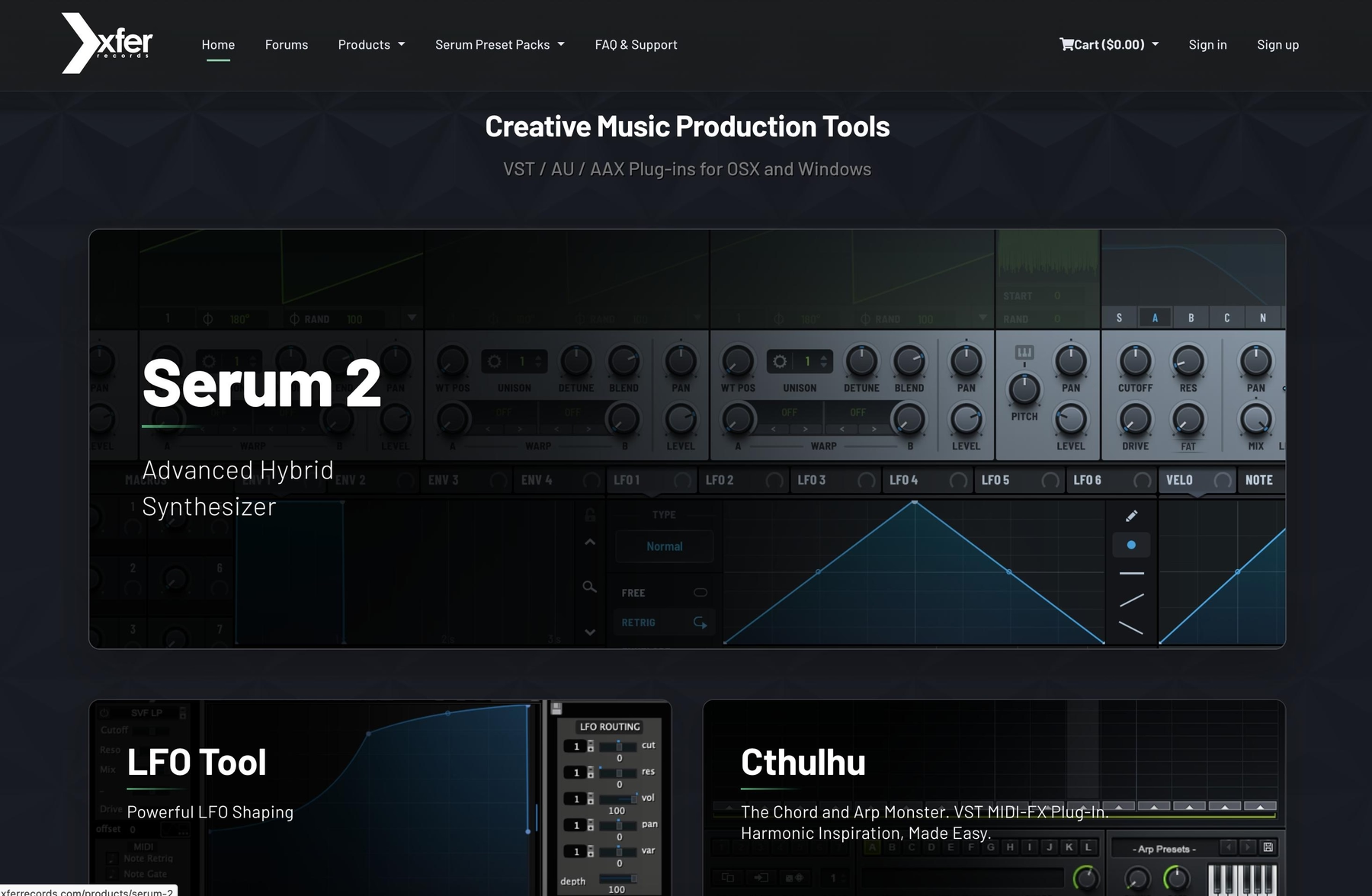
Xfer Serum is a wavetable synthesizer widely used for detailed sound design. It runs as an Audio Unit (AU) plugin, so it integrates directly with GarageBand on macOS for use on any instrument track.
Xfer Serum Features
After installation, Serum appears in the Audio Units section of GarageBand’s plugin browser. From there, you can load it onto a track and start working. While GarageBand handles basic parameter automation for third-party instruments, be aware that more complex routing functions like side-chaining can be limited.
- Loads as an AU instrument plugin on any software instrument track.
- Supports parameter automation for building dynamic sounds.
- Works within the standard capabilities of GarageBand's plugin hosting.
Xfer Serum Price
Serum is offered as a one-time purchase, and rent-to-own plans are also typically available through third-party distributors. For the latest pricing, check the official Xfer Records website.
3) Waves
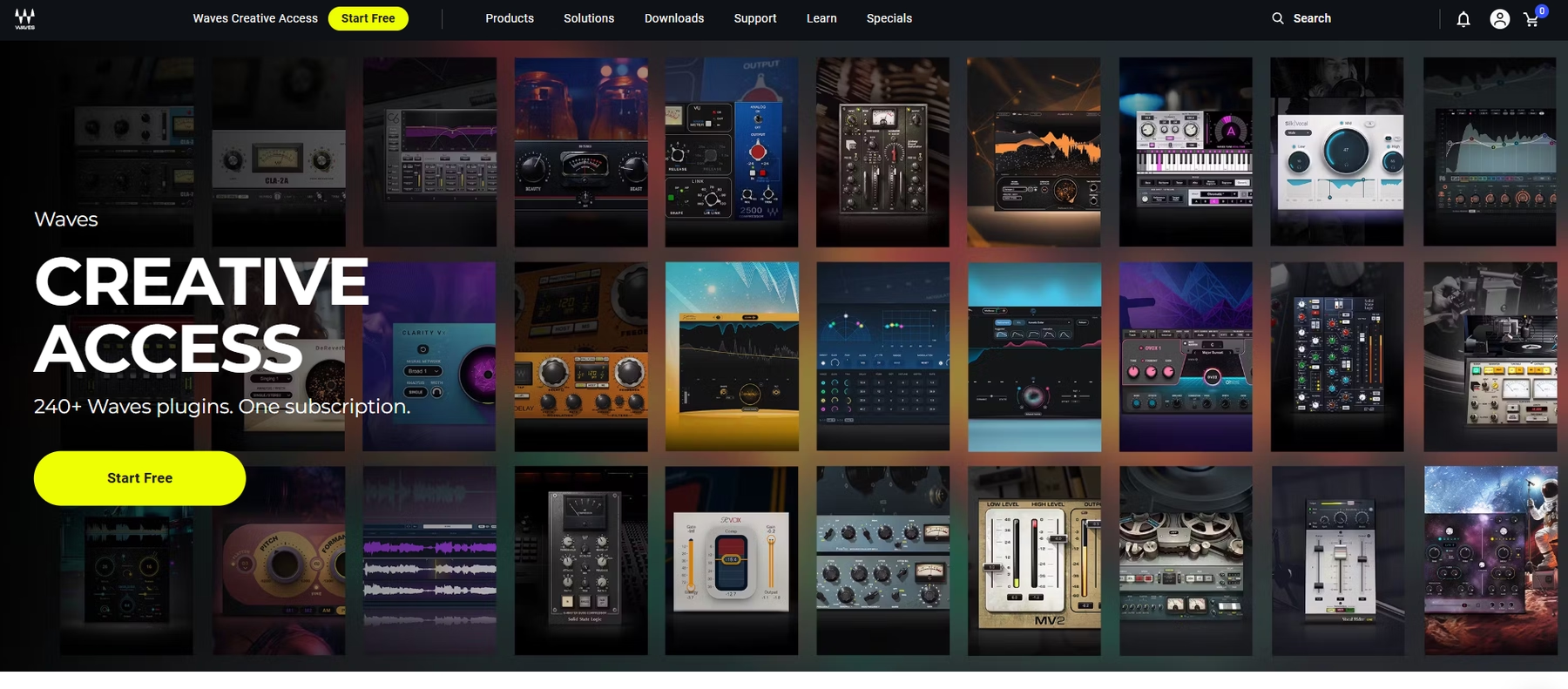
Waves offers a massive catalog of mixing, mastering, and effects plugins. Since they come in Audio Unit (AU) format, you can load them directly into GarageBand on a Mac.
Waves Features
Once installed via the Waves Central app, the plugins show up in GarageBand’s AU section for use on any track. You can process vocals, polish instruments, or run mastering suites on your main output. Just know that GarageBand has some limitations with third-party plugins, particularly around advanced routing like side-chaining.
- Load EQs, compressors, and reverbs on audio or instrument tracks.
- Use mastering tools on the master bus.
- Parameter automation is supported, though it can be more basic than in other DAWs.
Waves Price
Waves uses a few different pricing models. You can buy plugins individually—often on sale—or get access to large portions of their catalog through a subscription starting at $12.99 a month. There's also a paid annual plan for updates and support on perpetual licenses.
4) Celemony Melodyne
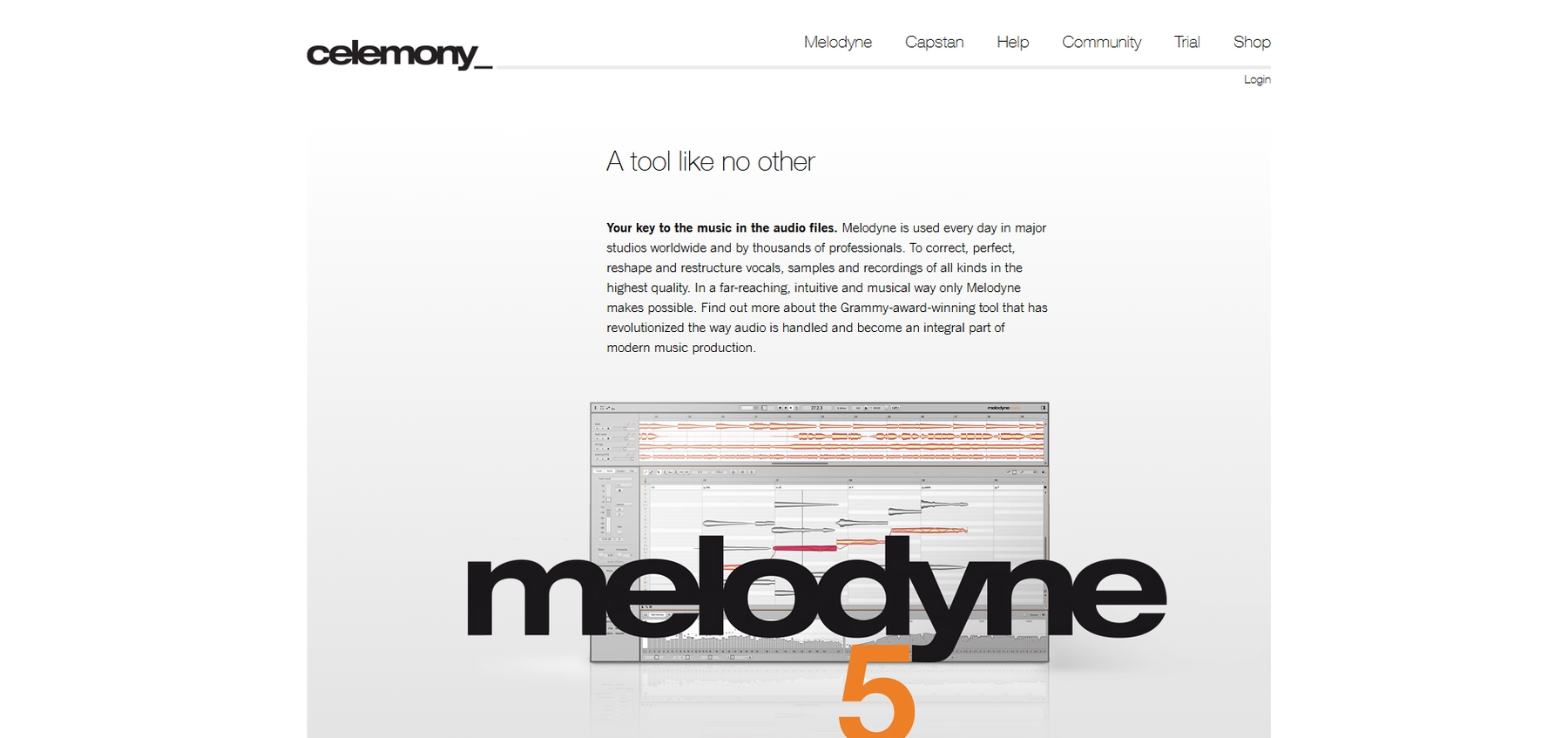
Celemony Melodyne is a note-based editor for adjusting the pitch, timing, and formants of audio. It integrates with GarageBand as an Audio Unit (AU) plugin, but requires you to manually transfer audio into it for editing since GarageBand doesn't support ARA.
Celemony Melodyne Features
You load Melodyne as an AU plugin on an audio track. From there, you have to hit the "Transfer" button and play the audio you want to edit so the plugin can capture it. Once the audio is inside Melodyne, you can manipulate individual notes.
- Loads as an AU plugin on any audio track.
- Requires manual audio transfer for editing.
- Allows for note-by-note adjustments to pitch and timing.
- Edits are non-destructive within the plugin.
Celemony Melodyne Price
Melodyne is available in several editions, with pricing starting at $99 for the essential version and going up to $699 for the full studio package. There's a 30-day trial available for the top-tier edition if you want to try it out before buying.
5) Arturia
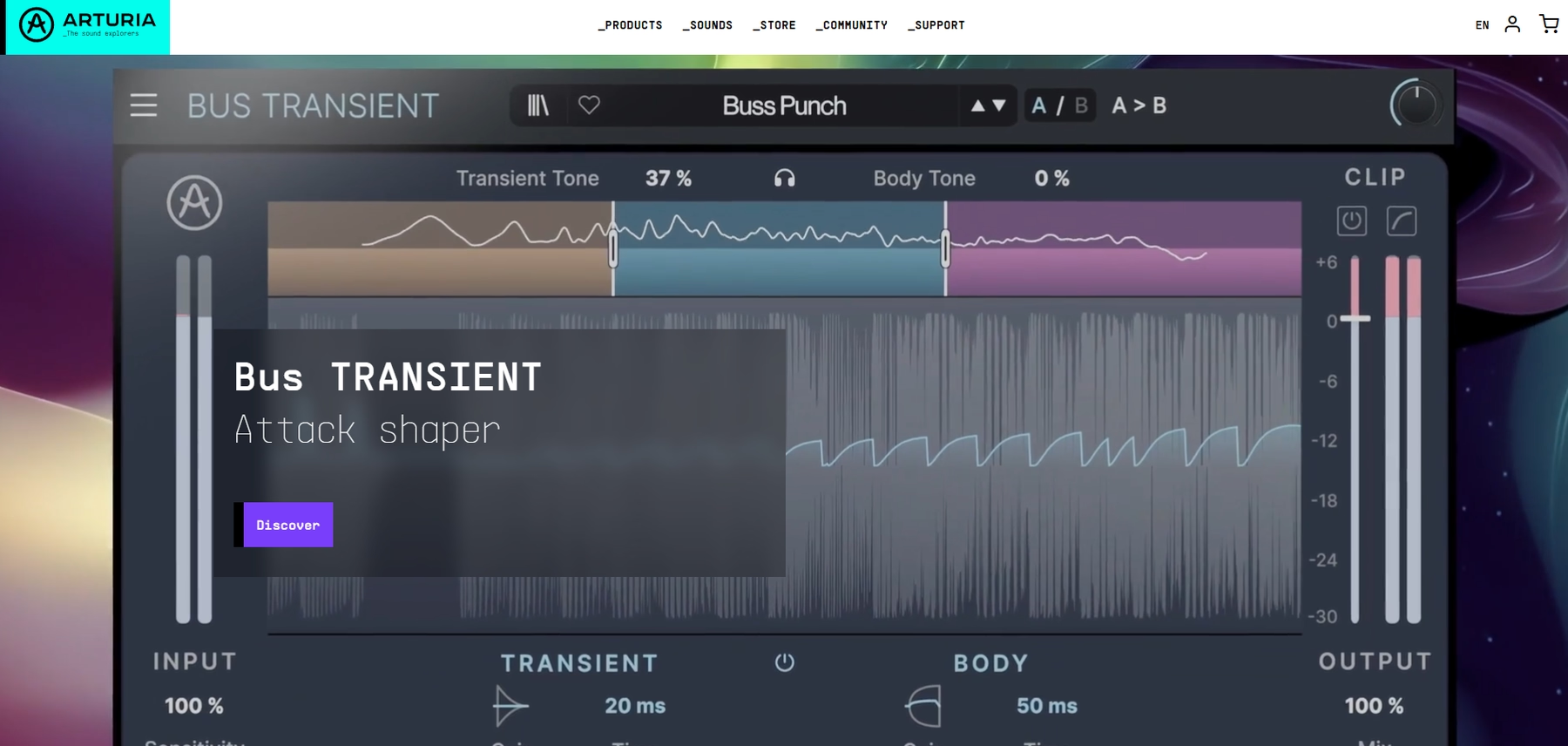
Arturia is known for its software emulations of classic analog synthesizers and keyboards. Their instruments and effects run as Audio Unit (AU) plugins, so they load directly into GarageBand for Mac.
Arturia Features
Once installed, Arturia’s plugins appear in GarageBand’s AU browser, ready to be dropped onto any track. This gives you access to their large library of presets for synths, keyboards, and effects without leaving your project.
- Integrates as Audio Unit plugins for instruments and effects.
- Access thousands of presets from collections like V Collection and FX Collection.
- Compatible with both Intel and Apple Silicon Macs running macOS 11 or newer.
Arturia Price
Arturia sells its software in bundles or as individual products. The V Collection 11 Intro, a starter pack of 10 instruments, is priced at $199, while the comprehensive V Collection 11 Pro costs $699. Their FX Collection 5, a suite of 34 effects, is available for $499.
6) EastWest Sounds
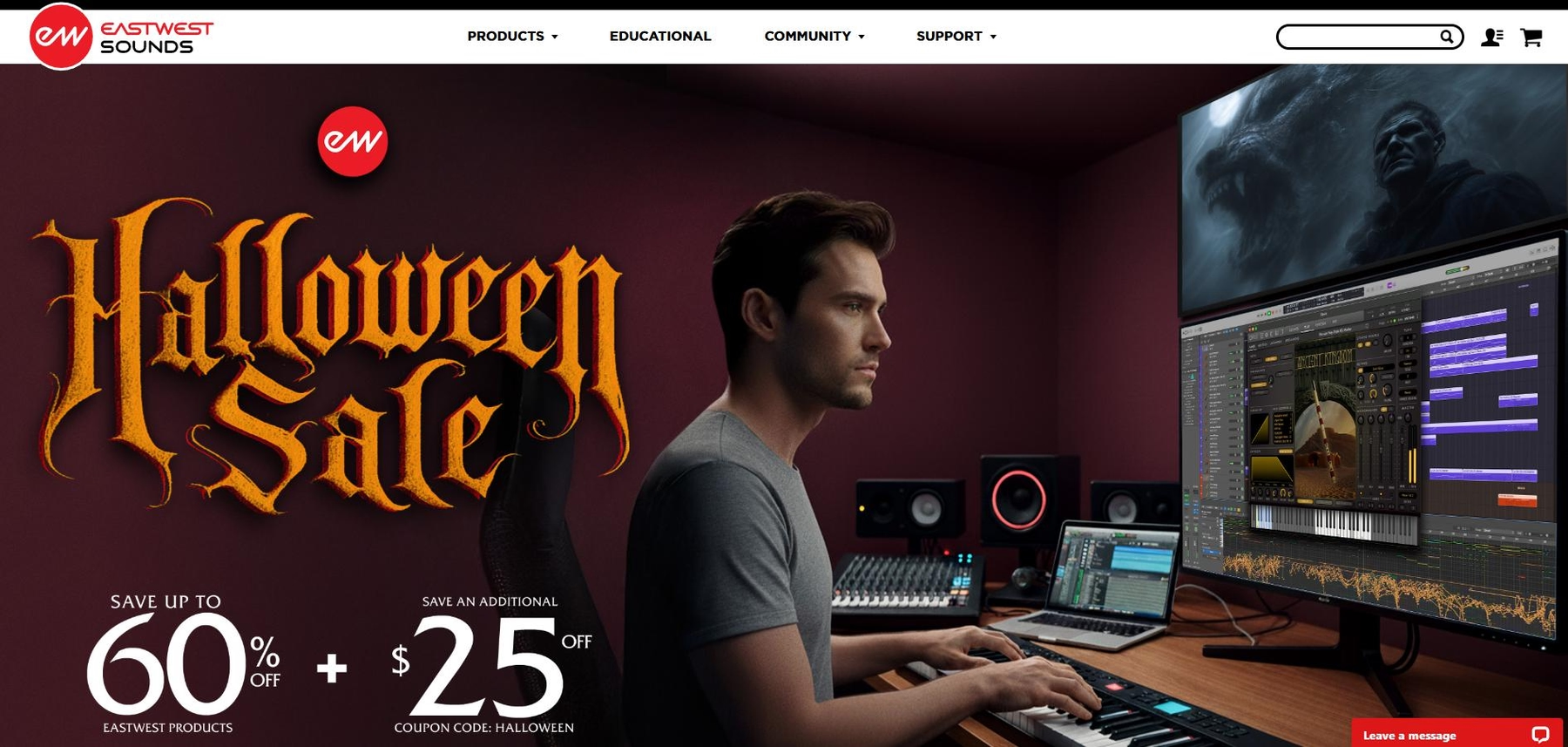
EastWest Sounds provides a large collection of sampled instruments for various genres. Their Opus engine works as an Audio Unit (AU) plugin, allowing you to load their libraries directly into GarageBand on compatible systems.
EastWest Sounds Features
Once installed, EastWest's instruments are available in GarageBand’s AU plugin browser for use on any instrument track. This gives you access to their extensive libraries, from the orchestral sounds in Symphonic Orchestra to the synth collection in ICONIC, without leaving your project. Note that these libraries can be demanding, so checking the system requirements is a good idea.
- Load orchestral, choir, and synth libraries as AU plugins.
- Integrates with GarageBand 10.4.9 or newer on macOS 10.15 and up.
- Allows for use of collections like Symphonic Choirs, which can sing typed lyrics.
EastWest Sounds Price
EastWest offers its instruments through a subscription called ComposerCloud+ for $19.99 a month, which provides access to their full catalog. You can also buy individual libraries outright, with prices ranging from around $300 to over $900 depending on the product.
How to Pick the Right Plugins for Garageband
Picking the right tool comes down to how you want to make music.
- Workflow Integration: GarageBand is powerful but has its quirks, like no ARA 2 support. This means some plugins require extra steps just to get audio into them. Look for tools that integrate smoothly as standard Audio Units without making you jump through hoops.
- Sound Sourcing vs. Sound Design: Do you want to spend an hour designing a kick drum, or find the right one in seconds? Deep synths are great for sound design, but tools like our own Arcade are built to deliver inspiring sounds fast, keeping you in the flow.
- CPU Load: Your Mac might run GarageBand just fine, but some third-party instruments can be resource-heavy. Always check the system requirements before you buy, or you might spend more time watching a spinning wheel than making music.
- Cost vs. Access: Buying plugins one by one adds up. Subscriptions can give you access to an entire suite of tools for a small monthly fee. Our Output One plan, for example, bundles all our software, giving you a full production ecosystem from the jump.
How to Add Plugins to Garageband
Getting third-party tools into GarageBand is straightforward since it supports the Audio Unit (AU) plugin format out of the box.
First, run the installer for your new plugin—for our tools, you'll use the Output Hub. Once that's done, a quick restart of GarageBand will get it to scan for your new gear.
Say you're adding an instrument like our own Arcade. Create a Software Instrument track and open the Smart Controls panel. In the Plug-ins section, click the default instrument and find Arcade under AU Instruments > Output. You're in.
For an effect like Portal, the process is just as simple. On any track, find an empty slot in the Plug-ins area and select your effect from the AU Effects list. Now you can start shaping your sound.
If anything seems missing, pop over to GarageBand’s Preferences > Audio/MIDI and make sure Audio Units are enabled. A restart usually clears things up.
Test-Drive Output in Garageband and Hear the Difference
Honestly, you can't go wrong with any of the tools on this list. That said, if you want plugins that feel like a natural extension of GarageBand instead of a clunky add-on, we built ours for exactly that.
The right tools make all the difference. Check out our full lineup and hear why.
With Output One, you get the full suite—Arcade, engines, FX, and Co-Producer—integrated in Garageband. Spend less time searching and more time recording with key- and tempo-aware picks.
Learn moreGet Output announcements, tips, inspiration, and more sent to your inbox.




