
6 Best Reaper Plugins to Use in 2026
Tired of endless plugin demos? We found 6 Reaper plugins that actually deserve a spot in your mix. Level up your sound for 2026.

Get 50% off your first month of Output One. Includes Co-Producer, Arcade, Portal, Movement, Thermal plus all FX expansions.
Try it freeFinding the right tools for your DAW can feel like a full-time job, and with a platform as open as Reaper, the options are endless. The right set of reaper plugins can make or break your workflow, spark new ideas, and just plain work without crashing.
For the uninitiated, Reaper is a powerhouse DAW known for its deep customization and lightweight footprint. It plays nice with just about every plugin format out there—VST, AU, you name it—which is both a blessing and a curse when building your toolkit.
So, to cut through the noise, we’ve put together a list of six plugin makers that actually earn their keep inside a session. We’re talking about indispensable tools from mainstays like Valhalla DSP and iZotope, workhorses like Xfer’s Serum, and our own suite here at Output.
1) Output Plugins
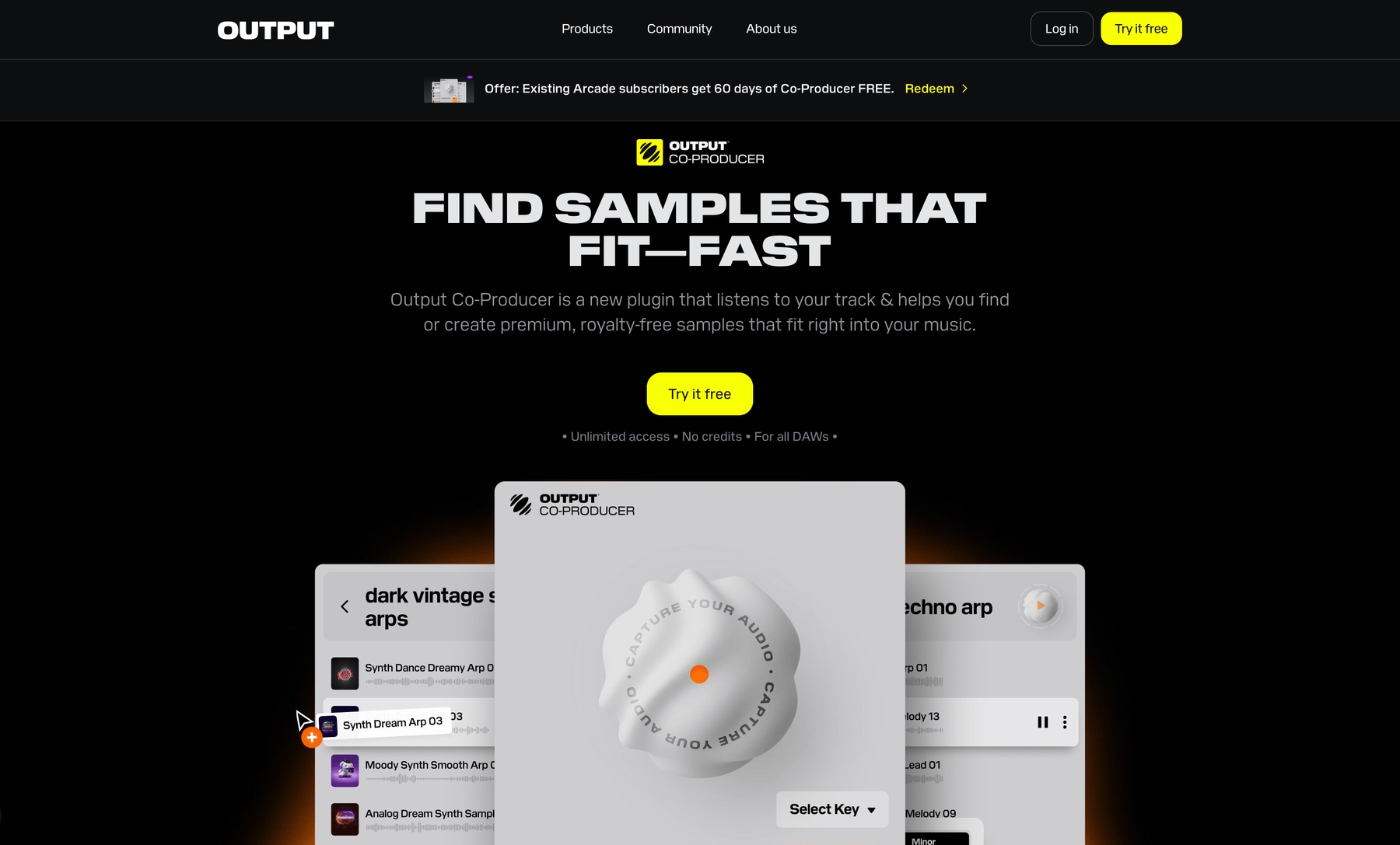
Since you're on Reaper, you obviously value a DAW that stays out of your way. That’s our whole philosophy at Output; we build instruments and effects that spark ideas and slot right into your session, letting you spend less time menu-diving and more time actually making music.
Output Plugin Features
Our entire suite of plugins runs smoothly inside Reaper, since they support the VST and VST3 formats you already use. Take our AI tool, Co-Producer, for example. It lives right in your session, listens to your track in real-time, and then serves up perfectly matched samples from our library based on what it hears or a text prompt you type in. No more digging through folders when you hit a wall.
- Analyzes your Reaper track to find samples in the right key and tempo.
- Lets you use plain English to describe the sound or vibe you're after.
- Drag and drop suggested samples directly onto a track in your project.
- Integrates with Arcade to instantly load and tweak any sound you find.
Then there are our effects plugins, which slot into Reaper’s FX browser just like any other tool. You can mangle audio with the granular engine in Portal, dial in rich harmonic saturation with Thermal, or add complex rhythmic interest to any source with Movement. They’re workhorses for sound design that play nice with Reaper’s flexible workflow.
- Load as VST/VST3 inserts on any audio or instrument track.
- Automate any parameter using Reaper’s powerful automation lanes.
- Works with Reaper’s flexible routing for complex parallel processing and sidechaining.
- Chain them with Reaper's native effects for limitless sound design possibilities.
Output Price
We keep our pricing straightforward because the goal is to get these tools into your hands. The most direct route is our Output One subscription, which bundles our entire effects line and sample-based instruments—including Arcade and Co-Producer—for $14.99 a month. It’s the whole ecosystem in one package.
If subscriptions aren't your style, you can also buy our FX plugins and Kontakt instruments individually. This way, you can grab just what you need and own it for good. To see the full breakdown and find what works for your studio, you can explore all of our products and pricing.
2) Valhalla DSP
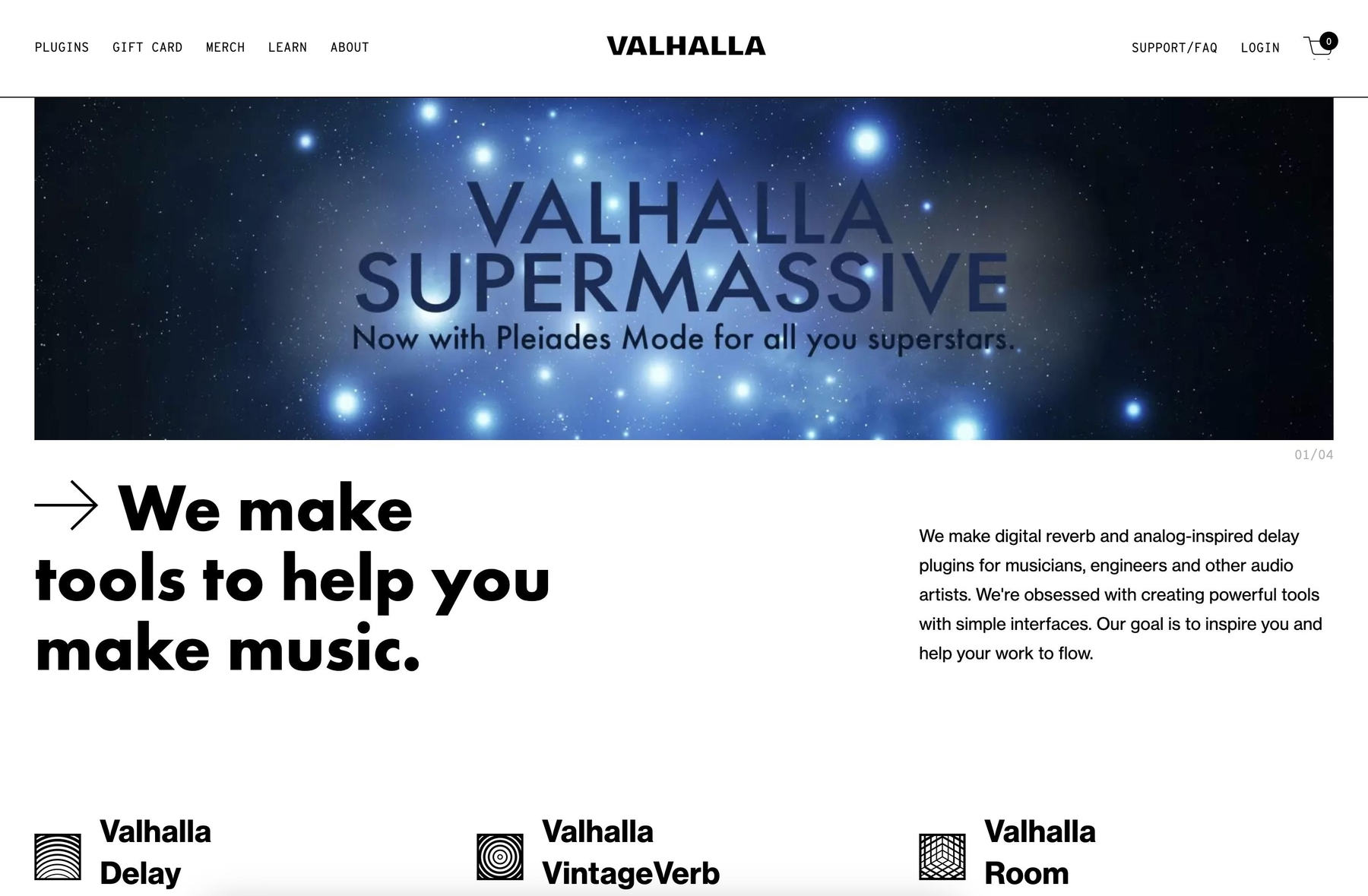
Valhalla DSP is known for a no-nonsense approach to effects, delivering high-quality reverbs and delays through clean interfaces with zero fluff. Since they support VST and AU formats, they drop right into Reaper without any special setup.
Valhalla DSP Features
The main appeal of Valhalla plugins is getting straight to a good sound. They are known for being light on CPU, which means you can load up multiple instances in a heavy Reaper project without performance issues. The interfaces consist of just a few core controls, but they manipulate powerful algorithms for everything from hall reverbs to modulated delays.
- Minimalist interfaces that stay out of the way.
- Optimized code for low processor usage.
- Full compatibility with Reaper via VST, VST3, and AU formats.
Valhalla DSP Price
Their pricing is as straightforward as their GUIs. You can see the cost for each plugin and purchase licenses directly from the Valhalla DSP website.
3) iZotope
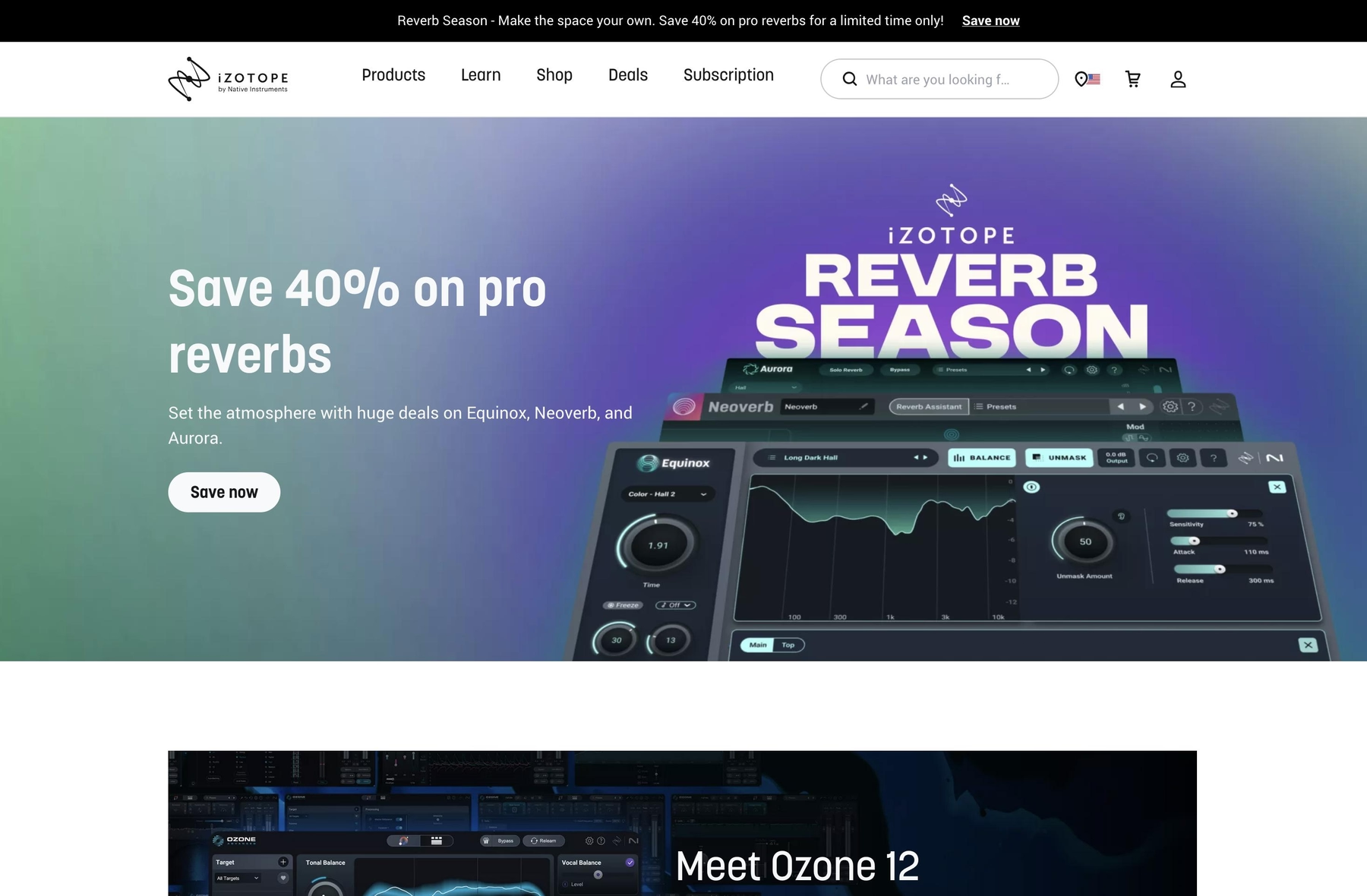
iZotope is a well-known name in audio processing, offering a suite of tools for mixing, mastering, and repair that lean heavily on AI-driven features. Since they support VST and AU formats, they integrate directly into Reaper's workflow without much fuss.
iZotope Features
iZotope's plugins are built around assistive tech, using AI to generate starting points for mastering with Ozone or balancing a mix with Neutron. For audio repair, the RX Connect plugin lets you send audio from a Reaper track to the standalone RX editor and back again, which is useful for more intensive cleanup jobs. All parameters can be automated using Reaper’s native envelopes.
- Ozone: An all-in-one mastering suite with an AI Master Assistant.
- RX: A widely used tool for audio repair and restoration.
- Neutron: A channel strip plugin with an AI Mix Assistant to help identify frequency masking.
- Nectar: A dedicated toolset for processing and mixing vocals.
iZotope Price
iZotope offers a few different ways to buy their software. You can purchase plugins like Ozone or RX individually, opt for bundles such as the Music Production Suite for a collection of tools, or get access through their Producer’s Club subscription.
4) Xfer Serum
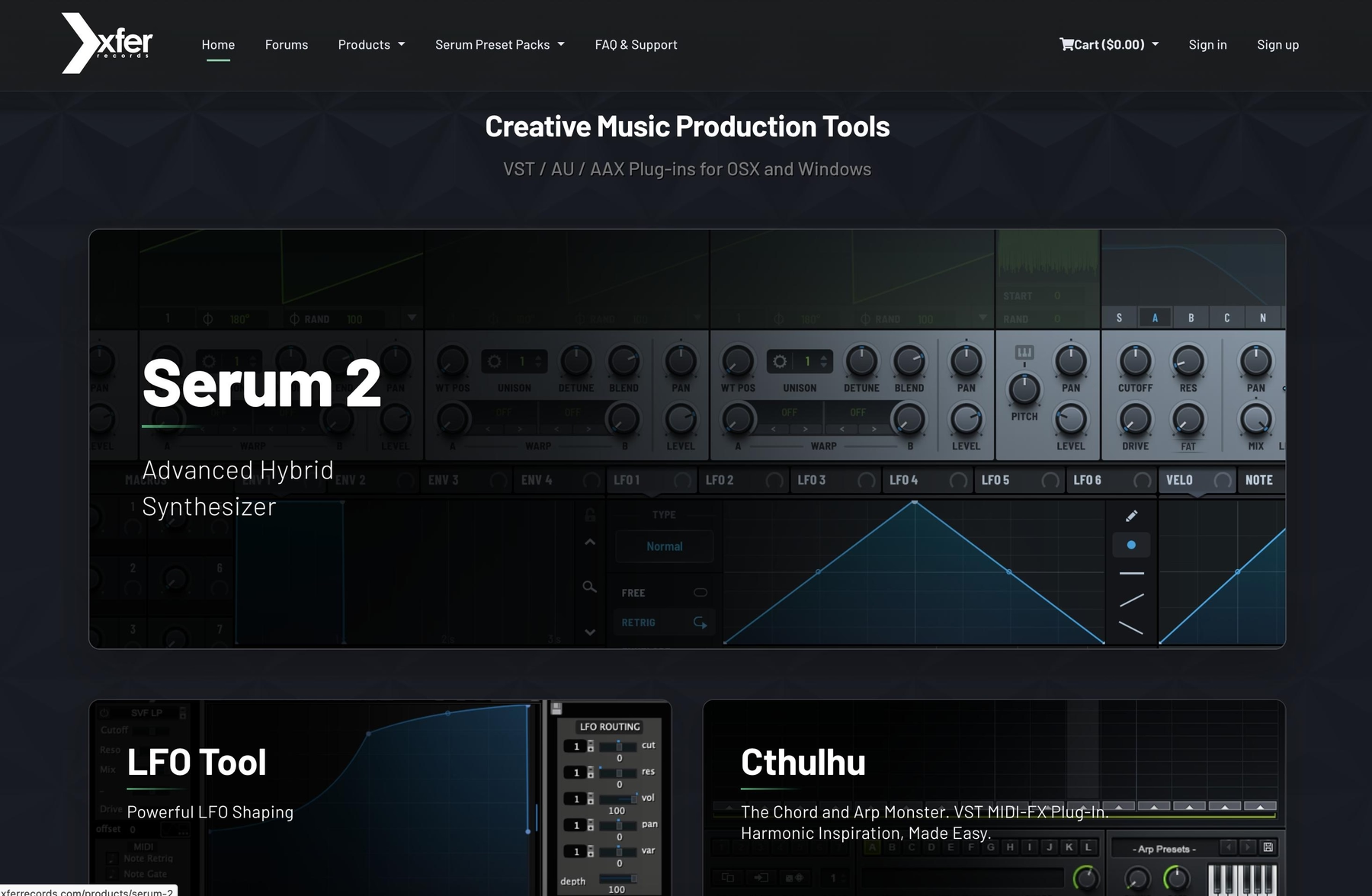
It’s hard to talk about synths without someone bringing up Xfer Serum. This wavetable synthesizer is a staple for sound design, and since it runs as a VST3, it slots right into Reaper without a fuss.
Xfer Serum Features
At its core, Serum is about building sounds from the ground up using its wavetable oscillators and a deep modulation matrix. Within Reaper, you can automate any of its parameters for evolving textures or map controls to your MIDI controller for live tweaking. It’s a tool for people who like to get granular with their sound design.
- Dual wavetable oscillators plus a sub and noise generator.
- A wavetable editor for importing audio or drawing your own shapes.
- Drag-and-drop modulation with multiple LFOs and envelopes.
- An effects rack with over 10 modules like distortion and reverb.
Xfer Serum Price
You can grab Serum 2 for a one-time payment of $249 or go the rent-to-own route on Splice for $9.99 a month. There aren't any special deals for Reaper users, so you just buy it separately and drop it into your plugins folder.
5) Waves
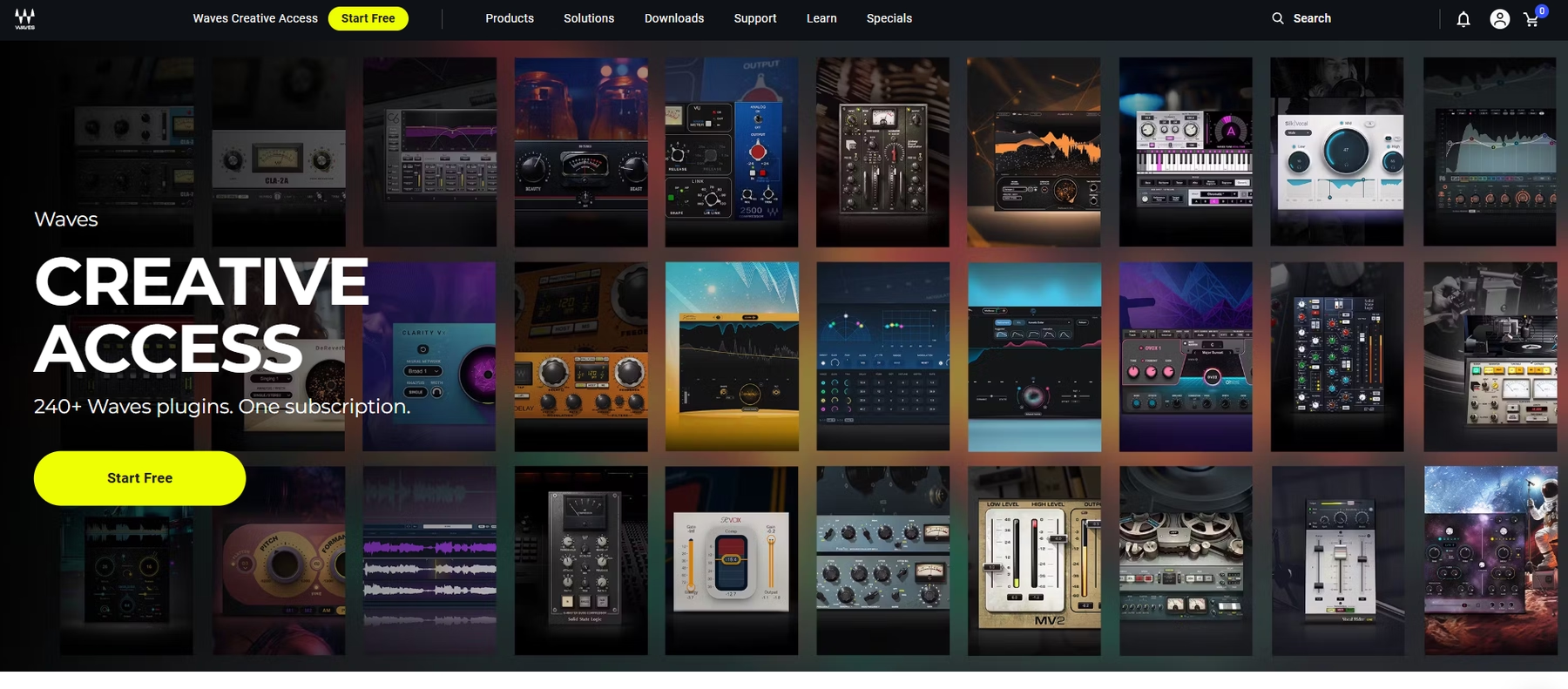
Waves Audio offers an extensive suite of plugins for just about any audio task you can think of, from EQ and compression to noise reduction. Their tools are compatible with Reaper, integrating into your VST plugin folder after installation via their Waves Central application.
Waves Features
Within Reaper, Waves plugins support standard DAW functions. This includes sidechaining for dynamic effects, MIDI control for automating parameters, and surround sound capabilities in certain plugins for multi-channel projects.
- Sidechaining support for dynamic processing.
- Surround sound capabilities in select plugins.
- MIDI control for parameter automation.
Waves Price
Waves operates on a subscription model with two main tiers, Essential and Ultimate, which provide access to different portions of their catalog. They also offer perpetual licenses if you prefer to buy and own individual plugins or bundles outright.
6) Celemony Melodyne
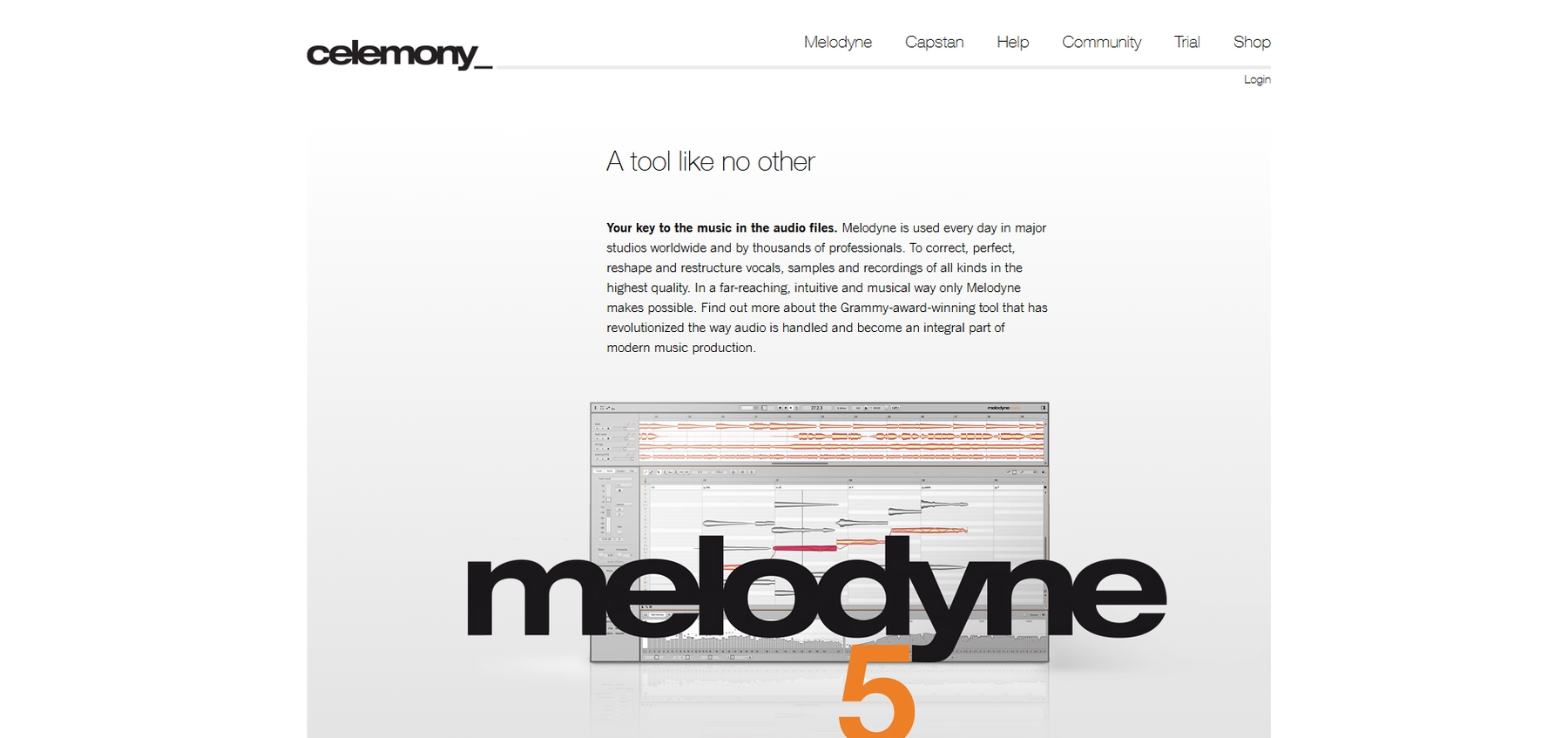
Celemony Melodyne is an audio editing tool known for its note-based manipulation of pitch and timing within recordings. It integrates with Reaper through the ARA protocol, which allows it to function directly on audio items in the timeline without requiring file transfers.
Celemony Melodyne Features
The main function of Melodyne inside Reaper is its ability to edit audio as if it were MIDI data. Because of its ARA compatibility, you can make changes to pitch or timing on a clip, and the DAW follows along automatically. This also extends to editing multiple tracks at once right from the project window.
- Note-based editing for pitch, timing, and dynamics.
- Direct Note Access (DNA) for editing individual notes within chords.
- Multitrack Note Editing for adjusting several tracks simultaneously.
Celemony Melodyne Price
Melodyne is sold in four separate editions: Essential (€99), Assistant (€249), Editor (€399), and Studio (€699). Each tier adds more advanced functionality, like polyphonic editing or multitrack capabilities. You can upgrade from a smaller edition to a larger one by paying the difference in price between the two.
How to Pick the Right Plugins for Reaper
Picking the right tools for a DAW as open as Reaper comes down to a few key things that actually impact your session.
- CPU Load: Reaper is famously light, but your plugins might not be. A heavy-hitting plugin can bog down even the most streamlined project. Always check how a tool performs under pressure before you commit.
- Integration Depth: Does it just “work,” or does it work with Reaper? Look for solid VST3 support and plugins that play nice with Reaper’s deep routing and parameter modulation. The more it feels like a native tool, the better.
- Workflow Speed: You want to make music, not read manuals. A plugin should have an interface that lets you get to the sound you want quickly. We build our tools at Output around this idea, focusing on intuitive controls that keep you in the flow.
- Idea Generation: The best plugins don't just process audio; they spark ideas. When you're staring at a blank timeline, a tool that can offer new directions—like Co-Producer suggesting samples based on your track—is worth its weight in gold.
How to Add Plugins to Reaper
Getting new tools into Reaper is straightforward, since it’s built to play nice with just about everything.
Say you just grabbed one of our plugins, like Portal. First, run the installer from your Output account, which places the plugin files where they need to go. After that, you just need to point Reaper to them.
- In Reaper, navigate to Options > Preferences > Plug-ins > VST.
- Click Edit path list..., then Add path..., and select the folder where the plugin was installed. This is typically a standard VST folder like
C:\Program Files\VstPluginson Windows or/Library/Audio/Plug-Ins/VSTon Mac. - Hit Re-scan. Reaper will find the new plugin, and you can now load it onto any track from the FX Browser.
That’s it. Once scanned, it lives in your FX list, ready to go whenever you need it.
Test-Drive Output in Reaper and Hear the Difference
Any of the plugins we've covered will serve you well in a Reaper project, so you really can't go wrong. That said, if you're looking for tools that match Reaper’s speed and help get ideas out of your head and into your session, we built our entire suite for that exact purpose.
The best way to know is to hear it for yourself—try Output today.
With Output One, you get the full suite—Arcade, engines, FX, and Co-Producer—integrated in Reaper. Spend less time searching and more time recording with key- and tempo-aware picks.
Learn moreGet Output announcements, tips, inspiration, and more sent to your inbox.




