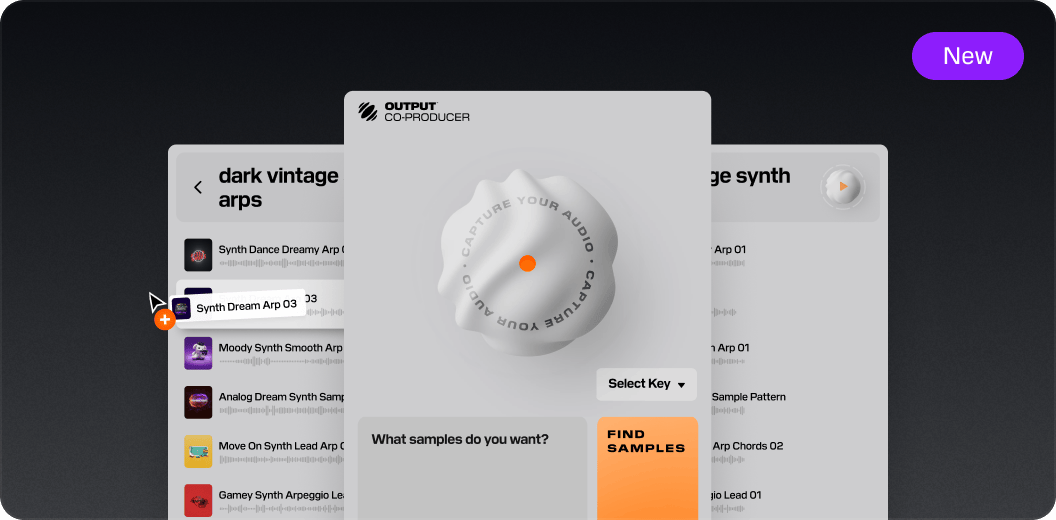6 Best Plugins for Logic Pro X in 2026
Tired of the same old Logic Pro X sounds? Here are six plugins for 2026 that push your tracks forward and streamline your production workflow.

Get 50% off your first month of Output One. Includes Co-Producer, Arcade, Portal, Movement, Thermal plus all FX expansions.
Try it freeSorting through the endless ocean of logic pro x plugins is a job in itself. The right tools keep you in the zone; the wrong ones are just workflow killers.
Logic Pro is a beast of a DAW, but its real power comes from its open support for third-party Audio Unit (AU) plugins, letting you build a custom toolkit.
The catch? That freedom leads to option paralysis, with countless developers vying for a spot in your channel strip and slowing you down with endless demos.
We're cutting through the clutter. Here are six plugin lines from companies like Output, u-he, Native Instruments, and Slate Digital that deliver the goods without the guesswork.
1) Output Plugins
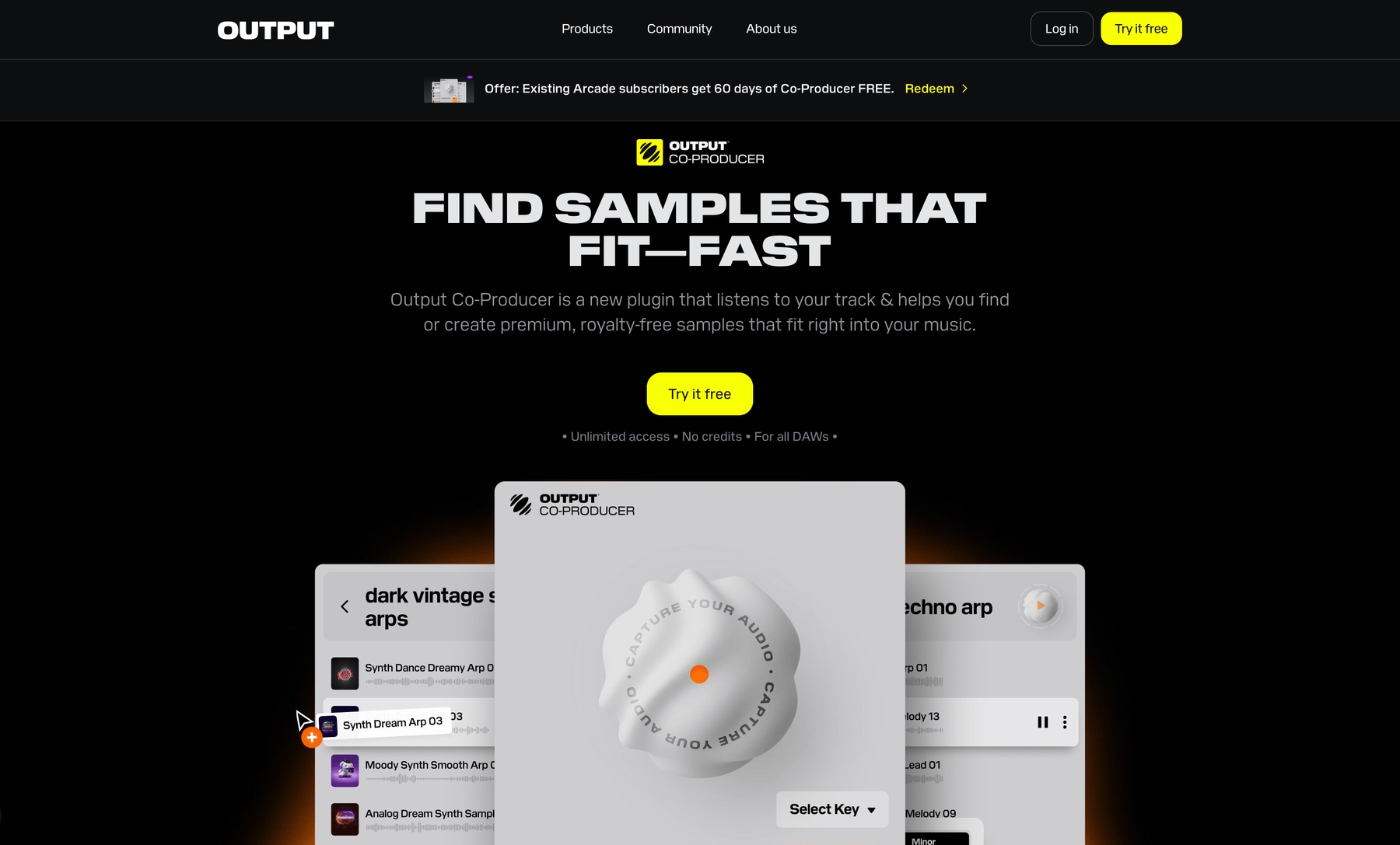
We're Output, and we build instruments and effects that feel native inside Logic Pro. Our whole ecosystem is designed to get you to powerful, playable sounds faster, cutting out the workflow friction so you can finish more music.
Output Plugin Features
Our entire suite runs smoothly in Logic Pro as AU plugins, feeling like a natural extension of your setup. Tools like Arcade give you a constantly growing library of playable samples, while our Kontakt instruments like Exhale and Rev offer deep sound design engines right in your channel strip. Need help finding samples that fit your track? Co-Producer can help you here. It's all about getting you from an idea to a finished track with less friction.
- Full Audio Unit (AU) support for native integration.
- Drag-and-drop samples directly into your session.
- Map our parameters to Logic's Smart Controls.
- Build complex soundscapes for any genre.
- Browse and load everything from Logic’s plugin manager.
Output Price
We keep our pricing straightforward so you can focus on the music. The most accessible way into our ecosystem is with a subscription. For a low monthly fee, Output One bundles our entire suite of FX plugins with Arcade and Co-Producer. If you just want a world of playable samples, Arcade is also available on its own.
For those who prefer to own their tools outright, our Kontakt instruments and FX plugins are all available as one-time purchases. You can grab them individually or get the complete collection in a bundle. We’ve got options for every budget and workflow, so you can explore all of our products and pricing to build your perfect setup.
2) u-he
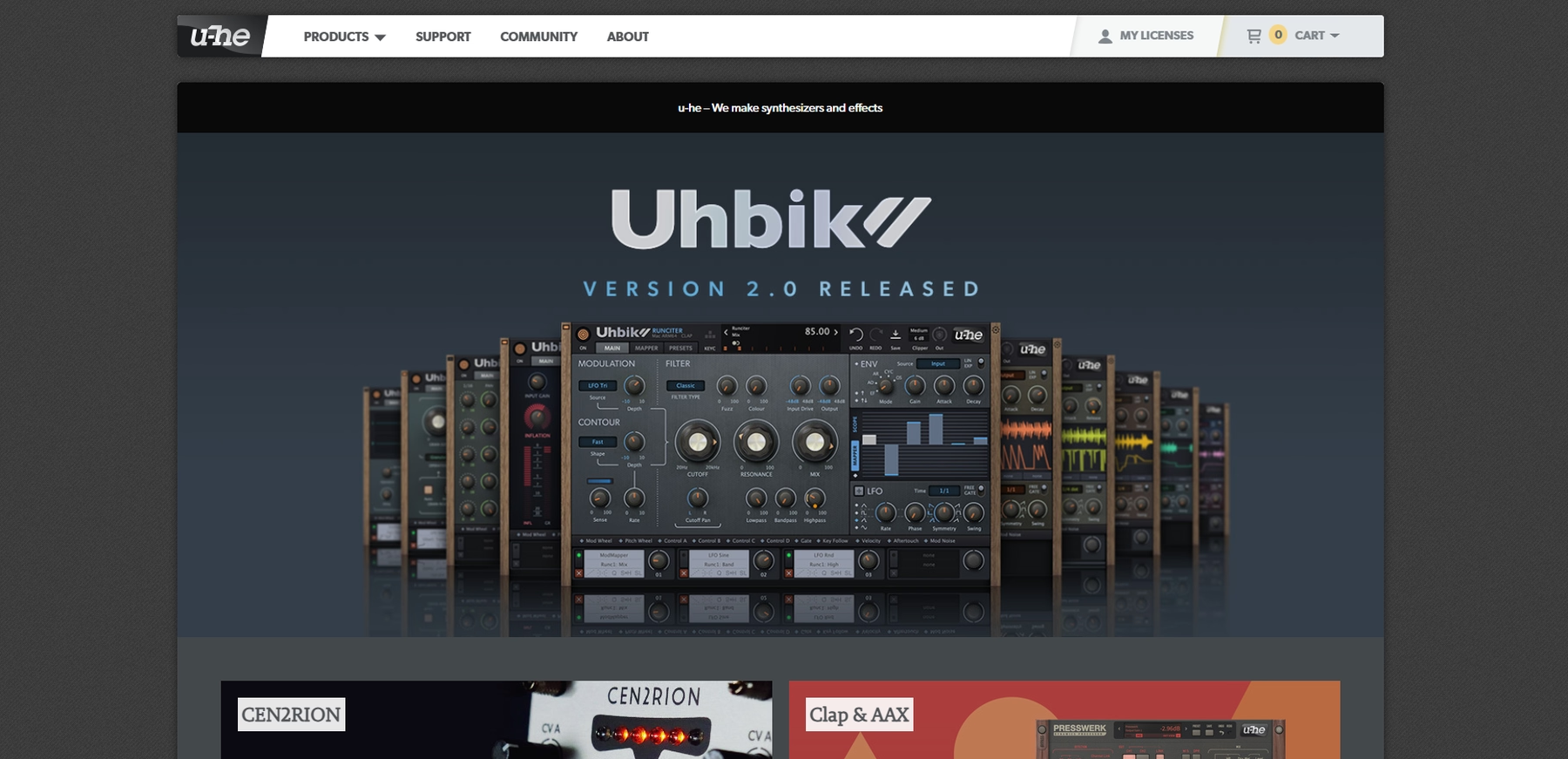
u-he is a developer known for its software synthesizers and effects. Their tools are built to work inside Logic Pro, loading up as standard Audio Unit plugins.
u-he Features
Because they run as AU plugins, u-he's instruments and effects appear right in Logic’s native browser, ready to be added to any track. You can automate their parameters using Logic’s built-in tools and save presets just like you would with any stock plugin. It's a straightforward integration that keeps you in your workflow.
u-he Price
u-he offers its plugins as one-time purchases, letting you build your collection piece by piece. For the most current pricing on their full range of instruments and effects, you’ll want to head over to their website for all the details.
3) Native Instruments
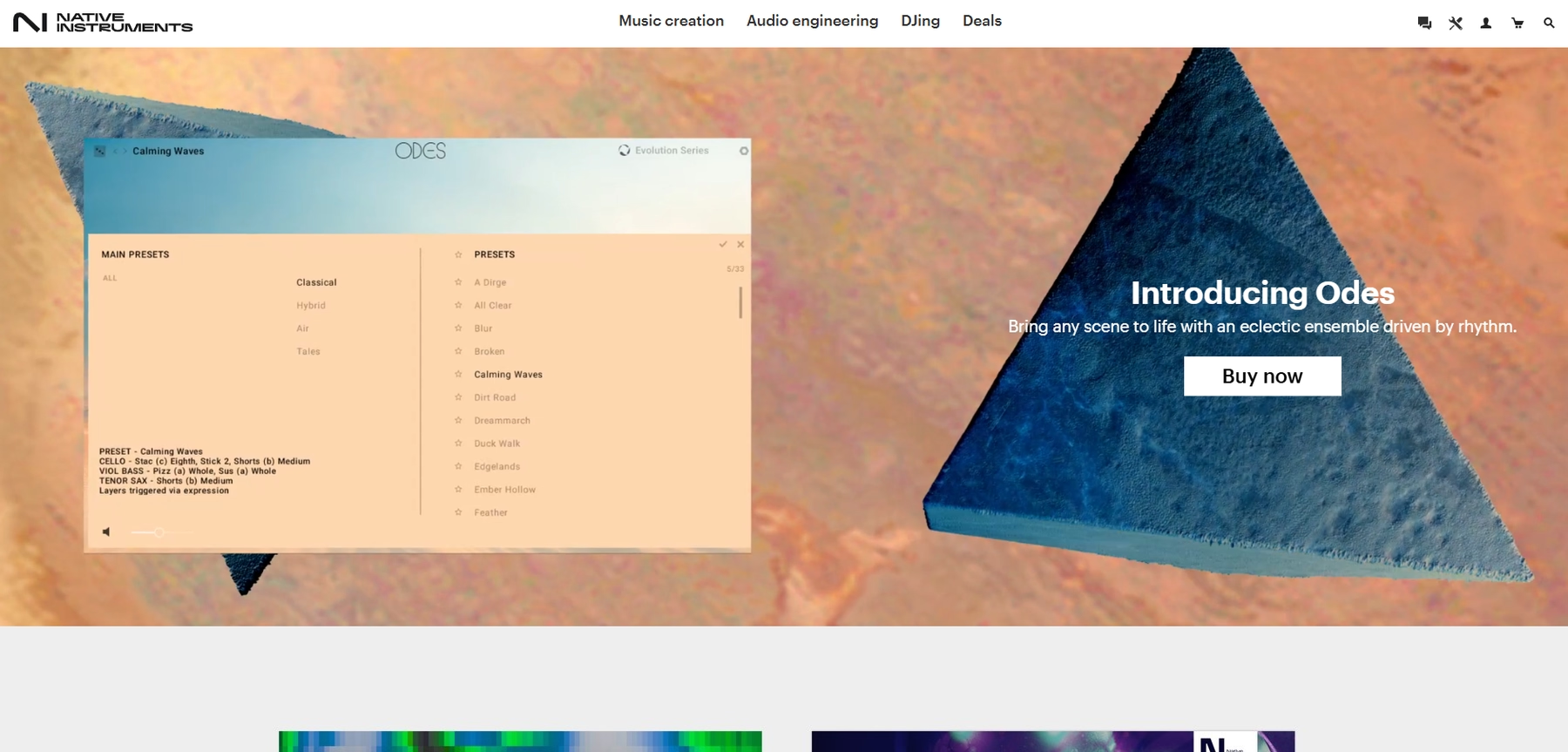
Native Instruments is a major developer of music software and hardware. Their ecosystem, which includes mainstays like the Kontakt sampler and Komplete bundles, integrates into Logic Pro by running as standard Audio Unit plugins.
Native Instruments Features
Because they load as AU plugins, all NI instruments and effects appear in Logic’s native browser for easy access. If you use their hardware, the NKS (Native Kontrol Standard) protocol automatically maps plugin parameters for hands-on control. You can also load the Maschine software as a plugin to build beats directly within a Logic session.
- All instruments and effects load as AU plugins.
- NKS offers deep integration with NI hardware.
- Logic’s automation can control any plugin parameter.
Native Instruments Price
Native Instruments sells its software through one-time purchases for perpetual licenses. You can buy instruments like Kontakt on their own or get a large collection with one of their Komplete bundles, which are offered in several tiers. Upgrade pricing is also available for existing users.
4) Slate Digitial
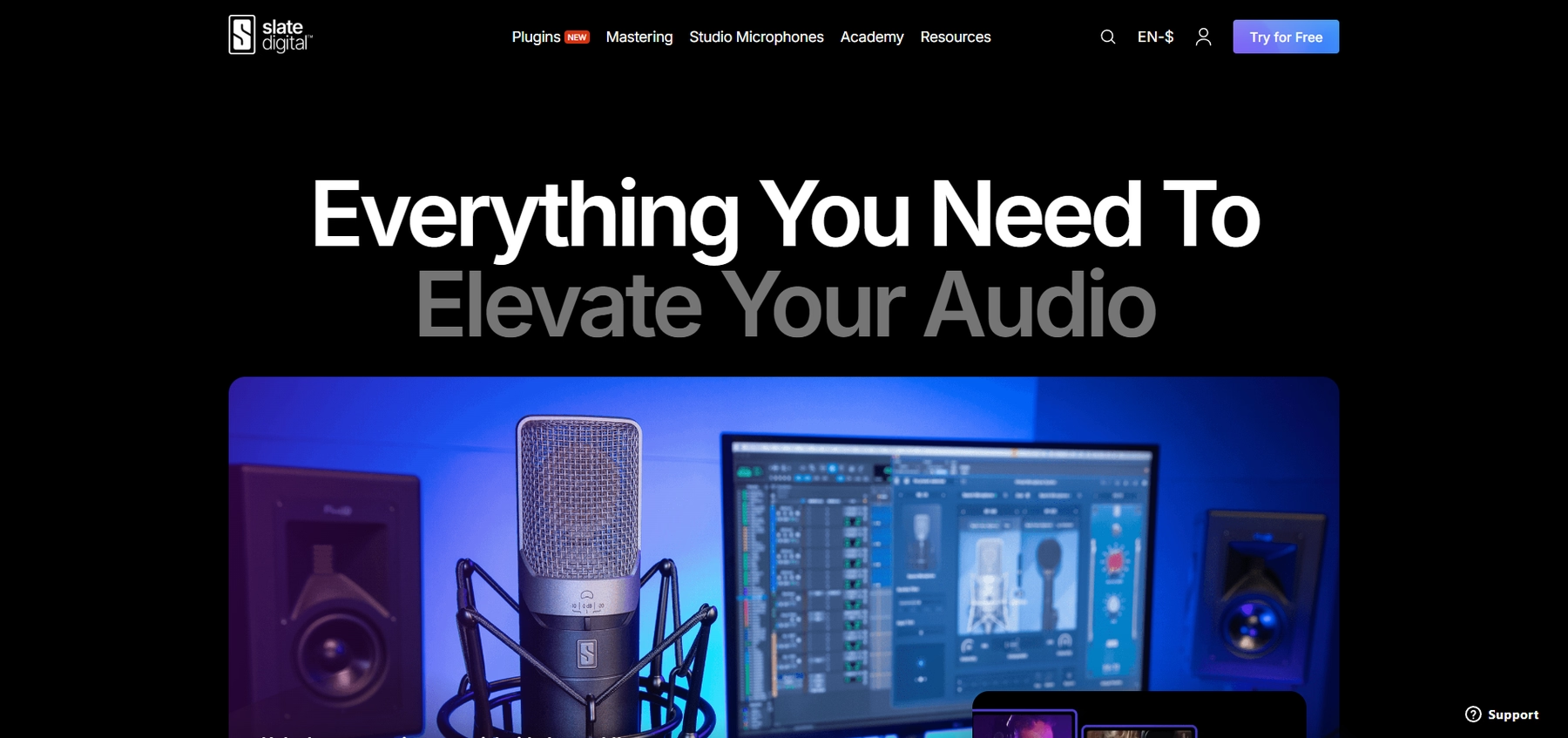
Slate Digital offers a suite of audio plugins for mixing, mastering, and production. Their tools are available in the Audio Units (AU) format, so they load directly into Logic Pro X just like the stock plugins.
Slate Digital Features
Because they run as AU plugins, Slate Digital's tools integrate directly into your Logic Pro workflow and are natively compatible with Apple M1 processors. You can use their Virtual Mix Rack (VMR) to build custom channel strips or use tools like MetaTune for pitch correction on vocal tracks.
- Full Audio Unit (AU) support for native integration.
- Build custom channel strips with the Virtual Mix Rack.
- Use MetaTune for real-time pitch correction.
Slate Digital Price
Slate Digital primarily operates on a subscription model with its All Access Pass, which includes most of their plugins and other content. If you prefer to own your tools, individual plugins are also available for one-time purchase. You'll need to visit their website for specific pricing details.
5) Baby Audio
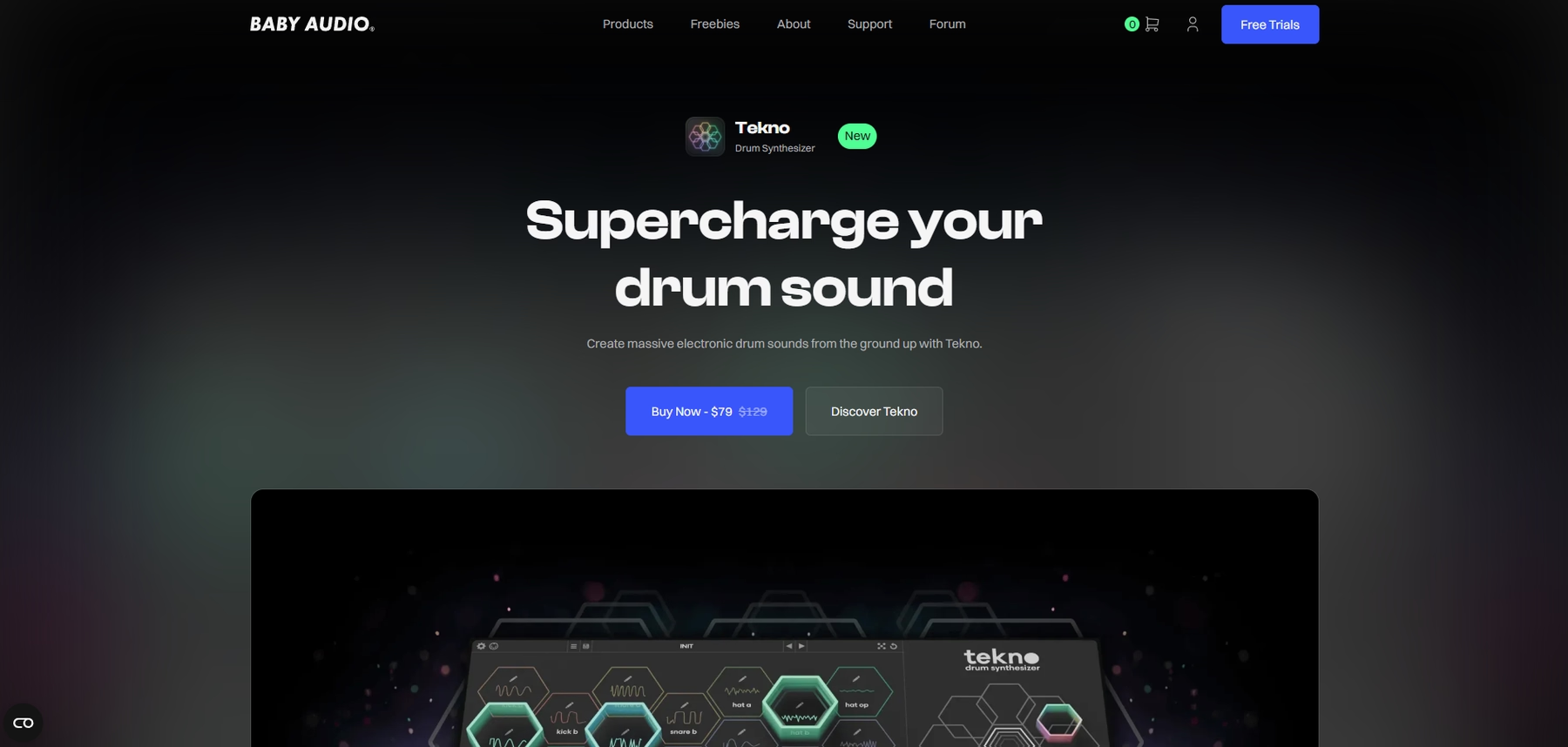
Baby Audio develops a line of effects and instruments that integrate into Logic Pro as standard Audio Unit plugins, making them accessible directly within your DAW's native browser.
Baby Audio Features
Because they are AU compatible, Baby Audio's tools load directly onto tracks and can be automated using Logic’s built-in controls. Their lineup includes instruments like the BA-1 analog-modeled synth and effects like the Crystalline reverb, which function as standard virtual instruments and insert plugins within a session.
- BPM-synced start and decay times on reverbs.
- Analog-emulation synth with built-in effects.
- Full compatibility with Apple Silicon processors.
Baby Audio Price
Baby Audio offers its plugins as one-time purchases, with individual tools priced around $99. They also provide a Complete Bundle that includes all their plugins and a subscription option for monthly access to their entire collection.
6) FabFilter
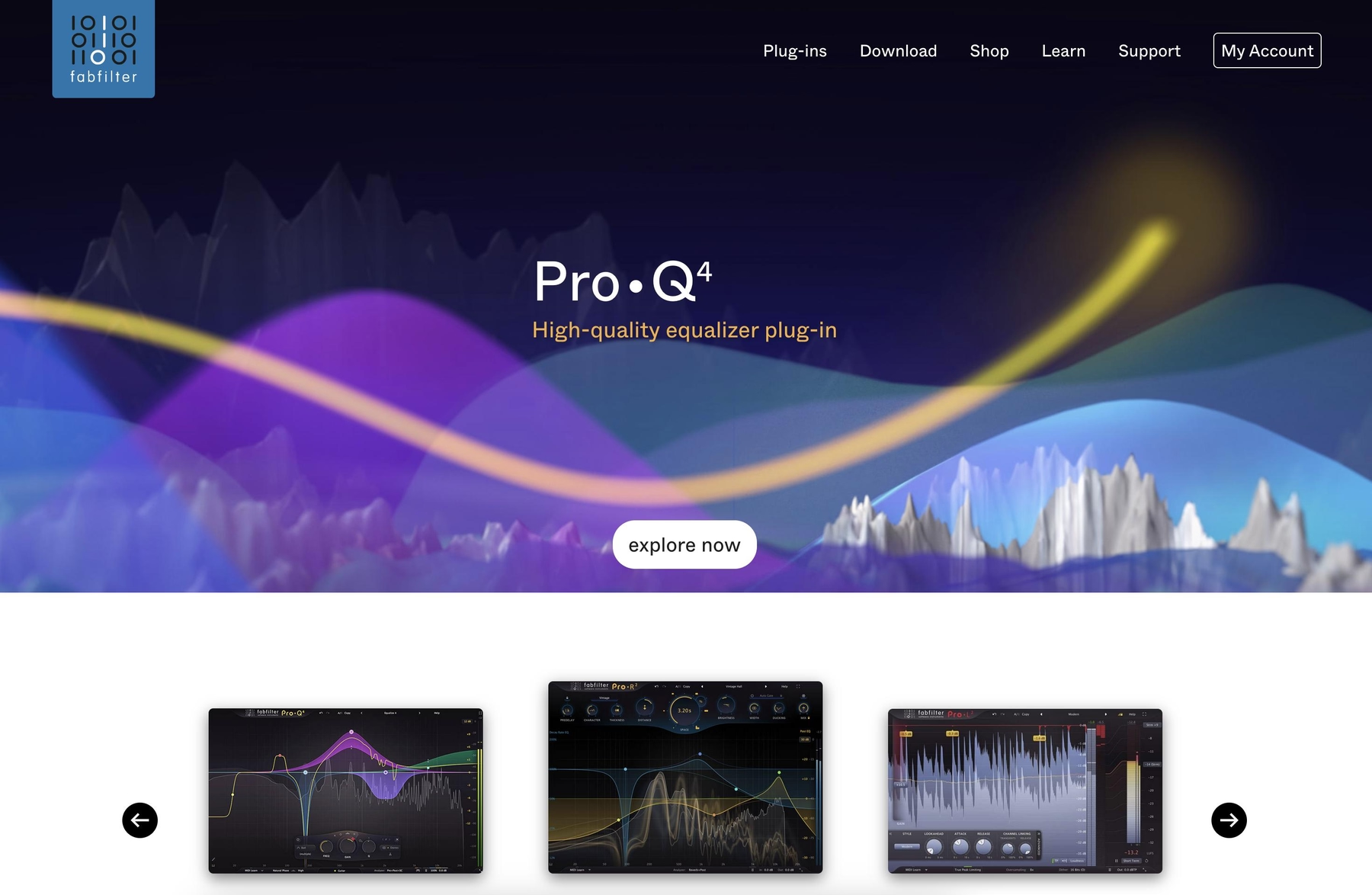
FabFilter develops a suite of audio plugins for mixing, mastering, and sound design, all of which run inside Logic Pro as standard Audio Unit plugins.
FabFilter Features
Because they are AU plugins, FabFilter's tools integrate directly into Logic Pro and are optimized for Apple Silicon processors. You can load them on any track and control them just like Logic's stock effects, with a lineup that covers equalization, compression, and synthesis.
- Pro-Q 4: An equalizer with up to 24 bands and a spectrum analyzer.
- Pro-L 2: A true peak limiter for loudness control.
- Twin 3: A synthesizer with advanced modulation features.
FabFilter Price
FabFilter sells its plugins as one-time purchases, either individually or grouped into bundles. They offer collections for mixing and mastering, as well as a "Total Bundle" that includes their entire product line. Educational discounts are also available for students and teachers.
How to Pick the Right Plugins for Logic Pro X
Choosing the right tools isn't about collecting everything; it's about finding what actually helps you finish tracks.
- AU Format & Apple Silicon Native Support: Make sure any plugin is a native Audio Unit (AU) built for Apple Silicon. This guarantees it loads directly in Logic and runs efficiently on new Macs without needing Rosetta 2, which can eat up processing power.
- Deep Workflow Integration: How well does it fit into your process? The best tools feel like a natural extension of the DAW. A plugin that lets you drag and drop samples into your timeline or map its controls to Logic’s Smart Controls is a huge workflow win. We designed our entire suite to feel native for this exact reason.
- Fills a Need Logic’s Stock Plugins Don’t: Logic comes with a strong set of instruments and effects. A third-party plugin should offer a sound or function you can't get otherwise. For example, a constantly updated sample engine like Arcade provides a stream of new material that goes beyond a static library.
- CPU Efficiency: A plugin is only as good as its performance. Always demo a tool on a dense project to see how it impacts your CPU. A well-coded plugin won't bring your session to a standstill when you’re deep in the zone.
How to Add Plugins to Logic Pro X
Getting new tools into Logic Pro is a painless process, since it automatically scans for any Audio Units you install. Here’s how you’d add a plugin from our suite, like Arcade, to your setup.
- Install the Plugin: First, download and run the installer from your Output account. This automatically places the Audio Unit (AU) file where Logic can find it.
- Verify in Logic: The next time you open Logic, it should scan and validate the new plugin. If you don't see it, go to Logic Pro > Settings > Plug-In Manager to make sure it’s enabled. You can also force a rescan from there.
- Load It on a Track: Create a Software Instrument track. Click the instrument slot in the channel strip, and you'll find your new plugin under AU Instruments > Output. Select it, and you're ready to go.
Test-Drive Output in Logic Pro X and Hear the Difference
Honestly, you can't go wrong with any of the tools we've covered—they're all solid choices for Logic Pro. That said, if you're after the tightest possible integration and a workflow that just clicks, we built our entire ecosystem for exactly that.
Stop scrolling through plugins and start finishing tracks. Find your sound with Output.
With Output One, you get the full suite—Arcade, engines, FX, and Co-Producer—integrated in Logic Pro X. Spend less time searching and more time recording with key- and tempo-aware picks.
Learn moreGet Output announcements, tips, inspiration, and more sent to your inbox.