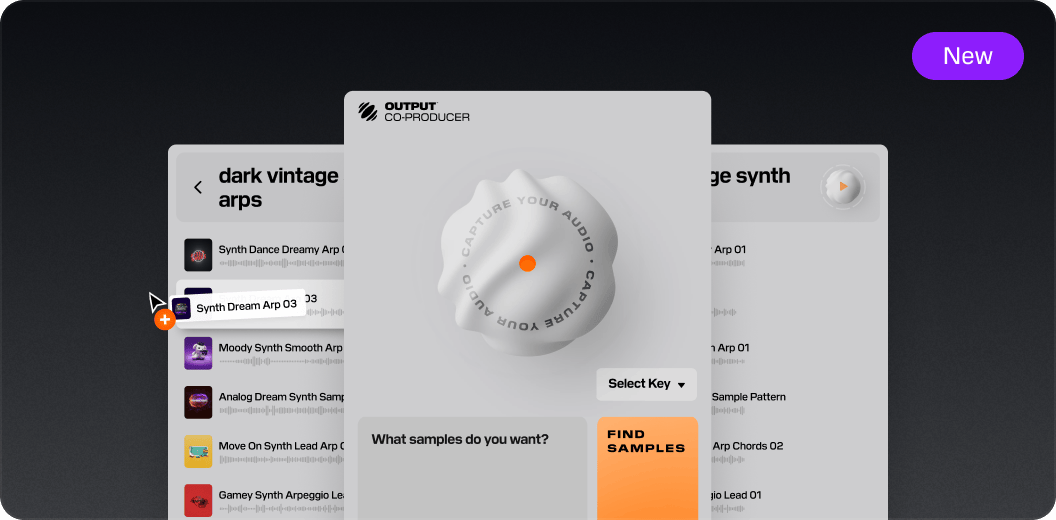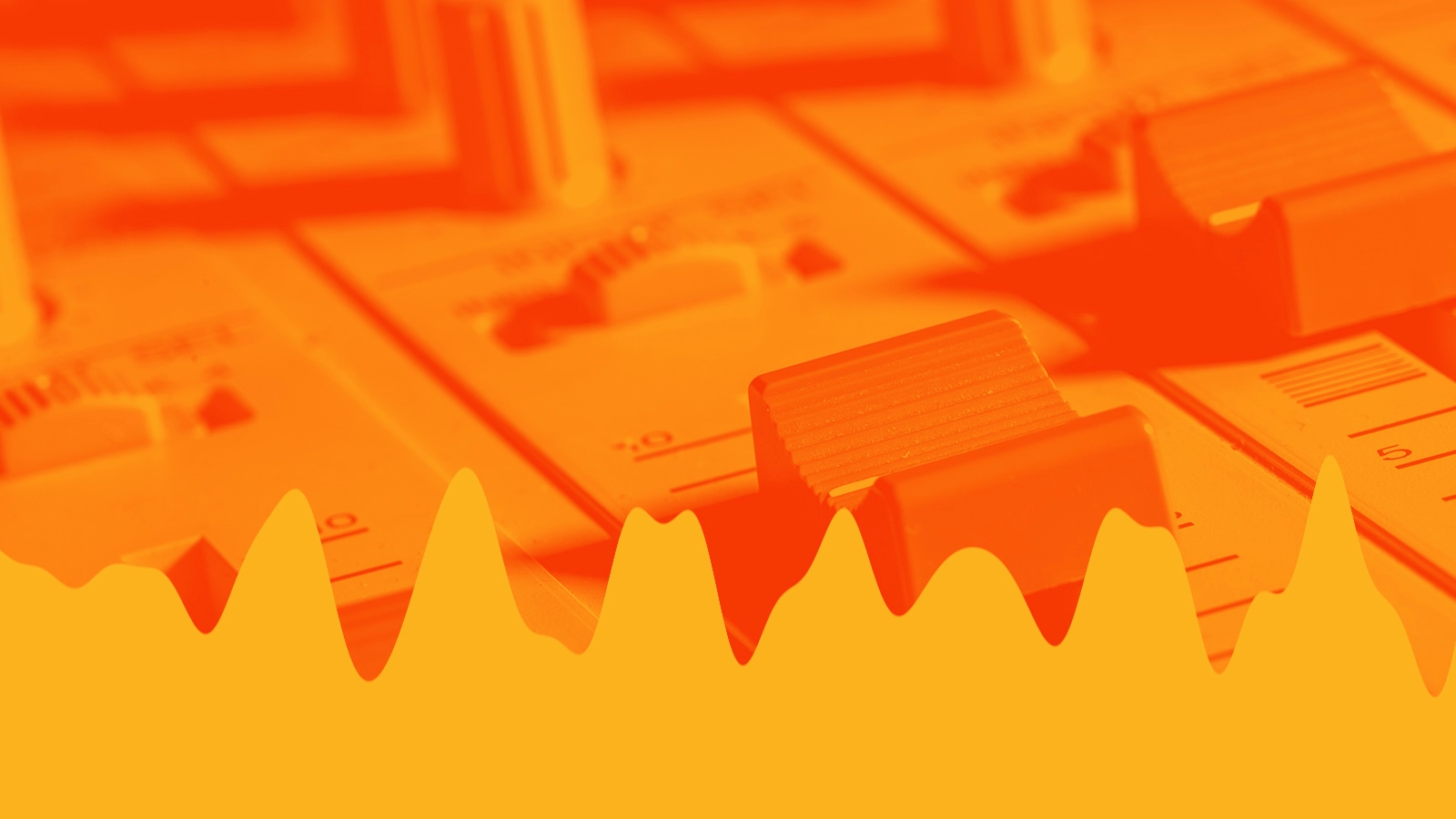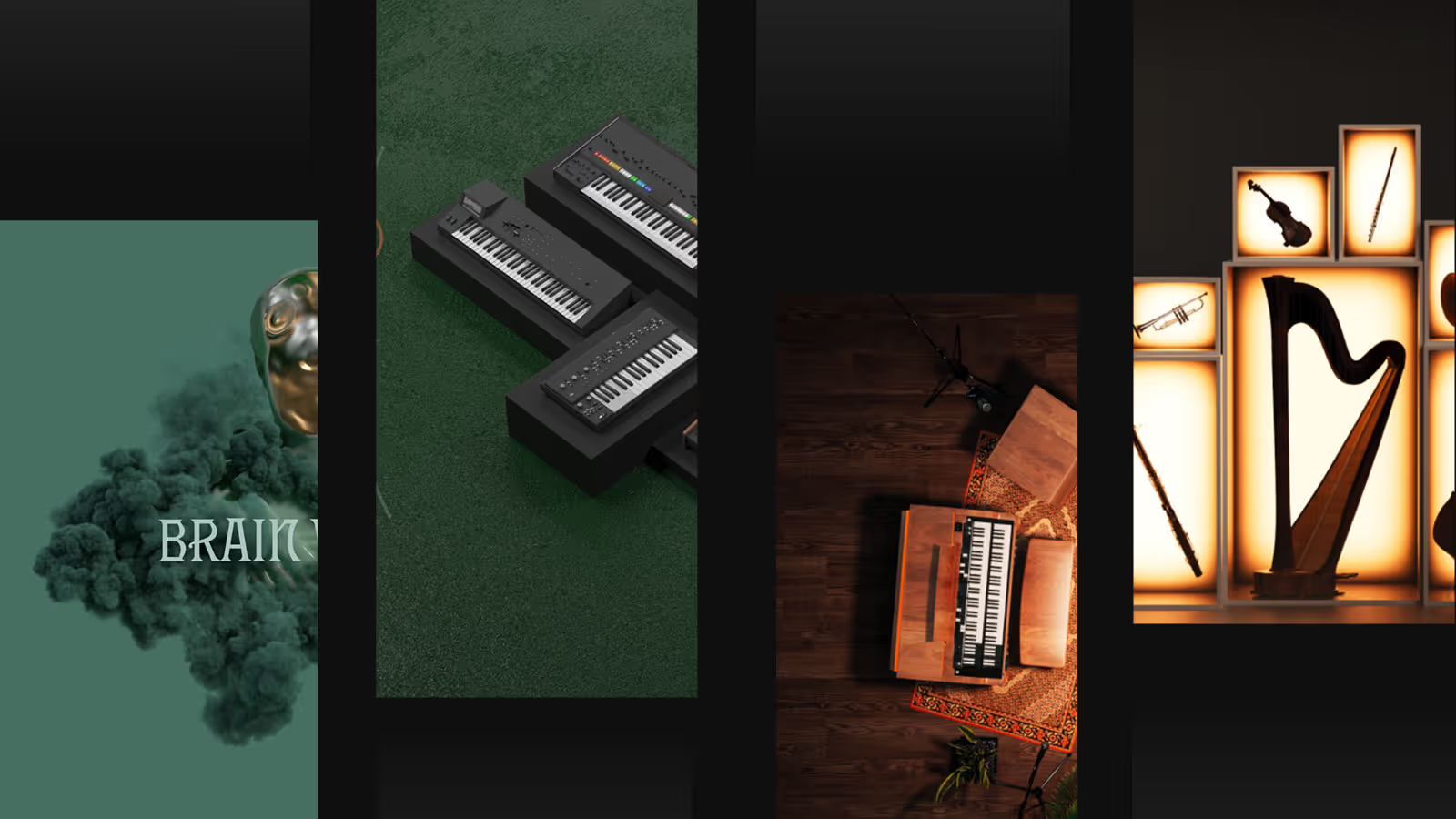6 Best Nuendo Plugins to Use in 2026
Cut through the plugin noise. We picked 6 essential Nuendo tools for 2026 that you'll actually use to finish more tracks, faster.

Get 50% off your first month of Output One. Includes Co-Producer, Arcade, Portal, Movement, Thermal plus all FX expansions.
Try it freeChoosing the right plugins for Nuendo is the difference between a fluid workflow and a session-ending headache. The search for the best tools has been on since the days of Nuendo 4 plugins, and it’s still just as critical for inspiration and compatibility.
As a powerhouse for post-production and game audio, Nuendo is built to handle complex projects and plays nice with industry-standard VST3 plugins, giving you a massive sandbox to build your sound.
But with so many options, it’s easy to end up with a folder full of tools that just collect digital dust. To cut through the noise, we’ve rounded up six plugins that actually earn their keep in a session.
We’ll cover workhorses from our own lineup at Output, plus essentials from Soundtoys, Valhalla DSP, iZotope, and others that consistently deliver.
1) Output Plugins
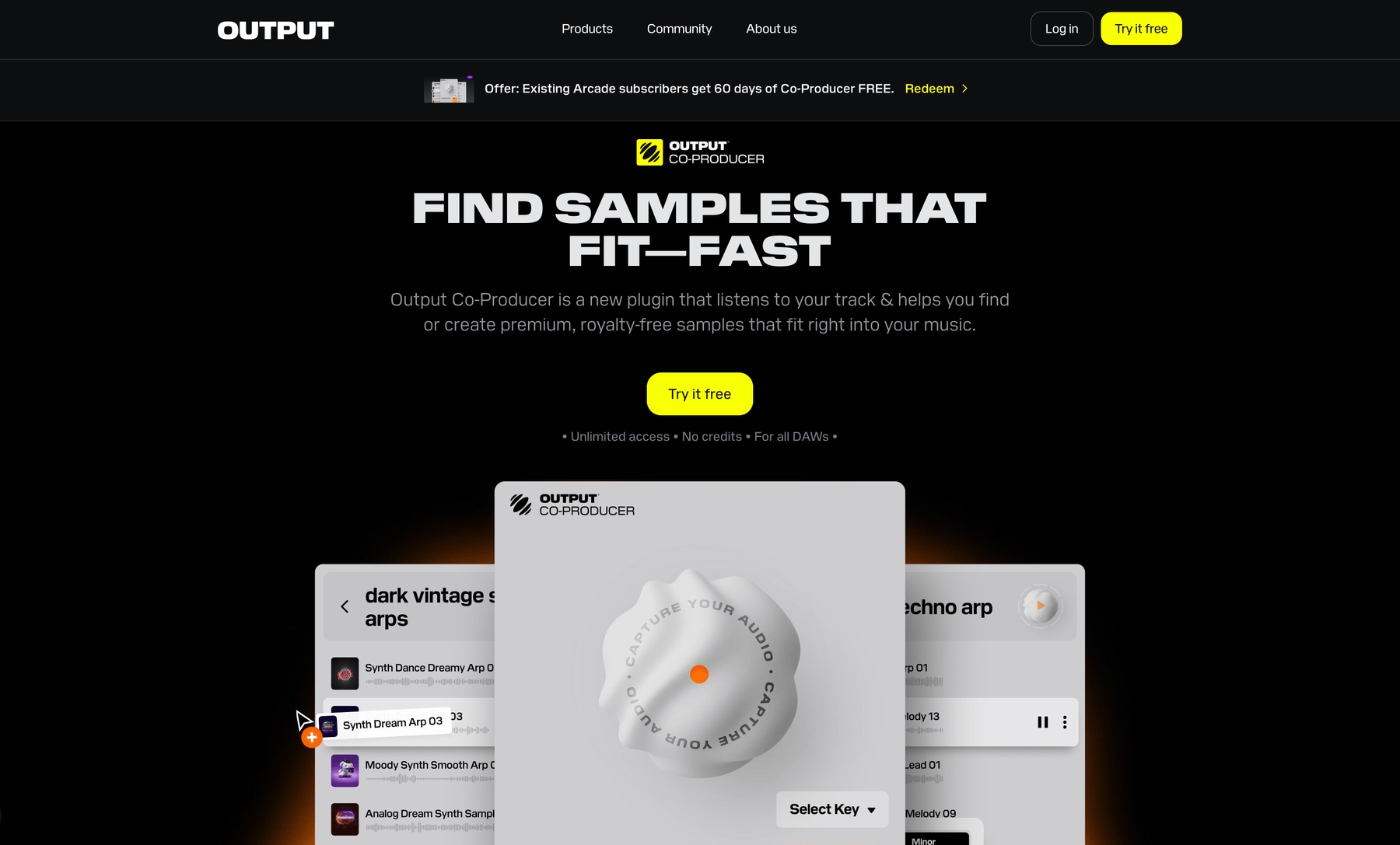
Since we're kicking off the list, a quick intro: we're Output, and we build instruments and effects that help you get to a finished idea, fast. For Nuendo's demanding post-production and game audio projects, our tools are built to deliver standout sound design and scoring elements without bogging down your session.
Output Plugin Features
Our entire lineup of plugins integrates smoothly with Nuendo, as they are all available in the VST3 format that the DAW fully supports. Take our AI-powered tool, Co-Producer, for instance. It works right inside your session, analyzing audio from your Nuendo project to detect key, tempo, and rhythm. From there, it suggests perfectly matched samples from our library, letting you find the right sound without breaking your flow.
- Analyzes audio directly from your Nuendo timeline to find complementary sounds.
- Lets you drag and drop suggested samples right into Nuendo's arranger or sampler tracks.
- Speeds up sound selection for game audio cues and post-production foley.
- Accepts natural language prompts to find what you need without leaving the session.
Beyond finding new sounds, our FX plugins are all about shaping the ones you already have. Tools like Portal for granular textures, Thermal for complex distortion, and Movement for rhythmic modulation load directly into Nuendo’s insert slots. This lets you process any track or bus, and all parameters are immediately available for Nuendo’s deep automation system—ideal for building evolving soundscapes for film or games.
- Automate parameters in Nuendo to create dynamic textures for cinematic projects.
- Process dialogue, foley, or musical elements within Nuendo’s post-production workflow.
- Integrate with Nuendo’s multi-channel and spatial audio tools for immersive sound design.
- Transform simple source audio into complex assets, perfect for game audio development.
Output Price
We built our pricing to be as straightforward as our plugins. The easiest way to get your hands on our full suite is with the Output One subscription. For $14.99 a month, it bundles our entire FX collection—Portal, Thermal, and Movement—along with Arcade and Co-Producer. It’s the whole shebang, designed to get you making music without a massive upfront investment.
If you prefer to own your tools outright, that works too. All of our FX plugins and Kontakt instruments are available as one-time purchases, so you can pick and choose exactly what your workflow needs.
To see the full breakdown, you can explore all of our products and pricing on our site.
2) Soundtoys
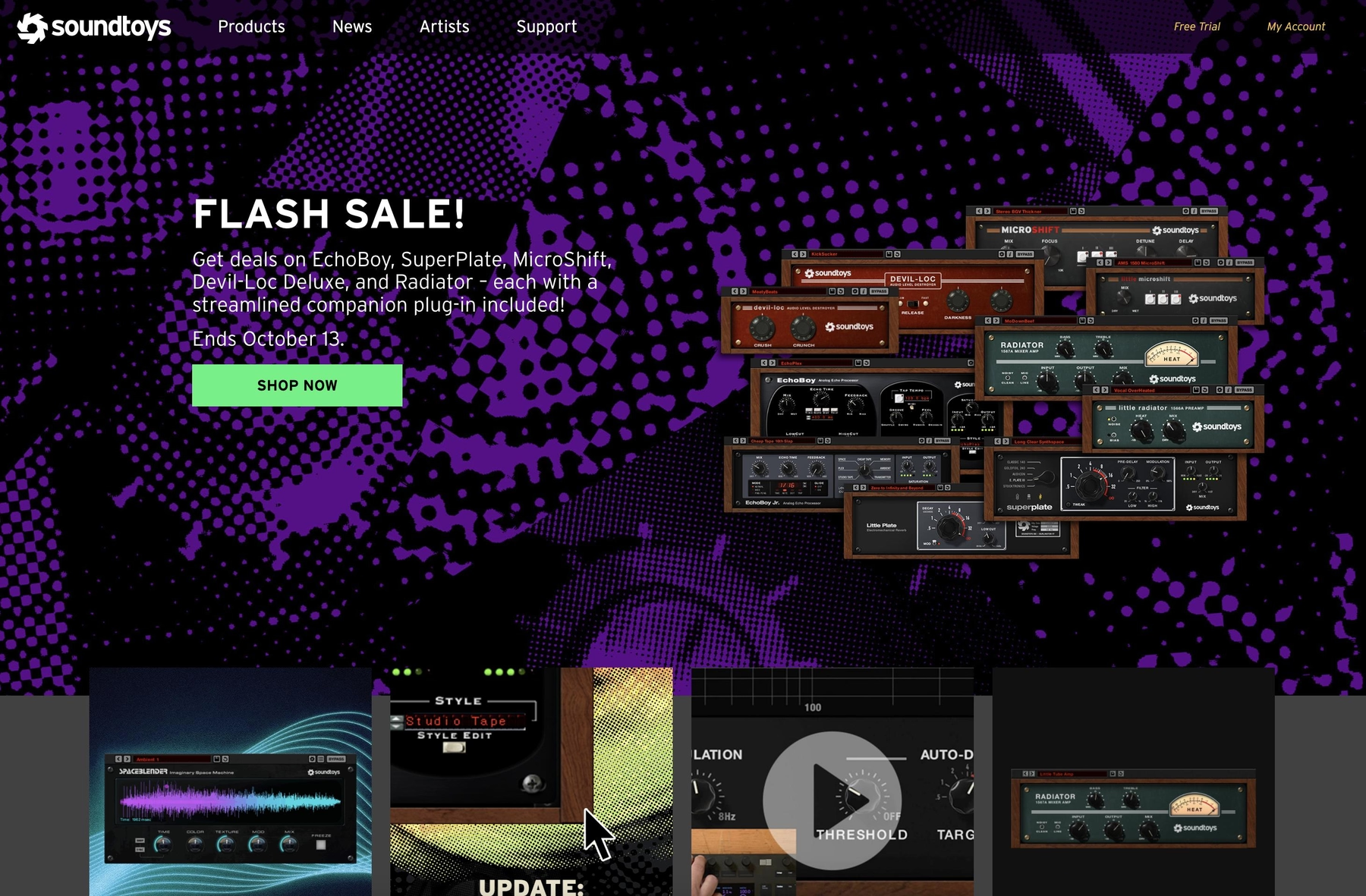
When you need reverb or delay, Valhalla DSP is a name that comes up a lot. Their plugins are known for being lightweight on the CPU and play nice with Nuendo as standard VSTs, making them a common sight in post-production and music sessions.
Valhalla DSP Features
All plugin parameters from Valhalla DSP are fully automatable within Nuendo’s automation lanes, a must-have for detailed sound design work. The plugins also support Nuendo’s Direct Offline Processing and high sample rates, so they won't bottleneck a professional project.
- Valhalla VintageVerb: Emulates classic digital hardware reverbs from different eras.
- Valhalla Delay: Offers multiple delay modes including tape, BBD, and digital for a wide range of effects.
- Valhalla Supermassive: A free tool for massive, lush delays and reverbs.
Valhalla DSP Price
Valhalla DSP’s pricing is dead simple. Most of their plugins go for a flat $50 for a lifetime license—no subscriptions. They even have a powerful one, Supermassive, that’s completely free. Plus, all future updates for plugins you buy are included.
3) Valhalla DSP
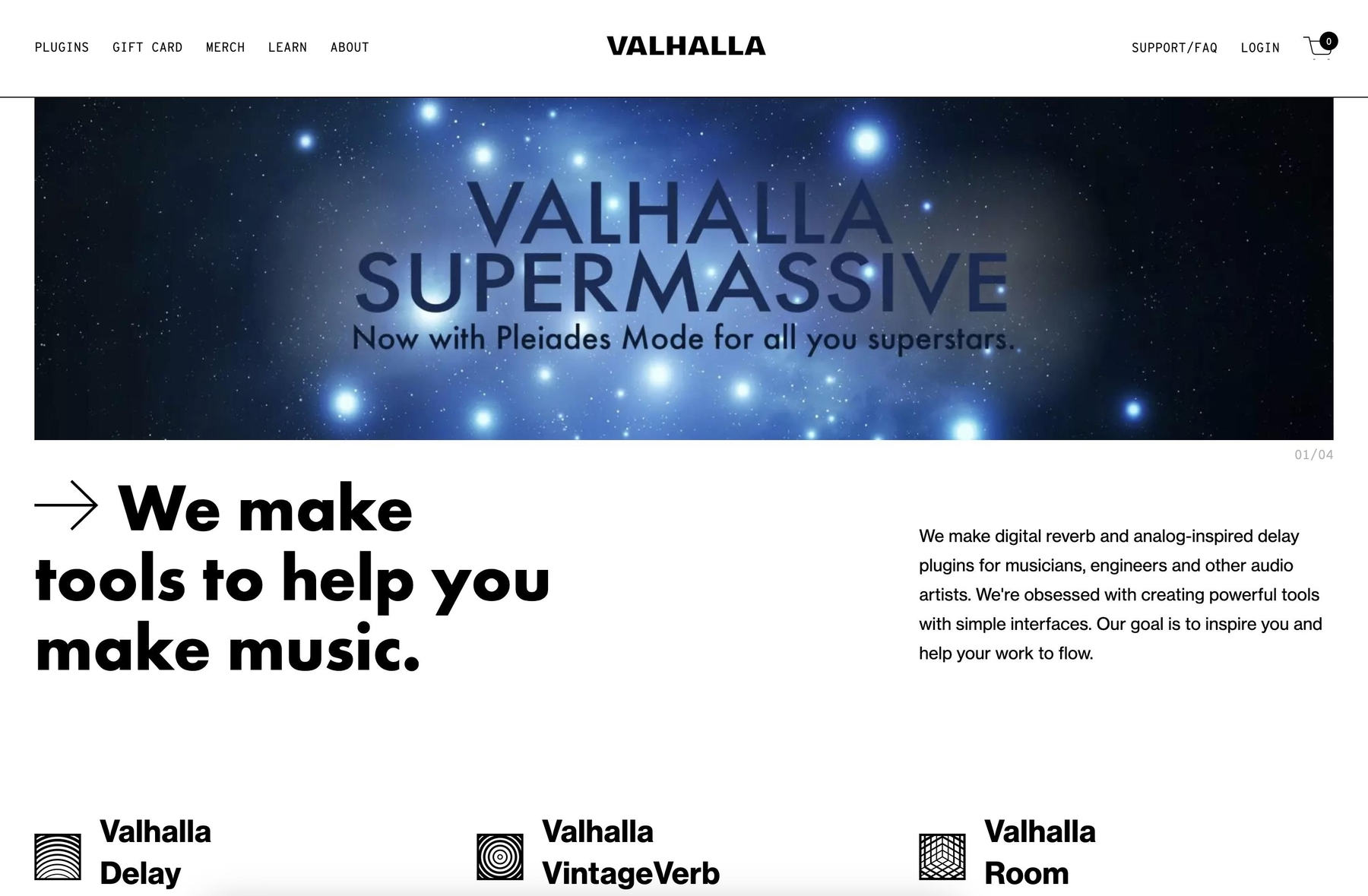
Valhalla DSP develops a collection of reverb and delay plugins that are a common sight in post-production and music sessions. As standard VSTs, they load directly into Nuendo for creating space, from subtle rooms to large, ethereal textures.
Valhalla DSP Features
All plugin parameters from Valhalla DSP are fully automatable within Nuendo’s automation lanes, a must-have for detailed sound design work. The plugins also support Nuendo’s Direct Offline Processing and high sample rates, so they won't bottleneck a professional project.
- Valhalla VintageVerb: Emulates classic digital hardware reverbs from different eras.
- Valhalla Delay: Offers multiple delay modes including tape, BBD, and digital for a wide range of effects.
- Valhalla Supermassive: A free tool for massive, lush delays and reverbs.
Valhalla DSP Price
Valhalla DSP’s pricing is dead simple. Most of their plugins go for a flat $50 for a lifetime license—no subscriptions. They even have a powerful one, Supermassive, that’s completely free. Plus, all future updates for plugins you buy are included.
4) iZotope
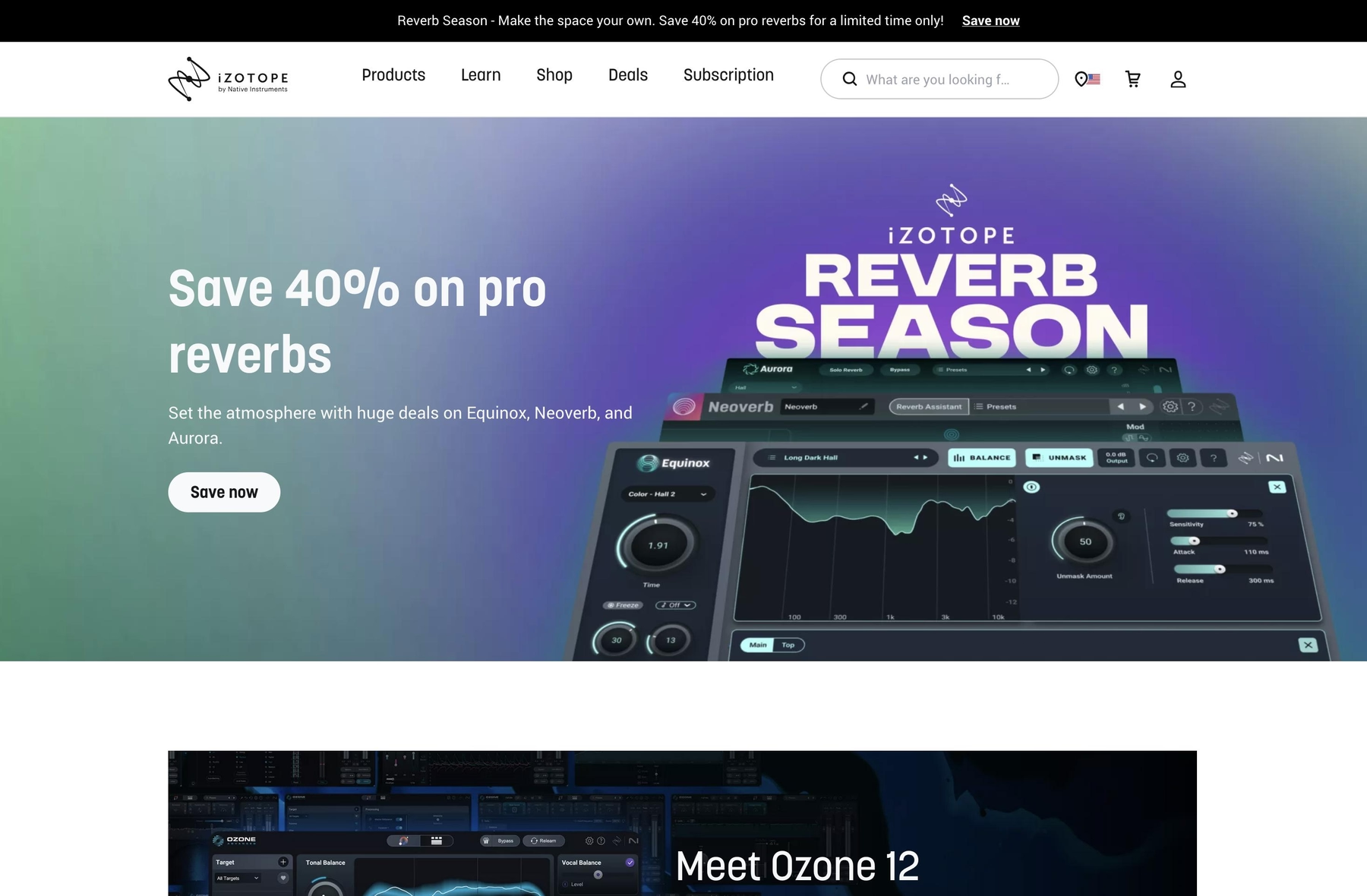
iZotope is an audio technology company that develops software for mixing, mastering, and audio repair. As VST3 plugins, their tools integrate directly into Nuendo for post-production and music workflows.
iZotope Features
iZotope’s ecosystem is built around dedicated tools for specific audio tasks. For Nuendo users, this means having access to specialized software for dialogue cleanup, mixing, and mastering, all within the DAW. Each plugin is designed to address a different stage of the production process.
- RX 11: An audio repair suite used for restoring damaged or noisy audio to a clean state.
- Ozone 12: A mastering suite with a collection of modules for finalizing a mix.
- Neutron 5: A mixing suite with tools for processing individual tracks and balancing a mix.
iZotope Price
You can get iZotope plugins individually or through various bundles. Options range from the starter Elements Suite to comprehensive packages like the Music Production Suite or Post Production Suite. For access to their entire product line, they offer the iZotope Everything Bundle.
5) Xfer Serum
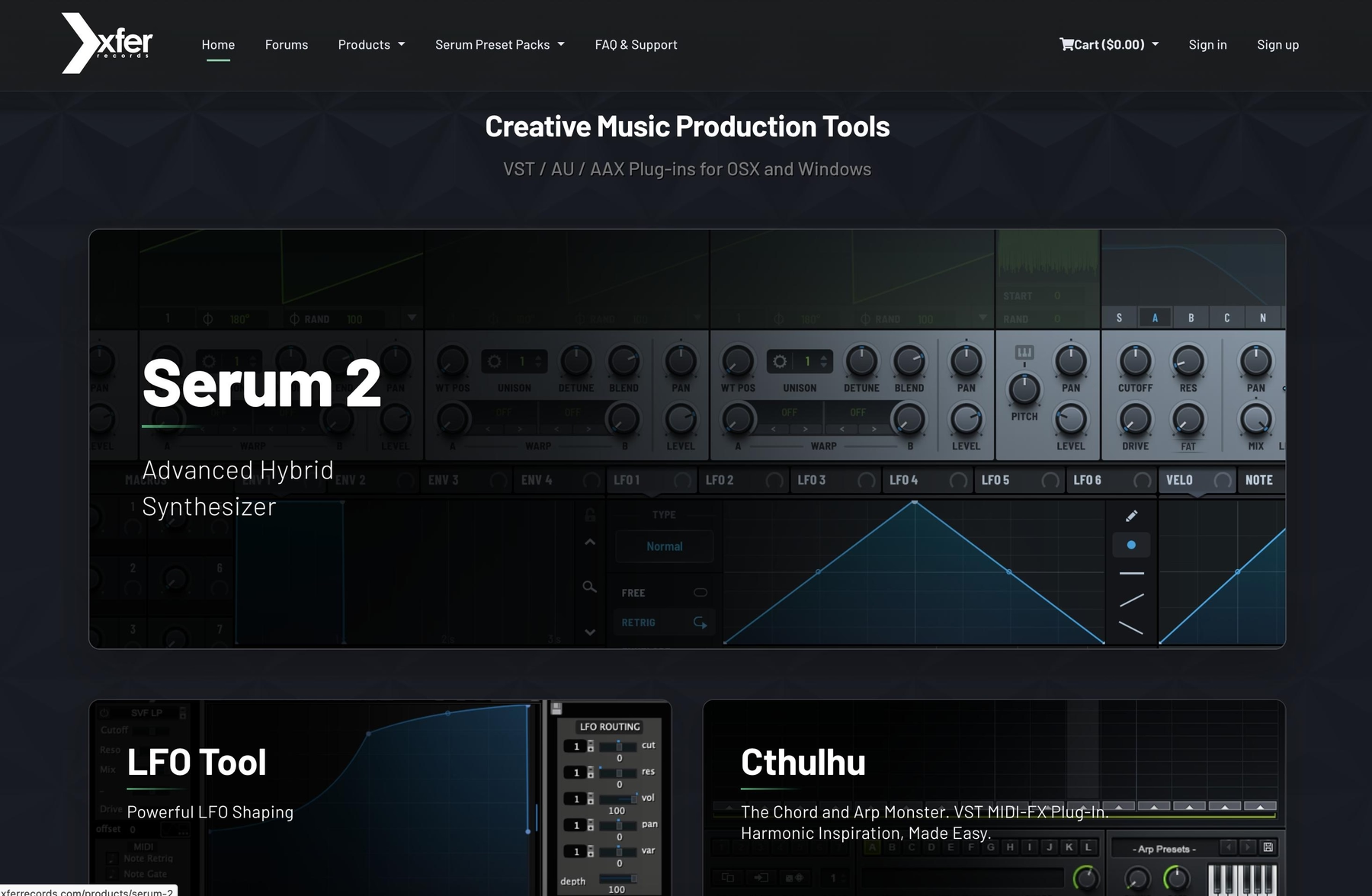
Xfer Serum is a wavetable synthesizer built for detailed sound shaping. As a VST3 instrument, it loads directly into Nuendo, letting you design sounds right inside your project.
Xfer Serum Features
Serum's architecture is centered on its oscillators and deep modulation options, which are useful for crafting specific textures for film scores or game audio in Nuendo. Its built-in effects rack and sequencer add more layers for sound design without leaving the plugin, though complex patches can be CPU-intensive.
- Multiple oscillators that can handle wavetable, sample, granular, or spectral sources.
- An effects rack with dual FX buses, including convolution reverb and a frequency shifter.
- An integrated arpeggiator and step sequencer for building patterns.
Xfer Serum Price
Serum 2 is available for a one-time purchase of $249, and existing owners of the original get a free upgrade. There's also a rent-to-own plan on Splice for $9.99 a month for 25 months.
6) Waves
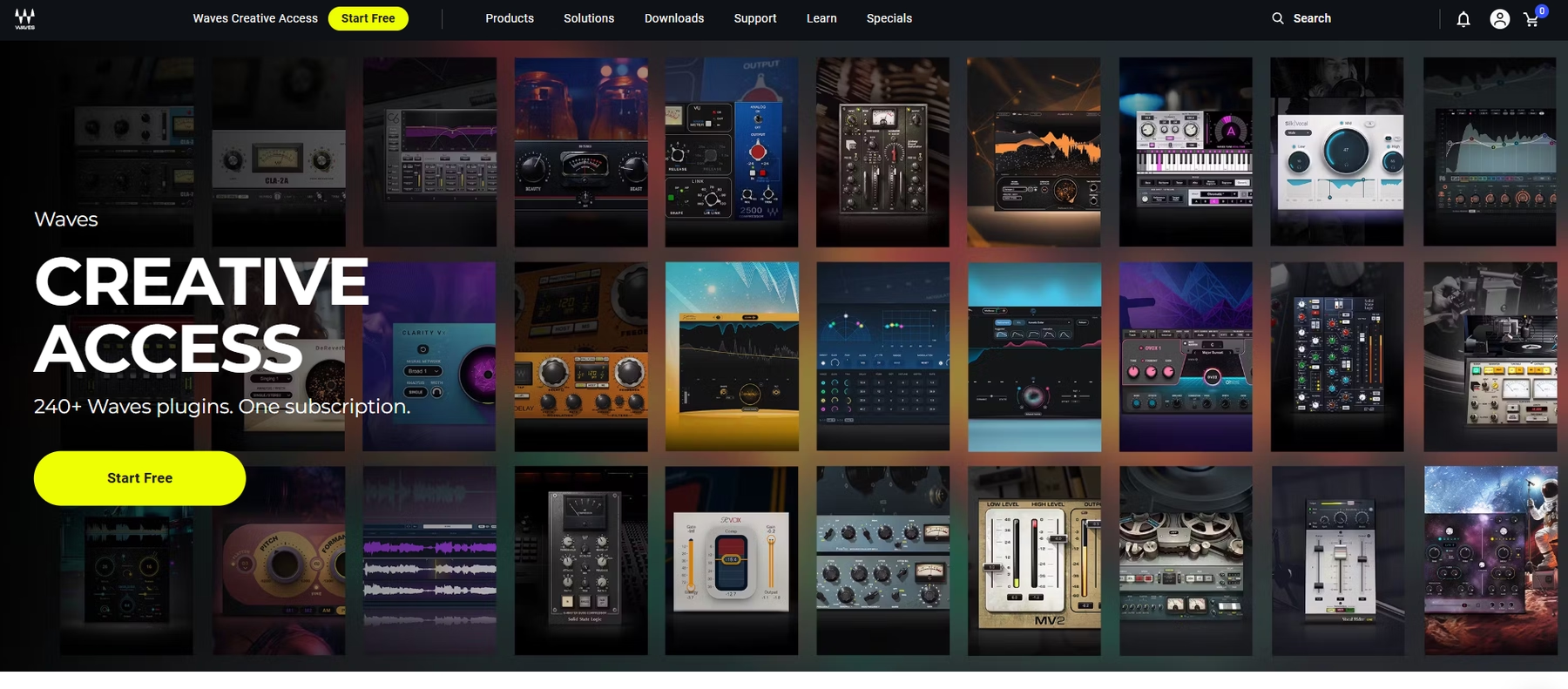
Waves offers a massive suite of over 240 plugins for mixing, mastering, and production. Their tools are fully compatible with Nuendo, integrating into post-production and music workflows.
Waves Features
Waves plugins support key Nuendo functions like sidechaining, HiDPI displays, and surround sound processing. This compatibility extends to specific tools and protocols, ensuring they fit into professional post-production environments.
- Plugins like Abbey Road Studio 3 and Nx Virtual Mix Room support Nuendo's surround capabilities.
- ARA integration is available for plugins such as Sync Vx, which helps with tasks like vocal alignment.
Waves Price
Waves operates on a subscription model with two main tiers: Waves Essential and Waves Ultimate, which gives you access to their entire collection. You can also buy perpetual licenses for individual plugins and bundles if you prefer to own them outright.
How to Pick the Right Plugins for Nuendo
Finding the right tools for a powerhouse like Nuendo is less about collecting everything and more about choosing what won’t get in your way.
- Workflow Speed. Does it accelerate your ideas or just add clicks? Nuendo projects are deep, so plugins that work inside your session to find or shape sounds without breaking your flow are essential. We built our tools like Co-Producer around this principle, keeping you focused on the timeline, not a search bar.
- Surround and Immersive Support. If you’re in post-production, you’re probably working in surround or Atmos. Make sure your go-to reverbs, delays, and spatial effects are built to handle multi-channel formats, not just stereo.
- CPU Footprint. How much processing power does it hog? A single, heavy plugin can cripple a large session. Look for tools that are light on resources, especially if you plan on using multiple instances for dialogue, foley, and score.
- Automation Control. For sound design that moves with the picture, you need deep control. Check if a plugin exposes all its key parameters to Nuendo’s automation lanes. If you can’t automate it, it’s a static effect in a dynamic world.
How to Add Plugins to Nuendo
Getting new tools into Nuendo is straightforward, since it’s built to handle industry-standard VST3 plugins. Let's walk through the process using one of our plugins as an example.
- Install the Plugin: First, run the installer for your new tool. When prompted, make sure you select the VST3 format, as that’s what Nuendo prefers. The installer will place the file in the default VST3 folder, so you can usually just click through the setup.
- Scan in Nuendo: Next, open Nuendo. It typically scans for new plugins on startup. If your new tool doesn't appear, head to the Studio menu and open the VST Plug-in Manager. From there, you can force a rescan of your plugin folders to make sure Nuendo finds it.
- Load It Up: Once scanned, you're ready to go. To load an instrument, create an Instrument Track and select your new plugin from the list. For an effect like Portal or Thermal, just add it to an insert slot on any audio or instrument track.
Test-Drive Output in Nuendo and Hear the Difference
Honestly, you can't go wrong with any of these tools in a Nuendo session. That said, for a workflow that feels less like a chore and more like an extension of your ideas, we built our plugins to be the most intuitive fit. Stop scrolling and start making something—try Output today.
With Output One, you get the full suite—Arcade, engines, FX, and Co-Producer—integrated in Nuendo. Spend less time searching and more time recording with key- and tempo-aware picks.
Learn moreGet Output announcements, tips, inspiration, and more sent to your inbox.