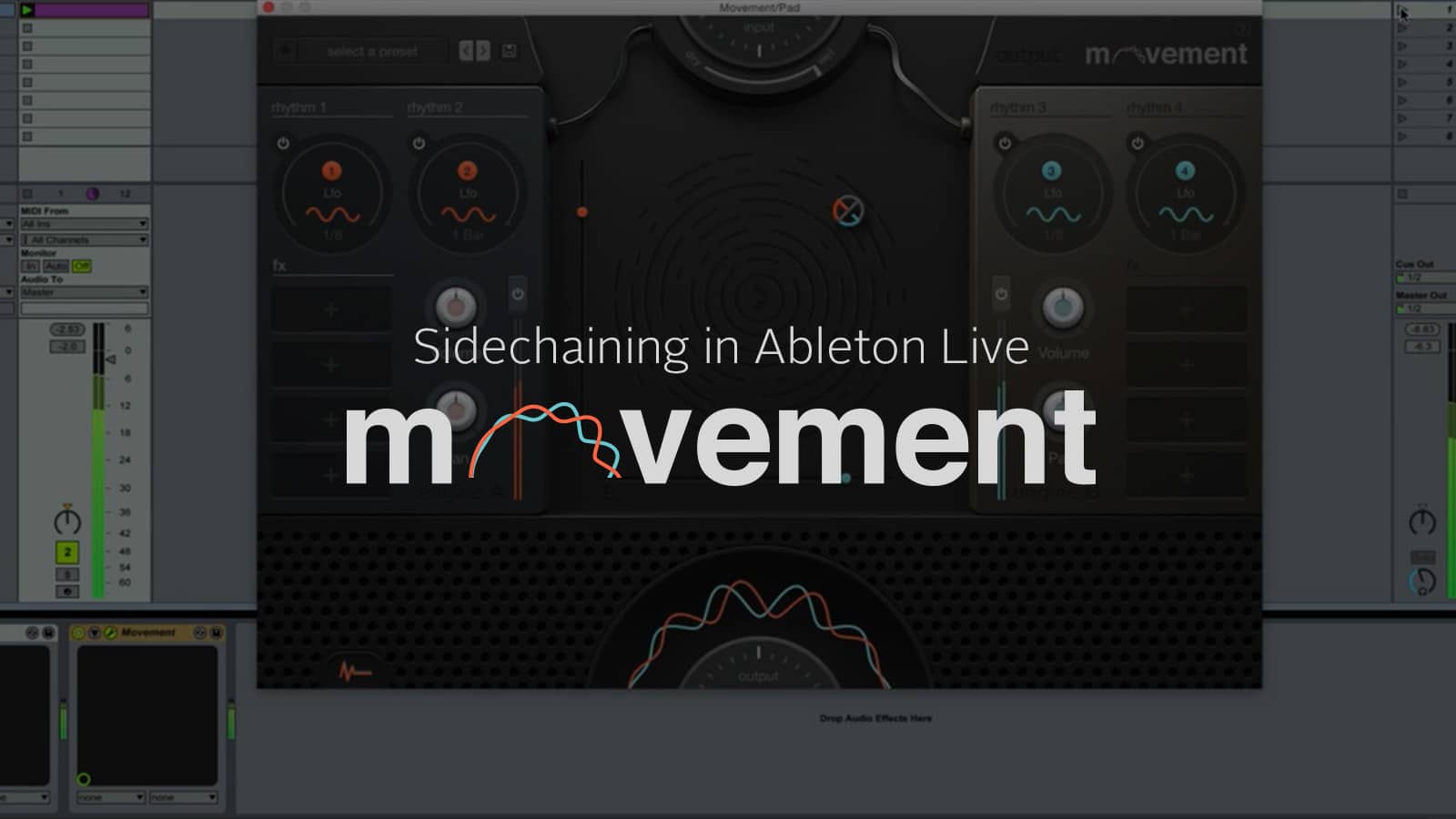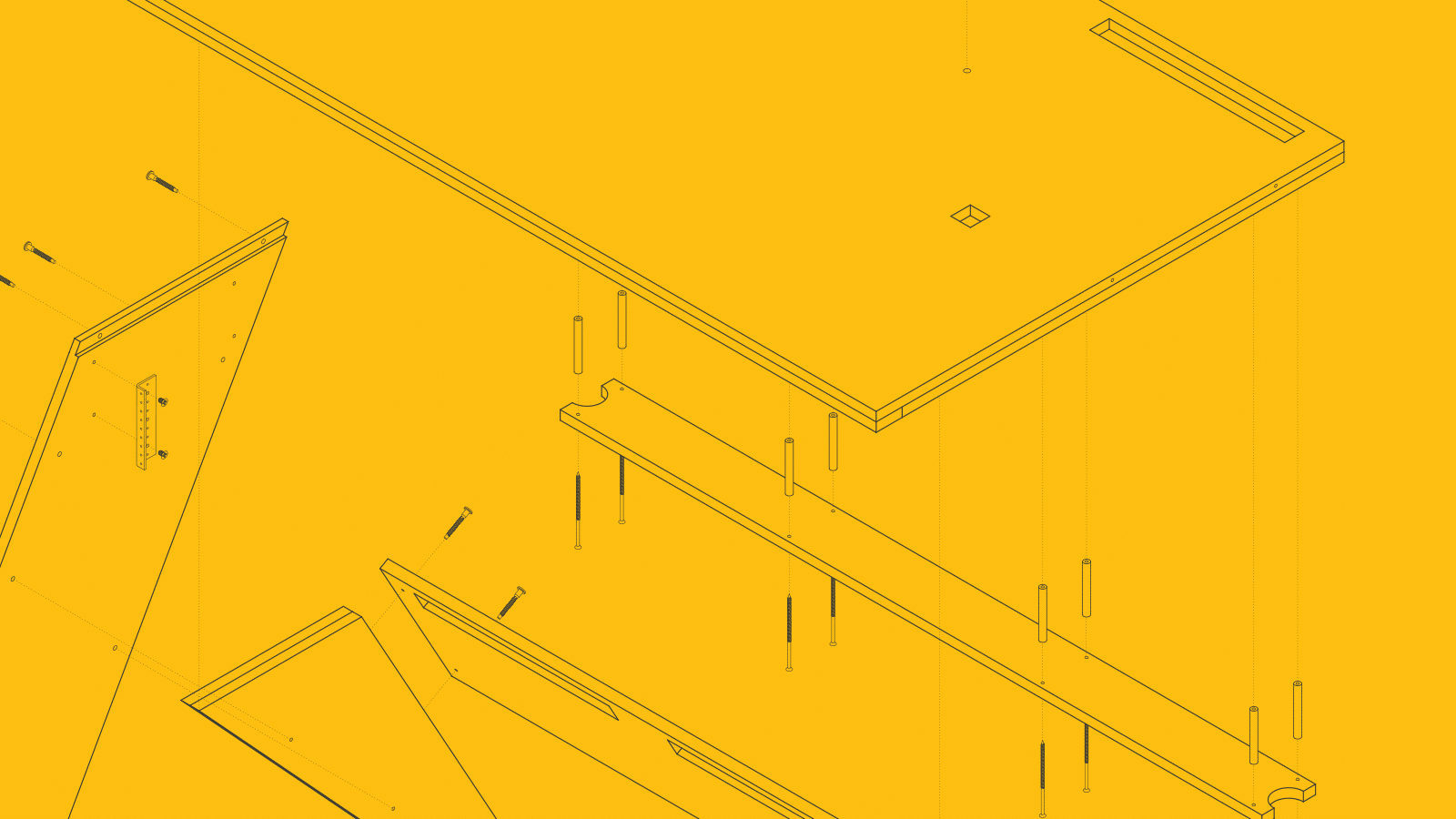Sidechaining is one of the most commonly used sound design tricks, and it is one of the most dramatic. Utilizing sidechain in MOVEMENT can supercharge your track and make drums pop. It’s easy for Ableton Live users to sidechain any channel to MOVEMENT. Let’s see how to do it with a simple 4/4 kick.
Sidechaining is simple to pull off. Basically, it’s when you use the audio signal output from one channel to activate compression in another. This effect is frequently used when a song has more than one element competing for the same chunk of space in the frequency spectrum. Bass is often sidechained to kick drums so that every time a kick drum plays, the bass quickly ducks. This clears up muddiness and allows both sounds to have room in the mix.
To start, create an empty audio track in Ableton Live. This will route the kick drum to MOVEMENT. Next, set the “Audio From” source to the kick drum. On the same (empty) channel, click the “Monitor” button. Then set “Audio To” to the track containing MOVEMENT. Finally, select “Sidechain In-Movement” from the bottom dropdown menu in the channel.
Once everything is set up, mess around with modulation — it can drastically change the feel of a song. There are multiple types of modulation in MOVEMENT. Choose between step, LFO, and sidechain to see what you like best. Additional parameters, like “duck” and “boost,” change perceived loudness and how intensely the sidechain effect pulses.
To get even more macro, the sidechain in MOVEMENT can be routed to the volume and pan knobs. To do this just hover over the center of a rhythm section circle, click, and drag it to the knob you want to automate. Have fun crafting all kinds of wild, ever-fluctuating sounds!
Check out more from MOVEMENT and see how musician Gustaf Fjelstrom uses it with a Moog Mother 32.