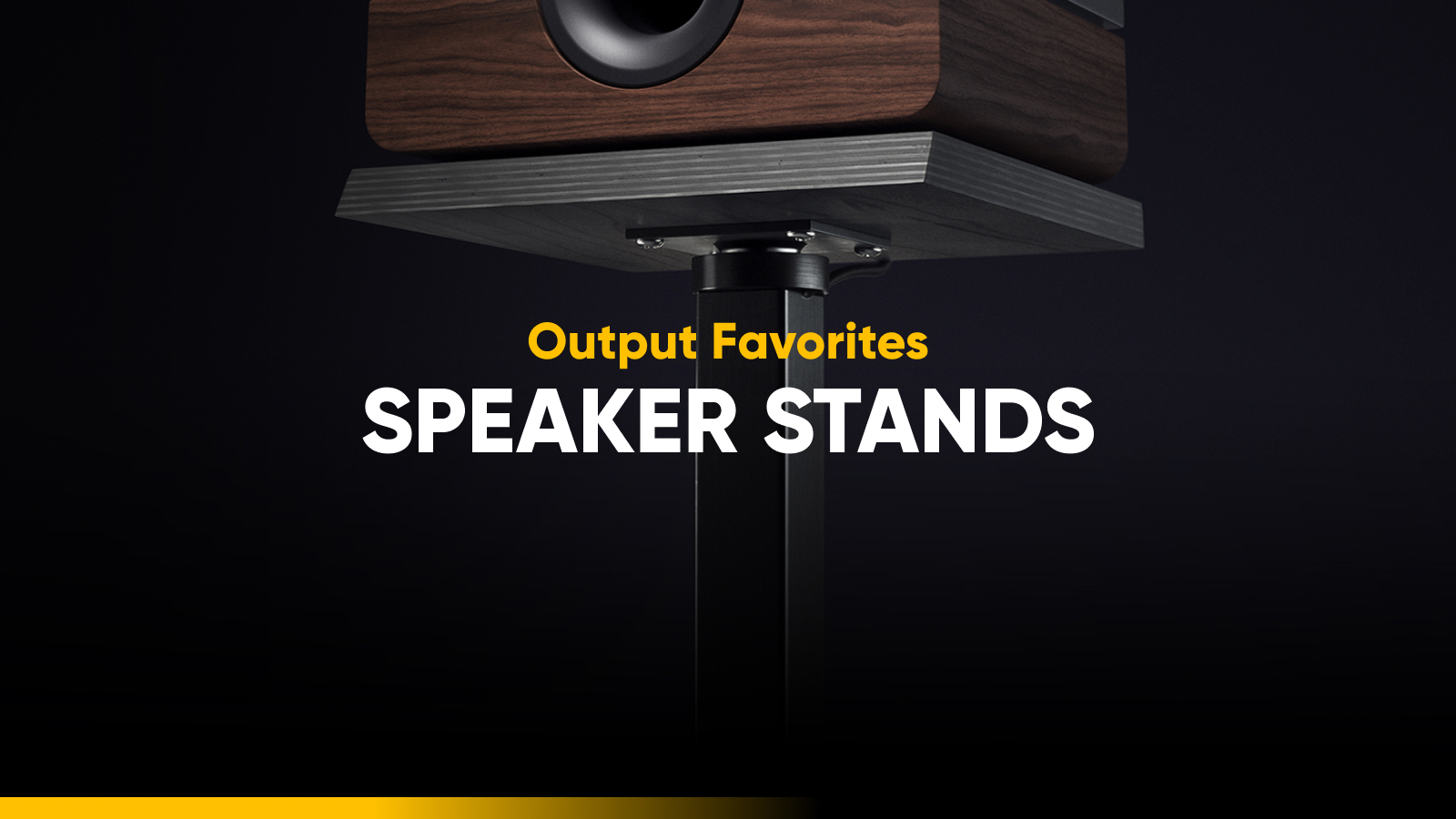Talkback is an interview series from Output, focusing on the workflows, plugins, and production methods used by musicians in their craft. For this installment: A chat with the prolific electronic producer Machinedrum.
A few minutes after he’s due to join our Zoom meeting, Machinedrum calls in. Nobody could consider him late, but he apologizes regardless. He’s on vacation, and it turns out the place he’s staying doesn’t have great Wi-Fi. The producer born as Travis Stewart certainly deserves a break, fresh off the release of his excellent new EP Psyconia — although that doesn’t stop him from hanging out with us at Output for an hour to discuss his production style, inspiration blocks, favorite plugins, and much more.
By now, Stewart’s an old hand in the electronic music game, having released over a dozen albums under various aliases in the span of just over two decades. Since his breakout Machinedrum album Vapor City (2013), the focus of the project has shifted from sample-heavy footwork and bass towards more melody-centric electronic fare, all while retaining a killer experimental spirit. He’s also fully embraced collaborating, producing a full album for former Danity Kane member Dawn Richard and releasing songs with artists like Jimmy Edgar, Freddie Gibbs, and Rochelle Jordan.
“I think collaboration should really just feel like a flowing conversation. If I’m just playing beats to someone and hoping they like one — that doesn’t really feel like a conversation at that point.”
Psyconia — a blend of the words “psychic” and “syconia,” the fleshy stems of a fig — features a track with returning collaborator Chrome Sparks and three collaborations with vocalists and rappers. One of the best of the bunch is “Stone Age,” an immaculately produced slab of wobbly hip-hop featuring North Carolina’s Deniro Farrar. There’s also EP closer “Stairzzzzzz,” a rotating arpeggio that transforms into a breakbeat masterclass.
Machinedrum still approaches the process of music production with wide-eyed excitement, and collaboration is a big part of keeping that spark aflame. As he tells it, working with other artists and producers is how he learns most of his new studio tricks and workflows — and barring that, there’s always the YouTube rabbit hole to go down. We talked some more about flow state, finding your unique voice as a young artist, and the importance of having a ready-to-go vocal session template.
What’s the first thing you do when you’re looking at a blank session?
It always depends on what the mood is. Sometimes I’ll go into a session with an idea floating in my head, but that’s more of a rare occurrence. Other times I’ll just sit down at the piano. It’s my first instrument and the best place for me to get ideas out. If I start playing, 90 percent of the time I come up with some progression or arpeggio that sparks a vibe I can run with.
I’m a firm believer that the strength of a song really lies in the melody, and whether you can break a track down to its bare-bones elements. If that foundation is strong, you can easily build stuff around it — decorating and enhancing the main chord progression or whatever it is you’ve come up with.
The third way I work is with samples. If I’m not feeling like playing the piano that day, or I’m on the road and I don’t have my piano with me, I have an external solid-state drive with all my samples on it. Over the years, I’ve gotten into the habit of constantly bouncing my stray ideas into audio as loops, or whole stems, whatever the case may be. I have folders of ideas that I can revisit later if I’ve got a rhythm going and need a melody to throw over it.
How do you typically organize your music and sample workflow?
I recently moved pretty much everything except for my DAW and plugins onto an external SSD (with backups, of course). Samples, libraries, bounces, and stems, stuff like that all live on the SSD. My samples are divided up into a few main folders — Drums, Bass, Melodic, Loops/Packs, Vocals, Sound Design, and FX/Field Recordings. I use Ableton’s color-tagging system to keep track of go-to plugins and folders or specific sound libraries I’m working out of at the time.
At first, I was going crazy with it because I was so excited about the process of organizing everything, but then I realized that I’d tagged way too many things and made it pointless. So over the course of two weeks working in the studio, I culled a lot of tags and narrowed down what my favorites were.
The last five years of your work have focused on collaborations with other artists and vocalists. What’s your general approach to collaboration?
I think collaboration should really just feel like a flowing conversation. If I’m just playing beats to someone and hoping they like one — that doesn’t really feel like a conversation at that point. If I’m working with someone I’ve never worked with before in person, I generally start those sessions by just hanging out and playing music, trying to find a bond or some common ground. Through that conversation, if we can get to a flow state, then we just transfer that flow into working on music.
Sometimes an artist will sing a melody or a bassline to get it going. Tanerélle works like that a lot. With other folks, it’s different. Most of my collaborations with Dawn Richard have started with her sending me acapellas she’s already recorded to other beats. There’s something unique about working that way, where you’re essentially remixing a track. There’s obviously a lot of trust being placed in me, and it ends up being a lot of fun.
I think trust is an important part of the approach, both in-person and remote. That’s why it’s important to just get to know someone. I’ll have a few sessions with an artist where we don’t actually make anything at all. Maybe we’ll try, but I try not to put any pressure on us to make anything great in those moments.
When you feel stuck creatively — a song isn’t gelling or you’ve spent hours on a drum sound that just won’t sit right — what do you do?
The first thing I do is just walk away. Whether it’s for five minutes or an hour or two days, it just helps to get away from the studio — even if that means hearing the song from another room for a second. Being immersed in the sound for so long, especially if you’re on headphones, can cause you to lose focus.
Sometimes I get into this zone where I’m afraid of going back into the studio, whether I’m exhausted or just don’t feel like it, but I still want to work and find something that benefits my goals. I’ll generally just start watching YouTube and find new influences that way. I watch a lot of tutorials and masterclasses, just taking in other peoples’ processes. It’s the same reason I love working with other producers, getting to see the little tricks they do that can change the game for me when I incorporate it into my own workflow.
Do you find new music gear creatively inspiring or stifling?
I’m not a big gear person — I have some different outboard things and rack mount stuff but I don’t go too crazy with it. I guess I’ve gotten used to the in-the-box workflow. Some people go crazy after looking at a computer screen for too long, but growing up with a computer and not enough money to afford gear for most of my childhood and twenties really locked me into that way of approaching music.
I obviously do see the value of making music with external gear though, especially when it comes to collaborations and being able to jam out with other people in a studio. But now with Max for Live, you can essentially turn Ableton into a modular synthesis rig. I’ve found myself jamming that way, just hitting record and fiddling around for an hour with different LFOs and triggers to make a more generative piece that I can parse through and sample later.
Do you use any Output plugins?
I love using Portal — It’s a multi-FX glitch plugin that I use a lot for sound design. When I’m in the final stages of working on a track, I’ll just put the whole track through Portal and flip through the presets, make tweaks, and record the result. Then I’ll resample the recording and then splice those little moments back into the track, for transitions and ear candy. It’s really nifty. I love it.
Want more? Watch HEALTH’s John Famiglietti put Portal through its paces in a sound design session here.
Are there any plugins that you would be hard-pressed to replace?
Nothing I couldn’t replace, but there are definitely plugins that I’m intuitively familiar with at this point, like FabFilter’s Pro-Q 3 — one of the best EQs out there, I love it. So nice for dialing in frequencies and cutting out the troubling ones. I’ve been using the Slate Virtual Console stuff lately on final mixes, too; it’s easy to get a vibe going and then I’ll dial it back for a more subtle effect. They’ve got an Air EQ that I like too, it gives a crisp airiness to vocals.
I love SIR Audio Tools StandardCLIP. I almost always use it on my drum bus, just to give everything some extra headroom and handle all those loud transients that keep you from being able to bump everything up in volume. It might not initially sound like it’s making a big difference but then you look at the meters and you’ve suddenly got 5-6 dB more headroom to push it all up. Now your track is bumping — and you don’t even have to depend on a mastering engineer to make it happen. So that’s really good.
Any useful template workflow tricks you can share?
I keep a muted reference group in my template with different versions of the track I’m working on. I assign different hotkeys to solo the different mixdowns and that lets me quickly toggle between them and check where the mix was on the last version, or five versions ago, just to make sure I don’t lose sight of the big picture. It’s not an obvious creative trick, but it’s essential to me.
I also think having a vocal recording template that’s ready to go is really important. Mine has one audio track for the stereo 2-track instrumental, and then a group with a basic vocal chain: An EQ to cut the lows and boost highs a bit, CLA Vocals — because it’s so easy to get an initial vocal sound without going too crazy on your processor — and Auto-Tune, which is muted until we need it.
If I’m playing someone a beat off iTunes and they have an idea, it’s so much easier to just open this template, drop the beat in, and get it going. Being prepared to stay in flow when you’re in the moment, especially with another artist, is key. Sometimes I’ll end up using the CLA Vocals on the final mix, just because the singer really caught a vibe with it on the original version.
“Being prepared to stay in flow when you’re in the moment, especially with another artist, is key.”
What’s your advice for any artist who’s trying to find their own voice with music right now?
Stay true to your influences; embrace them. Don’t try to deny them. If you are inspired by a certain artist and you want to emulate that sound, understand that you’re never going to sound completely like that artist. Through the journey of learning how to recreate their sound, you’re going to discover different things that will ultimately lead you down the path to creating your own sound.
The original sound will come from persistence and dedication; show up every day and put in the work. Follow your excitement, and follow the joy of creating music.