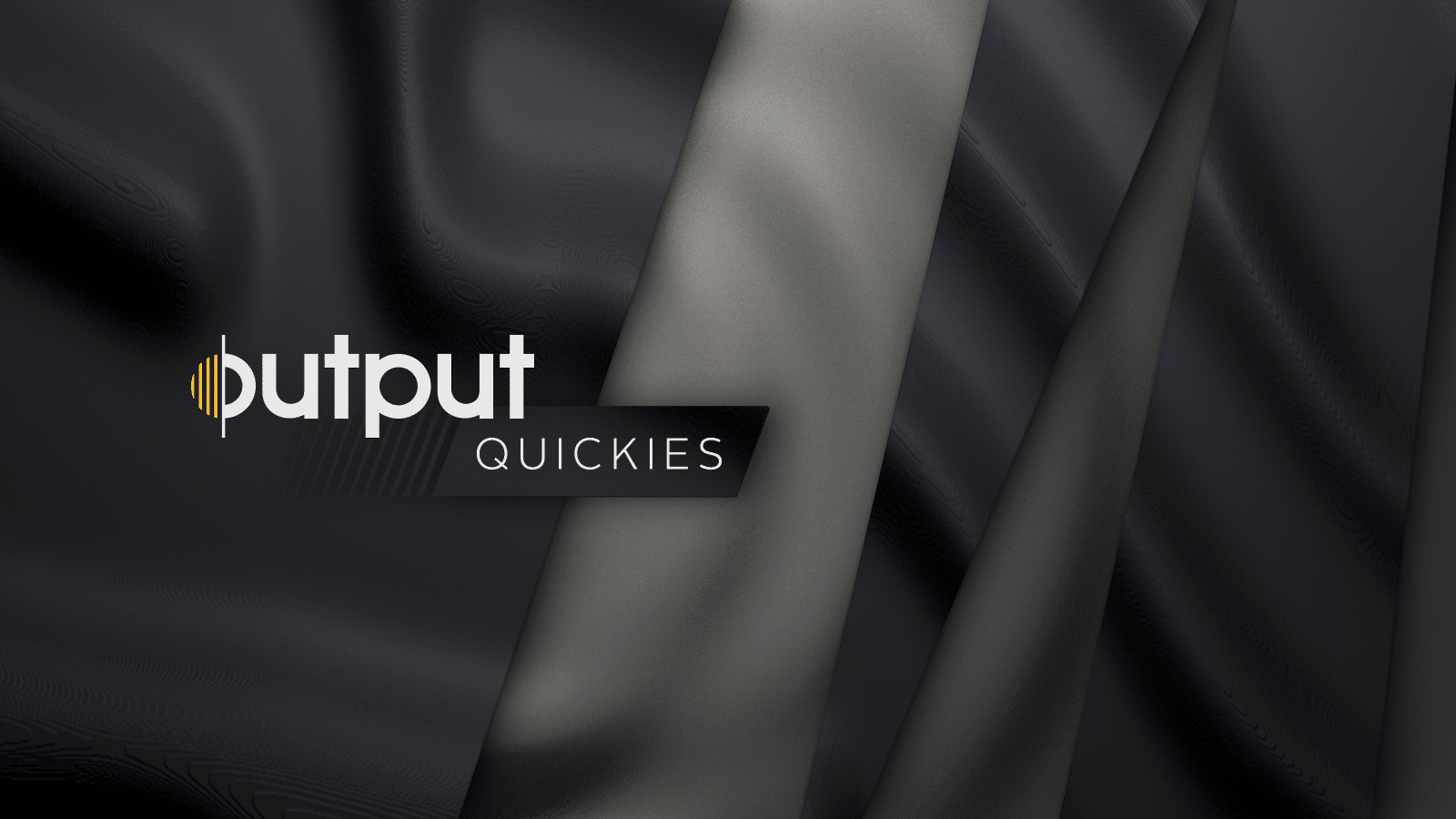All the Output instruments have one wonderful thing in common: track-ready factory presets. But now and then, it’s fun to dive in a little deeper.
Thanks to their fully customizable wide selection of FX, layers, and rhythm engines, you’ll never get sick of these plugins!
Rev’s stutter swells
If you associate reversed samples with transitional elements and risers, you’re not alone. In fact, you’re one of many producers who think too small! Reversing sounds opens up a wealth of audio opportunities.
Imagine laying down some lush chords made out of reversed piano pads. Picture sprinkling some flipped and plucked strings to liven up your instrumental in a way you’ve never done before. All that and more is possible with REV.
In this video, we see our in-house producer start with a simple reversed acoustic piano preset. With the tune control, they pitch it an octave higher and select the pad option to add some lush warmth to the sound.
One of the main features that makes REV such a wondrous instrument is the Stutter module. It allows you to create tempo-synced stutter FX and even pitch-shift the grains.
In the video, the producer only turns on the pitch stutter. They turn the amount all the way up and push the rate to make fast-paced stutters. The gate control tidies up the sound and leaving the sync button off leads to a much more randomized result.
Next, Delay 1 comes into action. The tempo-synced 1/64 T (64th-note triplet) echoes enhance the pitch stutter FX.
Now, all we need is a little reverb to make things sound even dreamier! By turning the pre-delay time all the way down, the producer ensures that the reverberations are tightly attached to the sound source. Then, increasing the attack time of the patch gives it a swell quality.
Once the producer tweaks the ADSR knobs of the first sound, they move on to the second layer. The Acoustic Guitar preset complements the reversed piano stutters beautifully.
Crafting glossy ambiance in Rev
One of our favorite things about this particular Output Quickies video is the subtle way the stutter FX embellishes the sound. Sometimes, a pad can sound a lot more interesting with a little twinkle on top!
Though the resulting sound is glossy and ambient, the warmth and richness come from a reversed Rhodes preset. Because the sound source is a pad, the stutter FX serves to add a subtle lift and movement. The chorus motion complements the stutter textures while simultaneously widening the sound.
The second layer is a dry Glockenspiel preset. This time, both the main stutter and pitch stutter FX are on. Upon hearing the pitch-shifted stutters, the producer decides to tune the patch an octave down to mellow things out. The Motion is in phaser mode. Saturate, Drive, and Equalizer also get switched on. Finally, Reverb and Delay FX diffuse the glockenspiel twinkles.
Going back to Layer 1, the producer decides that some Delay FX on the Rhodes patch couldn’t hurt. In the end, a truly glossy ambient pad emerges.
Exhale’s evolving vocal pads
A soft synth that’s dedicated to morphing the human voice in every way imaginable, EXHALE offers some gorgeously ethereal presets. But until you visit the Engine tab, you’ll never know what this versatile instrument is truly capable of.
Like REV, EXHALE gives you the option to combine two layers. In this tutorial, we see various vocal sample options sung in different vowels, placements, and timbre. The producer decides to go with the Light Hum preset for the first layer. But the second layer is the one that adds a special flavor. See, in EXHALE, you don’t have to exclusively work with one-shot vocal samples. You can also choose from the many tape vocal loops to add movement and a lo-fi quality to any patch!
The producer pitches the second looped vocal layer up by 7 semitones. Combined with the root provided by the first layer, the resulting sound is a power chord.
The finishing touches come from the Filter residing in the FX engine. First, the pad gets deeper due to the low pass filter. But what really takes this patch to the next level is the rhythmic pattern that modulates the Filter.
In the Rhythm window, the producer first selects the wave shape. Because he lowers the rate from 1/8 to 4 bars, instead of a hyper rhythmic pad, we hear an evolving one with slow filter sweeps.
Movement: the polyrhythm master
Let’s say you’ve already got some synth pads recorded. The drawn-out chords work in some parts, but not so much in others. Sure, you can pull out an LFO or tremolo plugin to experiment. But why would you do such a thing if you already own a polyrhythm master like MOVEMENT?
Few multi-FX plugins offer the flexibility of combining up to four rhythmic patterns with filter, delay, and distortion to boot. Want a sidechain type of motion? Or is it some step sequencer action you’re looking for? With MOVEMENT, you can take your pick!
If all that is not enough to impress you, take a look at what the producer does in this video. See how they drag the 8th-note sequencer from Rhythm 1 and drop it on the Filter? Creating rhythmic filter modulation patterns with audio FX has never been this easy!
Moving on to Rhythm 3 within Engine B, the producer adds a polyrhythmic touch. The filter trick works quite well once again. Then, they lower the number of steps from 8 to 3 and choose 1/16. This way, when Rhythm 1 and Rhythm 3 are in action together, we hear 8th note and 16th note patterns lining up in various different ways over time.
Designing vocal chops with Exhale
If you’re a fan of ODESZA or Petit Biscuit, you’re going to love this one!
Our in-house producer starts with the Loopy preset listed under the Slices tab. In the engine, they select Simple Vowels. It’s possible to assign each sample to a different key on a MIDI keyboard. Then, all there’s left to do is customize each sample.
The producer shifts the pitch and changes the starting point of some slices to customize the patch. The Reverse button offers a solid starting point for occasional vocal swells.
Simplifying Substance presets
We know that a lot of the SUBSTANCE presets are wild! But that doesn’t mean this powerful bass engine can’t fulfill much simpler bass line requirements.
Take the Complex System preset, for example.
Here, we see the producer trade the chorus synth for Just Swell, which is listed under Low Brass & Woodwinds. Then, what was once Bright Noise becomes the Organic Hybrid Patch, Prophecy. After turning off the third layer, the producer also eliminates the Rhythm engine altogether.
By adjusting the attack, decay, sustain, and release times of each layer, you can achieve a cohesive sound. What’s more, the pitch FX also comes with ADSR parameters in SUBSTANCE so that you can create automatic pitch bends with ease!
Substance’s superior arpeggiator
If you’ve been using the arpeggiator in your DAW all this time, get ready to fall in love with SUBSTANCE’s rhythmic capabilities!
In this tutorial, the producer starts out with the Riptide preset. Then, they turn the arpeggiator on and select the Zigzag Down pattern in 16th notes. The pattern tab opens up a lot of velocity variation possibilities. After choosing one that has quite a bit of fluctuation, all there’s left to do is edit the sound. Though the Digi Saw Sub and Square Sub layers are panned left and right by default, the producer prefers keeping them both centered.
By pushing the cutoff frequency for each layer while lowering the low pass parameter, the producer achieves a harmonically rich but deep sound. The simple wave shape with a rate of 8 bars evokes a slow filter sweep.
Finally, swapping the Square Sub for the brighter Junk in Trunk makes the patch much more arp-appropriate.
The transformative powers of Substance
This Output Quickie shows the lengths you can go to completely alter an organic preset like Produced Upright.
The preset originally combines two Upright Pizz layers with a Sub Pluck. Quickly, all those layers get exchanged for Rabbit Hole, Growler, and Dirty Saw.
The sound might have changed quite a bit already, but a lot of the FX are the same. For one thing, you can still hear stabs instead of sustained tones. Increasing the sustain time in each layer, as well as turning the Legato control on, remedies the issue. When it comes to making sustained tones even more fluid, Glide control in the Advanced tab works like a charm.
It’s hard not to love the way the rhythm module adds subtle movement to the patch at the end!