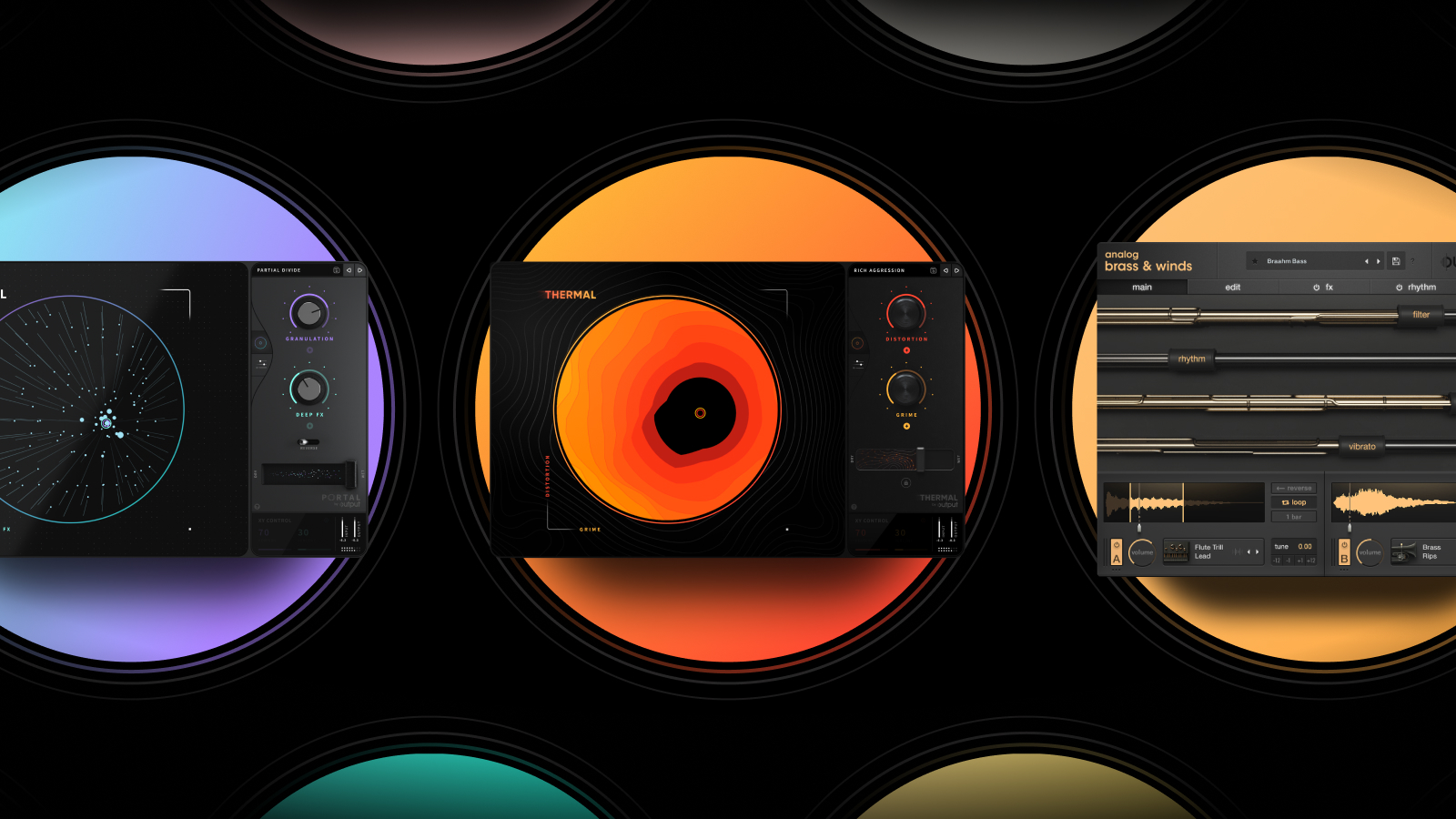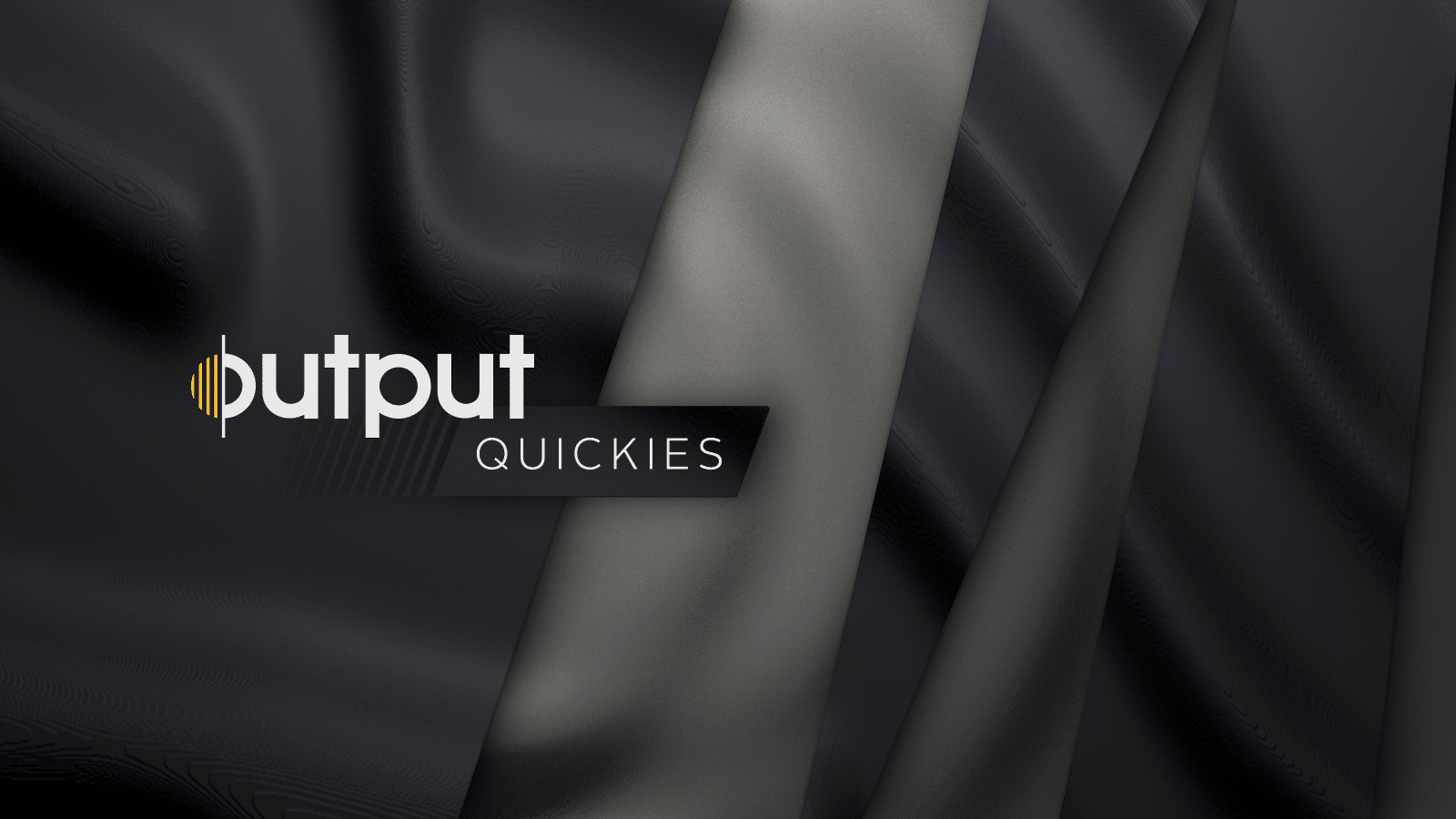Sounds with layered motion that ebb and evolve over time can bring sophistication and energy to your productions. There are limitless ways to go about achieving this, but two go-to techniques are to use automated effects and apply modulation. Arcade’s four Macro Sliders each control creative combinations of effects and parameters, and automating them can deliver results that range from the subtle to the stunning. Pair that with Arcade’s modulation features and you can add an entirely new life to your sounds. In this video series, Ben Tillotson—an expert sound designer here at Output—covers how modulation works in Arcade, how to build your own Macros effects, how to control modulation with Macros, and demonstrates some creative ideas for incorporating other effects and parameters into your designs.
How Modulation Works in Arcade
In electronic music, modulation is one of the techniques behind moving, evolving sounds. Essentially, modulation is the process of using one object to modify the sound of another over time, most commonly in a rhythmic or pulsing fashion. In Arcade, there is an area that contains assignable modulation modules. These modules can be attached to almost anything—creating effects like auto-pan, compression pumping, filter pulsing and more. In this video, Tillotson covers the advanced modulation features within Arcade to help you build your own moving sounds.
Build Your Own Macros FX
In Arcade, Macros are creative combinations of effects, modulation, sample manipulation, and mix functions that are controlled by a single slider. Each Sampler and Instrument has four Macro Sliders which can be programmed with endless combinations of parameters. This video demonstrates how to assign multiple parameters to a Macro Slider to design and control your own creative effects.
Control Modulation With Macros
The practice of adding movement to your sounds with modulation and filters can be brought to an entirely new level by assigning these parameters to a Macro Slider. In this tutorial, Tillotson demonstrates how to create a modulating filter and attach it to a Macro Slider in Arcade—while layering in several parameters to provide nuance and shape your sound.
Reverb, Pan & Formant Macros
If you have a basic understanding of how Macros + Modulation works, you can now apply these techniques to more effects and parameters—including reverb, pan and formant control. In this tutorial, learn how to build a sophisticated “Movement” Macro in Arcade featuring these modulating effects, while showing off how to apply Macro control to specific samples in a Kit, as well as to the master bus.
Taking it Further…
This is just the start—spend some time on the Tweak Page in Arcade and a rabbit-hole of sonic possibilities reveals itself. Subscribe to our YouTube Channel for more videos like this, and tag us in your creations.