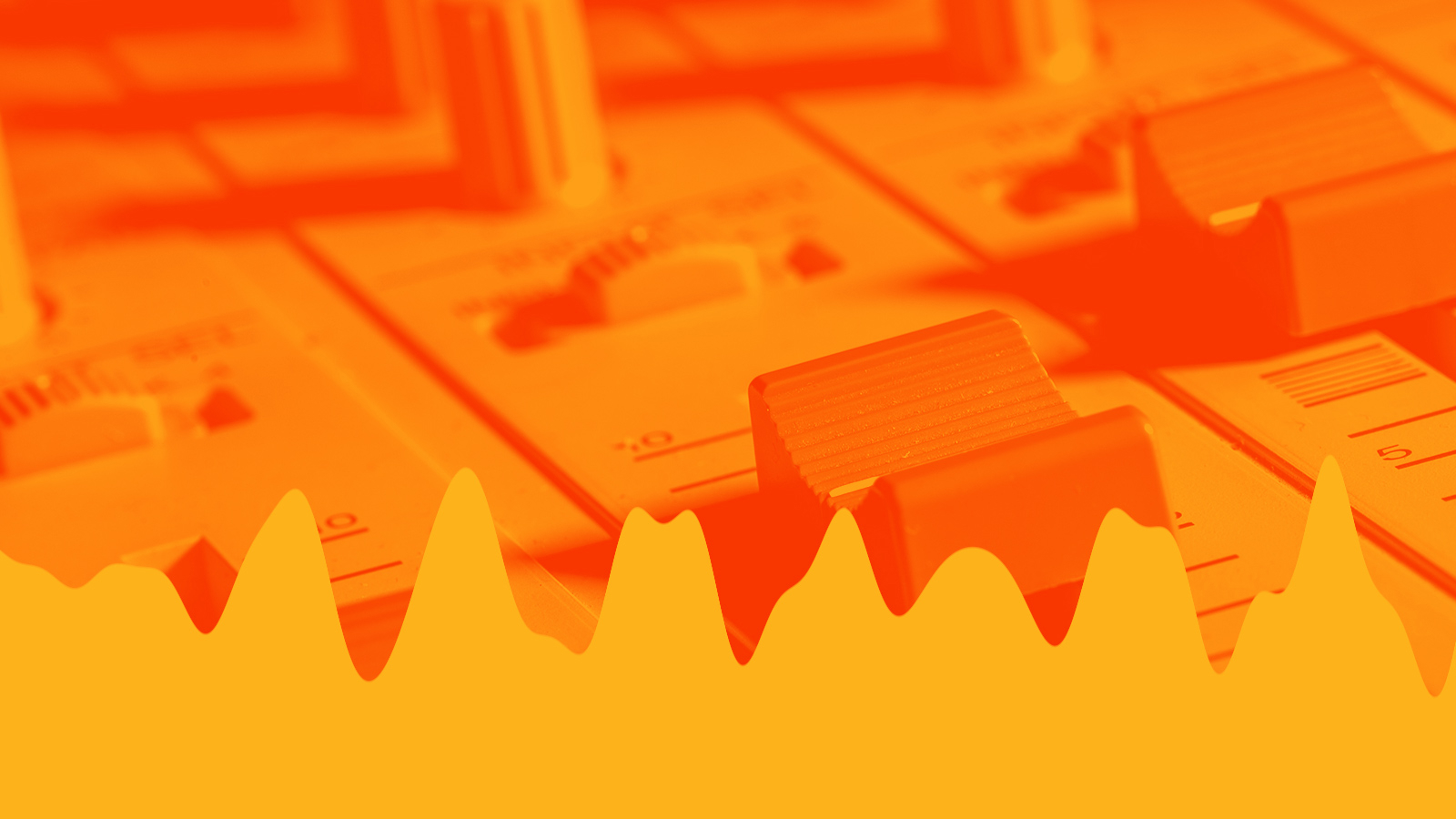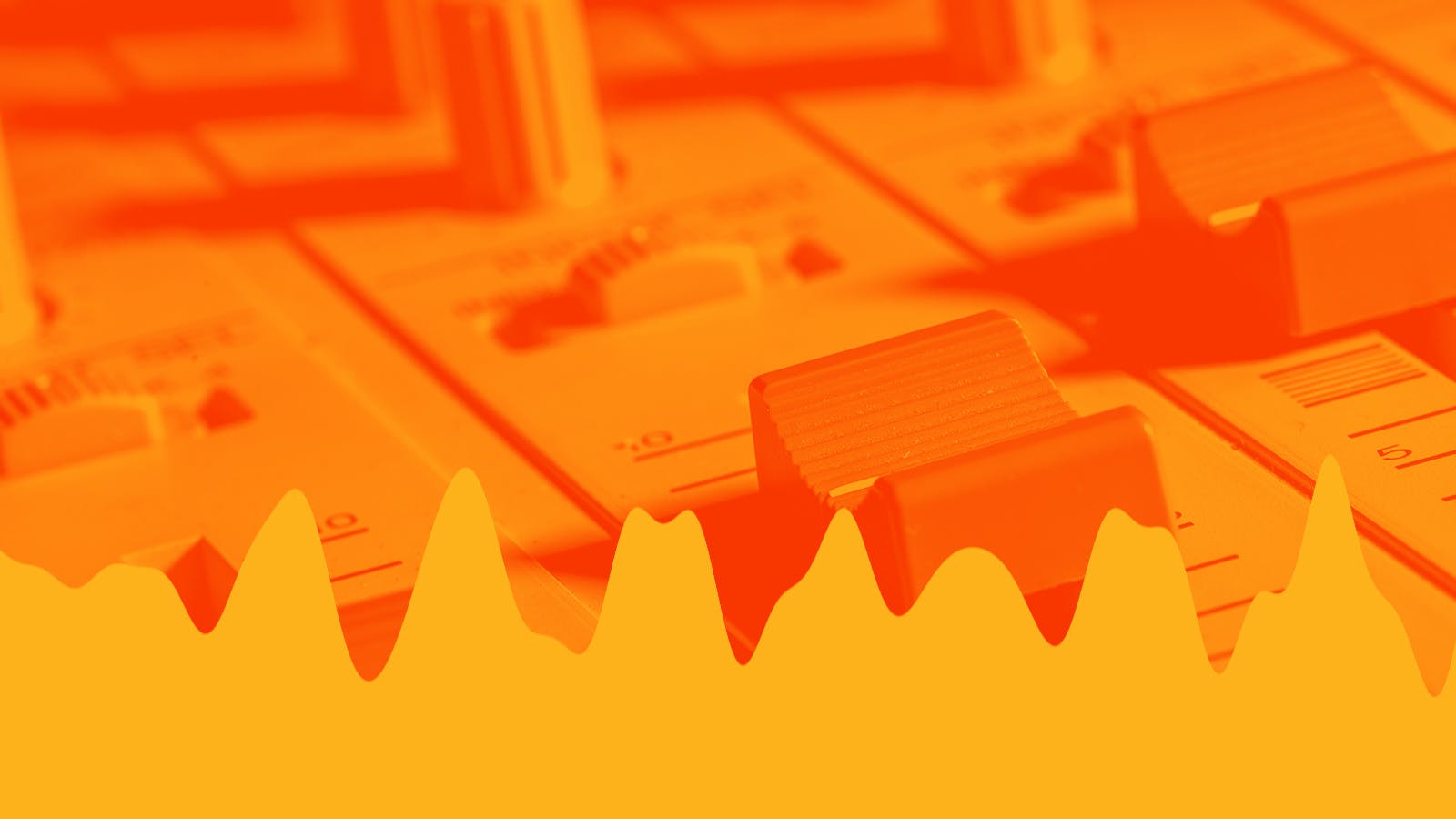
Gain staging: You learn a lot about it in recording school, and engineers of all stripes love to talk about it nonstop. But what is it, exactly? The best way to understand this crucial mixing concept is to just do it — but then how do you know if you’re doing it the “proper” way?
Stick with us — below, we’re going to explain the purpose of gain staging, how to properly monitor your levels during mixing, the importance of using a VU meter, and much more. We’re going to keep it practical and explain a lot of the necessary technical jargon along the way. Let’s get right to it!
Table of contents:
- What is “gain staging?”
- What is “proper” gain staging?
- Gain staging basics
- Headroom and clipping
- Noise and the signal-to-noise ratio
- Metering and measuring loudness
- Gain staging key takeaways
What is “gain staging?”
Gain staging is the optimal balancing of a signal as it moves through processing. When you adjust the volume of a signal so that it’s not too soft, not too loud, but just right – like Goldilocks trying out beds in the three bears’ house – you are, in fact, gain staging.
Here are the basic terms to get comfortable with when talking about gain staging:
- Signal: Your signal is whatever instrument or desired sound you are recording or mixing. A signal can be anything: a vocal, a drum, a texture, a sample, whatever you’ve got.
- Gain: Audio gain is the ratio of output power to input power. In the context of plugins and audio equipment, “gain” is often used to denote the input volume. Gain is measured in logarithmic decibels (dB).
- Level: Level is the output volume of your signal. In DAWs, you control the final level of each track using a fader. Level is measured in logarithmic decibels (dB) and unity gain is 0dBFS.
A firm understanding of gain structure will help you become a better mix engineer and help you prepare your songs for mastering. Careful gain staging can result in punchy and effective mixes, while poor gain staging can result in bloated bass or a lack of dynamic range.
It is important to think about gain staging at every stage of working on a song, from recording to mixing. Each time you use a plugin or piece of outboard gear, you are probably changing the gain of the signal in some way. You want a balanced amount of gain as your signal goes from one plugin into the next.
This might seem like a tough concept at first, but once you get the hang of it, gain staging will just become something you do automatically whenever you record and mix.
What is “proper” gain staging?
How do you know if you are gain staging correctly? The ultimate goal is always to make your music sound good. That can be a subjective goal, so you have to consider the context of the music you’re making.
Are you producing modern rap or pop music? Then the most important parts for you to spend time gain staging are probably the sampled kick and bass. Getting those set in place can help you determine vocal levels in relativity.
Maybe you’re working on a metal track, where the guitars are all-important. Here, gain staging starts at the recording phase. The amount of gain going into the amplifier dictates how that amp breaks up, and how it sounds when you record it.
It’s helpful to think of everything in terms of inputs and outputs. Analog gear, and digital reproductions of analog circuits, impact a signal dramatically differently when you turn up the input volume. The output volume – or level control — is used to adjust the signal volume going into the next piece of gear.
Going through this process with each of your tracks to balance them all together during the mix process is what’s known as gain staging. The goal of gain staging is to achieve the best possible mix of your track.
Gain staging basics
To understand gain staging is to understand signal flow! Some terms, first:
- Signal flow: The signal flow is the complete path your audio takes as it enters your computer, runs through your audio interface, gets processed by plugins, and then exits your speakers. Every track has its own signal chain, and all tracks eventually lead to the master fader.
- Pre-fader/post-fader: These can be confusing terms because they are descriptors, not actual faders. When a control is pre-fader, the fader or send is controlling the volume of a signal as it heads into a processing chain. When a control is post-fader, it’s controlling the volume coming out of the processing chain.
- Master fader: Master fader: The final fader at the end of all the signal chains on your console or DAW. The master fader controls the final output volume.
- dBFS: dBFS stands for Decibels Full Scale and is the unit for digital audio loudness level. In most DAWs, 0dBFS is the volume at which the master fader is at unity gain. Anything above 0dBFS results in digital distortion in your exported mix.
If these are totally new concepts to you, here are some general guidelines that will help you wrap your head around it:
- Always check your track levels. Whether you are building a song from scratch or importing stems into a mix session, make sure none of your tracks are peaking. If you want saturation, keep it purposeful and shape it using a plugin like THERMAL.
- Stay away from the master fader when mixing. If you’re peaking on the master (as in, the volume from your combined tracks is above 0dBFS), then you need to turn down some tracks. Messing with the master fader during mixing will only cause headaches later on.
- Track routing has a direct impact on gain staging. For example: If you are processing background vocals together in a group in Ableton Live, and you want to lower the volume without affecting the processing, you should pull the group volume down, not the individual tracks.
- Figure out what the loudest or most important part of your song is. Get that element to a suitable volume, and then work around it to determine how loud everything else should be relative to it.
Headroom and clipping
Audio nerds love to throw around terms like “headroom,“ “distortion,” and “clipping” when talking about gain staging. (We say this with love, as audio nerds.) But what do these words actually mean?
- Headroom: Headroom is the amount of space you have between the “peak” volume point of your mix and the point at which you begin to get distortion. (If your mix peaks around -18 dBFS, you have 18 dBFS of headroom.)
“Headroom” is a word you’ll need to know when preparing your mix for mastering. The mastering process, which often involves EQ, compression, and limiting, is the final step before your song goes out to streaming services and other platforms.
Because mastering often involves loudness – getting your music to a “competitive” level for release – mastering engineers require headroom to effectively treat a mix. The more headroom you have in your mixes, the more dynamic range mastering engineers have to work with.
- Distortion: In signal processing, “distortion” is any alteration of a signal. (An EQ is technically a form of distortion.) However, in practice, the word “distortion” is used to describe the sound of an audio signal exceeding the designated “maximum” volume of a circuit.
- Clipping: Clipping is the more accurate term for what we generally call “distortion.” People often say “clipping” to describe when a fader is in the red. In the digital realm, clipping occurs at 0 dBFS.
Clipping can be both “good” and “bad.” “Good” distortion and saturation is the whole appeal of vintage preamps or guitar overdrive pedals, which lend harmonically pleasing distortion to audio signals. “Bad” clipping can occur when you have too much gain going into a plugin with limited headroom.
Looking for some great distortion? Check out our distortion engine, Thermal.
Note: Within many pro DAWs, going into the red does not actually result in audio clipping, due to the development of the 32-bit floating point audio format, which allows for virtually limitless headroom in DAWs.
However: Your song will eventually have to leave the DAW environment and be exported in a 24-bit file, which will result in unwanted clipping if you’re pushing past 0 dBFS.
The best gain staging practice is to avoid letting any faders go into the red when mixing, regardless of lack of audible clipping.
Noise floor and the signal-to-noise ratio
“Noise” is another concept that’s critical to gain staging. Every sound has “noise,” which is the audio that would be captured if the signal you are recording was not there. In this way, noise is different from distortion; instead of changes to the waveform itself, noise is the sound of everything else.
Signal noise can include anything unwanted that is captured on mic – from hard drive hum to unwanted metronome leak from headphones. Music equipment, such as guitar amps and microphone preamps, can also produce inherent noise.
“Noise” is not always undesirable. It’s actually inevitable; any analog recording that is converted to the digital realm will contain some degree of noise, somewhere along the chain. By comparison, a digital software synth can produce a tone without noise. But because noise and hum are natural to many beloved recordings, analog emulation synths often feature a “Noise” knob to add it in artificially.
- Noise floor: Measures the amount of noise created by a piece of equipment. The lower the noise floor, the clearer your signal will be when you boost it.
- Signal-to-noise ratio: Determines the quality of a piece of equipment when it comes to capturing signal vs. noise. Low noise floor results in better signal-to-noise ratio.
So what’s all of this got to do with gain staging? In practice, good gain staging gives you more control over unwanted distortion and noise. Poor gain staging can lead to boosted noise floors, which muddy up mixes and make things more difficult to balance.
This is why gain staging starts at recording. Anything between -18 dbFS and -12dBFS can be considered a “safe” recording level, though this will vary by recording setup. Once you record something, you have to consider any noise “locked in” to the mix – so proceed with caution!
Metering and measuring loudness
As with any other part of mixing, you gain stage with your ears, not your eyes. That being said, peak and loudness meters are essential to keeping track of elements and maintaining perspective when working on a mix.
Metering can help you get a quick sense of your mix level before you play it out of your speakers. After all, you can always turn your speaker volume up or down – so how else could you know whether your song is loud enough or if your speakers are just cranked?
There are multiple kinds of “loudness” measurements that you need to understand when gain staging. Different meters will give you different metrics to gauge your gain staging:
- VU meter: The VU (volume unit) meter was originally a mechanical device for measuring loudness that was designed to match the way human ears perceive sound. Today, you can use VU meter plugins in your DAW.
- Peak meter: The peak meter marks the loudest point of a signal in dBFS. Generally, you don’t want your peaks to exceed 0 dBFS.
- RMS meter: RMS stands for “root mean square.” The RMS meter measures the average sound level in dB, similar to a VU meter.
We recommend you use VU meters in addition to peak and RMS meters when mixing and gain staging, because headroom is built into VU meters by design. VU meters let you gauge and adjust loudness without having to mess with your track faders.
The dBFS to VU conversion is not one-to-one, because dBFS is digital audio loudness and VU is a real-world measurement. Different countries have different dBFS to VU broadcast standards.
In modern mixing, it’s generally fine to run as loud as -6 dBFS = 0 VU on a completed mix and -12 dBFS = 0 VU per track.
Looking for a great VU meter? We recommend the Hornet VU Meter MK4.
Gain staging key takeaways
Now that you’ve got some knowledge on gain staging and how to do it effectively, the best way to improve is to just do it. We’ll leave you with some best practices, recommendations, and concepts to remember as you dig into it:
- You can always turn it up later. Better to be on the slightly softer side and leave yourself more headroom to adjust later on than to introduce unwanted noise or print a mix too hot.
- Use utility plugins and don’t automate faders. Use CPU-friendly, first-party utility plugins for fine tuning gain staging. Automating faders is a surefire way to tangle yourself up when mixing later.
- Use buses. A bus track is essentially a group track, taking multiple signals and routing them to the same audio channel to process them together. This lets you control the sound and overall level of multiple signals with one channel.
- Get your kick and bass levels set early. Here’s a practical tip for your next mix: Pull all your faders down and pull up your kick and bass. Balance each level and try to get it sound around where you want it, aiming for peak -10 to -8 dBFS on the mix bus. Now go from there.
- Record in 24-bit. With disk storage growing cheaper by the year, there’s no excuse not to record in 24-bit audio anymore. You get more headroom with no downside.
- Careful with analog emulation plugins. Because analog circuit emulations all work differently, you should keep a special ear out for how your gain affects how each plugin affects the signal. Try more, try less.
- Don’t be afraid to clip creatively. Clipping is not inherently bad! Different clip types (for example: hard clipper vs. soft clipper) result in different results.
Remember: These are not hard and fast rules by any means. If you’re doing something “wrong” and it sounds good to you – then it’s not wrong! But if you’re finding that you’re not getting as much out of your recordings or mixes as you would like, thinking more about gain staging may help you improve your sound.