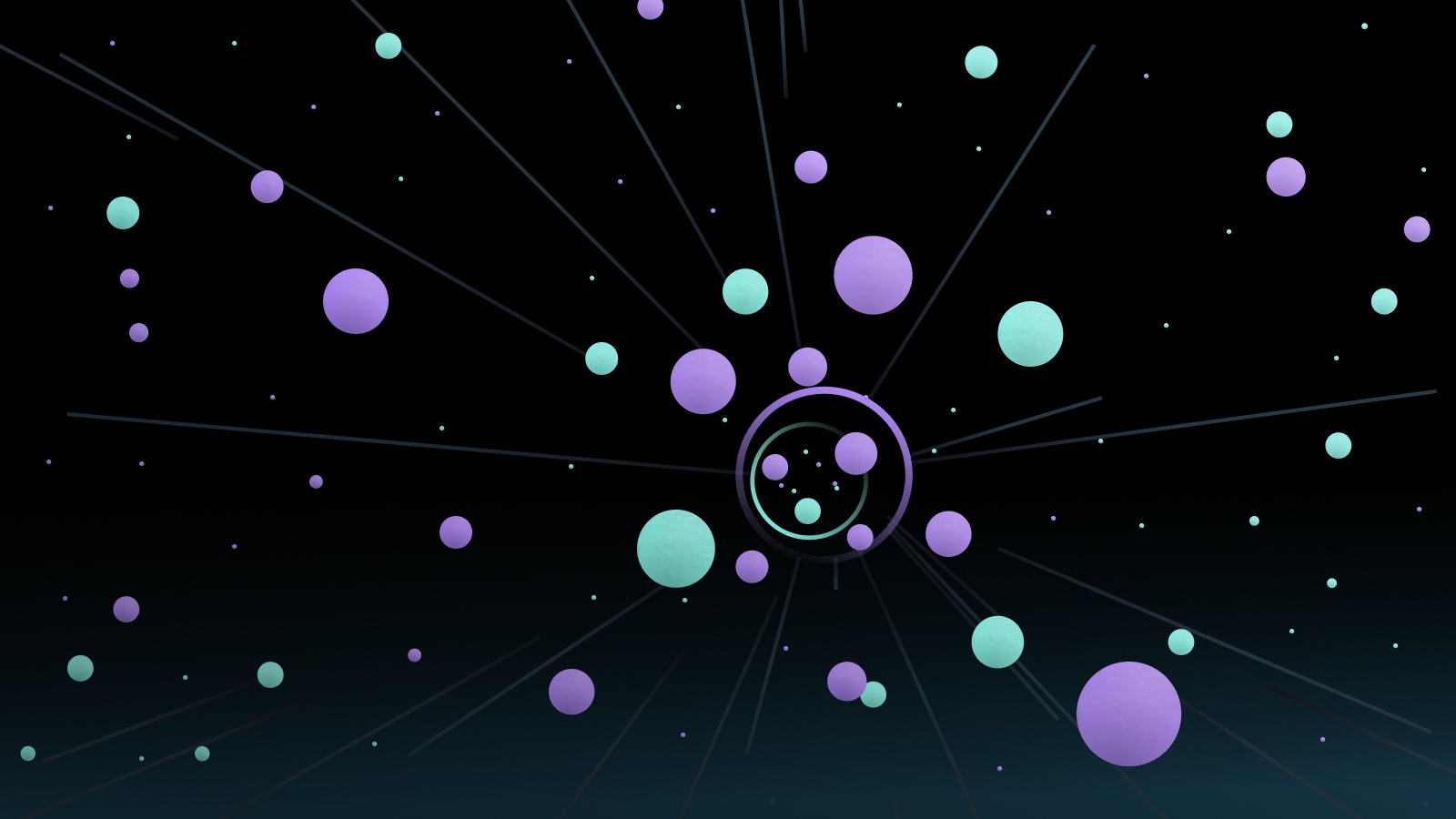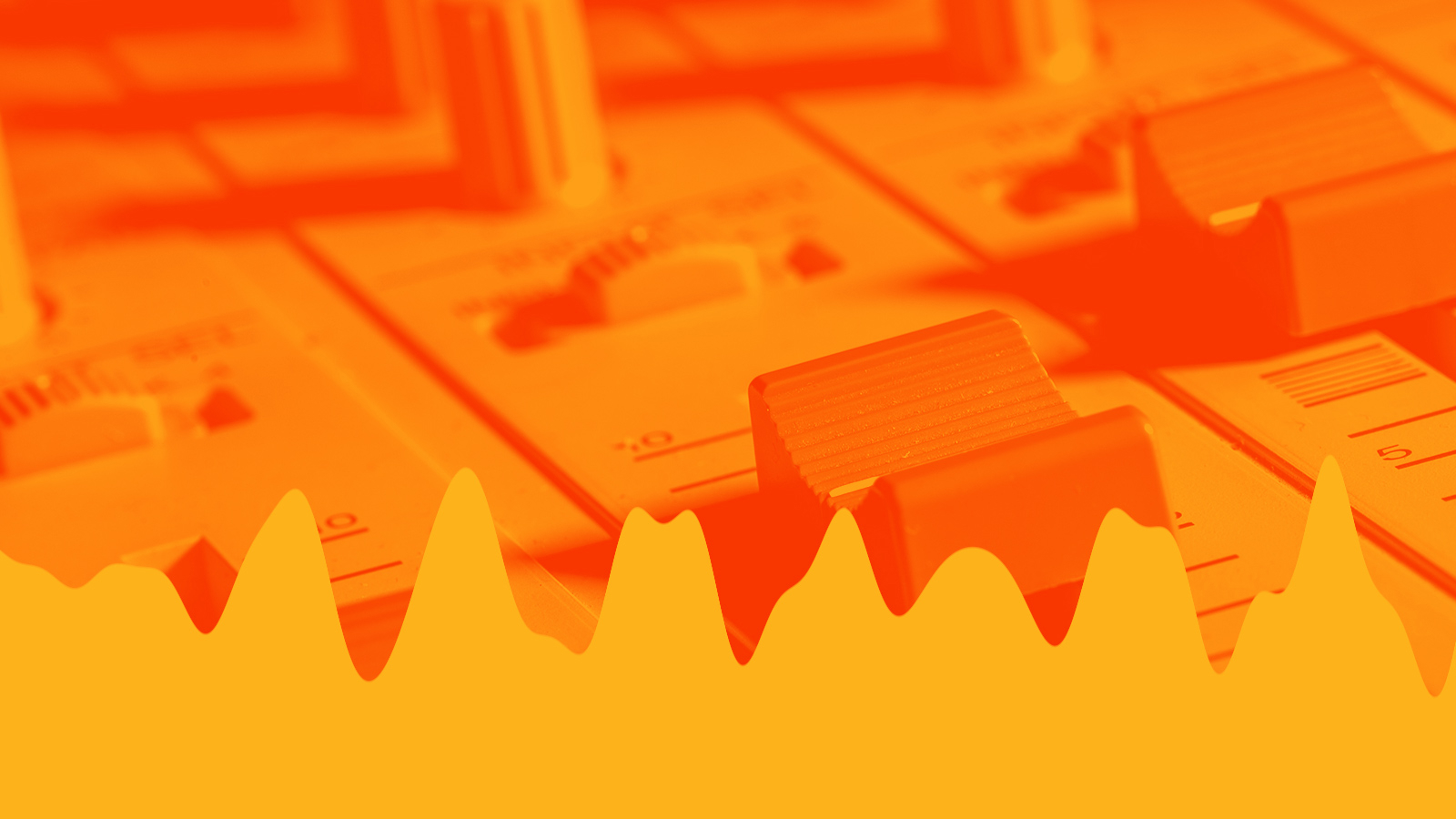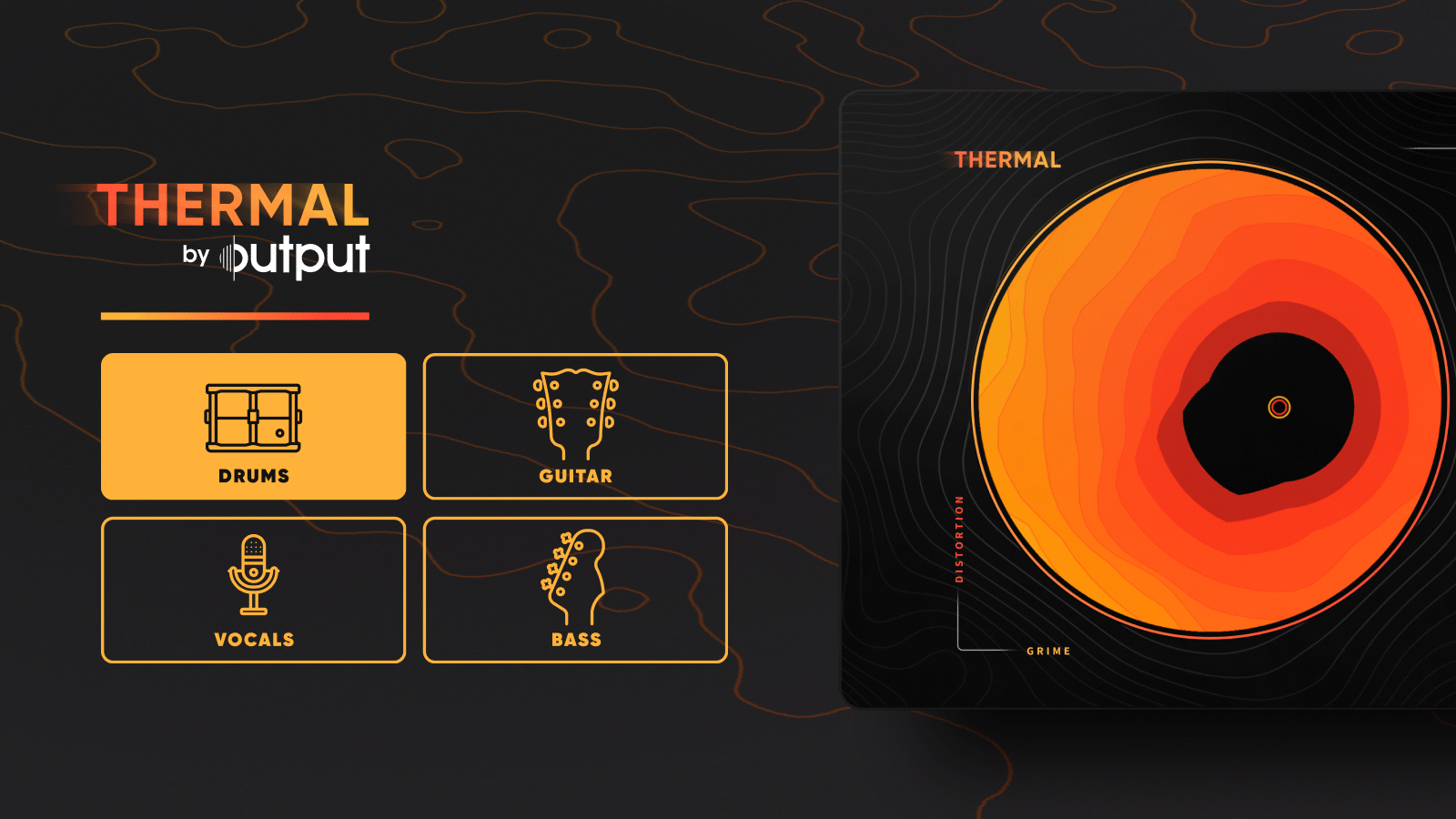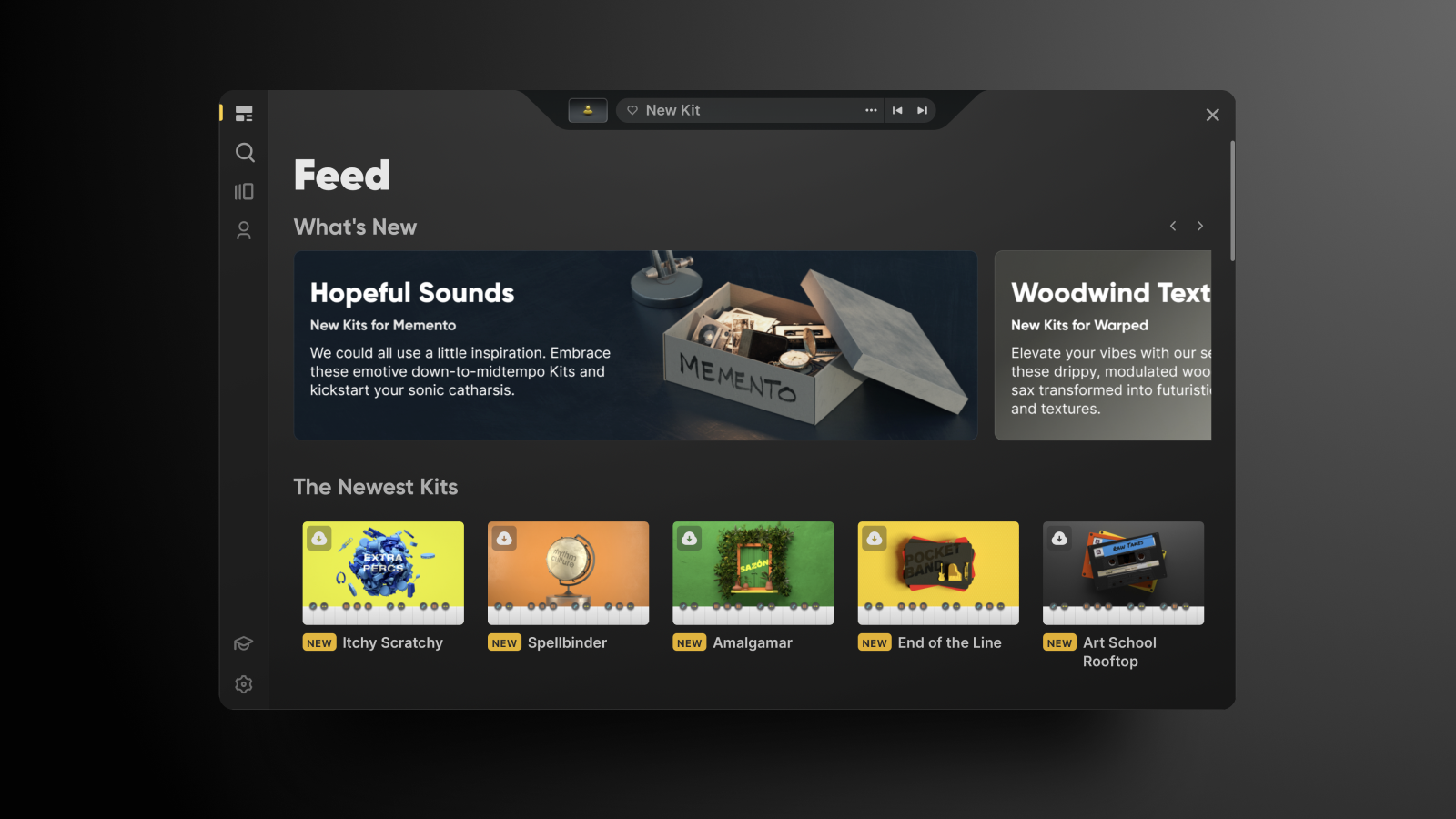Tutorials
Easily create personalized Kits from any of the samples within ARCADE or your own hard drive.
Convolution reverb can transport a listener to a cathedral, an arena, or a cozy studio. Here’s an explainer and top plugin picks!
Check out some of our favorite presets in PORTAL, REV, and more… get inspired here.
Whether you’re writing to a blog, a promoter, or a record label, a well-written email boosts your business as a musician.
So, you downloaded ARCADE? Great, you’re already on your way to making a track! Here’s a quick guide on how to use ARCADE 1.6.