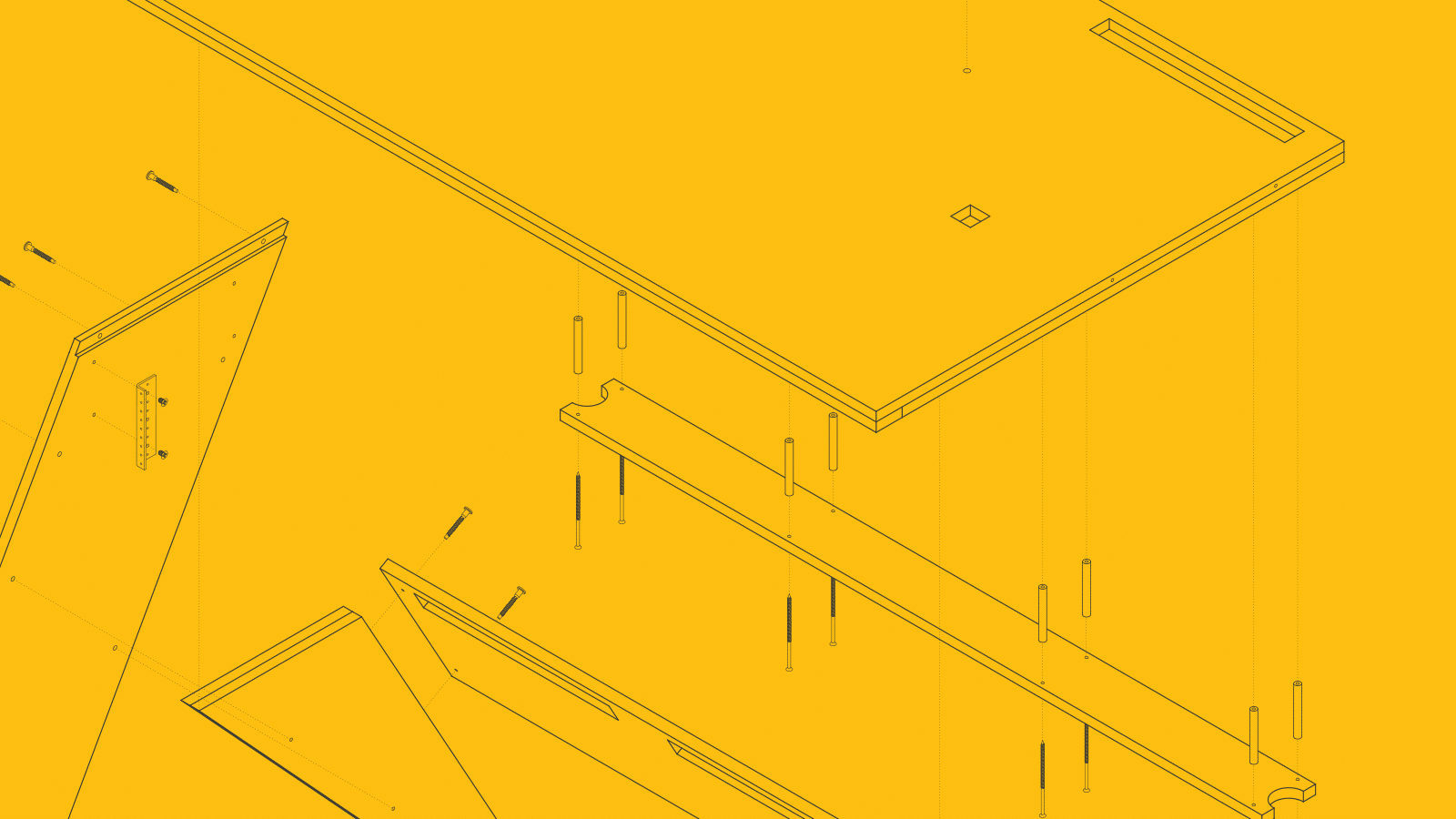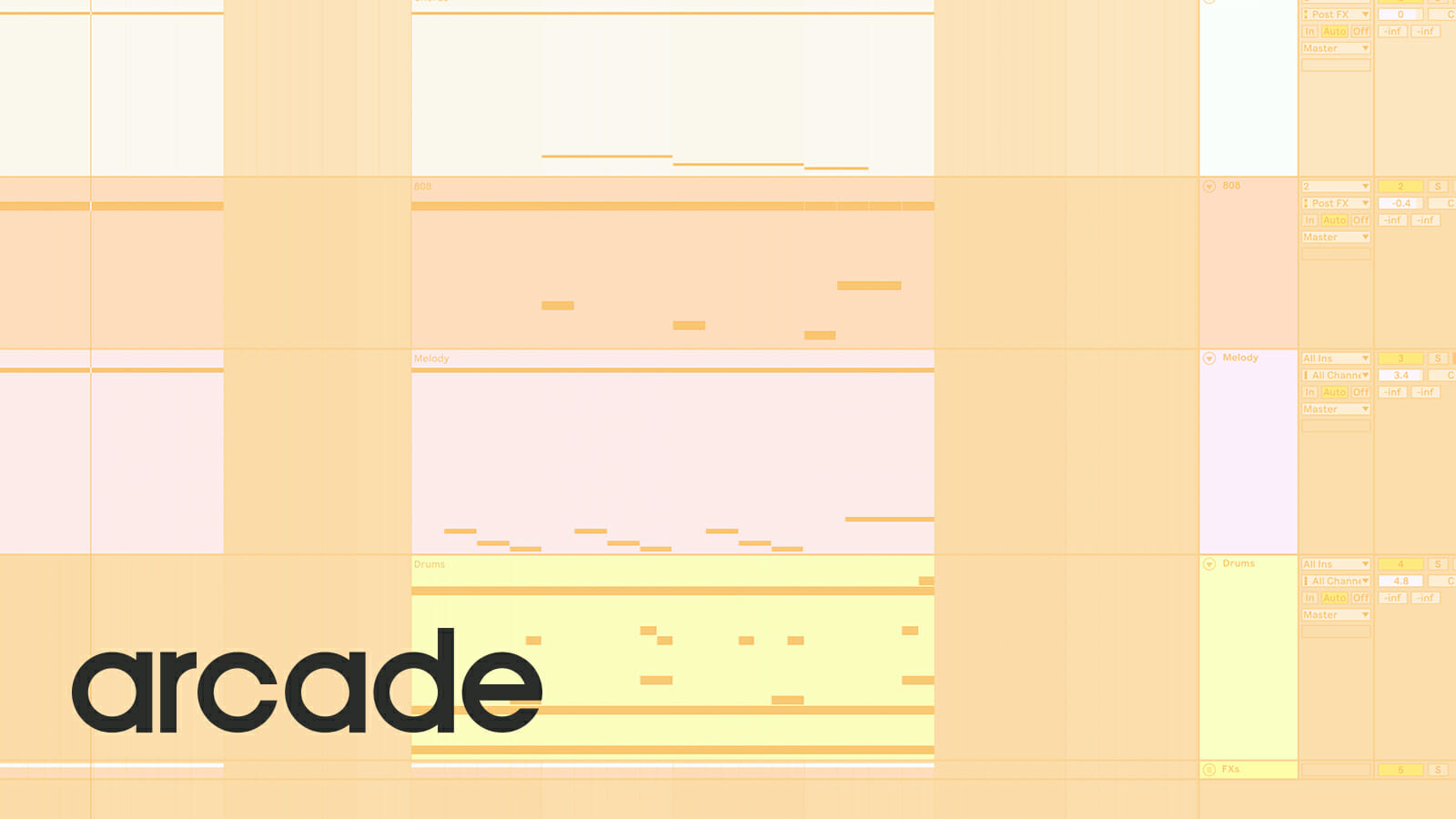The next time you want to automate MIDI in Logic Pro, we have your back. There are so many reasons why automation is vital to computer-based music. Music made in a DAW (digital audio workstation) can get a bad rep as cold and robotic. Automation adds warmth and humanizes it. It also gives it dynamic complexity. The reason why genres like dubstep and drum and bass are known for wild and unhinged sound design is… you guessed it… automation!
As fun as the end result may be, automation is time-consuming. When you spend hours fiddling and fussing with minor details of your music, you welcome any trick that saves you time. The Output team recently came across a quick way to automate REV’s parameters in Logic Pro. Let’s check it out.
We created this simple drum beat to illustrate how to automate the filter cutoff. It’s a trick that goes beyond simple volume fades because it allows you to play with the frequencies in more detail. It’s wonderful for smooth transitions between sections.
If you want to automate MIDI in Logic Pro, the first thing to do is open up an automation lane. Click on the channel that you’d like to automate. Then click on the Show/Hide Automation button in the tracks area menu bar.
When you turn on automation, the appearance of the channel changes. An automation button, parameter dropdown, and automation mode dropdown replace the channel controls. The middle dropdown should list the name of the instrument. Click on it, and scroll up to Kontakt. Then scroll down to select the parameter you want to automate. Now you can draw in your automation!
This hack works with any editable parameter of a VST. Give it a go and automate much stutter is used building up to a drop. Or the pitch to create a bending riser. Automation also sounds great on delays and reverb when you want to isolate part of a sound and add a tail. You’re only limited by your imagination.