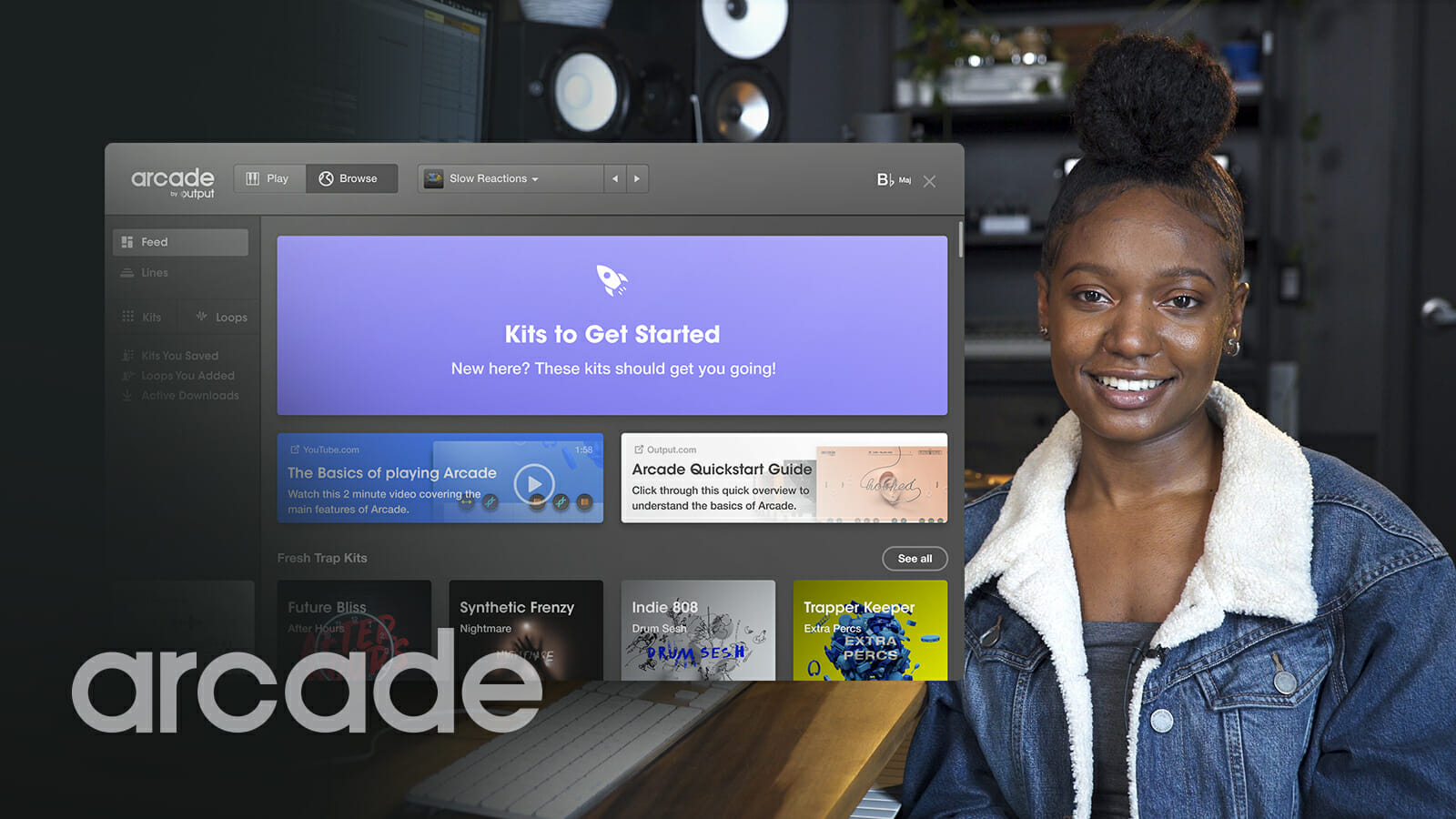If you work with samples often, you know that they can be a double-edged sword. You find a stack of loops that you know will complement each other, but they are all in different keys. Usually, it takes a lot of time to get them to play nice together. And then you also have to worry about the sound quality as you re-pitch them. Arcade dissolves your worries with features like Session Key and Playable Pitch.
In these videos, check out how we use Arcade’s Session Key and Playable Pitch pages to make stellar tracks quicker. Make sure that you’ve updated to the latest version of Arcade to access all features. Let’s dive into how they work.
Session Key
Session Key is an extremely practical tool that will help you stay in key and build better tracks, faster. It makes it easy to never hit a wrong note!
In this video, we start with a sticky bassline in the key of C# minor from the Modular Circuitry Line. Let’s build on this solid foundation with another instance of Arcade.
The Pocket Band Line has everything you need to build a tune. A rhythm guitar perfectly rocks with the existing groove. To get it in key with the track’s other sounds, click the drop-down menu in the upper right-hand corner and select C# minor.
As you add more layers, you can keep them in your track’s key by opening the same drop-down menu and clicking on the lock icon. Now, no matter what Sampler you load, everything will play back in the selected key. This ensures everything sounds great from the gate.
Session Key lets you endlessly pitch-shift your samples without losing those sweet transients (and without losing time!).
Playable Pitch
Playable Pitch lets you change the key of samples in real-time. It’s great for making new melodies out of samples or injecting basslines with more movement. Quick tip: try using it with long sustained notes. Lines like Aura or Bassline are a great place to start.
Let’s learn how to use it.
The highlighted key on the keyboard illustration in the upper right-hand corner lets you know your current key. It also corresponds to the notes on the lower keys of your controller. You can quickly pitch Loops up or down with these keys. Play the lower octave keys while you trigger a sample to create a new chord progression.
It’s pretty common to fall in love with one element of a sample, and Arcade makes it easy to manipulate a tiny slice.
The edit function located at the bottom of each white key lets you move the start and endpoints of a Loop. Adjust the locators so they surround the slice you like. Now when you trigger that Loop, only the selected portion will play. Use Playable Pitch to create new melodies from bits of existing sounds!
For more Arcade goodness, check out our favorite next-level presets!